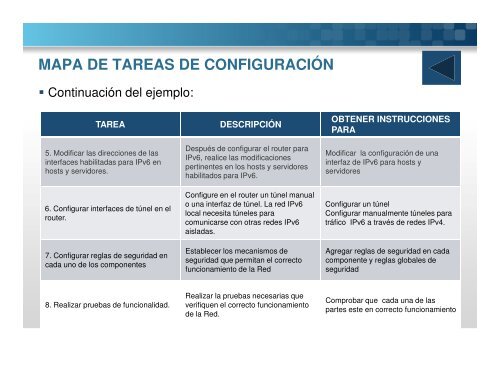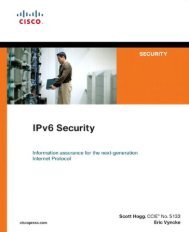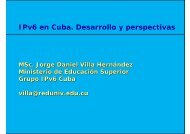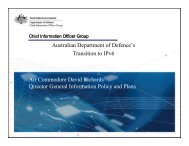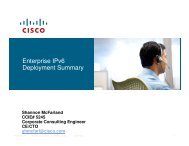- Page 1:
Desplegando la Red IPv6Jesús Mart
- Page 4 and 5:
SUMARIOParte 1. Introducción a IPv
- Page 6 and 7:
SUMARIOParte 5. Seguridad en IPv6 (
- Page 8 and 9:
Parte 1. Introducción a IPv6 ¿Por
- Page 10 and 11:
¿Por qué IPv6? Limitaciones de IP
- Page 12 and 13:
¿Por qué IPv6? Limitaciones de IP
- Page 14 and 15:
¿Por qué IPv6? Limitaciones de IP
- Page 16 and 17:
¿Por qué IPv6? Limitaciones de IP
- Page 18 and 19:
¿Por qué IPv6? Limitaciones de IP
- Page 20 and 21:
¿Por qué IPv6? Limitaciones de IP
- Page 22 and 23:
¿Por qué IPv6? Limitaciones de IP
- Page 24 and 25:
¿Por qué IPv6? Limitaciones de IP
- Page 26 and 27:
¿Por qué IPv6? Limitaciones de IP
- Page 28 and 29:
CARACTERÍSTICAS Y VENTAJAS IPv6 co
- Page 30 and 31:
CARACTERÍSTICAS Y VENTAJASNotació
- Page 32 and 33:
CARACTERÍSTICAS Y VENTAJASNotació
- Page 35 and 36:
CARACTERÍSTICAS Y VENTAJASNotació
- Page 37 and 38:
CARACTERÍSTICAS Y VENTAJASNotació
- Page 39 and 40:
CARACTERÍSTICAS Y VENTAJASNotació
- Page 41 and 42:
CARACTERÍSTICAS Y VENTAJASNotació
- Page 43 and 44:
CARACTERÍSTICAS Y VENTAJASEncabeza
- Page 45 and 46:
CARACTERÍSTICAS Y VENTAJASEncabeza
- Page 47 and 48:
CARACTERÍSTICAS Y VENTAJASAutoconf
- Page 49 and 50:
CARACTERÍSTICAS Y VENTAJASAutoconf
- Page 51 and 52:
CARACTERÍSTICAS Y VENTAJASSoporte
- Page 53 and 54:
CARACTERÍSTICAS Y VENTAJASSoporte
- Page 55 and 56:
CARACTERÍSTICAS Y VENTAJASMejoras
- Page 57 and 58:
DESPLIEGE DE IPV6 Actualmente exist
- Page 59 and 60:
DESPLIEGE DE IPV6 En el caso de LAC
- Page 61 and 62:
DESPLIEGE DE IPV6 En la región de
- Page 63 and 64:
DESPLIEGE DE IPV6 LACNIC ha entrega
- Page 65 and 66:
DESPLIEGE DE IPV6 Este día se real
- Page 67 and 68:
PREPARACIÓN PARA LA INTRODUCCIÓN
- Page 69 and 70:
PREPARACIÓN PARA LA INTRODUCCIÓN
- Page 71 and 72:
PREPARACIÓN PARA LA INTRODUCCIÓN
- Page 73 and 74:
PLAN DE DIRECCIONAMIENTO Repasando
- Page 75 and 76:
PLAN DE DIRECCIONAMIENTO Direcciona
- Page 77 and 78:
PLAN DE DIRECCIONAMIENTO Para repre
- Page 79 and 80:
PLAN DE DIRECCIONAMIENTO Para conve
- Page 81 and 82: PLAN DE DIRECCIONAMIENTO Para conve
- Page 83 and 84: PLAN DE DIRECCIONAMIENTO “Un buen
- Page 85 and 86: PLAN DE DIRECCIONAMIENTO Para compr
- Page 87 and 88: PLAN DE DIRECCIONAMIENTO Ejemplo de
- Page 89 and 90: PLAN DE DIRECCIONAMIENTO Conociendo
- Page 91 and 92: PLAN DE DIRECCIONAMIENTO Ejemplo: e
- Page 93 and 94: PLAN DE DIRECCIONAMIENTO Veamos cua
- Page 95 and 96: PLAN DE DIRECCIONAMIENTOEjemplo No2
- Page 97 and 98: PLAN DE DIRECCIONAMIENTOEjemplo No3
- Page 99 and 100: ESQUEMA DE NUMERACIÓN PARA SUBREDE
- Page 101 and 102: DUAL STACK Es el método más simpl
- Page 103 and 104: DUAL STACK Este mecanismo no necesi
- Page 105 and 106: TÚNELES Se requiere de dos puntos
- Page 107 and 108: Túneles6to4 Los túneles 6to4 est
- Page 109 and 110: Túneles6to4 Como se puede apreciar
- Page 111 and 112: Túneles6to4 Al implementar este ti
- Page 113 and 114: TúnelesISATAP Este tipo de túnel
- Page 115 and 116: TúnelesISATAP La comunicación ent
- Page 117 and 118: TúnelesTeredo Las direcciones usad
- Page 119 and 120: TúnelesTeredo Los datos enviados n
- Page 121 and 122: TúnelesBroker Pueden considerarse
- Page 123 and 124: TRADUCTORES Realizan la conversión
- Page 125 and 126: TRADUCTORES Las tecnologías existe
- Page 127 and 128: TRADUCTORESSIIT Cuando la comunicac
- Page 129 and 130: Parte 4. Configuración de IPv6 Map
- Page 131: MAPA DE TAREAS DE CONFIGURACIÓN Ve
- Page 135 and 136: Configurando la PC La forma de inst
- Page 137 and 138: Configurando la PC En XP o 2003 se
- Page 139 and 140: Parte 6. Caso de estudio Proyecto P
- Page 141 and 142: TAREAS TÉCNICAContenido La Tareas
- Page 143 and 144: TAREAS TÉCNICA La red cuenta con e
- Page 145 and 146: TAREAS TÉCNICAETAPAS Para lograr l
- Page 147 and 148: TAREAS TÉCNICA Etapa 2. Configurac
- Page 149 and 150: TAREAS TÉCNICA Etapa 3. Configurac
- Page 151 and 152: PRUEBAS REALIZADASCon el objetivo d
- Page 153 and 154: PRUEBAS REALIZADASPara poder realiz
- Page 155 and 156: PRUEBAS REALIZADAS
- Page 157 and 158: PRUEBAS REALIZADAS
- Page 159 and 160: BIBLIOGRAFÍA Sitios consultados:-