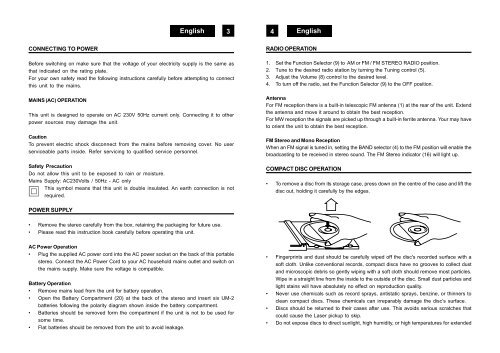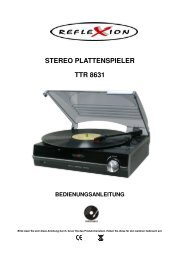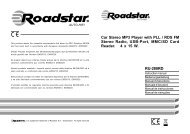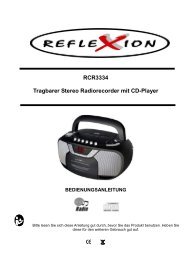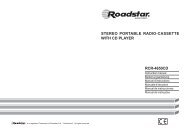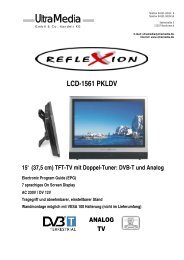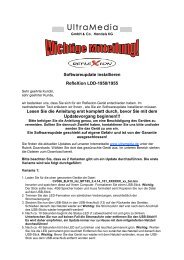portable stereo mw/fm/fm-stereo with cd/cd-r/cd-rw player. cdr-4130cd
portable stereo mw/fm/fm-stereo with cd/cd-r/cd-rw player. cdr-4130cd
portable stereo mw/fm/fm-stereo with cd/cd-r/cd-rw player. cdr-4130cd
Create successful ePaper yourself
Turn your PDF publications into a flip-book with our unique Google optimized e-Paper software.
CONNECTING TO POWER<br />
Before switching on make sure that the voltage of your electricity supply is the same as<br />
that indicated on the rating plate.<br />
For your own safety read the following instructions carefully before attempting to connect<br />
this unit to the mains.<br />
MAINS (AC) OPERATION<br />
This unit is designed to operate on AC 230V 50Hz current only. Connecting it to other<br />
power sources may damage the unit.<br />
Caution<br />
To prevent electric shock disconnect from the mains before removing cover. No user<br />
serviceable parts inside. Refer servicing to qualified service personnel.<br />
Safety Precaution<br />
Do not allow this unit to be exposed to rain or moisture.<br />
Mains Supply: AC230Volts / 50Hz - AC only<br />
This symbol means that this unit is double insulated. An earth connection is not<br />
required.<br />
POWER SUPPLY<br />
• Remove the <strong>stereo</strong> carefully from the box, retaining the packaging for future use.<br />
• Please read this instruction book carefully before operating this unit.<br />
AC Power Operation<br />
• Plug the supplied AC power cord into the AC power socket on the back of this <strong>portable</strong><br />
<strong>stereo</strong>. Connect the AC Power Cord to your AC household mains outlet and switch on<br />
the mains supply. Make sure the voltage is compatible.<br />
Battery Operation<br />
• Remove mains lead from the unit for battery operation.<br />
• Open the Battery Compartment (20) at the back of the <strong>stereo</strong> and insert six UM-2<br />
batteries following the polarity diagram shown inside the battery compartment.<br />
• Batteries should be removed form the compartment if the unit is not to be used for<br />
some time.<br />
• Flat batteries should be removed from the unit to avoid leakage.<br />
English English<br />
3 4<br />
RADIO OPERATION<br />
1. Set the Function Selector (9) to AM or FM / FM STEREO RADIO position.<br />
2. Tune to the desired radio station by turning the Tuning control (5).<br />
3. Adjust the Volume (8) control to the desired level.<br />
4. To turn off the radio, set the Function Selector (9) to the OFF position.<br />
Antenna<br />
For FM reception there is a built-in telescopic FM antenna (1) at the rear of the unit. Extend<br />
the antenna and move it around to obtain the best reception.<br />
For MW reception the signals are picked up through a built-in ferrite antenna. Your may have<br />
to orient the unit to obtain the best reception.<br />
FM Stereo and Mono Reception<br />
When an FM signal is tuned in, setting the BAND selector (4) to the FM position will enable the<br />
broadcasting to be received in <strong>stereo</strong> sound. The FM Stereo indicator (16) will light up.<br />
COMPACT DISC OPERATION<br />
• To remove a disc from its storage case, press down on the centre of the case and lift the<br />
disc out, holding it carefully by the edges.<br />
• Fingerprints and dust should be carefully wiped off the disc's recorded surface <strong>with</strong> a<br />
soft cloth. Unlike conventional records, compact discs have no grooves to collect dust<br />
and microscopic debris so gently wiping <strong>with</strong> a soft cloth should remove most particles.<br />
Wipe in a straight line from the inside to the outside of the disc. Small dust particles and<br />
light stains will have absolutely no effect on reproduction quality.<br />
• Never use chemicals such as record sprays, antistatic sprays, benzine, or thinners to<br />
clean compact discs. These chemicals can irreparably damage the disc’s surface.<br />
• Discs should be returned to their cases after use. This avoids serious scratches that<br />
could cause the Laser pickup to skip.<br />
• Do not expose discs to direct sunlight, high humidity, or high temperatures for extended