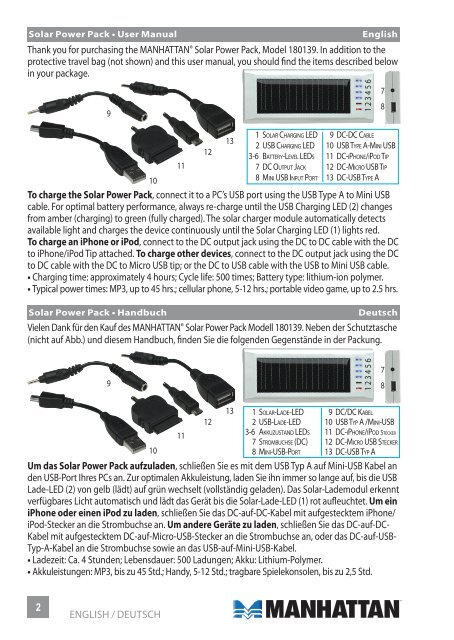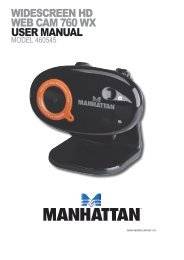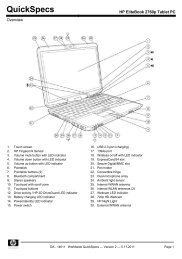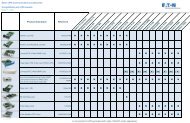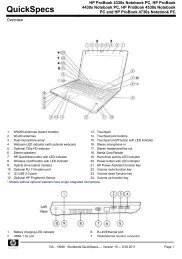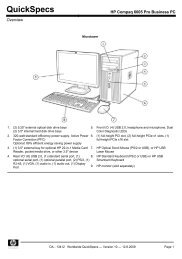You also want an ePaper? Increase the reach of your titles
YUMPU automatically turns print PDFs into web optimized ePapers that Google loves.
Solar Power Pack • User ManualEnglishThank you for purchasing the MANHATTAN® Solar Power Pack, Model 180139. In addition to theprotective travel bag (not shown) and this user manual, you should find the items described belowin your package.9111210To charge the Solar Power Pack, connect it to a PC’s USB port using the USB Type A to Mini USBcable. For optimal battery performance, always re-charge until the USB Charging LED (2) changesfrom amber (charging) to green (fully charged). The solar charger module automatically detectsavailable light and charges the device continuously until the Solar Charging LED (1) lights red.To charge an iPhone or iPod, connect to the DC output jack using the DC to DC cable with the DCto iPhone/iPod Tip attached. To charge other devices, connect to the DC output jack using the DCto DC cable with the DC to Micro USB tip; or the DC to USB cable with the USB to Mini USB cable.• Charging time: approximately 4 hours; Cycle life: 500 times; Battery type: lithium-ion polymer.• Typical power times: MP3, up to 45 hrs.; cellular phone, 5-12 hrs.; portable video game, up to 2.5 hrs.Solar Power Pack • HandbuchDeutschVielen Dank für den Kauf des MANHATTAN® Solar Power Pack Modell 180139. Neben der Schutztasche(nicht auf Abb.) und diesem Handbuch, finden Sie die folgenden Gegenstände in der Packung.131 So l a r Ch a r g i n g LED2 USB Ch a r g i n g LED3-6 Ba t t e r y-Level LEDs7 DC Ou t p u t Ja c k8 Mi n iUSB In p u t Po r t1 2 3 4 5 6789 DC-DC Ca b l e10 USB Type A-Mi n iUSB11 DC-iPh o n e/iPo d Tip12 DC-Micro USB Tip13 DC-USB Type A91 2 3 4 5 67810111213 1 So l a r-La d e -LED2 USB-La d e -LED3-6 ak k u z u s t a n d LEDs7 St r o m b u c h s e (DC)8 Mi n i-USB-Po r t9 DC/DC Ka b e l10 USB Typ A /Mi n i-USB11 DC-iPh o n e/iPo d Stecker12 DC-Mi c ro USB Stecker13 DC-USB Typ AUm das Solar Power Pack aufzuladen, schließen Sie es mit dem USB Typ A auf Mini-USB Kabel anden USB-Port Ihres PCs an. Zur optimalen Akkuleistung, laden Sie ihn immer so lange auf, bis die USBLade-LED (2) von gelb (lädt) auf grün wechselt (vollständig geladen). Das Solar-Lademodul erkenntverfügbares Licht automatisch und lädt das Gerät bis die Solar-Lade-LED (1) rot aufleuchtet. Um einiPhone oder einen iPod zu laden, schließen Sie das DC-auf-DC-Kabel mit aufgestecktem iPhone/iPod-Stecker an die Strombuchse an. Um andere Geräte zu laden, schließen Sie das DC-auf-DC-Kabel mit aufgestecktem DC-auf-Micro-USB-Stecker an die Strombuchse an, oder das DC-auf-USB-Typ-A-Kabel an die Strombuchse sowie an das USB-auf-Mini-USB-Kabel.• Ladezeit: Ca. 4 Stunden; Lebensdauer: 500 Ladungen; Akku: Lithium-Polymer.• Akkuleistungen: MP3, bis zu 45 Std.; Handy, 5-12 Std.; tragbare Spielekonsolen, bis zu 2,5 Std.2ENGLISH / deutsch