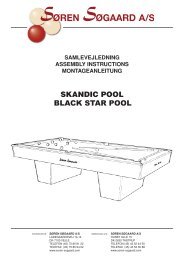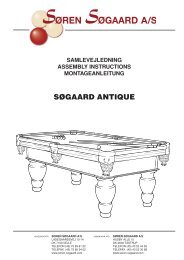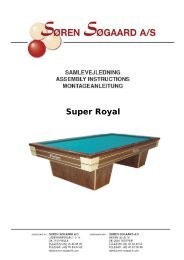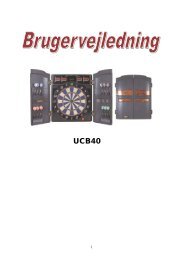Termostato electrónico para billares Thermostat ... - FAVERO
Termostato electrónico para billares Thermostat ... - FAVERO
Termostato electrónico para billares Thermostat ... - FAVERO
You also want an ePaper? Increase the reach of your titles
YUMPU automatically turns print PDFs into web optimized ePapers that Google loves.
ENGLISH TERMODELTA TECHNICAL INSTRUCTIONSStudied especially for dehumidifying billiard tables.It allows to choose between two operation modes: the first, more traditional one, keeps the billiard table at theprogrammed temperature; the second, more innovative one, brings it to a temperature higher than room temperature by aconstant and programmable value. This latter mode ensures top performance with minimum thermal stress of the billiardtable.It also features the LOW POWER function, to keep the billiard table warm at night with minimum energy consumption. Thisavoids humidity deposits and permits to reach the pre-set temperature quickly the next morning. The LOW POWERfunction is activated by pressing the special button.INSTALLATIONprobe hole Ø 6 mm.ResistorFig. 1220 Vac (Art.65xA)115 Vac (Art.65xB)Connections have to be carried out by qualified persons following the diagram in fig.1. The resistor must have a maximumpower of 2200 Watt with 220 Vac (Art.65xA) power supply and 1150 Watt with 115 Vac (Art.65xB) power supply. Class IIdevice.WARNING: The power supply must be equipped with automatic 10A overload reset switch.PROGRAMMING and OPERATINGA flashing dot indicatesthe resistor is heating up.88POWERLOWONOFF– +Hidden programmingbuttonFig. 2MODE 1Operation at fixed temperature (conventional).To access programming mode, keep the hidden button (which is at the front of the device between the ON/OFF and the reddisplay) pressed for 4 seconds (see Fig. 2).ooA flashing number between 25 C e 42 C will appear, which indicates the temperature to which the billiard will be brought.oThis temperature can be set with the + (ON/OFF) and – (LOW POWER) buttons. If the number is lower than 25 C, thisomeans the thermostat is operating in MODE 2, in which case the above mentioned value must be brought above 25 C.ooValues between 33 C and 37 C are recommended.Press again the hidden button to end programming.oIn this operating mode the LOW POWER function keeps the billiard at a temperature 5~6 C lower than the pre-set one.MODE 2Operation at varying temperature depending on room temperature.To access programming mode, keep the hidden button (which is at the front of the device between the ON/OFF and the reddisplay) pressed for 4 seconds (see Fig. 2).oA flashing number lower than 25 C will appear. This temperature represents "DELTA T" , that is, the desired temperatureodifference between the billiard and the room. If the number is higher than or equal to 25 C, this means the thermostat isooperating in MODE 1, in which case the above mentioned value must be brought below 25 C.ooThe "DELTA T" value, which flashes slowly, can be set at a value between 8 C and 20 C with the + (ON/OFF) and – (LOWPOWER) buttons.ooValues between 12 C and 16 C are recommended.By pressing again the hidden button it is possible to select the maximum reachable temperature. This is to limit thetemperature reached by the billiard when the room temperature is high. Its value flashes more quickly on the display andoocan be set between 25 C and 42 C, always with the + and – buttons.oThe recommended value is 37 C. Press the hidden button again to end programming.The display will indicate the temperature difference between the billiard and the room, and will also indicate the billiard’stemperature every 10 seconds and for 2 seconds.oIn this operating mode the LOW POWER function keeps the billiard at a temperature 4~5 C higher than room temperature.