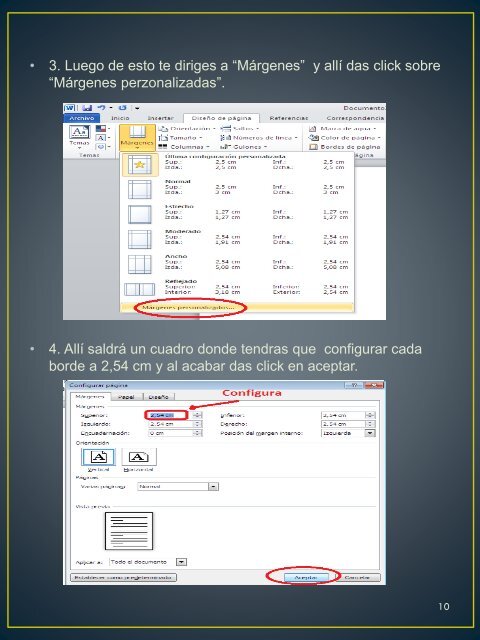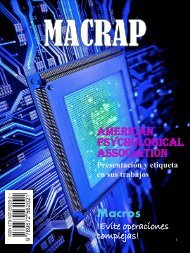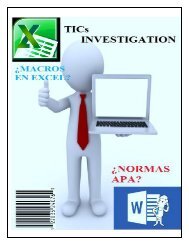Create successful ePaper yourself
Turn your PDF publications into a flip-book with our unique Google optimized e-Paper software.
• 3. Luego de esto te diriges a “Márgenes” y allí das click sobre<br />
“Márgenes perzonalizadas”.<br />
• 4. Allí saldrá un cuadro donde tendras que configurar cada<br />
borde a 2,54 cm y al acabar das click en aceptar.<br />
10