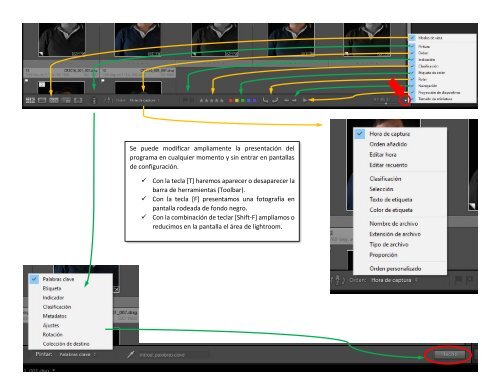You also want an ePaper? Increase the reach of your titles
YUMPU automatically turns print PDFs into web optimized ePapers that Google loves.
Se pue<strong>de</strong> modificar ampliamente la presentación <strong>de</strong>l<br />
programa en cualquier momento y sin entrar en pantallas<br />
<strong>de</strong> configuración.<br />
<br />
<br />
<br />
Con la tecla [T] haremos aparecer o <strong>de</strong>saparecer la<br />
barra <strong>de</strong> herramientas (Toolbar).<br />
Con la tecla [F] presentamos una fotografía en<br />
pantalla ro<strong>de</strong>ada <strong>de</strong> fondo negro.<br />
Con la combinación <strong>de</strong> teclar [Shift-F] ampliamos o<br />
reducimos en la pantalla el área <strong>de</strong> <strong>lightroom</strong>.