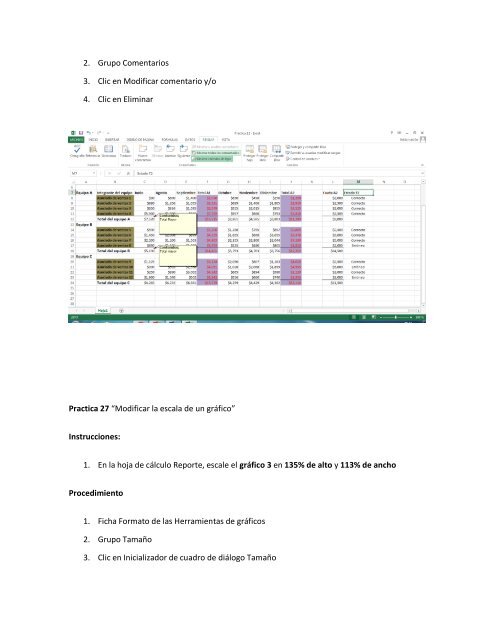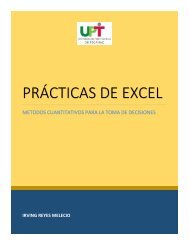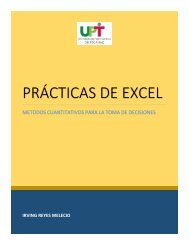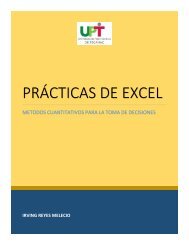You also want an ePaper? Increase the reach of your titles
YUMPU automatically turns print PDFs into web optimized ePapers that Google loves.
2. Grupo Comentarios<br />
3. Clic en Modificar comentario y/o<br />
4. Clic en Eliminar<br />
Practica 27 “Modificar la escala <strong>de</strong> un gráfico”<br />
Instrucciones:<br />
1. En la hoja <strong>de</strong> cálculo Reporte, escale el gráfico 3 en 135% <strong>de</strong> alto y 113% <strong>de</strong> ancho<br />
Procedimiento<br />
1. Ficha Formato <strong>de</strong> las Herramientas <strong>de</strong> gráficos<br />
2. Grupo Tamaño<br />
3. Clic en Inicializador <strong>de</strong> cuadro <strong>de</strong> diálogo Tamaño