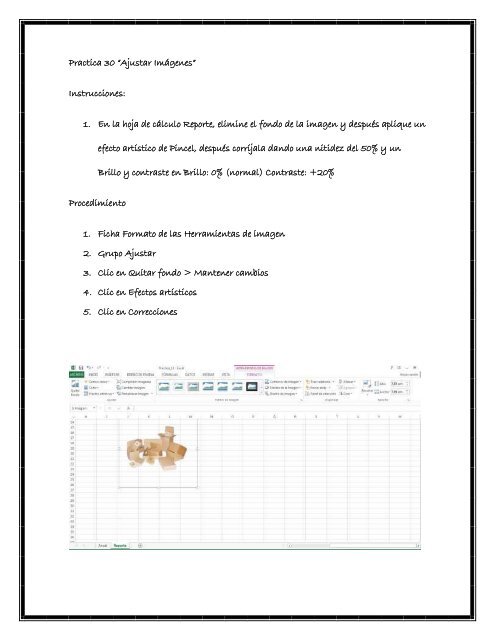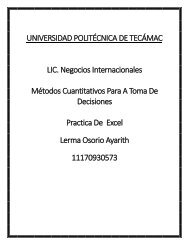You also want an ePaper? Increase the reach of your titles
YUMPU automatically turns print PDFs into web optimized ePapers that Google loves.
Practica 30 “Ajustar Imágenes”<br />
Instrucciones:<br />
1. En la hoja de cálculo Reporte, elimine el fondo de la imagen y después aplique un<br />
efecto artístico de Pincel, después corríjala dando una nitidez del 50% y un<br />
Brillo y contraste en Brillo: 0% (normal) Contraste: +20%<br />
Procedimiento<br />
1. Ficha Formato de las Herramientas de imagen<br />
2. Grupo Ajustar<br />
3. Clic en Quitar fondo > Mantener cambios<br />
4. Clic en Efectos artísticos<br />
5. Clic en Correcciones