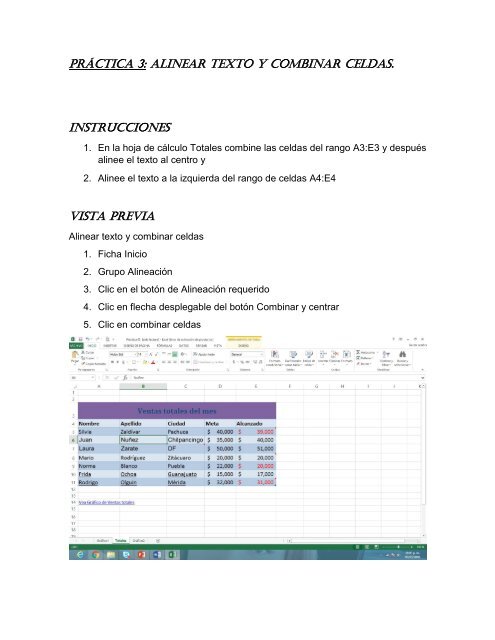Create successful ePaper yourself
Turn your PDF publications into a flip-book with our unique Google optimized e-Paper software.
Práctica 3: Alinear texto y combinar celdas.<br />
Instrucciones<br />
1. En la hoja de cálculo Totales combine las celdas del rango A3:E3 y después<br />
alinee el texto al centro y<br />
2. Alinee el texto a la izquierda del rango de celdas A4:E4<br />
Vista Previa<br />
Alinear texto y combinar celdas<br />
1. Ficha Inicio<br />
2. Grupo Alineación<br />
3. Clic en el botón de Alineación requerido<br />
4. Clic en flecha desplegable del botón Combinar y centrar<br />
5. Clic en combinar celdas