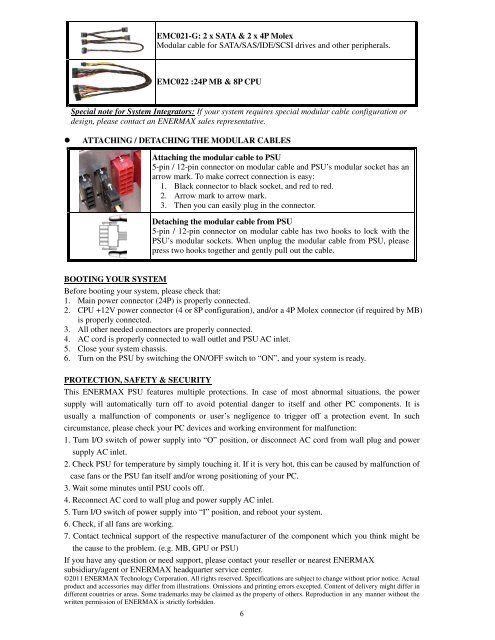You also want an ePaper? Increase the reach of your titles
YUMPU automatically turns print PDFs into web optimized ePapers that Google loves.
EMC021-G: 2 x SATA & 2 x 4P Molex<br />
Modular cable for SATA/SAS/IDE/SCSI drives and other peripherals.<br />
EMC022 :24P MB & 8P CPU<br />
Special note for System Integrators: If your system requires special modular cable configuration or<br />
design, please contact an ENERMAX sales representative.<br />
� ATTACHING / DETACHING THE MODULAR CABLES<br />
Attaching the modular cable to PSU<br />
5-pin / 12-pin connector on modular cable and PSU’s modular socket has an<br />
arrow mark. To make correct connection is easy:<br />
1. Black connector to black socket, and red to red.<br />
2. Arrow mark to arrow mark.<br />
3. Then you can easily plug in the connector.<br />
Detaching the modular cable from PSU<br />
5-pin / 12-pin connector on modular cable has two hooks to lock with the<br />
PSU’s modular sockets. When unplug the modular cable from PSU, please<br />
press two hooks together and gently pull out the cable.<br />
BOOTING YOUR SYSTEM<br />
Before booting your system, please check that:<br />
1. Main power connector (24P) is properly connected.<br />
2. CPU +12V power connector (4 or 8P configuration), and/or a 4P Molex connector (if required by MB)<br />
is properly connected.<br />
3. All other needed connectors are properly connected.<br />
4. AC cord is properly connected to wall outlet and PSU AC inlet.<br />
5. Close your system chassis.<br />
6. Turn on the PSU by switching the ON/OFF switch to “ON”, and your system is ready.<br />
PROTECTION, SAFETY & SECURITY<br />
This ENERMAX PSU features multiple protections. In case of most abnormal situations, the power<br />
supply will automatically turn off to avoid potential danger to itself and other PC components. It is<br />
usually a malfunction of components or user’s negligence to trigger off a protection event. In such<br />
circumstance, please check your PC devices and working environment for malfunction:<br />
1. Turn I/O switch of power supply into “O” position, or disconnect AC cord from wall plug and power<br />
supply AC inlet.<br />
2. Check PSU for temperature by simply touching it. If it is very hot, this can be caused by malfunction of<br />
case fans or the PSU fan itself and/or wrong positioning of your PC.<br />
3. Wait some minutes until PSU cools off.<br />
4. Reconnect AC cord to wall plug and power supply AC inlet.<br />
5. Turn I/O switch of power supply into “I” position, and reboot your system.<br />
6. Check, if all fans are working.<br />
7. Contact technical support of the respective manufacturer of the component which you think might be<br />
the cause to the problem. (e.g. MB, GPU or PSU)<br />
If you have any question or need support, please contact your reseller or nearest ENERMAX<br />
subsidiary/agent or ENERMAX headquarter service center.<br />
©2011 ENERMAX Technology Corporation. All rights reserved. Specifications are subject to change without prior notice. Actual<br />
product and accessories may differ from illustrations. Omissions and printing errors excepted. Content of delivery might differ in<br />
different countries or areas. Some trademarks may be claimed as the property of others. Reproduction in any manner without the<br />
written permission of ENERMAX is strictly forbidden.<br />
6