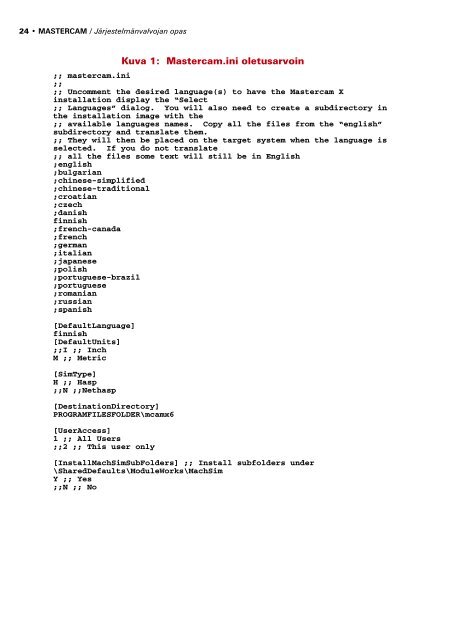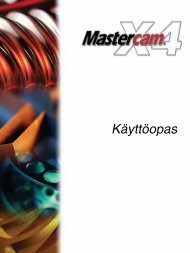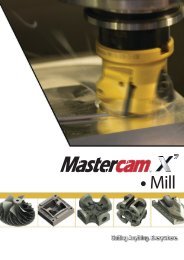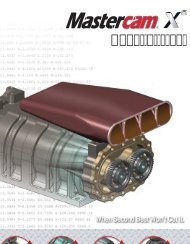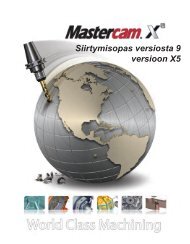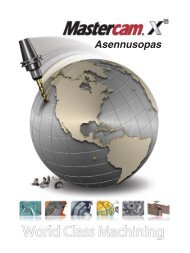Järjestelmänvalvojan opas - Mastercam.fi
Järjestelmänvalvojan opas - Mastercam.fi
Järjestelmänvalvojan opas - Mastercam.fi
You also want an ePaper? Increase the reach of your titles
YUMPU automatically turns print PDFs into web optimized ePapers that Google loves.
24 • MASTERCAM / Järjestelmänvalvojan <strong>opas</strong>Kuva 1: <strong>Mastercam</strong>.ini oletusarvoin;; mastercam.ini;;;; Uncomment the desired language(s) to have the <strong>Mastercam</strong> Xinstallation display the “Select;; Languages” dialog. You will also need to create a subdirectory inthe installation image with the;; available languages names. Copy all the <strong>fi</strong>les from the “english”subdirectory and translate them.;; They will then be placed on the target system when the language isselected. If you do not translate;; all the <strong>fi</strong>les some text will still be in English;english;bulgarian;chinese-simpli<strong>fi</strong>ed;chinese-traditional;croatian;czech;danish<strong>fi</strong>nnish;french-canada;french;german;italian;japanese;polish;portuguese-brazil;portuguese;romanian;russian;spanish[DefaultLanguage]<strong>fi</strong>nnish[DefaultUnits];;I ;; InchM ;; Metric[SimType]H ;; Hasp;;N ;;Nethasp[DestinationDirectory]PROGRAMFILESFOLDER\mcamx6[UserAccess]1 ;; All Users;;2 ;; This user only[InstallMachSimSubFolders] ;; Install subfolders under\SharedDefaults\ModuleWorks\MachSimY ;; Yes;;N ;; No