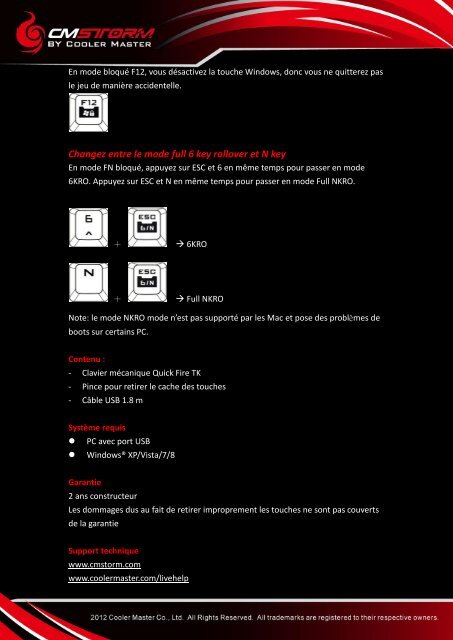Utilisation de votre CM Storm Quick Fire TK Keyboard - Cooler Master
Utilisation de votre CM Storm Quick Fire TK Keyboard - Cooler Master
Utilisation de votre CM Storm Quick Fire TK Keyboard - Cooler Master
Create successful ePaper yourself
Turn your PDF publications into a flip-book with our unique Google optimized e-Paper software.
En mo<strong>de</strong> bloqué F12, vous désactivez la touche Windows, donc vous ne quitterez pas<br />
le jeu <strong>de</strong> manière acci<strong>de</strong>ntelle.<br />
Changez entre le mo<strong>de</strong> full 6 key rollover et N key<br />
En mo<strong>de</strong> FN bloqué, appuyez sur ESC et 6 en même temps pour passer en mo<strong>de</strong><br />
6KRO. Appuyez sur ESC et N en même temps pour passer en mo<strong>de</strong> Full NKRO.<br />
+ 6KRO<br />
+ Full NKRO<br />
Note: le mo<strong>de</strong> NKRO mo<strong>de</strong> n’est pas supporté par les Mac et pose <strong>de</strong>s problèmes <strong>de</strong><br />
boots sur certains PC.<br />
Contenu :<br />
- Clavier mécanique <strong>Quick</strong> <strong>Fire</strong> <strong>TK</strong><br />
- Pince pour retirer le cache <strong>de</strong>s touches<br />
- Câble USB 1.8 m<br />
Système requis<br />
PC avec port USB<br />
Windows® XP/Vista/7/8<br />
Garantie<br />
2 ans constructeur<br />
Les dommages dus au fait <strong>de</strong> retirer improprement les touches ne sont pas couverts<br />
<strong>de</strong> la garantie<br />
Support technique<br />
www.cmstorm.com<br />
www.coolermaster.com/livehelp