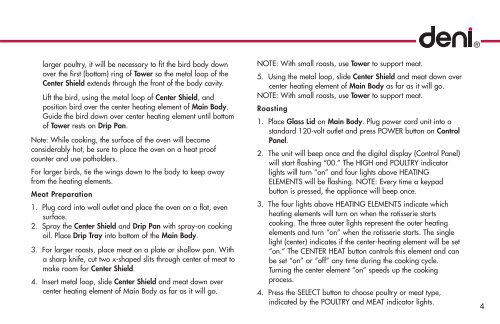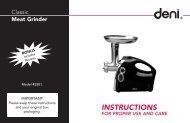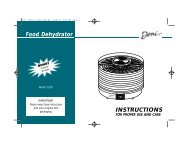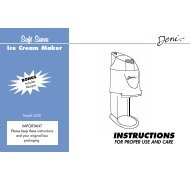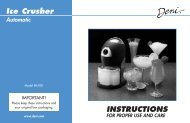Vertical Rotisserie - Deni
Vertical Rotisserie - Deni
Vertical Rotisserie - Deni
Create successful ePaper yourself
Turn your PDF publications into a flip-book with our unique Google optimized e-Paper software.
larger poultry, it will be necessary to fit the bird body down<br />
over the first (bottom) ring of Tower so the metal loop of the<br />
Center Shield extends through the front of the body cavity.<br />
Lift the bird, using the metal loop of Center Shield, and<br />
position bird over the center heating element of Main Body.<br />
Guide the bird down over center heating element until bottom<br />
of Tower rests on Drip Pan.<br />
Note: While cooking, the surface of the oven will become<br />
considerably hot, be sure to place the oven on a heat proof<br />
counter and use potholders.<br />
For larger birds, tie the wings down to the body to keep away<br />
from the heating elements.<br />
Meat Preparation<br />
1. Plug cord into wall outlet and place the oven on a flat, even<br />
surface.<br />
2. Spray the Center Shield and Drip Pan with spray-on cooking<br />
oil. Place Drip Tray into bottom of the Main Body.<br />
3. For larger roasts, place meat on a plate or shallow pan. With<br />
a sharp knife, cut two x-shaped slits through center of meat to<br />
make room for Center Shield.<br />
4. Insert metal loop, slide Center Shield and meat down over<br />
center heating element of Main Body as far as it will go.<br />
NOTE: With small roasts, use Tower to support meat.<br />
5. Using the metal loop, slide Center Shield and meat down over<br />
center heating element of Main Body as far as it will go.<br />
NOTE: With small roasts, use Tower to support meat.<br />
Roasting<br />
1. Place Glass Lid on Main Body. Plug power cord unit into a<br />
standard 120-volt outlet and press POWER button on Control<br />
Panel.<br />
2. The unit will beep once and the digital display (Control Panel)<br />
will start flashing “00.” The HIGH and POULTRY indicator<br />
lights will turn “on” and four lights above HEATING<br />
ELEMENTS will be flashing. NOTE: Every time a keypad<br />
button is pressed, the appliance will beep once.<br />
3. The four lights above HEATING ELEMENTS indicate which<br />
heating elements will turn on when the rotisserie starts<br />
cooking. The three outer lights represent the outer heating<br />
elements and turn “on” when the rotisserie starts. The single<br />
light (center) indicates if the center-heating element will be set<br />
“on.” The CENTER HEAT button controls this element and can<br />
be set “on” or “off” any time during the cooking cycle.<br />
Turning the center element “on” speeds up the cooking<br />
process.<br />
4. Press the SELECT button to choose poultry or meat type,<br />
indicated by the POULTRY and MEAT indicator lights.<br />
®<br />
4