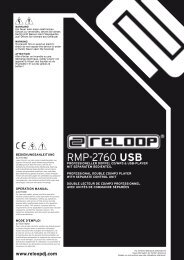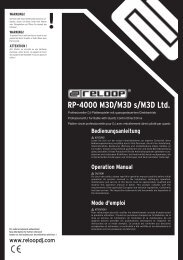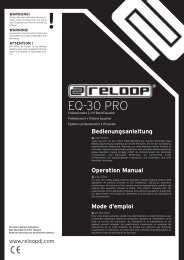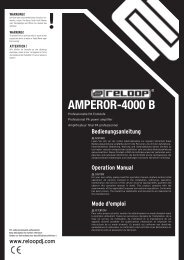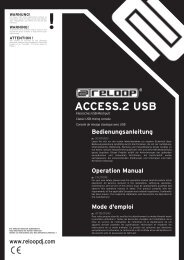Create successful ePaper yourself
Turn your PDF publications into a flip-book with our unique Google optimized e-Paper software.
8<br />
I. <strong>Reloop</strong>-Anzeige<br />
Diese Anzeige gibt an, ob ein Loop gesetzt wurde, welcher<br />
durch die <strong>Reloop</strong>-Funktion aktiviert werden kann.<br />
J. Auto-Cue-Status<br />
Zeigt an, ob die Auto-Cue-Funktion aktiviert ist. Um<br />
die Auto-Cue-Funktion ein- und auszuschalten, ist<br />
es nötig die SGL/CTN-Taste -20- länger als eine Sekunde<br />
zu drücken.<br />
K. Zeit-Anzeige<br />
Stellt die gewählte Zeit-Anzeige in Minuten, Sekunden<br />
und Frames dar.<br />
L. Informationsanzeige<br />
Zeigt Trackinformationen und Systemeinstellung an.<br />
M. Zeit-Modus<br />
Zeigt die abgelaufene (elapsed) oder verbleibende (remain)<br />
Zeit eines Tracks an. Durch Betätigen der Zeit-Taste<br />
-8- kann man zwischen den beiden Modi umschalten.<br />
N. Repeat-Anzeige<br />
Zeigt an ob sich das Gerät im Repeat-Modus befindet.<br />
(Siehe Kapitel Systemeinstellungen / Repeat)<br />
O. Single-Anzeige<br />
Zeigt an, ob die Wiedergabe auf Single- („Single“<br />
leuchtet auf) oder Continuous-Betrieb (Display<br />
leuchtet nicht auf) eingestellt wurde.<br />
P. Track-Anzeige<br />
Zeigt die Nummer des aktuellen Tracks an.<br />
Q. Play/Pause-Anzeige<br />
Zeigt an, ob sich der Player im Wiedergabe- oder<br />
Pausebetrieb befindet.<br />
Anschlüsse<br />
1. Verbinden Sie die Ausgangsbuchsen -23- mit den<br />
Line Buchsen Ihres Mischpultes oder Verstärkers.<br />
2.Verbinden Sie die Netzanschlussbuchse -21- mit<br />
dem Netzkabel und schließen Sie es an eine Steckdose<br />
an.<br />
3.Verbinden Sie bei Bedarf die Anschlussbuchse für<br />
Fader-Start -22- mit der entsprechenden Buchse eines<br />
anderen <strong>Reloop</strong> <strong>SMP</strong>-1 <strong>USB</strong>.<br />
Bedienung<br />
1. Strom einschalten<br />
Nachdem alle Anschlüsse vorgenommen wurden,<br />
das Gerät mit der Ein/Aus-Taste -18- einschalten.<br />
2. SD-Karte laden<br />
Die SD-Karten werden vorsichtig in das SD-Karten-<br />
Einschubfach -7- geschoben. Soll eine SD-Karte<br />
entfernt werden, muss die SD-Karte vorsichtig gedrückt<br />
werden. Die SD-Karte schaut nun ein kleines<br />
Stück aus dem Einschubfach heraus und kann nun<br />
entfernt werden.<br />
3. <strong>USB</strong>-Speichermedium laden<br />
Verbinden Sie Ihr <strong>USB</strong>-Speichermedium mit dem<br />
<strong>USB</strong>-Anschluss.<br />
Source-Select-Funktionen<br />
1.LED-Anzeige für Card-Select<br />
Beim Einschalten des Gerätes leuchten die LED-Anzeigen<br />
für Source-Select wie folgt auf, egal ob sich<br />
SD-Karten im Gerät befinden oder nicht.<br />
SD1 LED leuchtet für Player A rot auf.<br />
SD2 LED leuchtet für Player B grün auf.<br />
I. <strong>Reloop</strong> Indicator<br />
Indicates if a loop has been set which can be<br />
activated with the reloop function.<br />
J. Auto Cue Status<br />
Indicates if the auto-cue function is activated. Press<br />
and hold the SGL/CTN Button -20- for more than<br />
one second in order to turn the auto cue function<br />
on and off.<br />
K. Time Display<br />
Indicates the time of the chosen time mode in<br />
minutes, seconds and frames.<br />
L. SD Information Indicator<br />
Indicates track info and system settings,.<br />
M. Time Mode<br />
Indicates the elapsed and remaining time of the<br />
currently playing track. By pressing the Time Button<br />
-8- one can switch between these two modes.<br />
N. Repeat Indicator<br />
Indicates whether the unit is in repeat mode.<br />
O. Single Indicator<br />
Indicates whether playback is set to single (“single”<br />
is lit) or continuous mode (display is not lit).<br />
P. Track Indicator<br />
Indicates the number of the currently playing track.<br />
Q. Play/Pause Indicator<br />
Indicates whether the player is set to play or pause<br />
mode.<br />
Connections<br />
1.Connect the outputs -23- with the line inputs of<br />
your mixer or amplifier.<br />
2.Connect the power connector -21- with the power<br />
cord and connect it to a socket.<br />
3.If required connect the fader start plug to the<br />
corresponding plugs of another <strong>Reloop</strong> <strong>SMP</strong>-1 <strong>USB</strong>.<br />
Operation<br />
1. Switching power on<br />
After having arranged all connections, turn on the<br />
device by pressing the Power Switch Button -18-.<br />
2. Loading SD cards<br />
The cards have to be carefully inserted in the SD<br />
card slots -7-. If you wish to remove an SD card,<br />
gently push the SD card. The SD card will eject and<br />
can then be removed.<br />
3. Loading <strong>USB</strong> storage media<br />
Connect your <strong>USB</strong> storage medium to the <strong>USB</strong> port.<br />
Source Select Functions<br />
1. LED display for card select<br />
When turning on the device the LEDs for source<br />
select will be lit as follows, whether SD cards have<br />
been inserted or not.<br />
SD1 LED will be illuminated red for player A<br />
SD2 LED will be illuminated green for player B<br />
I. Témoin <strong>Reloop</strong><br />
Indique si une boucle, pouvant être lancée au moyen<br />
de la fonction <strong>Reloop</strong>, est programmée.<br />
J. État Auto-Cue<br />
Indique si la fonction Auto-Cue est activée. Pour<br />
activer et désactiver la fonction Auto-Cue, il faut<br />
enfoncer la touche SGL/CTN -20- pendant plus<br />
d‘une seconde.<br />
K. Affichage de la durée<br />
Représente l‘affichage de durée sélectionné en<br />
minutes, secondes et Frames.<br />
L. Informations<br />
Affiche les informations de la piste et le paramétrage<br />
du système.<br />
M. Mode Time<br />
Affiche la durée écoulée (elapsed) ou restante<br />
(remain) d‘une piste. Appuyer sur la touche Time -8-<br />
pour commuter entre les deux modes.<br />
N. Témoin Repeat<br />
Indique si le lecteur est en mode Repeat. (voir<br />
chapitre paramétrage du système / Repeat)<br />
O. Témoin Single<br />
Indique si la lecture est réglée sur le mode Single<br />
(„Single“ s‘allume) ou Continuous (écran éteint).<br />
P. Témoin Track<br />
Indique le numéro de la piste actuelle.<br />
Q. Témoin Play/Pause<br />
Indique si le lecteur est en mode de lecture ou en<br />
mode Pause.<br />
Connectique<br />
1. Ces prises de sortie -23- doivent être raccordées<br />
aux prises Line de la console ou de l‘ampli.<br />
2.Raccorder la prise d‘alimentation électrique -21-<br />
au câble secteur et le brancher sur une prise de<br />
courant.<br />
3.Le cas échéant, raccorder la prise de connexion<br />
pour Fader-Start -22- à la prise respective d‘un<br />
autre lecteur <strong>Reloop</strong> <strong>SMP</strong>-1.<br />
Utilisation<br />
1. Mise sous tension<br />
Après avoir effectué tous les branchements, allumer<br />
l‘appareil avec la touche Marche/arrêt -18-.<br />
2.Charger la carte SDInsérer les cartes SD avec<br />
précaution dans la fente d‘insertion des cartes SD<br />
-7-. Pour retirer une carte SD, enfoncer la carte SD<br />
avec précaution. La carte SD sort un peu de la fente<br />
d‘insertion et peut alors être extraite.<br />
3.Charger le support de données <strong>USB</strong> :<br />
Brancher le support de données <strong>USB</strong> sur le port<br />
<strong>USB</strong>.<br />
Fonctions Source-Select<br />
1.Témoin à DEL pour Card-Select<br />
À la mise en marche de l‘appareil, les témoins à DEL<br />
pour Source-Select s‘allument comme suit, que des<br />
cartes SD soient insérées ou non.<br />
La DEL SD1 s‘allume en rouge pour le lecteur A.<br />
La DEL SD2 s‘allume en vert pour le lecteur B.