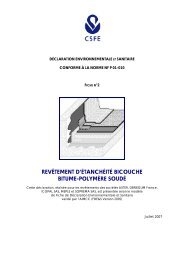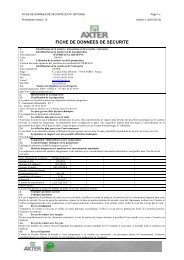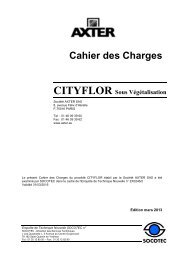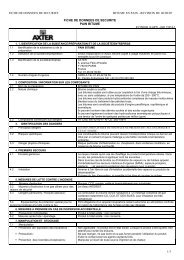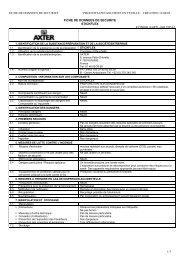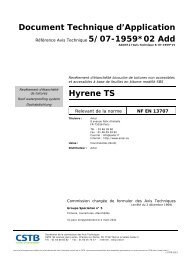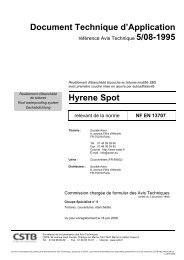You also want an ePaper? Increase the reach of your titles
YUMPU automatically turns print PDFs into web optimized ePapers that Google loves.
KIT <strong>EXCELPARK</strong> 2<br />
POINTS SINGULIERS<br />
1. PRÉPARATION DU SUPPORT<br />
Le support doit être revêtu <strong>de</strong><br />
Vernis ANTAC ® GC.<br />
3. EXCELJOINT 50 (3)<br />
Il s’applique conformément à la page 7 <strong>de</strong><br />
ce gui<strong>de</strong> et chaque talon est coupé<br />
pour éviter les superpositions.<br />
CROISEMENTS EN X – PRÉSENTATION<br />
3<br />
21<br />
Joints avec<br />
réservation<br />
2. A - FORCE ® 4000 SA (1)<br />
B – CHAPES METAL (2)<br />
Délar<strong>de</strong>r obligatoirement les angles au niveau<br />
du croissement sur quelques centimètres.<br />
1<br />
4. INTER C (4) (doublé si kit SUPER)<br />
2<br />
Il est soudé sur :<br />
les talons <strong>de</strong> l’EXCELJOINT 50 TS ALU <strong>de</strong><br />
la partie courante,<br />
FORCE ® 4000 SA ou première couche <strong>de</strong><br />
partie courante.<br />
La zone noire correspond à la zone déformable à<br />
centrer sur le croisement.<br />
4