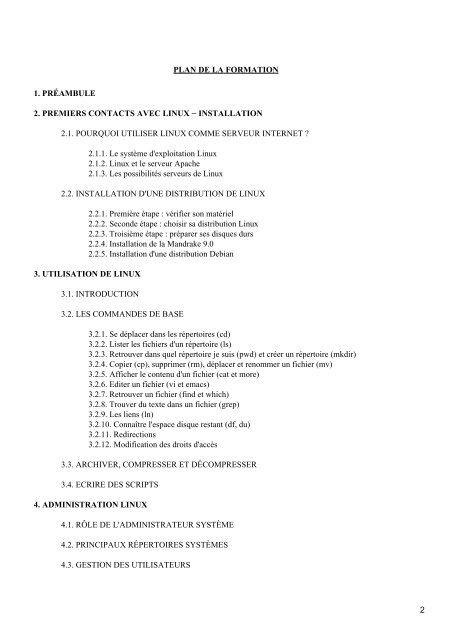Configuration, mise en oeuvre et administration de serveurs Internet ...
Configuration, mise en oeuvre et administration de serveurs Internet ...
Configuration, mise en oeuvre et administration de serveurs Internet ...
Create successful ePaper yourself
Turn your PDF publications into a flip-book with our unique Google optimized e-Paper software.
1. PRÉAMBULE<br />
PLAN DE LA FORMATION<br />
2. PREMIERS CONTACTS AVEC LINUX − INSTALLATION<br />
2.1. POURQUOI UTILISER LINUX COMME SERVEUR INTERNET ?<br />
2.1.1. Le système d'exploitation Linux<br />
2.1.2. Linux <strong>et</strong> le serveur Apache<br />
2.1.3. Les possibilités <strong>serveurs</strong> <strong>de</strong> Linux<br />
2.2. INSTALLATION D'UNE DISTRIBUTION DE LINUX<br />
2.2.1. Première étape : vérifier son matériel<br />
2.2.2. Secon<strong>de</strong> étape : choisir sa distribution Linux<br />
2.2.3. Troisième étape : préparer ses disques durs<br />
2.2.4. Installation <strong>de</strong> la Mandrake 9.0<br />
2.2.5. Installation d'une distribution Debian<br />
3. UTILISATION DE LINUX<br />
3.1. INTRODUCTION<br />
3.2. LES COMMANDES DE BASE<br />
3.2.1. Se déplacer dans les répertoires (cd)<br />
3.2.2. Lister les fichiers d'un répertoire (ls)<br />
3.2.3. R<strong>et</strong>rouver dans quel répertoire je suis (pwd) <strong>et</strong> créer un répertoire (mkdir)<br />
3.2.4. Copier (cp), supprimer (rm), déplacer <strong>et</strong> r<strong>en</strong>ommer un fichier (mv)<br />
3.2.5. Afficher le cont<strong>en</strong>u d'un fichier (cat <strong>et</strong> more)<br />
3.2.6. Editer un fichier (vi <strong>et</strong> emacs)<br />
3.2.7. R<strong>et</strong>rouver un fichier (find <strong>et</strong> which)<br />
3.2.8. Trouver du texte dans un fichier (grep)<br />
3.2.9. Les li<strong>en</strong>s (ln)<br />
3.2.10. Connaître l'espace disque restant (df, du)<br />
3.2.11. Redirections<br />
3.2.12. Modification <strong>de</strong>s droits d'accès<br />
3.3. ARCHIVER, COMPRESSER ET DÉCOMPRESSER<br />
3.4. ECRIRE DES SCRIPTS<br />
4. ADMINISTRATION LINUX<br />
4.1. RÔLE DE L'ADMINISTRATEUR SYSTÈME<br />
4.2. PRINCIPAUX RÉPERTOIRES SYSTÈMES<br />
4.3. GESTION DES UTILISATEURS<br />
2