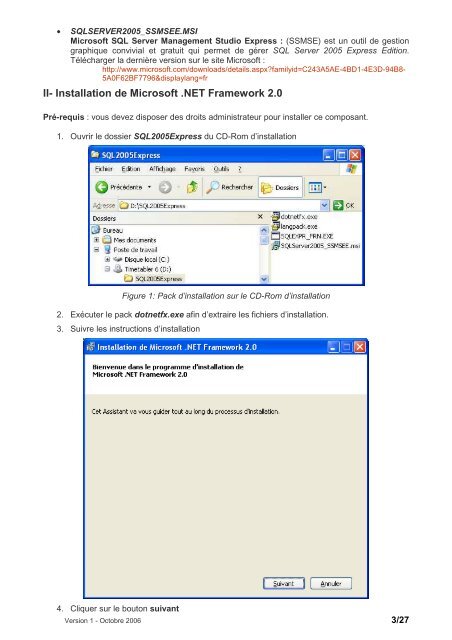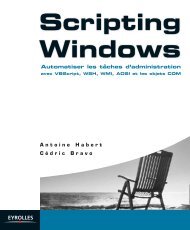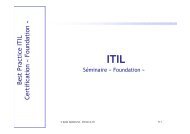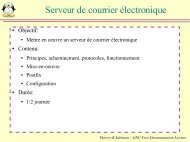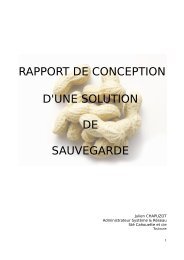Installation de Microsoft SQL Server 2005 Express Edition pour l ...
Installation de Microsoft SQL Server 2005 Express Edition pour l ...
Installation de Microsoft SQL Server 2005 Express Edition pour l ...
You also want an ePaper? Increase the reach of your titles
YUMPU automatically turns print PDFs into web optimized ePapers that Google loves.
• <strong>SQL</strong>SERVER<strong>2005</strong>_SSMSEE.MSI<br />
<strong>Microsoft</strong> <strong>SQL</strong> <strong>Server</strong> Management Studio <strong>Express</strong> : (SSMSE) est un outil <strong>de</strong> gestion<br />
graphique convivial et gratuit qui permet <strong>de</strong> gérer <strong>SQL</strong> <strong>Server</strong> <strong>2005</strong> <strong>Express</strong> <strong>Edition</strong>.<br />
Télécharger la <strong>de</strong>rnière version sur le site <strong>Microsoft</strong> :<br />
http://www.microsoft.com/downloads/<strong>de</strong>tails.aspx?familyid=C243A5AE-4BD1-4E3D-94B8-<br />
5A0F62BF7796&displaylang=fr<br />
II- <strong>Installation</strong> <strong>de</strong> <strong>Microsoft</strong> .NET Framework 2.0<br />
Pré-requis : vous <strong>de</strong>vez disposer <strong>de</strong>s droits administrateur <strong>pour</strong> installer ce composant.<br />
1. Ouvrir le dossier <strong>SQL</strong><strong>2005</strong><strong>Express</strong> du CD-Rom d’installation<br />
Figure 1: Pack d’installation sur le CD-Rom d’installation<br />
2. Exécuter le pack dotnetfx.exe afin d’extraire les fichiers d’installation.<br />
3. Suivre les instructions d’installation<br />
4. Cliquer sur le bouton suivant<br />
Version 1 - Octobre 2006 3/27