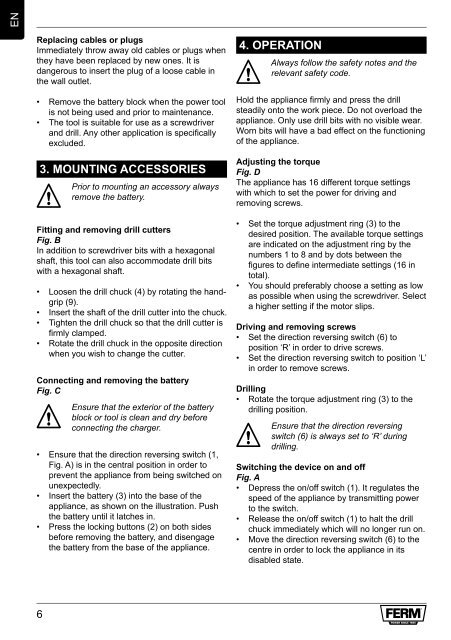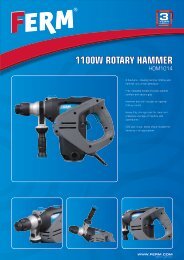CDM1104 - FERM.com
CDM1104 - FERM.com
CDM1104 - FERM.com
You also want an ePaper? Increase the reach of your titles
YUMPU automatically turns print PDFs into web optimized ePapers that Google loves.
EN<br />
Replacing cables or plugs<br />
Immediately throw away old cables or plugs when<br />
they have been replaced by new ones. It is<br />
dangerous to insert the plug of a loose cable in<br />
the wall outlet.<br />
• Remove the battery block when the power tool<br />
is not being used and prior to maintenance.<br />
• The tool is suitable for use as a screwdriver<br />
and drill. Any other application is specifically<br />
excluded.<br />
6<br />
3. MOunTIng ACCESSORIES<br />
Prior to mounting an accessory always<br />
remove the battery.<br />
Fitting and removing drill cutters<br />
Fig. B<br />
In addition to screwdriver bits with a hexagonal<br />
shaft, this tool can also ac<strong>com</strong>modate drill bits<br />
with a hexagonal shaft.<br />
• Loosen the drill chuck (4) by rotating the handgrip<br />
(9).<br />
• Insert the shaft of the drill cutter into the chuck.<br />
• Tighten the drill chuck so that the drill cutter is<br />
firmly clamped.<br />
• Rotate the drill chuck in the opposite direction<br />
when you wish to change the cutter.<br />
Connecting and removing the battery<br />
Fig. C<br />
Ensure that the exterior of the battery<br />
block or tool is clean and dry before<br />
connecting the charger.<br />
• Ensure that the direction reversing switch (1,<br />
Fig. A) is in the central position in order to<br />
prevent the appliance from being switched on<br />
unexpectedly.<br />
• Insert the battery (3) into the base of the<br />
appliance, as shown on the illustration. Push<br />
the battery until it latches in.<br />
• Press the locking buttons (2) on both sides<br />
before removing the battery, and disengage<br />
the battery from the base of the appliance.<br />
4. OPERATIOn<br />
Always follow the safety notes and the<br />
relevant safety code.<br />
Hold the appliance firmly and press the drill<br />
steadily onto the work piece. Do not overload the<br />
appliance. Only use drill bits with no visible wear.<br />
Worn bits will have a bad effect on the functioning<br />
of the appliance.<br />
Adjusting the torque<br />
Fig. D<br />
The appliance has 16 different torque settings<br />
with which to set the power for driving and<br />
removing screws.<br />
• Set the torque adjustment ring (3) to the<br />
desired position. The available torque settings<br />
are indicated on the adjustment ring by the<br />
numbers 1 to 8 and by dots between the<br />
figures to define intermediate settings (16 in<br />
total).<br />
• You should preferably choose a setting as low<br />
as possible when using the screwdriver. Select<br />
a higher setting if the motor slips.<br />
Driving and removing screws<br />
• Set the direction reversing switch (6) to<br />
position ‘R’ in order to drive screws.<br />
• Set the direction reversing switch to position ‘L’<br />
in order to remove screws.<br />
Drilling<br />
• Rotate the torque adjustment ring (3) to the<br />
drilling position.<br />
Ensure that the direction reversing<br />
switch (6) is always set to ‘R’ during<br />
drilling.<br />
Switching the device on and off<br />
Fig. A<br />
• Depress the on/off switch (1). It regulates the<br />
speed of the appliance by transmitting power<br />
to the switch.<br />
• Release the on/off switch (1) to halt the drill<br />
chuck immediately which will no longer run on.<br />
• Move the direction reversing switch (6) to the<br />
centre in order to lock the appliance in its<br />
disabled state.