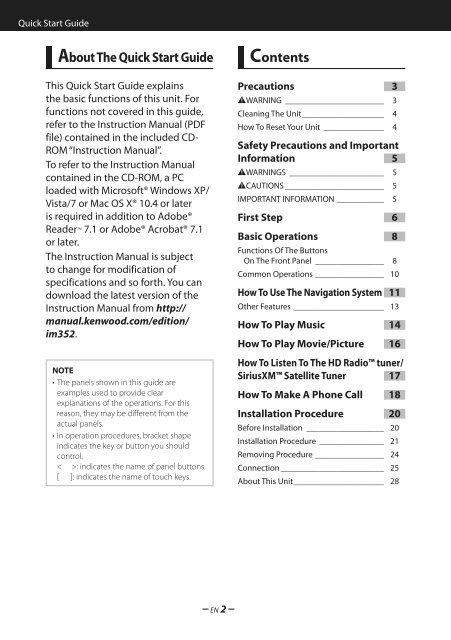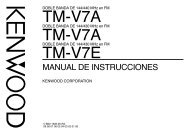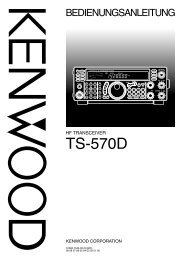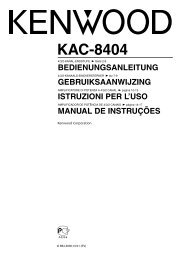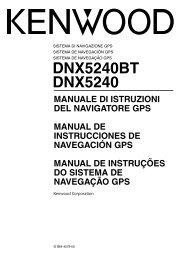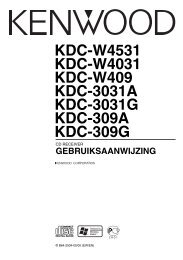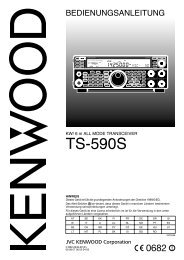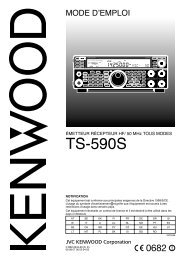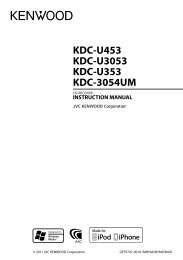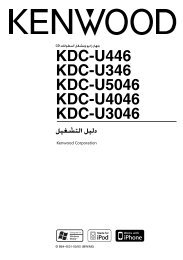DNX9990HD - Kenwood
DNX9990HD - Kenwood
DNX9990HD - Kenwood
Create successful ePaper yourself
Turn your PDF publications into a flip-book with our unique Google optimized e-Paper software.
Quick Start Guide<br />
About The Quick Start Guide<br />
This Quick Start Guide explains<br />
the basic functions of this unit. For<br />
functions not covered in this guide,<br />
refer to the Instruction Manual (PDF<br />
file) contained in the included CD-<br />
ROM “Instruction Manual”.<br />
To refer to the Instruction Manual<br />
contained in the CD-ROM, a PC<br />
loaded with Microsoft® Windows XP/<br />
Vista/7 or Mac OS X® 10.4 or later<br />
is required in addition to Adobe®<br />
Reader 7.1 or Adobe® Acrobat® 7.1<br />
or later.<br />
The Instruction Manual is subject<br />
to change for modification of<br />
specifications and so forth. You can<br />
download the latest version of the<br />
Instruction Manual from http://<br />
manual.kenwood.com/edition/<br />
im352.<br />
NOTE<br />
The panels shown in this guide are<br />
examples used to provide clear<br />
explanations of the operations. For this<br />
reason, they may be different from the<br />
actual panels.<br />
In operation procedures, bracket shape<br />
indicates the key or button you should<br />
control.<br />
< >: indicates the name of panel buttons.<br />
[ ]: indicates the name of touch keys.<br />
EN 2<br />
Contents<br />
Precautions 3<br />
2WARNING _______________________ 3<br />
Cleaning The Unit ___________________ 4<br />
How To Reset Your Unit ______________ 4<br />
Safety Precautions and Important<br />
Information 5<br />
2WARNINGS ______________________ 5<br />
2CAUTIONS _______________________ 5<br />
IMPORTANT INFORMATION ___________ 5<br />
First Step 6<br />
Basic Operations 8<br />
Functions Of The Buttons<br />
On The Front Panel ________________ 8<br />
Common Operations ________________ 10<br />
How To Use The Navigation System 11<br />
Other Features _____________________ 13<br />
How To Play Music 14<br />
How To Play Movie/Picture 16<br />
How To Listen To The HD Radio tuner/<br />
SiriusXM Satellite Tuner 17<br />
How To Make A Phone Call 18<br />
Installation Procedure 20<br />
Before Installation __________________ 20<br />
Installation Procedure _______________ 21<br />
Removing Procedure ________________ 24<br />
Connection ________________________ 25<br />
About This Unit _____________________ 28