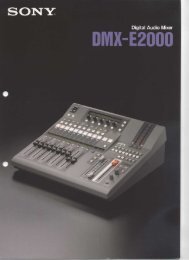APA600 APA1000 APA1400 - Altei
APA600 APA1000 APA1400 - Altei
APA600 APA1000 APA1400 - Altei
Create successful ePaper yourself
Turn your PDF publications into a flip-book with our unique Google optimized e-Paper software.
THERMAL protection indicator (1, 5, 9)<br />
Alerts of the tunnel cooling temperature when it has risen above 90 centigrade degrees.<br />
The amplifier will then start up automatically when the temperature descends to 75 centigrade<br />
degrees.<br />
The <strong>APA600</strong> amplifier features one TH indicator while the <strong>APA1000</strong> and 1400<br />
models use one for each channel, denoting that both channels operate independently. The<br />
protection on one channel could be active while the other channel keeps working correctly.<br />
SP Signal Presence indicator (3, 7)<br />
It points to the existence of signal at the amplifier input. These indicators light up<br />
when the input signal surpasses -40dB.<br />
5. CLEANING<br />
The control panel must not be cleaned with any dissolvent, abrasive or petroleum<br />
derivated substance else paint and silk-printing could be damaged.<br />
Whenever cleaning should be necessary use a soft cloth slightly wet with water and<br />
neutral liquid soap or with a solution of water and alcohol at 50%. Be careful that no liquid gets<br />
into the amplifier. Never use sharp or erosive objects to scratch the control panel.<br />
Should any liquid get into the amplifier, do not use any cleaning sprays; send the unit<br />
to the nearest ECLER Technical Service.<br />
9