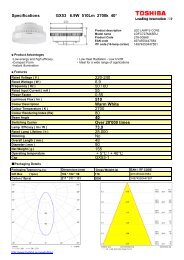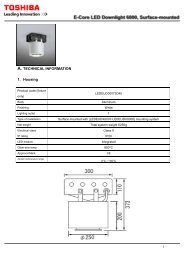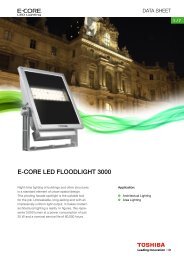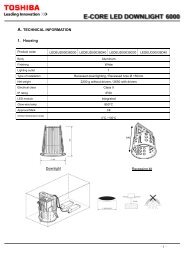Envoyez une invitation - Toshiba
Envoyez une invitation - Toshiba
Envoyez une invitation - Toshiba
You also want an ePaper? Increase the reach of your titles
YUMPU automatically turns print PDFs into web optimized ePapers that Google loves.
Ce pictogramme s’affiche lorsque vous avez reçu <strong>une</strong> <strong>invitation</strong>:<br />
il vous annonce qu’un autre utilisateur souhaite vous ajouter à<br />
ses contacts.<br />
2. Gérer ses contacts <strong>Toshiba</strong> Places<br />
Vous pouvez consulter vos contacts<br />
<strong>Toshiba</strong> Places dans la partie « Contacts<br />
et <strong>invitation</strong>s » en cliquant sur la tuile<br />
« Tous . vos contacts ».<br />
Vous pouvez également classer vos<br />
contacts <strong>Toshiba</strong> Places selon des<br />
groupes en cliquant sur la tuile « Créer un<br />
groupe ».