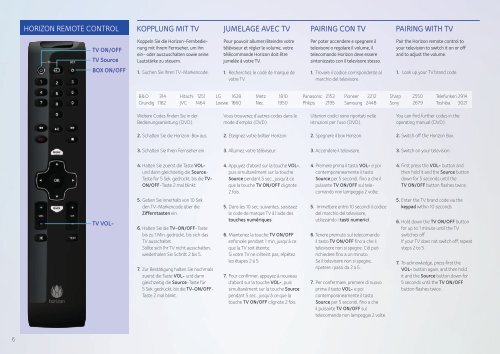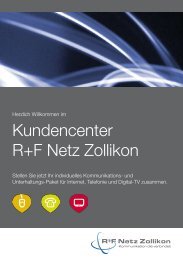Horizon HD Recorder - beim R+F Netz Zollikon
Horizon HD Recorder - beim R+F Netz Zollikon
Horizon HD Recorder - beim R+F Netz Zollikon
You also want an ePaper? Increase the reach of your titles
YUMPU automatically turns print PDFs into web optimized ePapers that Google loves.
HORIZON REMOTE CONTROL<br />
KOPPLUNG MIT TV<br />
JUMELAGE AVEC TV PAIRING CON TV PAIRING WITH TV<br />
TV ON/OFF<br />
TV Source<br />
BOX ON/OFF<br />
Koppeln Sie die <strong>Horizon</strong>-Fernbedienung<br />
mit Ihrem Fernseher, um ihn<br />
ein- oder auszuschalten sowie seine<br />
Lautstärke zu steuern.<br />
Pour pouvoir allumer/éteindre votre<br />
téléviseur et régler le volume, votre<br />
télécommande <strong>Horizon</strong> doit être<br />
jumelée à votre TV.<br />
Per poter accendere e spegnere il<br />
televisore o regolare il volume, il<br />
telecomando <strong>Horizon</strong> deve essere<br />
sintonizzato con il televisore stesso.<br />
Pair the <strong>Horizon</strong> remote control to<br />
your television to switch it on or off<br />
and to adjust the volume.<br />
1. Suchen Sie Ihren TV-Markencode.<br />
1. Recherchez le code de marque de<br />
votre TV.<br />
1. Trovare il codice corrispondente al<br />
marchio del televisore.<br />
1. Look up your TV brand code.<br />
B&O 314<br />
Grundig 1162<br />
Hitachi 1251<br />
JVC 1464<br />
LG 1628<br />
Loewe 1660<br />
Metz 1810<br />
Nec 1950<br />
Panasonic 2153<br />
Philips 2195<br />
Pioneer 2212<br />
Samsung 2448<br />
Sharp 2550<br />
Sony 2679<br />
Telefunken 2914<br />
Toshiba 3021<br />
Weitere Codes finden Sie in der<br />
Bedienungsanleitung (DVD).<br />
Vous trouverez d’autres codes dans le<br />
mode d’emploi (DVD).<br />
Ulteriori codici sono riportati nelle<br />
istruzioni per l’uso (DVD).<br />
You can find further codes in the<br />
operating manual (DVD).<br />
2. Schalten Sie die <strong>Horizon</strong>-Box aus.<br />
2. Eteignez votre boîtier <strong>Horizon</strong>.<br />
2. Spegnere il box <strong>Horizon</strong>.<br />
2. Switch off the <strong>Horizon</strong> Box.<br />
3. Schalten Sie Ihren Fernseher ein.<br />
3. Allumez votre téléviseur.<br />
3. Accendere il televisore.<br />
3. Switch on your television.<br />
TV VOL-<br />
4. Halten Sie zuerst die Taste VOLund<br />
dann gleichzeitig die Source-<br />
Taste für 5 Sek. gedrückt, bis die TV-<br />
ON/OFF-Taste 2 mal blinkt.<br />
5. Geben Sie innerhalb von 10 Sek.<br />
den TV-Markencode über die<br />
Zifferntasten ein.<br />
6. Halten Sie die TV-ON/OFF-Taste<br />
bis zu 1 Min. gedrückt, bis sich das<br />
TV ausschaltet.<br />
Sollte sich Ihr TV nicht ausschalten,<br />
wiederholen Sie Schritt 2 bis 5.<br />
7. Zur Bestätigung halten Sie nochmals<br />
zuerst die Taste VOL- und dann<br />
gleichzeitig die Source-Taste für<br />
5 Sek. gedrückt, bis die TV-ON/OFF-<br />
Taste 2 mal blinkt.<br />
4. Appuyez d’abord sur la touche VOL-,<br />
puis simultanément sur la touche<br />
Source pendant 5 sec., jusqu’à ce<br />
que la touche TV ON/OFF clignote<br />
2 fois.<br />
5. Dans les 10 sec. suivantes, saisissez<br />
le code de marque TV à l’aide des<br />
touches numériques.<br />
6. Maintenez la touche TV ON/OFF<br />
enfoncée pendant 1 min, jusqu’à ce<br />
que la TV soit éteinte.<br />
Si votre TV ne s’éteint pas, répétez<br />
les étapes 2 à 5.<br />
7. Pour confirmer, appuyez à nouveau<br />
d’abord sur la touche VOL-, puis<br />
simultanément sur la touche Source<br />
pendant 5 sec., jusqu’à ce que la<br />
touche TV ON/OFF clignote 2 fois.<br />
4. Premere prima il tasto VOL- e poi<br />
contemporaneamente il tasto<br />
Source per 5 secondi, fino a che il<br />
pulsante TV ON/OFF sul telecomando<br />
non lampeggia 2 volte.<br />
5. Immettere entro 10 secondi il codice<br />
del marchio del televisore,<br />
utilizzando i tasti numerici.<br />
6. Tenere premuto sul telecomando<br />
il tasto TV ON/OFF fino a che il<br />
televisore non si spegne. Ciò può<br />
richiedere fino a un minuto.<br />
Se il televisore non si spegne,<br />
ripetere i passi da 2 a 5.<br />
7. Per confermare, premere di nuovo<br />
prima il tasto VOL- e poi<br />
contemporaneamente il tasto<br />
Source per 5 secondi, fino a che<br />
il pulsante TV ON/OFF sul<br />
telecomando non lampeggia 2 volte.<br />
4. First press the VOL- button and<br />
then hold it and the Source button<br />
down for 5 seconds until the<br />
TV ON/OFF button flashes twice.<br />
5. Enter the TV brand code via the<br />
keypad within 10 seconds.<br />
6. Hold down the TV ON/OFF button<br />
for up to 1 minute until the TV<br />
switches off.<br />
If your TV does not switch off, repeat<br />
steps 2 to 5.<br />
7. To acknowledge, press first the<br />
VOL- button again, and then hold<br />
it and the Source button down for<br />
5 seconds until the TV ON/OFF<br />
button flashes twice.<br />
6