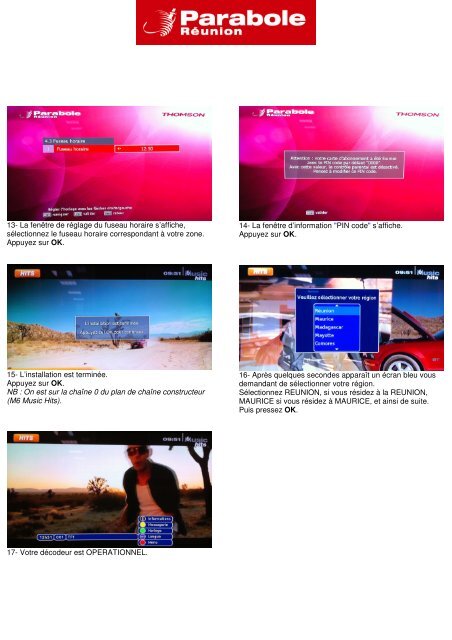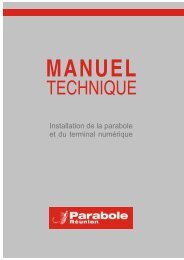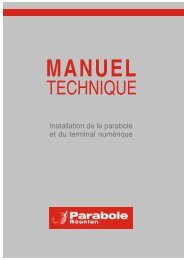Téléchargez la fiche technique pour la mise à jour de votre décodeur
Téléchargez la fiche technique pour la mise à jour de votre décodeur
Téléchargez la fiche technique pour la mise à jour de votre décodeur
Create successful ePaper yourself
Turn your PDF publications into a flip-book with our unique Google optimized e-Paper software.
13- La fenêtre <strong>de</strong> rég<strong>la</strong>ge du fuseau horaire s’af<strong>fiche</strong>,<br />
sélectionnez le fuseau horaire correspondant <strong>à</strong> <strong>votre</strong> zone.<br />
Appuyez sur OK.<br />
14- La fenêtre d’information "PIN co<strong>de</strong>" s’af<strong>fiche</strong>.<br />
Appuyez sur OK.<br />
15- L’instal<strong>la</strong>tion est terminée.<br />
Appuyez sur OK.<br />
NB : On est sur <strong>la</strong> chaîne 0 du p<strong>la</strong>n <strong>de</strong> chaîne constructeur<br />
(M6 Music Hits).<br />
16- Après quelques secon<strong>de</strong>s apparaît un écran bleu vous<br />
<strong>de</strong>mandant <strong>de</strong> sélectionner <strong>votre</strong> région.<br />
Sélectionnez REUNION, si vous rési<strong>de</strong>z <strong>à</strong> <strong>la</strong> REUNION,<br />
MAURICE si vous rési<strong>de</strong>z <strong>à</strong> MAURICE, et ainsi <strong>de</strong> suite.<br />
Puis pressez OK.<br />
17- Votre déco<strong>de</strong>ur est OPERATIONNEL.