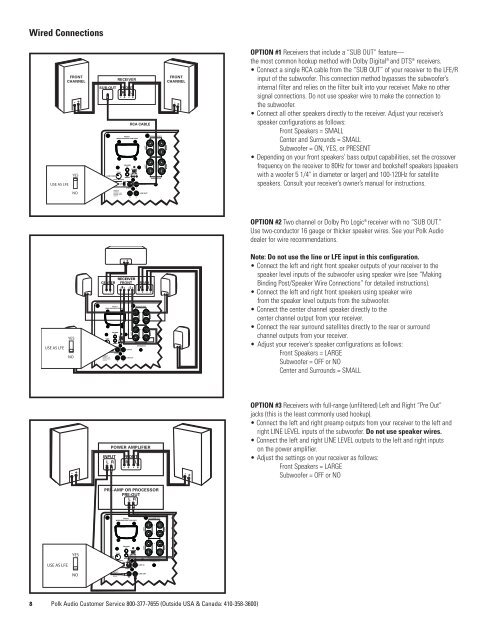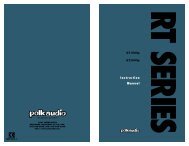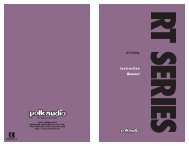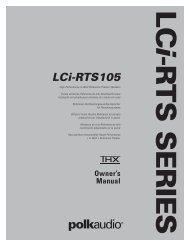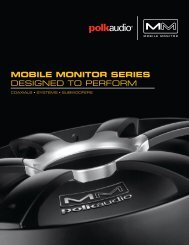DSWPRO440WI DSWPRO550WI DSWPRO660WI - Polk Audio
DSWPRO440WI DSWPRO550WI DSWPRO660WI - Polk Audio
DSWPRO440WI DSWPRO550WI DSWPRO660WI - Polk Audio
You also want an ePaper? Increase the reach of your titles
YUMPU automatically turns print PDFs into web optimized ePapers that Google loves.
LOW PASS<br />
60Hz<br />
PWSK-1<br />
WIRELESS ADAPTOR PORT<br />
110Hz<br />
160Hz<br />
YES<br />
USE AS LFE<br />
NO<br />
60Hz<br />
VOLUME<br />
UP<br />
DOWN<br />
LFE/R<br />
60Hz<br />
110Hz<br />
R<br />
POWER<br />
STAND AUTO ON<br />
BY<br />
110Hz<br />
160Hz<br />
L<br />
L<br />
160Hz<br />
LINE IN<br />
LINE OUT<br />
STAND AUTO ON<br />
BY<br />
STAND AUTO ON<br />
BY<br />
SPEAKER OUT<br />
+<br />
–<br />
+<br />
–<br />
SPEAKER IN<br />
+<br />
–<br />
+<br />
–<br />
+<br />
–<br />
+<br />
–<br />
Wired Connections<br />
USE AS LFE<br />
YES<br />
LOW PASS<br />
PWSK-1<br />
WIRELESS ADAPTOR PORT<br />
VOLUME<br />
UP<br />
POWER<br />
YES<br />
DOWN<br />
USE AS LFE<br />
LINE IN<br />
NO<br />
LFE/R L<br />
LEFT LEFT<br />
SPEAKER OUT<br />
SPEAKER IN<br />
RIGHT RIGHT<br />
OPTION #1 Receivers that include a “SUB OUT” feature—<br />
the most common hookup method with Dolby Digital ® and DTS ® receivers.<br />
• Connect a single RCA cable from the “SUB OUT” of your receiver to the LFE/R<br />
input of the subwoofer. This connection method bypasses the subwoofer’s<br />
internal filter and relies on the filter built into your receiver. Make no other<br />
signal connections. Do not use speaker wire to make the connection to<br />
the subwoofer.<br />
• Connect all other speakers directly to the receiver. Adjust your receiver’s<br />
speaker configurations as follows:<br />
Front Speakers = SMALL<br />
Center and Surrounds = SMALL<br />
Subwoofer = ON, YES, or PRESENT<br />
• Depending on your front speakers’ bass output capabilities, set the crossover<br />
frequency on the receiver to 80Hz for tower and bookshelf speakers (speakers<br />
with a woofer 5 1/4" in diameter or larger) and 100-120Hz for satellite<br />
speakers. Consult your receiver’s owner’s manual for instructions.<br />
NO<br />
LINE OUT<br />
R<br />
L<br />
OPTION #2 Two channel or Dolby Pro Logic ® receiver with no “SUB OUT.”<br />
Use two-conductor 16 gauge or thicker speaker wires. See your <strong>Polk</strong> <strong>Audio</strong><br />
dealer for wire recommendations.<br />
USE AS LFE<br />
YES<br />
NO<br />
LEFT LEFT<br />
RIGHT RIGHT<br />
Note: Do not use the line or LFE input in this configuration.<br />
• Connect the left and right front speaker outputs of your receiver to the<br />
speaker level inputs of the subwoofer using speaker wire (see “Making<br />
Binding Post/Speaker Wire Connections” for detailed instructions).<br />
• Connect the left and right front speakers using speaker wire<br />
from the speaker level outputs from the subwoofer.<br />
• Connect the center channel speaker directly to the<br />
center channel output from your receiver.<br />
• Connect the rear surround satellites directly to the rear or surround<br />
channel outputs from your receiver.<br />
• Adjust your receiver’s speaker configurations as follows:<br />
Front Speakers = LARGE<br />
Subwoofer = OFF or NO<br />
Center and Surrounds = SMALL<br />
OPTION #3 Receivers with full-range (unfiltered) Left and Right “Pre Out”<br />
jacks (this is the least commonly used hookup).<br />
• Connect the left and right preamp outputs from your receiver to the left and<br />
right LINE LEVEL inputs of the subwoofer. Do not use speaker wires.<br />
• Connect the left and right LINE LEVEL outputs to the left and right inputs<br />
on the power amplifier.<br />
• Adjust the settings on your receiver as follows:<br />
Front Speakers = LARGE<br />
Subwoofer = OFF or NO<br />
PWSK-1<br />
WIRELESS ADAPTOR PORT<br />
SPEAKER OUT<br />
YES<br />
LOW PASS<br />
VOLUME<br />
UP<br />
POWER<br />
DOWN<br />
LEFT LEFT<br />
RIGHT RIGHT<br />
USE AS LFE<br />
YES<br />
USE AS LFE<br />
NO<br />
LFE/R<br />
LINE IN<br />
L<br />
SPEAKER IN<br />
NO<br />
R<br />
LINE OUT<br />
L<br />
8 <strong>Polk</strong> <strong>Audio</strong> Customer Service 800-377-7655 (Outside USA & Canada: 410-358-3600)