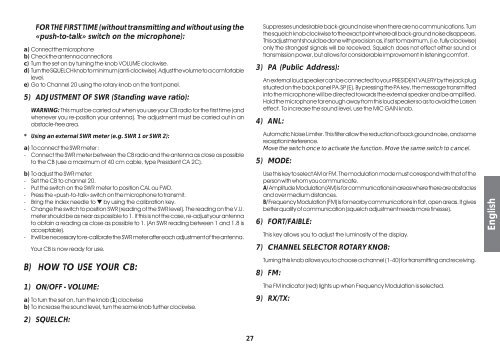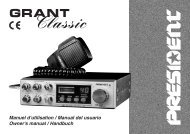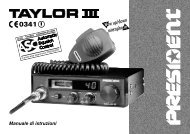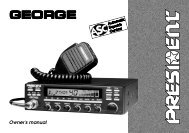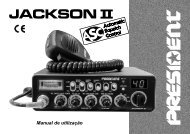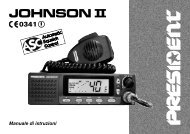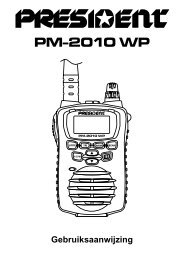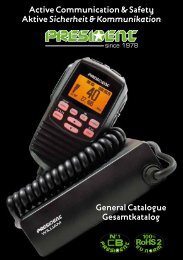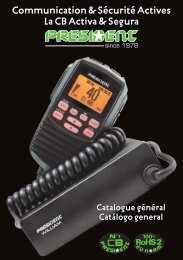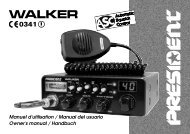Classic - President Electronics
Classic - President Electronics
Classic - President Electronics
Create successful ePaper yourself
Turn your PDF publications into a flip-book with our unique Google optimized e-Paper software.
FOR THE FIRST TIME (without transmitting and without using the<br />
«push-to-talk» switch on the microphone):<br />
a) Connect the microphone<br />
b) Check the antenna connections<br />
c) Turn the set on by turning the knob VOLUME clockwise.<br />
d) Turn the SQUELCH knob to minimum (anti-clockwise). Adjust the volume to a comfortable<br />
level.<br />
e) Go to Channel 20 using the rotary knob on the front panel.<br />
5) ADJUSTMENT OF SWR (Standing wave ratio):<br />
WARNING: This must be carried out when you use your CB radio for the first time (and<br />
whenever you re-position your antenna). The adjustment must be carried out in an<br />
obstacle-free area.<br />
* Using an external SWR meter (e.g. SWR 1 or SWR 2):<br />
a) To connect the SWR meter :<br />
- Connect the SWR meter between the CB radio and the antenna as close as possible<br />
to the CB (use a maximum of 40 cm cable, type <strong>President</strong> CA 2C).<br />
b) To adjust the SWR meter:<br />
- Set the CB to channel 20.<br />
- Put the switch on the SWR meter to position CAL ou FWD.<br />
- Press the «push-to-talk» switch on the microphone to transmit.<br />
- Bring the index needle to ▼ by using the calibration key.<br />
- Change the switch to position SWR (reading of the SWR level). The reading on the V.U.<br />
meter should be as near as possible to 1. If this is not the case, re-adjust your antenna<br />
to obtain a reading as close as possible to 1. (An SWR reading between 1 and 1.8 is<br />
acceptable).<br />
- It will be necessary to re-calibrate the SWR meter after each adjustment of the antenna.<br />
Your CB is now ready for use.<br />
B) HOW TO USE YOUR CB:<br />
1) ON/OFF - VOLUME:<br />
a) To turn the set on, turn the knob (1) clockwise<br />
b) To increase the sound level, turn the same knob further clockwise.<br />
2) SQUELCH:<br />
Suppresses undesirable back-ground noise when there are no communications. Turn<br />
the squelch knob clockwise to the exact point where all back-ground noise disappears.<br />
This adjustment should be done with precision as, if set to maximum, (i.e. fully clockwise)<br />
only the strongest signals will be received. Squelch does not effect either sound or<br />
transmission power, but allows for considerable improvement in listening comfort.<br />
3) PA (Public Address):<br />
An external loud speaker can be connected to your PRESIDENT VALERY by the jack plug<br />
situated on the back panel PA.SP (E). By pressing the PA key, the message transmitted<br />
into the microphone will be directed towards the external speaker and be amplified.<br />
Hold the microphone far enough away from this loud speaker so as to avoid the Larsen<br />
effect. To increase the sound level, use the MIC GAIN knob.<br />
4) ANL:<br />
Automatic Noise Limiter. This filter allow the reduction of back ground noise, and some<br />
reception interference.<br />
Move the switch once to activate the function. Move the same switch to cancel.<br />
5) MODE:<br />
Use this key to select AM or FM. The modulation mode must correspond with that of the<br />
person with whom you communicate.<br />
A/ Amplitude Modulation (AM) is for communications in areas where there are obstacles<br />
and over medium distances.<br />
B/ Frequency Modulation (FM) is for nearby communications in flat, open areas. It gives<br />
better quality of communication (squelch adjustment needs more finesse).<br />
6) FORT/FAIBLE:<br />
This key allows you to adjust the luminosity of the display.<br />
7) CHANNEL SELECTOR ROTARY KNOB:<br />
Turning this knob allows you to choose a channel (1-40) for transmitting and receiving.<br />
8) FM:<br />
The FM indicator (red) lights up when Frequency Modulation is selected.<br />
9) RX/TX:<br />
English<br />
27