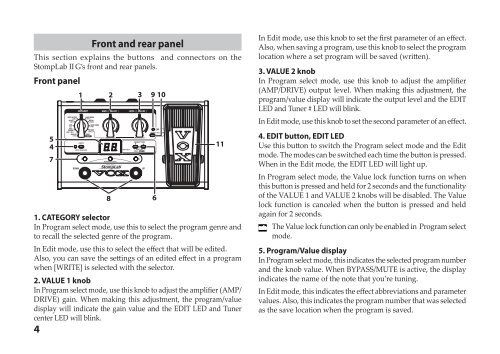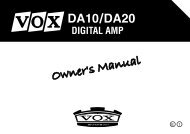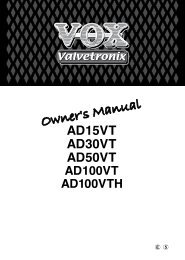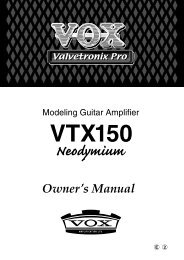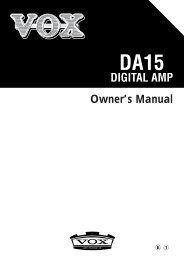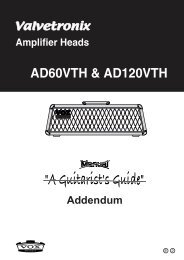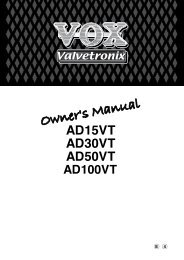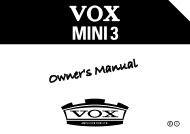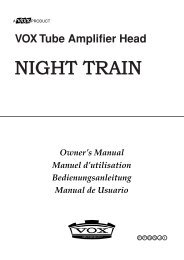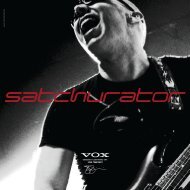Create successful ePaper yourself
Turn your PDF publications into a flip-book with our unique Google optimized e-Paper software.
4<br />
Front and rear panel<br />
This section explains the buttons and connectors on the<br />
<strong>StompLab</strong> II G’s front and rear panels.<br />
Front panel<br />
1 2 3 9 10<br />
5<br />
4<br />
7<br />
8<br />
1. CATEGORY selector<br />
In Program select mode, use this to select the program genre and<br />
to recall the selected genre of the program.<br />
In Edit mode, use this to select the effect that will be edited.<br />
Also, you can save the settings of an edited effect in a program<br />
when [WRITE] is selected with the selector.<br />
2. VALUE 1 knob<br />
In Program select mode, use this knob to adjust the amplifier (AMP/<br />
DRIVE) gain. When making this adjustment, the program/value<br />
display will indicate the gain value and the EDIT LED and Tuner<br />
center LED will blink.<br />
6<br />
11<br />
In Edit mode, use this knob to set the first parameter of an effect.<br />
Also, when saving a program, use this knob to select the program<br />
location where a set program will be saved (written).<br />
3. VALUE 2 knob<br />
In Program select mode, use this knob to adjust the amplifier<br />
(AMP/DRIVE) output level. When making this adjustment, the<br />
program/value display will indicate the output level and the EDIT<br />
LED and Tuner # LED will blink.<br />
In Edit mode, use this knob to set the second parameter of an effect.<br />
4. EDIT button, EDIT LED<br />
Use this button to switch the Program select mode and the Edit<br />
mode. The modes can be switched each time the button is pressed.<br />
When in the Edit mode, the EDIT LED will light up.<br />
In Program select mode, the Value lock function turns on when<br />
this button is pressed and held for 2 seconds and the functionality<br />
of the VALUE 1 and VALUE 2 knobs will be disabled. The Value<br />
lock function is canceled when the button is pressed and held<br />
again for 2 seconds.<br />
The Value lock function can only be enabled in Program select<br />
mode.<br />
5. Program/Value display<br />
In Program select mode, this indicates the selected program number<br />
and the knob value. When BYPASS/MUTE is active, the display<br />
indicates the name of the note that you’re tuning.<br />
In Edit mode, this indicates the effect abbreviations and parameter<br />
values. Also, this indicates the program number that was selected<br />
as the save location when the program is saved.