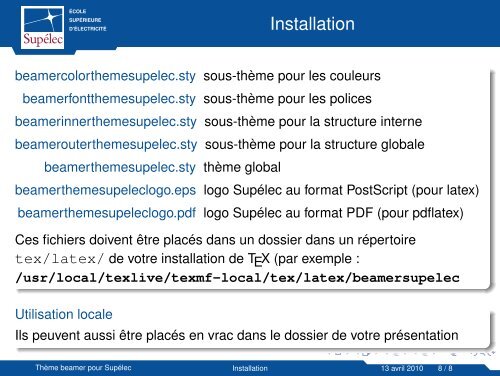Thème beamer pour Supélec - Département informatique
Thème beamer pour Supélec - Département informatique
Thème beamer pour Supélec - Département informatique
Create successful ePaper yourself
Turn your PDF publications into a flip-book with our unique Google optimized e-Paper software.
ÉCOLE<br />
SUPÉRIEURE<br />
D’ÉLECTRICITÉ<br />
Installation<br />
<strong>beamer</strong>colorthemesupelec.sty sous-thème <strong>pour</strong> les couleurs<br />
<strong>beamer</strong>fontthemesupelec.sty sous-thème <strong>pour</strong> les polices<br />
<strong>beamer</strong>innerthemesupelec.sty sous-thème <strong>pour</strong> la structure interne<br />
<strong>beamer</strong>outerthemesupelec.sty sous-thème <strong>pour</strong> la structure globale<br />
<strong>beamer</strong>themesupelec.sty thème global<br />
<strong>beamer</strong>themesupeleclogo.eps logo <strong>Supélec</strong> au format PostScript (<strong>pour</strong> latex)<br />
<strong>beamer</strong>themesupeleclogo.pdf logo <strong>Supélec</strong> au format PDF (<strong>pour</strong> pdflatex)<br />
Ces fichiers doivent être placés dans un dossier dans un répertoire<br />
tex/latex/ de votre installation de T E X (par exemple :<br />
/usr/local/texlive/texmf-local/tex/latex/<strong>beamer</strong>supelec<br />
Utilisation locale<br />
Ils peuvent aussi être placés en vrac dans le dossier de votre présentation<br />
<strong>Thème</strong> <strong>beamer</strong> <strong>pour</strong> <strong>Supélec</strong> Installation 13 avril 2010 8 / 8