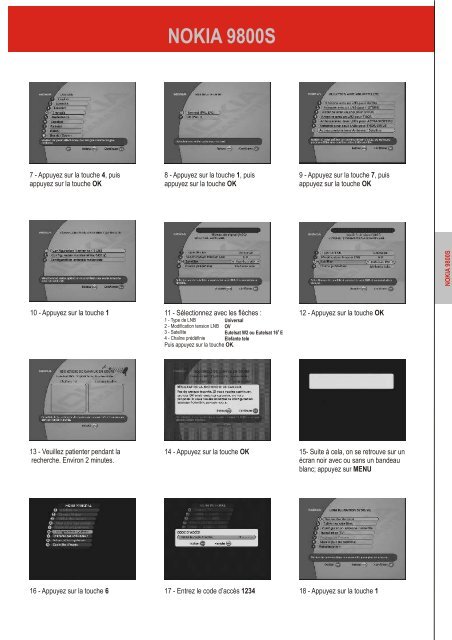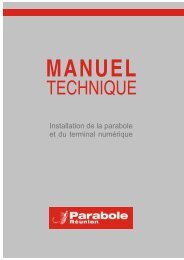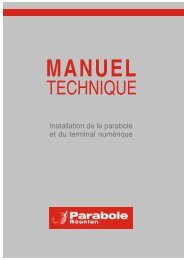Create successful ePaper yourself
Turn your PDF publications into a flip-book with our unique Google optimized e-Paper software.
7 - Appuyez sur la touche 4, puis<br />
appuyez sur la touche OK<br />
10 - Appuyez sur la touche 1<br />
13 - Veuillez patienter pendant la<br />
recherche. Environ 2 minutes.<br />
<strong>NOKIA</strong> <strong>9800S</strong><br />
8 - Appuyez sur la touche 1, puis<br />
appuyez sur la touche OK<br />
11 - Sélectionnez avec les flèches :<br />
1 - Type de LNB<br />
Universal<br />
2 - Modification tension LNB OV<br />
3 - Satellite<br />
0<br />
Eutelsat W2 ou Eutelsat 16 E<br />
4 - Chaîne prédéfinie Elefante tele<br />
Puis appuyez sur la touche OK.<br />
14 - Appuyez sur la touche OK<br />
9 - Appuyez sur la touche 7, puis<br />
appuyez sur la touche OK<br />
12 - Appuyez sur la touche OK<br />
15- Suite à cela, on se retrouve sur un<br />
écran noir avec ou sans un bandeau<br />
blanc; appuyez sur MENU<br />
16 - Appuyez sur la touche 6 17 - Entrez le code d’accès 1234 18 - Appuyez sur la touche 1<br />
<strong>NOKIA</strong> <strong>9800S</strong>