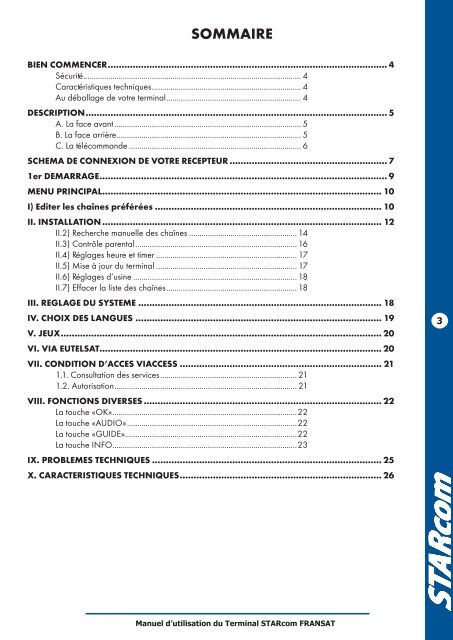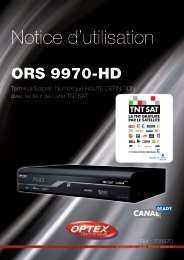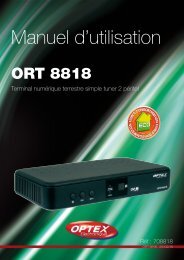Manuel d'utilisation STARcom 9930 - OPTEX
Manuel d'utilisation STARcom 9930 - OPTEX
Manuel d'utilisation STARcom 9930 - OPTEX
You also want an ePaper? Increase the reach of your titles
YUMPU automatically turns print PDFs into web optimized ePapers that Google loves.
SOMMAIRE<br />
BIEN COMMENCER...................................................................................................... 4<br />
Sécurité.......................................................................................................... 4<br />
Caractéristiques techniques......................................................................... 4<br />
Au déballage de votre terminal.................................................................. 4<br />
DESCRIPTION.............................................................................................................. 5<br />
A. La face avant........................................................................................... 5<br />
B. La face arrière.......................................................................................... 5<br />
C. La télécommande.................................................................................... 6<br />
SCHEMA DE CONNEXION DE VOTRE RECEPTEUR.......................................................... 7<br />
1er DEMARRAGE......................................................................................................... 9<br />
MENU PRINCIPAL...................................................................................................... 10<br />
I) Editer les chaînes préférées................................................................................... 10<br />
II. INSTALLATION...................................................................................................... 12<br />
II.2) Recherche manuelle des chaînes..................................................... 14<br />
II.3) Contrôle parental............................................................................... 16<br />
II.4) Réglages heure et timer..................................................................... 17<br />
II.5) Mise à jour du terminal..................................................................... 17<br />
II.6) Réglages d’usine................................................................................ 18<br />
II.7) Effacer la liste des chaînes................................................................ 18<br />
III. REGLAGE DU SYSTEME......................................................................................... 18<br />
IV. CHOIX DES LANGUES.......................................................................................... 19<br />
V. JEUX..................................................................................................................... 20<br />
VI. VIA EUTELSAT...................................................................................................... 20<br />
VII. CONDITION D’ACCES VIACCESS.......................................................................... 21<br />
1.1. Consultation des services................................................................... 21<br />
1.2. Autorisation......................................................................................... 21<br />
VIII. FONCTIONS DIVERSES....................................................................................... 22<br />
La touche «OK»..........................................................................................22<br />
La touche «AUDIO»...................................................................................22<br />
La touche «GUIDE»...................................................................................22<br />
La touche INFO..........................................................................................23<br />
IX. PROBLEMES TECHNIQUES.................................................................................... 25<br />
X. CARACTERISTIQUES TECHNIQUES.......................................................................... 26<br />
3<br />
<strong>Manuel</strong> d’utilisation du Terminal <strong>STARcom</strong> FRANSAT