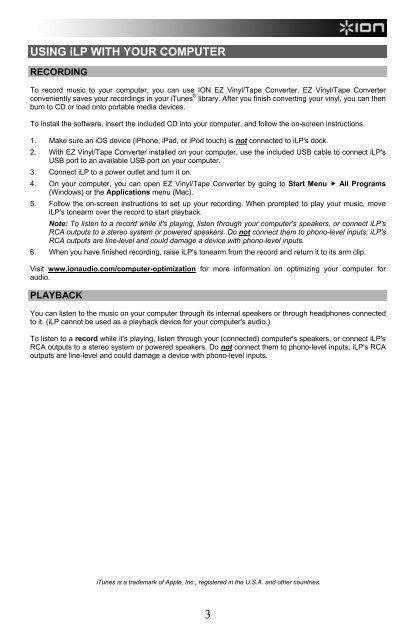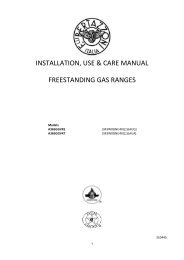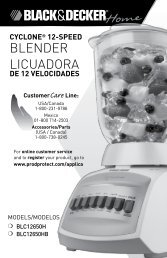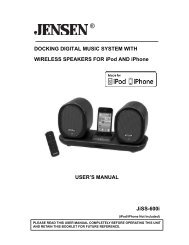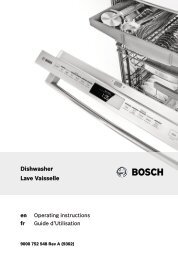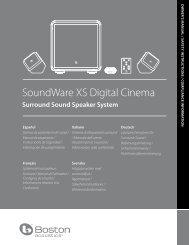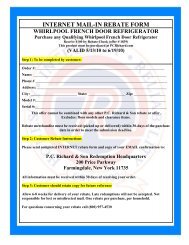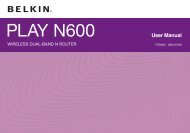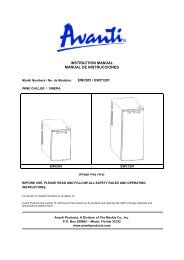iLP - Quickstart Guide - v1.4 - ION Audio
iLP - Quickstart Guide - v1.4 - ION Audio
iLP - Quickstart Guide - v1.4 - ION Audio
You also want an ePaper? Increase the reach of your titles
YUMPU automatically turns print PDFs into web optimized ePapers that Google loves.
USING <strong>iLP</strong> WITH YOUR COMPUTER<br />
RECORDING<br />
To record music to your computer, you can use <strong>ION</strong> EZ Vinyl/Tape Converter. EZ Vinyl/Tape Converter<br />
conveniently saves your recordings in your iTunes ® library. After you finish converting your vinyl, you can then<br />
burn to CD or load onto portable media devices.<br />
To install the software, insert the included CD into your computer, and follow the on-screen instructions.<br />
1. Make sure an iOS device (iPhone, iPad, or iPod touch) is not connected to <strong>iLP</strong>'s dock.<br />
2. With EZ Vinyl/Tape Converter installed on your computer, use the included USB cable to connect <strong>iLP</strong>'s<br />
USB port to an available USB port on your computer.<br />
3. Connect <strong>iLP</strong> to a power outlet and turn it on.<br />
4. On your computer, you can open EZ Vinyl/Tape Converter by going to Start Menu All Programs<br />
(Windows) or the Applications menu (Mac).<br />
5. Follow the on-screen instructions to set up your recording. When prompted to play your music, move<br />
<strong>iLP</strong>'s tonearm over the record to start playback.<br />
Note: To listen to a record while it's playing, listen through your computer's speakers, or connect <strong>iLP</strong>'s<br />
RCA outputs to a stereo system or powered speakers. Do not connect them to phono-level inputs; <strong>iLP</strong>'s<br />
RCA outputs are line-level and could damage a device with phono-level inputs.<br />
6. When you have finished recording, raise <strong>iLP</strong>'s tonearm from the record and return it to its arm clip.<br />
Visit www.ionaudio.com/computer-optimization for more information on optimizing your computer for<br />
audio.<br />
PLAYBACK<br />
You can listen to the music on your computer through its internal speakers or through headphones connected<br />
to it. (<strong>iLP</strong> cannot be used as a playback device for your computer's audio.)<br />
To listen to a record while it's playing, listen through your (connected) computer's speakers, or connect <strong>iLP</strong>'s<br />
RCA outputs to a stereo system or powered speakers. Do not connect them to phono-level inputs; <strong>iLP</strong>'s RCA<br />
outputs are line-level and could damage a device with phono-level inputs.<br />
iTunes is a trademark of Apple, Inc., registered in the U.S.A. and other countries.<br />
3