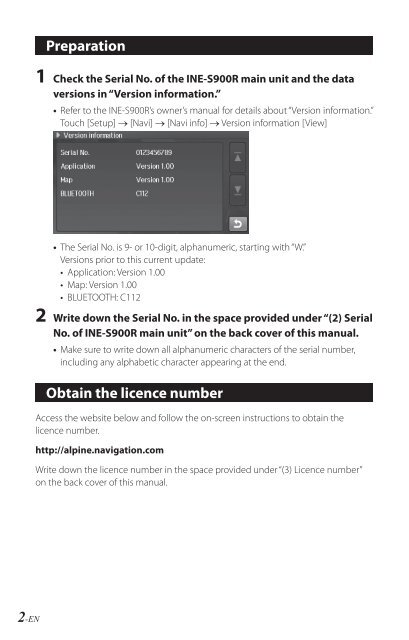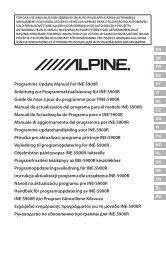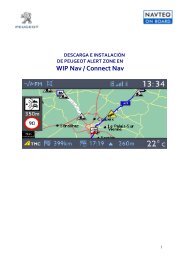You also want an ePaper? Increase the reach of your titles
YUMPU automatically turns print PDFs into web optimized ePapers that Google loves.
Preparation<br />
1 Check the Serial No. of the INE-S900R main unit and the data<br />
versions in “Version information.”<br />
• Refer to the INE-S900R’s owner’s manual for details about “Version information.”<br />
Touch [Setup] → [Navi] → [Navi info] → Version information [View]<br />
• The Serial No. is 9- or 10-digit, alphanumeric, starting with “W.”<br />
Versions prior to this current update:<br />
• Application: Version 1.00<br />
• Map: Version 1.00<br />
• BLUETOOTH: C112<br />
2 Write down the Serial No. in the space provided under “(2) Serial<br />
No. of INE-S900R main unit” on the back cover of this manual.<br />
• Make sure to write down all alphanumeric characters of the serial number,<br />
including any alphabetic character appearing at the end.<br />
Obtain the licence number<br />
Access the website below and follow the on-screen instructions to obtain the<br />
licence number.<br />
http://alpine.navigation.<strong>com</strong><br />
Write down the licence number in the space provided under “(3) Licence number”<br />
on the back cover of this manual.<br />
-EN