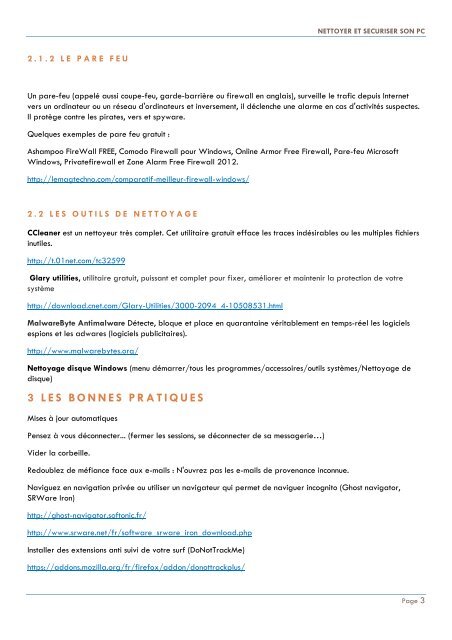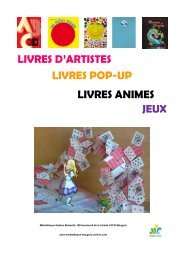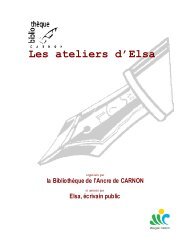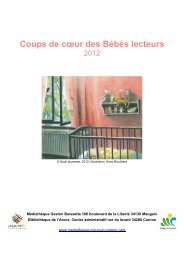nettoyer et securiser son pc nettoyer et securiser son pc nettoyer et ...
nettoyer et securiser son pc nettoyer et securiser son pc nettoyer et ...
nettoyer et securiser son pc nettoyer et securiser son pc nettoyer et ...
You also want an ePaper? Increase the reach of your titles
YUMPU automatically turns print PDFs into web optimized ePapers that Google loves.
NETTOYER ET SECURISER SON PC<br />
2 . 1 . 2 L E P A R E F E U<br />
Un pare-feu (appelé aussi coupe-feu, garde-barrière ou firewall en anglais), surveille le trafic depuis Intern<strong>et</strong><br />
vers un ordinateur ou un réseau d'ordinateurs <strong>et</strong> inversement, il déclenche une alarme en cas d'activités suspectes.<br />
Il protège contre les pirates, vers <strong>et</strong> spyware.<br />
Quelques exemples de pare feu gratuit :<br />
Ashampoo FireWall FREE, Comodo Firewall pour Windows, Online Armor Free Firewall, Pare-feu Microsoft<br />
Windows, Privatefirewall <strong>et</strong> Zone Alarm Free Firewall 2012.<br />
http://lemagtechno.com/comparatif-meilleur-firewall-windows/<br />
2 . 2 L E S O U T I L S D E N E T T O Y A G E<br />
CCleaner est un n<strong>et</strong>toyeur très compl<strong>et</strong>. C<strong>et</strong> utilitaire gratuit efface les traces indésirables ou les multiples fichiers<br />
inutiles.<br />
http://t.01n<strong>et</strong>.com/tc32599<br />
Glary utilities, utilitaire gratuit, puissant <strong>et</strong> compl<strong>et</strong> pour fixer, améliorer <strong>et</strong> maintenir la protection de votre<br />
système<br />
http://download.cn<strong>et</strong>.com/Glary-Utilities/3000-2094_4-10508531.html<br />
MalwareByte Antimalware Détecte, bloque <strong>et</strong> place en quarantaine véritablement en temps-réel les logiciels<br />
espions <strong>et</strong> les adwares (logiciels publicitaires).<br />
http://www.malwarebytes.org/<br />
N<strong>et</strong>toyage disque Windows (menu démarrer/tous les programmes/accessoires/outils systèmes/N<strong>et</strong>toyage de<br />
disque)<br />
3 L E S B O N N E S P R A T I Q U E S<br />
Mises à jour automatiques<br />
Pensez à vous déconnecter... (fermer les sessions, se déconnecter de sa messagerie…)<br />
Vider la corbeille.<br />
Redoublez de méfiance face aux e-mails : N'ouvrez pas les e-mails de provenance inconnue.<br />
Naviguez en navigation privée ou utiliser un navigateur qui perm<strong>et</strong> de naviguer incognito (Ghost navigator,<br />
SRWare Iron)<br />
http://ghost-navigator.softonic.fr/<br />
http://www.srware.n<strong>et</strong>/fr/software_srware_iron_download.php<br />
Installer des extensions anti suivi de votre surf (DoNotTrackMe)<br />
https://addons.mozilla.org/fr/firefox/addon/donottrackplus/<br />
Page 3