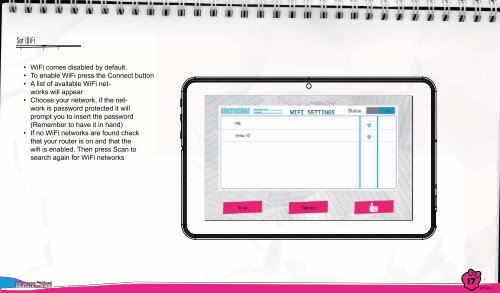- Page 2 and 3: 3Der Karton enthält 3Hauptschnitts
- Page 5 and 6: LadenIhr Tablet PC darf nur mit dem
- Page 7 and 8: Kapazitive TouchoberflacheDer Monst
- Page 9 and 10: EbooksDer Monster High Tablet PC is
- Page 11 and 12: MusicplayerUm auf Ihrem Tablet PC M
- Page 13 and 14: Android-SchnittstelleDer Monster Hi
- Page 15 and 16: SpracheWählen Sie Ihre Lieblingssp
- Page 18 and 19: Einrichten des Elternkontos Geben S
- Page 20 and 21: Filter fur Appswelche Anwendungen I
- Page 23 and 24: Globale Kontrolle: Ist die globale
- Page 25 and 26: Anlage eines neuen KinderkontosUm e
- Page 27 and 28: Google Play- Haben Sie bereits eine
- Page 29 and 30: Aktualisierung der IngoKids-Softwar
- Page 31 and 32: Weitere FragenHaben Sie weitere Fra
- Page 33 and 34: ingodevices@ingodevices©Mattel
- Page 35 and 36: 3Package includes 3Main interface 4
- Page 37 and 38: Main interfacePower ButtonFront Cam
- Page 39 and 40: Screen lockYour Monster High tablet
- Page 41 and 42: Cameraand another one in the back t
- Page 43 and 44: Video player To delete all the co
- Page 45 and 46: Connect to the PCYour Monster high
- Page 48 and 49: LanguageChoose your preferred langu
- Page 52 and 53: Create a Children Account Insert y
- Page 54 and 55: Online contentOnline content lets y
- Page 56 and 57: the timeframe when your child will
- Page 58 and 59: Create a new kid accountIn order to
- Page 60 and 61: Google PlayTo access Google Play yo
- Page 62 and 63: Update IngoKids softwareYour tablet
- Page 64 and 65: download product guides and watch t
- Page 66 and 67: ingodevices@ingodevices©Mattel
- Page 68 and 69: 3Contenido de la caja 3Interfaz pri
- Page 70 and 71: Interfaz principalBotón de encendi
- Page 72 and 73: Bloqueo de pantallaTu tableta Monst
- Page 74 and 75: CamaraLa tableta Monster High tiene
- Page 76 and 77: Reproductor de v deosPara ver todos
- Page 78 and 79: Conectar al ordenadorTu tableta Mon
- Page 80 and 81: Recomendamos que cargues la tablet
- Page 82 and 83: Ajusta fecha y hora Asegúrate que
- Page 84 and 85: Establecer una cuenta de padres Int
- Page 86 and 87: Filtro de appsacceder el niño. Es
- Page 88 and 89: Limite de tiempoEl límite de tiemp
- Page 90 and 91: Como acceder a la cuenta parentalin
- Page 92 and 93: Descarga aplicacionesLa tableta vie
- Page 94 and 95: Desinstalar aplicaciones©Mattel
- Page 96 and 97: Conecta el modem 3G a la tabelta; d
- Page 98 and 99: Este equipo eléctrico y electróni
- Page 100 and 101:
©Mattel©Mattel
- Page 102 and 103:
L’emballage contient1.2.3.4.5.6.7
- Page 104 and 105:
ChargerVotre tablette ne peut être
- Page 106 and 107:
Ecran tactile capacitif- Utilisez
- Page 109 and 110:
Reproducteur videoPour voir toutes
- Page 111 and 112:
Connexion a un PCVotre Tablet Monst
- Page 113 and 114:
Nous vous recommandons de charger c
- Page 115 and 116:
Reglage de l’heure et de la date
- Page 117 and 118:
Reglage du compte parental Saisisse
- Page 119 and 120:
Filtre d’applicationsapplications
- Page 121 and 122:
Limite de tempsLa Limite de temps e
- Page 123 and 124:
Comment acceder a la zone parentale
- Page 125 and 126:
Telecharger des applicationsLa tabl
- Page 127 and 128:
Desinstallation d’applicationsmer
- Page 129 and 130:
Branchez la clé 3G à la tablette,
- Page 131 and 132:
Este equipo eléctrico y electróni
- Page 133 and 134:
©Mattel©Mattel
- Page 135 and 136:
La confezione include:1.2.3.4.5.6.7
- Page 137 and 138:
CaricamentoIl tablet può essere ca
- Page 139 and 140:
Pannello tattile capacitivoIl table
- Page 141 and 142:
EbooksIl tablet Monster High è dot
- Page 144 and 145:
Collegare al PCIl tablet Moster Hig
- Page 146 and 147:
Si consiglia di caricare completame
- Page 148 and 149:
Impostate Data & Ora Assicuratevi
- Page 150 and 151:
Impostate un account genitori Inser
- Page 152 and 153:
Filtro Appassicurarsi che il tablet
- Page 154 and 155:
Limite di tempotablet IngoKids. Con
- Page 156 and 157:
Come accedere all’Area GenitoriAl
- Page 158 and 159:
Scaricare applicazionipreinstallati
- Page 160 and 161:
Desinstallare le applicazioni©Matt
- Page 162 and 163:
Collegate la chiavetta 3G al tablet
- Page 164 and 165:
correttamente.ottenere delle inform
- Page 166 and 167:
©Mattel©Mattel
- Page 168 and 169:
Meegeleverd1.2.3.4.5.6.7.TabletOpla
- Page 170 and 171:
OpladenUw tablet mag alleen met de
- Page 172 and 173:
Capacitatief aanraakschermDe Monste
- Page 174 and 175:
E-booksDe Monster High tablet is ui
- Page 176 and 177:
MuziekspelerOm muziek op uw tablet
- Page 178 and 179:
Android-interfaceDe Monster High ta
- Page 180 and 181:
Taal instellenKies de voorkeurstaal
- Page 182 and 183:
WiFi configureren WiFi is standaard
- Page 184 and 185:
Een kinder-account aanmaken Naam: v
- Page 186 and 187:
Online-inhoudIn het onderdeel Onlin
- Page 188 and 189:
als dit is ingeschakeld,dan kunt u
- Page 190 and 191:
Een nieuwe kinder-account aanmakenO
- Page 192 and 193:
Google Playtot Google Play moet u e
- Page 194 and 195:
IngoKids software actualiserenUw ta
- Page 196 and 197:
Lees de verwante FAQ (veelgestelde
- Page 198 and 199:
ingodevices@ingodevices©Mattel
- Page 200 and 201:
3Conteúdo da embalagem 3Interface
- Page 202 and 203:
Interface principalBotão de iníci
- Page 204 and 205:
Bloqueio do ecraO ecrã do seu Tabl
- Page 206 and 207:
CamaraO Tablet Monster High é forn
- Page 208 and 209:
Reprodutor de v deoPara explorar to
- Page 210 and 211:
Conexao ao PCO seu Tablet Monster H
- Page 212 and 213:
dorao tablet. O tablet carregar-se-
- Page 214 and 215:
Ajuste hora e data ©Mattel
- Page 216 and 217:
Ajuste de conta parental Introduza
- Page 218 and 219:
Filtro de aplicacoescrianças podem
- Page 220 and 221:
Limite de tempoO limite de tempo é
- Page 222 and 223:
Como realizar o acesso a Area dos p
- Page 224 and 225:
Baixar aplicacoesO tablet IngoKids
- Page 226 and 227:
Desinstalar aplicacoes©Mattel
- Page 228 and 229:
Ligue o Dongle de 3G ao tablet; em
- Page 230 and 231:
Equipamentos eléctricos e electró