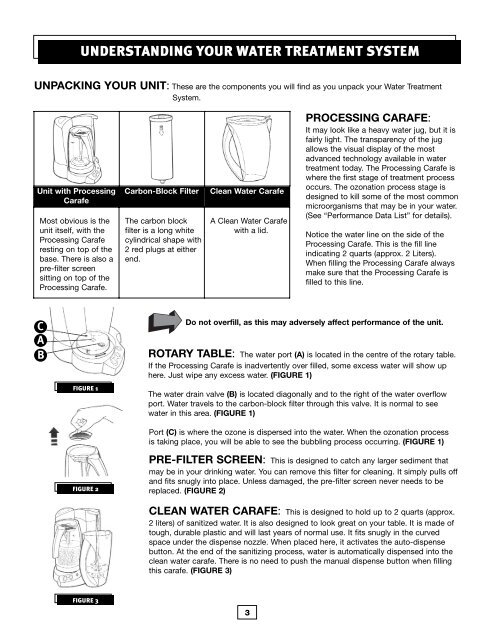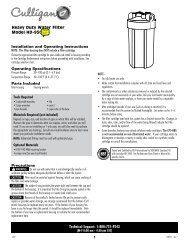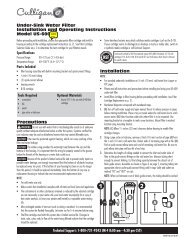Use & Care Guide Manuel d utilisation et d entretien Manual de Uso ...
Use & Care Guide Manuel d utilisation et d entretien Manual de Uso ...
Use & Care Guide Manuel d utilisation et d entretien Manual de Uso ...
You also want an ePaper? Increase the reach of your titles
YUMPU automatically turns print PDFs into web optimized ePapers that Google loves.
UNDERSTANDING YOUR WATER TREATMENT SYSTEMUNPACKING YOUR UNIT: These are the components you will find as you unpack your Water TreatmentSystem.Unit with ProcessingCarafeMost obvious is theunit itself, with theProcessing Caraferesting on top of thebase. There is also apre-filter screensitting on top of theProcessing Carafe.Carbon-Block FilterThe carbon blockfilter is a long whitecylindrical shape with2 red plugs at eitherend.Clean Water CarafeA Clean Water Carafewith a lid.PROCESSING CARAFE:It may look like a heavy water jug, but it isfairly light. The transparency of the jugallows the visual display of the mostadvanced technology available in watertreatment today. The Processing Carafe iswhere the first stage of treatment processoccurs. The ozonation process stage is<strong>de</strong>signed to kill some of the most commonmicroorganisms that may be in your water.(See “Performance Data List” for d<strong>et</strong>ails).Notice the water line on the si<strong>de</strong> of theProcessing Carafe. This is the fill lineindicating 2 quarts (approx. 2 Liters).When filling the Processing Carafe alwaysmake sure that the Processing Carafe isfilled to this line.CABFIGURE 1FIGURE 2Do not overfill, as this may adversely affect performance of the unit.ROTARY TABLE: The water port (A) is located in the centre of the rotary table.If the Processing Carafe is inadvertently over filled, some excess water will show uphere. Just wipe any excess water. (FIGURE 1)The water drain valve (B) is located diagonally and to the right of the water overflowport. Water travels to the carbon-block filter through this valve. It is normal to seewater in this area. (FIGURE 1)Port (C) is where the ozone is dispersed into the water. When the ozonation processis taking place, you will be able to see the bubbling process occurring. (FIGURE 1)PRE-FILTER SCREEN: This is <strong>de</strong>signed to catch any larger sediment thatmay be in your drinking water. You can remove this filter for cleaning. It simply pulls offand fits snugly into place. Unless damaged, the pre-filter screen never needs to bereplaced. (FIGURE 2)CLEAN WATER CARAFE: This is <strong>de</strong>signed to hold up to 2 quarts (approx.2 liters) of sanitized water. It is also <strong>de</strong>signed to look great on your table. It is ma<strong>de</strong> oftough, durable plastic and will last years of normal use. It fits snugly in the curvedspace un<strong>de</strong>r the dispense nozzle. When placed here, it activates the auto-dispensebutton. At the end of the sanitizing process, water is automatically dispensed into theclean water carafe. There is no need to push the manual dispense button when fillingthis carafe. (FIGURE 3)FIGURE 33