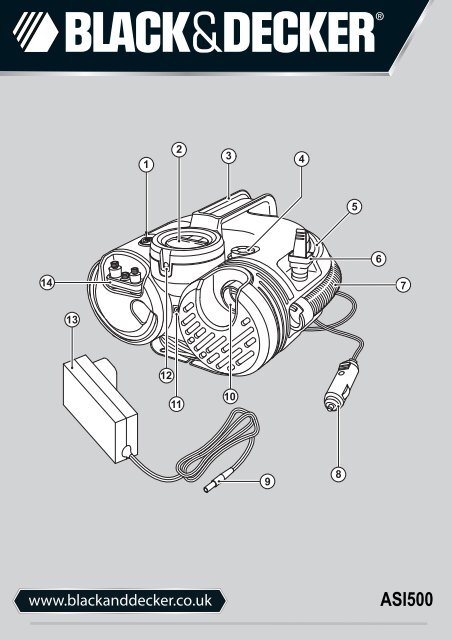BlackandDecker Gonfleur- Asi500 - Type H2 - Instruction Manual (Anglaise)
BlackandDecker Gonfleur- Asi500 - Type H2 - Instruction Manual (Anglaise)
BlackandDecker Gonfleur- Asi500 - Type H2 - Instruction Manual (Anglaise)
You also want an ePaper? Increase the reach of your titles
YUMPU automatically turns print PDFs into web optimized ePapers that Google loves.
1<br />
2<br />
3 4<br />
5<br />
6<br />
14<br />
7<br />
13<br />
12<br />
11<br />
10<br />
9<br />
8<br />
www.blackanddecker.co.uk<br />
ASI500
English (Original instructions) 5<br />
2
13<br />
15<br />
16<br />
8<br />
17<br />
9<br />
19<br />
26<br />
6<br />
7 18<br />
20<br />
4<br />
a b c<br />
10<br />
21 22 23<br />
1<br />
7<br />
3
24<br />
18<br />
24<br />
7<br />
4
Intended use<br />
Your Black & Decker inflation station is designed to be used<br />
cordless or, in most vehicles, from the standard 12 Vdc<br />
socket, to inflate car and bike tyres, balls, rafts, air<br />
mattresses and swimming pool floats etc. This product is<br />
intended for household, consumer use only.<br />
Safety instructions<br />
Warning! When using battery-powered appliances, basic<br />
safety precautions, including the following, should always be<br />
followed to reduce the risk of fire, electric shock, personal<br />
injury and material damage.<br />
Read all of this manual carefully before using the<br />
appliance.<br />
The intended use is described in this manual.<br />
The use of any accessory or attachment or the<br />
performance of any operation with this appliance other<br />
than those recommended in this instruction manual may<br />
present a risk of personal injury.<br />
Retain this manual for future reference.<br />
Using your appliance<br />
Always take care when using the appliance.<br />
Do not immerse the appliance in water.<br />
Do not open the body casing. There are no user<br />
serviceable parts inside.<br />
Do not operate the appliance in explosive atmospheres,<br />
such as in the presence of flammable liquids, gases or<br />
dust.<br />
To reduce the risk of damage to plugs and cords never<br />
pull the cable to remove the plug from a socket.<br />
After use<br />
When not in use, the appliance should be stored in a<br />
dry, well ventilated place out of the reach of children.<br />
Children should not have access to stored appliances.<br />
When the appliance is stored or transported in a vehicle<br />
it should be placed in the boot or restrained to prevent<br />
movement following sudden changes in speed or<br />
direction.<br />
The appliance should be protected from direct sunlight,<br />
heat and moisture.<br />
Inspection and repairs<br />
Before use, check the appliance for damaged or<br />
defective parts. Check for breakage of parts, damage to<br />
switches and any other conditions that may affect its<br />
operation.<br />
Do not use the appliance if any part is damaged or<br />
defective.<br />
Have any damaged or defective parts repaired or<br />
replaced by an authorised repair agent.<br />
<br />
Never attempt to remove or replace any parts other than<br />
those specified in this manual.<br />
Additional safety instructions for inflators<br />
For home and car use only. Inflate car and bike tyres,<br />
balls, swimming pool floats and more in and around the<br />
home.<br />
The compressed air from your inflator is not safe for<br />
breathing. Never inhale air from your inflator or from a<br />
breathing device connected to the inflator.<br />
Inflate items only to their manufacturer's<br />
recommendations. Exceeding the pressure rating could<br />
cause them to explode resulting in personal injury.<br />
Do not leave inflator running unattended. It could burst<br />
tyres or other items.<br />
Since the vibration produced by the inflator may cause<br />
it to "walk", do not operate on a high shelf or other<br />
surface. Operate at ground or bench level only.<br />
Do not modify or attempt to repair. Never drill into, weld,<br />
or make any modifications to the inflator or its<br />
attachments.<br />
Do not operate the inflator when the engine is running.<br />
Operate only with the accessories included or those<br />
rated for 160 PSI / 11.03 BAR / 1103 KPA. or higher.<br />
The use of any accessory not recommended for use<br />
with this tool could be hazardous.<br />
Do not play with the tool. High pressure air is<br />
dangerous. Do not direct air-flow at yourself or others.<br />
The inflator can become hot during use. Allow inflator to<br />
cool for 30 minutes before storing away.<br />
Never carry the inflator by the hose.<br />
Do not direct the nozzle or hose at animals or<br />
bystanders<br />
Store the inflator out of reach of small children.<br />
The gauge is intended as a guide only. Tyre pressures<br />
should be regularly checked with a certified gauge.<br />
Before use, check the power supply cord for signs of<br />
damage, ageing and wear.<br />
Do not use the appliance if the power supply cord or<br />
mains plug is damaged or defective (where applicable).<br />
Safety of others<br />
This appliance is not intended for use by persons<br />
(including children) with reduced physical, sensory or<br />
mental capabilities, or lack of experience and<br />
knowledge, unless they have been given supervision or<br />
instruction concerning the use of the appliance by a<br />
person responsible for their safety.<br />
Children should be supervised to ensure that they do<br />
not play with the appliance.<br />
5
Additional safety instructions for batteries and chargers<br />
Batteries<br />
Never attempt to open for any reason.<br />
Do not expose the battery to water.<br />
Do not expose the battery to heat.<br />
Do not store in locations where the temperature may<br />
exceed 40°C.<br />
Charge only at ambient temperatures between 10°C<br />
and 40°C.<br />
Charge only using the charger provided with the<br />
appliance/tool.<br />
When disposing of batteries, follow the instructions<br />
given in the section "Protecting the environment".<br />
Do not damage/deform the battery pack either by<br />
puncture or impact, as this may create a risk of injury<br />
and fire.<br />
Do not charge damaged batteries.<br />
Under extreme conditions, battery leakage may occur.<br />
When you notice liquid on the batteries carefully wipe<br />
the liquid off using a cloth. Avoid skin contact.<br />
In case of skin or eye contact, follow the instructions<br />
below.<br />
Warning! The battery fluid may cause personal injury or<br />
damage to property. In case of skin contact, immediately<br />
rinse with water. If redness, pain or irritation occurs seek<br />
medical attention. In case of eye contact, rinse immediately<br />
with clean water and seek medical attention.<br />
Chargers<br />
Your charger has been designed for a specific voltage.<br />
Always check that the mains voltage corresponds to the<br />
voltage on the rating plate.<br />
Warning! Never attempt to replace the charger unit with a<br />
regular mains plug.<br />
Use your Black & Decker charger only to charge the<br />
battery in the appliance/tool with which it was supplied.<br />
Other batteries could burst, causing personal injury and<br />
damage.<br />
Never attempt to charge non-rechargeable batteries.<br />
If the supply cord is damaged, it must be replaced by the<br />
manufacturer or an authorised Black & Decker Service<br />
Centre in order to avoid a hazard.<br />
Do not expose the charger to water.<br />
Do not open the charger.<br />
Do not probe the charger.<br />
The appliance/tool/battery must be placed in a well<br />
ventilated area when charging.<br />
Electrical safety<br />
<br />
<br />
Your charger is double insulated; therefore no earth<br />
wire is required. Always check that the mains<br />
voltage corresponds to the voltage on the rating<br />
plate.<br />
If the supply cord is damaged, it must be replaced by the<br />
manufacturer or an authorised Black & Decker Service<br />
Centre in order to avoid a hazard.<br />
Never attempt to replace the charger unit with a regular<br />
mains plug.<br />
Labels on tools<br />
The following symbols are shown on the tool:<br />
Features<br />
1. Main power switch<br />
2. LCD<br />
3. Handle<br />
4. High-volume pump deflate connection<br />
5. Air hose with universal valve adaptor<br />
6. Universal valve adapter<br />
7. High-volume hose<br />
8. 12 Vdc vehicle connector<br />
9. Charger jack plug<br />
10. High-volume pump inflate connection<br />
11. Jack plug socket<br />
12. LED light<br />
13. Charger<br />
14. Accessory storage<br />
Fig. A<br />
15. Charging LED<br />
Read the instruction manual before using the<br />
inflator.<br />
Do not expose the appliance to rain or high<br />
humidity.<br />
Before performing maintenance or cleaning<br />
on the appliance, unplug the supply cord.<br />
Do not leave the inflator unattended.<br />
Before use (fig. A)<br />
The internal battery must be recharged for 4 to 5 hours using<br />
the AC charger (13) provided.<br />
Insert the jack plug (9) into the jack plug socket (11) on<br />
the front of the unit.<br />
6
Plug the AC charger (13) into the mains power supply.<br />
The LED (15) on the AC charger (13) will indicate the<br />
level of charging. Red, unit charging, Green, unit<br />
charged.<br />
When fully charged, remove the AC charger from the<br />
mains and remove the jack plug from the unit.<br />
Note: Store your AC charger in a safe place for later use.<br />
Residual risks<br />
Additional residual risks may arise when using the tool which<br />
may not be included in the enclosed safety warnings. These<br />
risks can arise from misuse, prolonged use etc.<br />
Even with the application of the relevant safety regulations<br />
and the implementation of safety devices, certain residual<br />
risks cannot be avoided. These include:<br />
Injuries caused by touching any rotating/moving parts.<br />
Injuries caused when changing any parts, blades or<br />
accessories.<br />
Injuries caused by prolonged use of a tool. When using<br />
any tool for prolonged periods make sure you take<br />
regular breaks.<br />
Impairment of hearing.<br />
Health hazards caused by breathing dust developed<br />
when using your tool (example:- working with wood,<br />
especially oak, beech and MDF).<br />
Use<br />
Hose and cord storage (fig. B - D)<br />
Wrap the 12 Vdc cord (17) around the base of the unit<br />
and locate the 12 Vdc adapter (8) into its storage<br />
location (16) as shown in fig. B and then rotate through<br />
90° to secure in place.<br />
The air hose (5) is located in a storage channel (26)<br />
around the top of the unit (fig. C), make sure the hose is<br />
snapped into the retaining clips and the lever (19) is in<br />
the up position (fig. D).<br />
The high-volume hose (7) is stored in a storage channel<br />
around the centre of the unit and snaps into position at<br />
both ends. The accessories (14) are stored on the front<br />
of the unit.<br />
Fitting the accessories (fig. D, G - I)<br />
Your inflator is supplied with the standard tapered nozzles<br />
and the needle inflator nozzle, these are stored on the front<br />
of the unit (14).<br />
To use the universal valve adaptor (6), make sure that<br />
the lever (19) is in the up position.<br />
Place the universal valve adapter (6) over the stem of<br />
the inflation needle or tapered nozzle (fig.D).<br />
Press the lever (19) on the universal valve adapter (6)<br />
down to lock it in place.<br />
Place the inflation needle or tapered nozzle into the item<br />
to be inflated.<br />
Note: Always make sure that the lever is in the up position<br />
when not in use. Operate your inflator only with the universal<br />
valve adaptor or with the included nozzles.<br />
Note: Make sure that the universal valve adapter is firmly<br />
locked in place before turning the inflator on.<br />
Your inflator is supplied with a high volume adaptor (24).<br />
This is stored on the front of the unit (fig. G).<br />
To use the high volume adaptor (24), remove it from the<br />
high volume inflate connection (10).<br />
Remove the high volume hose (7) from the storage<br />
location.<br />
Remove the tapered nozzle (18) from the end of the<br />
high volume hose (7).<br />
Fit the high volume adaptor (24) to the end of the high<br />
volume hose (fig. H).<br />
Many inflatables have an internal flap that prevents air loss<br />
during inflation, especially air mattresses. Unless this flap is<br />
displaced by the nozzle the inflatable will not inflate. Push<br />
the nozzle firmly into the valve to make sure that you push<br />
this flap out of the way.<br />
Warning! Excessive air pressure may cause a hazardous<br />
risk of bursting or personal injury. Check the manufacturer's<br />
maximum pressure rating for items being inflated.<br />
Note: If the pressure rating for the item being inflated is<br />
above 100 PSI / 6.89 BAR / 689 KPA, note that the maximum<br />
run time is 10 minutes, leave to rest for 20 minutes before reuse.<br />
Operating the inflator (fig. E)<br />
Warning! Do not operate the inflator when the car engine is<br />
running.<br />
Note: Make sure that your 12 Vdc accessory socket is live.<br />
On some vehicles the accessory socket may only become<br />
live when the ignition key is in the accessory position.<br />
To power the display from the 12 Vdc adapter:<br />
Always fully extend the 12 Vdc cord before each use.<br />
Connect the 12 Vdc adapter (8) into your vehicles<br />
12 Vdc accessory socket.<br />
Switch the main power switch (1) to the inflate<br />
position (c) to power-up the LCD.<br />
To power the LCD from the internal battery (cordless<br />
operation):<br />
Switch the main power switch (1) to the inflate position<br />
(c) to power up the LCD.<br />
Warning! Do not leave the inflator running unattended. It<br />
could burst tyres or other items.<br />
7
Quick start<br />
Warning! Never leave the inflator running unattended in this<br />
mode. It can burst car tyres and other items.<br />
To use your inflator immediately, you can do so without<br />
setting the automatic shut-off feature:<br />
Switch the main power switch (1) to the inflate position<br />
(c, fig E).<br />
To switch between the different units (PSI, BAR or KPA)<br />
press the - & + buttons (21 and 23) together until the<br />
required units are displayed.<br />
Connect the universal valve adaptor (6) and an<br />
accessory, if required, to the item to be inflated, making<br />
sure that the lever (19) of the valve adaptor is in the<br />
down position to lock it in place.<br />
Note: Make sure that the universal valve adaptor is correctly<br />
fitted to the item to be inflated.<br />
To start the inflator press the power button (22) on the<br />
LCD.<br />
When the item is inflated as required or to stop the<br />
inflator at any time press the power button (22) on the<br />
LCD.<br />
Remove the hose from the item and store it on the unit.<br />
Turn the main power switch (1) to the off position (b,<br />
fig. E).<br />
Setting the automatic shut-off pressure (fig.E)<br />
While the display is flashing press the - or + buttons (21,<br />
23) until the required pressure is displayed.<br />
After 3 seconds the display will flash and return to a<br />
reading of "0.0 PSI / 0.00 BAR / 0 KPA". This is normal.<br />
Connect the universal valve adaptor (6) and an<br />
accessory, if required, to the item to be inflated, making<br />
sure that the lever (19) of the valve adaptor is in the<br />
down position to lock it in place.<br />
Note: Make sure that the universal valve adaptor is correctly<br />
fitted to the item to be inflated.<br />
To start the inflator press the power button (22) on the<br />
LCD.<br />
When the item to be inflated has reached the preset<br />
value the unit will automatically stop.<br />
Note: You may notice the actual pressure reading may drop<br />
after a couple of seconds, this is normal.<br />
To stop the inflator at any time press the power button<br />
on (22) the LCD.<br />
Remove the valve adaptor or accessory from the<br />
inflated item and the 12 Vdc adapter (6) from your<br />
vehicle's 12 Vdc accessory socket.<br />
Turn the main power switch (1) to the off position (b).<br />
Note: If the main power switch is turned off, all settings will<br />
be lost and will need to be re-entered following the<br />
instructions under the heading 'Setting the automatic shutoff<br />
pressure (fig. E)'. This is a safety feature to prevent the<br />
risk of items OVER INFLATING.<br />
Using the inflator as a pressure gauge<br />
Switch the main power switch (1) to the inflate<br />
position (c fig. E).<br />
Connect the universal valve adaptor (6) to the item to be<br />
checked.<br />
The LCD will display the items pressure.<br />
After checking, turn the main power switch (1) off and<br />
return the air hose to the storage location.<br />
Note: The LCD will only display inflation pressures when the<br />
inflator is being used. Battery status will always be shown.<br />
<br />
<br />
Needs charging.<br />
Charging.<br />
Fully charged.<br />
To switch between the different units (PSI, BAR or<br />
KPA), press - & + buttons (21, 23) together until the<br />
required units are displayed.<br />
Press and hold either of the - & + buttons (21, 23) for<br />
3 seconds until the display flashes.<br />
Operating the high-volume pump<br />
Note: Do not operate the pump when the vehicle’s engine is<br />
running.<br />
Note: Make sure that your 12 Vdc accessory socket is live.<br />
On some vehicles the accessory socket may only become<br />
live when the ignition key is in the accessory position.<br />
To inflate using the high-volume pump (i.e air mattresses,<br />
rafts, swimming pool floats):<br />
Note: The pump mode DOES NOT have an auto shut-off<br />
feature.<br />
Switch the main power switch(1) to the pump<br />
position (a, fig. E).<br />
Remove the high-volume hose (7) from the storage<br />
channel around the centre of the unit and connect it to<br />
the high-volume pump inflate connection (10) (fig. F).<br />
8
Insert the hose (with accessories if required) to the item<br />
to be inflated.<br />
To start the pump press the power switch (22) on the<br />
LCD.<br />
When the item is inflated as required or to stop the pump<br />
at any time press the power switch (22) on the LCD.<br />
Remove the hose from the item and store it on the unit.<br />
Turn the main power switch (1) to the off<br />
position (b fig. E).<br />
To deflate using the high-volume pump (i.e air<br />
mattresses, rafts, swimming pool floats):<br />
Note: The pump mode DOES NOT have an auto shut-off<br />
feature.<br />
Switch the main power switch (1) to the pump<br />
position (a fig. E).<br />
Remove the high-volume hose (7) from the storage<br />
channel around the centre of the unit and connect it to<br />
the high-volume pump deflate connection (4) (fig. F).<br />
Insert the hose (with accessories if required) into the<br />
item to be deflated.<br />
To start the pump press the power switch (22) on the<br />
LCD.<br />
When the item is deflated or to stop the pump at any<br />
time press the power switch (22) on the LCD.<br />
Remove the high-volume hose ((7) from the item and<br />
store it in the storage channel around the centre of the<br />
unit.<br />
Turn the main power switch (1) to the off<br />
position (b fig. E).<br />
Operating the LED light<br />
To switch on the LED light (12):<br />
Switch the main power switch (1) to the inflate (c fig. E)<br />
or the pump (a fig. E) position.<br />
Press either of the - or + buttons (21, 23) on the LCD (2)<br />
to turn the LED light (12) on.<br />
To switch the LED light (12) off:<br />
Press either of the - or + buttons (21, 23) again.<br />
Turn the main power (1) switch to off.<br />
Sleep mode to preserve battery life<br />
The unit is fitted with a sleep mode function that will help<br />
prolong the life of the internal battery.<br />
If the unit is left on and unused for more than two minutes the<br />
unit will switch into sleep mode.<br />
To power the unit again either switch the main power<br />
switch (1) on and off or press any button on the LCD (2).<br />
Note: After sleep mode, all settings will be lost and will need<br />
to be re-entered following the instructions under the heading<br />
'Setting the automatic shut-off pressure (fig. E)'.<br />
Maintenance<br />
Your Black & Decker corded/cordless appliance/tool has<br />
been designed to operate over a long period of time with a<br />
minimum of maintenance. Continuous satisfactory operation<br />
depends upon proper appliance/tool care and regular<br />
cleaning.<br />
Warning! Before performing any maintenance on corded/<br />
cordless appliance/tool:<br />
Switch off an unplug the appliance/tool.<br />
Or switch off and remove the battery form the appliance/<br />
tool if the appliance/tool has a separate battery pack.<br />
Unplug the charger before cleaning it. Your charger<br />
does not require any maintenance apart from regular<br />
cleaning.<br />
Regularly clean the ventilation slots in your appliance/<br />
tool/charger using a soft brush or dry cloth.<br />
Regularly clean the housing using a damp cloth. Do not<br />
use any abrasive or solvent-based cleaner.<br />
Regularly open the chuck and tap it to remove any dust<br />
from the interior (when fitted).<br />
Troubleshooting<br />
Problem Possible cause Possible solution<br />
Inflator will not<br />
operate.<br />
Internal battery<br />
fault.<br />
Recharge the<br />
battery.<br />
12 Vdc adapter not Connect the 12 Vdc<br />
connected. adapter.<br />
Accessory socket<br />
not live.<br />
Turn key to<br />
accessory position<br />
Main ON/OFF<br />
switch not in<br />
Turn main switch to<br />
required position.<br />
correct position.<br />
Will not inflate.<br />
LCD not<br />
illuminated.<br />
The fuse in the<br />
12 Vdc adapter is<br />
blown.<br />
Cord or switch is<br />
damaged.<br />
Incorrect mode<br />
selected.<br />
Unit in sleep<br />
mode.<br />
Replace the fuse with<br />
one of the same size<br />
and type (8A/250V).<br />
Have the cord or<br />
switch replaced at a<br />
Black & Decker<br />
Service Centre or<br />
Authorised Service<br />
Centre.<br />
Select correct mode.<br />
Press any button on<br />
LCD or the main on/<br />
off switch.<br />
Replacing the fuse in the vehicle dc accessory plug<br />
Remove the cap by turning it counter-clockwise.<br />
Remove the cap and centre pin.<br />
9
Remove the fuse.<br />
Fit a new fuse of the same type and size (8A/250V).<br />
Refit the cap and centre pin.<br />
Tighten the cap by turning clockwise onto the plug.<br />
Protecting the environment<br />
Separate collection. This product must not be<br />
disposed of with normal household waste.<br />
Should you find one day that your Black & Decker product<br />
needs replacement, or if it is of no further use to you, do not<br />
dispose of it with household waste. Make this product<br />
available for separate collection.<br />
Separate collection of used products and packaging<br />
allows materials to be recycled and used again. Reuse<br />
of recycled materials helps prevent<br />
environmental pollution and reduces the demand<br />
for raw materials.<br />
Local regulations may provide for separate collection of<br />
electrical products from the household, at municipal waste<br />
sites or by the retailer when you purchase a new product.<br />
Black & Decker provides a facility for the collection and<br />
recycling of Black & Decker products once they have<br />
reached the end of their working life. To take advantage of<br />
this service please return your product to any authorised<br />
repair agent who will collect them on our behalf.<br />
You can check the location of your nearest authorised repair<br />
agent by contacting your local Black & Decker office at the<br />
address indicated in this manual. Alternatively, a list of<br />
authorised Black & Decker repair agents and full details of<br />
our after-sales service and contacts are available on the<br />
Internet at: www.2helpU.com.<br />
Technical data<br />
ASI500 <strong>H2</strong><br />
Input voltage Vdc 12<br />
Input current A 8<br />
SLA (sealed led acid) Ah 3.2<br />
Pressure (max) PSI / BAR / KPA 160 / 11.03 / 1103<br />
Weight kg 3.03<br />
Guarantee<br />
Black & Decker is confident of the quality of its products and<br />
offers an outstanding guarantee. This guarantee statement<br />
is in addition to and in no way prejudices your statutory<br />
rights. The guarantee is valid within the territories of the<br />
Member States of the European Union and the European<br />
Free Trade Area.<br />
If a Black & Decker product becomes defective due to faulty<br />
materials, workmanship or lack of conformity, within 24<br />
months from the date of purchase, Black & Decker<br />
guarantees to replace defective parts, repair products<br />
subjected to fair wear and tear or replace such products to<br />
make sure of the minimum inconvenience to the customer<br />
unless:<br />
The product has been used for trade, professional or<br />
hire purposes.<br />
The product has been subjected to misuse or neglect.<br />
The product has sustained damage through foreign<br />
objects, substances or accidents.<br />
Repairs have been attempted by persons other than<br />
authorised repair agents or Black & Decker service<br />
staff.<br />
To claim on the guarantee, you will need to submit proof of<br />
purchase to the seller or an authorised repair agent. You can<br />
check the location of your nearest authorised repair agent by<br />
contacting your local Black & Decker office at the address<br />
indicated in this manual. Alternatively, a list of authorised<br />
Black & Decker repair agents and full details of our aftersales<br />
service and contacts are available on the Internet at:<br />
www.2helpU.com<br />
Please visit our website www.blackanddecker.co.uk to<br />
register your new Black & Decker product and to be kept up<br />
to date on new products and special offers. Further<br />
information on the Black & Decker brand and our range of<br />
products is available at www.blackanddecker.co.uk.<br />
Charger<br />
Input Vac 230<br />
Output Vdc 12<br />
Output current A 1<br />
10
ASI500<br />
TYP.<br />
H1-<strong>H2</strong><br />
Partial support - Only parts shown available<br />
Nur die aufgefuerten teile sind lieferbar<br />
Reparation partielle - Seules les pieces indiquees sont disponibles<br />
Supporto parziale - Sono disponibili soltanto le parti evidenziate<br />
Solo estan disponibles las peizas listadas<br />
So se encontram disponiveis as pecas listadas<br />
Gedeeltelijke ondersteuning - alleen de getoonde onderdelen<br />
zijn beschikbaar<br />
2<br />
1<br />
3<br />
4<br />
6<br />
5<br />
7<br />
E15803<br />
www.2helpU.com 11 - 05 - 10
ENGLISH<br />
Do not forget to register your product!<br />
www.blackanddecker.co.uk/productregistration<br />
Register your product online at www.blackanddecker.co.uk/productregistration or send your name, surname and<br />
product code to Black & Decker in your country.<br />
Australia<br />
Black & Decker (Australia) Pty. Ltd. Tel. 03-8720 5100<br />
20 Fletcher Road, Mooroolbark, Fax 03-9727 5940<br />
Victoria, 3138<br />
New Zealand<br />
Black & Decker Tel. +64 9 259 1133<br />
5 Te Apunga Place Fax +64 9 259 1122<br />
Mt Wellington<br />
Auckland 1060<br />
United Kingdom<br />
Black & Decker Tel. 01753 511234<br />
210 Bath Road Fax 01753 551155<br />
Slough, Berkshire SL1 3YD Helpline 01753 574277<br />
90564180 REV 0 L - 05/10