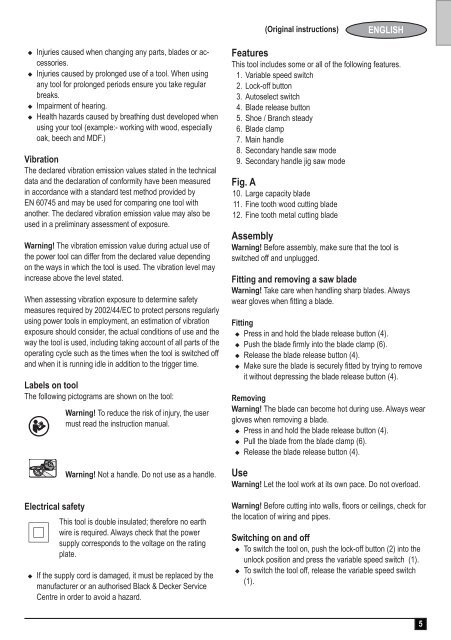BlackandDecker Scie De Decoupe- Rs890 - Type 1 - Instruction Manual (Australie Nouvelle-Zélande)
BlackandDecker Scie De Decoupe- Rs890 - Type 1 - Instruction Manual (Australie Nouvelle-Zélande)
BlackandDecker Scie De Decoupe- Rs890 - Type 1 - Instruction Manual (Australie Nouvelle-Zélande)
You also want an ePaper? Increase the reach of your titles
YUMPU automatically turns print PDFs into web optimized ePapers that Google loves.
(Original instructions)<br />
ENGLISH<br />
u Injuries caused when changing any parts, blades or accessories.<br />
u Injuries caused by prolonged use of a tool. When using<br />
any tool for prolonged periods ensure you take regular<br />
breaks.<br />
u Impairment of hearing.<br />
u Health hazards caused by breathing dust developed when<br />
using your tool (example:- working with wood, especially<br />
oak, beech and MDF.)<br />
Vibration<br />
The declared vibration emission values stated in the technical<br />
data and the declaration of conformity have been measured<br />
in accordance with a standard test method provided by<br />
EN 60745 and may be used for comparing one tool with<br />
another. The declared vibration emission value may also be<br />
used in a preliminary assessment of exposure.<br />
Warning! The vibration emission value during actual use of<br />
the power tool can differ from the declared value depending<br />
on the ways in which the tool is used. The vibration level may<br />
increase above the level stated.<br />
When assessing vibration exposure to determine safety<br />
measures required by 2002/44/EC to protect persons regularly<br />
using power tools in employment, an estimation of vibration<br />
exposure should consider, the actual conditions of use and the<br />
way the tool is used, including taking account of all parts of the<br />
operating cycle such as the times when the tool is switched off<br />
and when it is running idle in addition to the trigger time.<br />
Labels on tool<br />
The following pictograms are shown on the tool:<br />
:<br />
Electrical safety<br />
#<br />
Warning! To reduce the risk of injury, the user<br />
must read the instruction manual.<br />
Warning! Not a handle. Do not use as a handle.<br />
This tool is double insulated; therefore no earth<br />
wire is required. Always check that the power<br />
supply corresponds to the voltage on the rating<br />
plate.<br />
u If the supply cord is damaged, it must be replaced by the<br />
manufacturer or an authorised Black & <strong>De</strong>cker Service<br />
Centre in order to avoid a hazard.<br />
Features<br />
This tool includes some or all of the following features.<br />
1. Variable speed switch<br />
2. Lock-off button<br />
3. Autoselect switch<br />
4. Blade release button<br />
5. Shoe / Branch steady<br />
6. Blade clamp<br />
7. Main handle<br />
8. Secondary handle saw mode<br />
9. Secondary handle jig saw mode<br />
Fig. A<br />
10. Large capacity blade<br />
11. Fine tooth wood cutting blade<br />
12. Fine tooth metal cutting blade<br />
Assembly<br />
Warning! Before assembly, make sure that the tool is<br />
switched off and unplugged.<br />
Fitting and removing a saw blade<br />
Warning! Take care when handling sharp blades. Always<br />
wear gloves when fitting a blade.<br />
Fitting<br />
u Press in and hold the blade release button (4).<br />
u Push the blade firmly into the blade clamp (6).<br />
u Release the blade release button (4).<br />
u Make sure the blade is securely fitted by trying to remove<br />
it without depressing the blade release button (4).<br />
Removing<br />
Warning! The blade can become hot during use. Always wear<br />
gloves when removing a blade.<br />
u Press in and hold the blade release button (4).<br />
u Pull the blade from the blade clamp (6).<br />
u Release the blade release button (4).<br />
Use<br />
Warning! Let the tool work at its own pace. Do not overload.<br />
Warning! Before cutting into walls, floors or ceilings, check for<br />
the location of wiring and pipes.<br />
Switching on and off<br />
u To switch the tool on, push the lock-off button (2) into the<br />
unlock position and press the variable speed switch (1).<br />
u To switch the tool off, release the variable speed switch<br />
(1).<br />
5