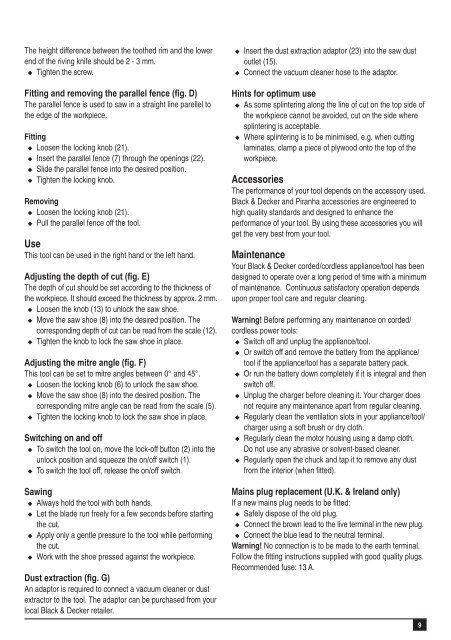BlackandDecker Scie Circulaire- Cd602 - Type 2 - Instruction Manual (Anglaise)
BlackandDecker Scie Circulaire- Cd602 - Type 2 - Instruction Manual (Anglaise)
BlackandDecker Scie Circulaire- Cd602 - Type 2 - Instruction Manual (Anglaise)
You also want an ePaper? Increase the reach of your titles
YUMPU automatically turns print PDFs into web optimized ePapers that Google loves.
The height difference between the toothed rim and the lower<br />
end of the riving knife should be 2 - 3 mm.<br />
u Tighten the screw.<br />
Fitting and removing the parallel fence (fig. D)<br />
The parallel fence is used to saw in a straight line parellel to<br />
the edge of the workpiece.<br />
Fitting<br />
u Loosen the locking knob (21).<br />
u Insert the parallel fence (7) through the openings (22).<br />
u Slide the parallel fence into the desired position.<br />
u Tighten the locking knob.<br />
Removing<br />
u Loosen the locking knob (21).<br />
u Pull the parallel fence off the tool.<br />
Use<br />
This tool can be used in the right hand or the left hand.<br />
Adjusting the depth of cut (fig. E)<br />
The depth of cut should be set according to the thickness of<br />
the workpiece. It should exceed the thickness by approx. 2 mm.<br />
u Loosen the knob (13) to unlock the saw shoe.<br />
u Move the saw shoe (8) into the desired position. The<br />
corresponding depth of cut can be read from the scale (12).<br />
u Tighten the knob to lock the saw shoe in place.<br />
Adjusting the mitre angle (fig. F)<br />
This tool can be set to mitre angles between 0° and 45°.<br />
u Loosen the locking knob (6) to unlock the saw shoe.<br />
u Move the saw shoe (8) into the desired position. The<br />
corresponding mitre angle can be read from the scale (5).<br />
u Tighten the locking knob to lock the saw shoe in place.<br />
Switching on and off<br />
u To switch the tool on, move the lock-off button (2) into the<br />
unlock position and squeeze the on/off switch (1).<br />
u To switch the tool off, release the on/off switch.<br />
Sawing<br />
u Always hold the tool with both hands.<br />
u Let the blade run freely for a few seconds before starting<br />
the cut.<br />
u Apply only a gentle pressure to the tool while performing<br />
the cut.<br />
u Work with the shoe pressed against the workpiece.<br />
Dust extraction (fig. G)<br />
An adaptor is required to connect a vacuum cleaner or dust<br />
extractor to the tool. The adaptor can be purchased from your<br />
local Black & Decker retailer.<br />
u Insert the dust extraction adaptor (23) into the saw dust<br />
outlet (15).<br />
u Connect the vacuum cleaner hose to the adaptor.<br />
Hints for optimum use<br />
u As some splintering along the line of cut on the top side of<br />
the workpiece cannot be avoided, cut on the side where<br />
splintering is acceptable.<br />
u Where splintering is to be minimised, e.g. when cutting<br />
laminates, clamp a piece of plywood onto the top of the<br />
workpiece.<br />
Accessories<br />
The performance of your tool depends on the accessory used.<br />
Black & Decker and Piranha accessories are engineered to<br />
high quality standards and designed to enhance the<br />
performance of your tool. By using these accessories you will<br />
get the very best from your tool.<br />
Maintenance<br />
Your Black & Decker corded/cordless appliance/tool has been<br />
designed to operate over a long period of time with a minimum<br />
of maintenance. Continuous satisfactory operation depends<br />
upon proper tool care and regular cleaning.<br />
Warning! Before performing any maintenance on corded/<br />
cordless power tools:<br />
u Switch off and unplug the appliance/tool.<br />
u Or switch off and remove the battery from the appliance/<br />
tool if the appliance/tool has a separate battery pack.<br />
u Or run the battery down completely if it is integral and then<br />
switch off.<br />
u Unplug the charger before cleaning it. Your charger does<br />
not require any maintenance apart from regular cleaning.<br />
u Regularly clean the ventilation slots in your appliance/tool/<br />
charger using a soft brush or dry cloth.<br />
u Regularly clean the motor housing using a damp cloth.<br />
Do not use any abrasive or solvent-based cleaner.<br />
u Regularly open the chuck and tap it to remove any dust<br />
from the interior (when fitted).<br />
Mains plug replacement (U.K. & Ireland only)<br />
If a new mains plug needs to be fitted:<br />
u Safely dispose of the old plug.<br />
u Connect the brown lead to the live terminal in the new plug.<br />
u Connect the blue lead to the neutral terminal.<br />
Warning! No connection is to be made to the earth terminal.<br />
Follow the fitting instructions supplied with good quality plugs.<br />
Recommended fuse: 13 A.<br />
9