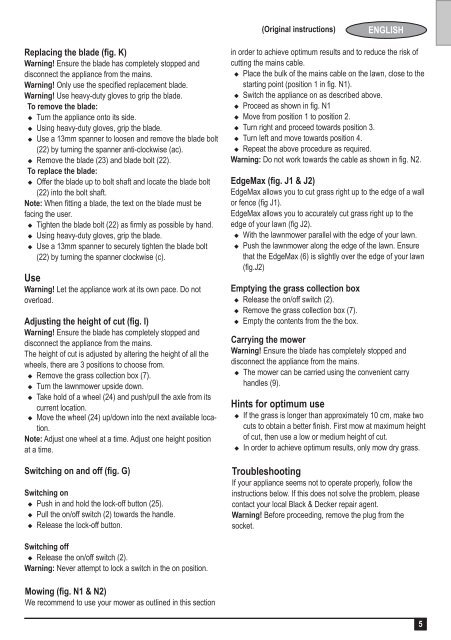BlackandDecker Tondeuse Rotative- Emax32 - Type 1 - Instruction Manual (Asie)
BlackandDecker Tondeuse Rotative- Emax32 - Type 1 - Instruction Manual (Asie)
BlackandDecker Tondeuse Rotative- Emax32 - Type 1 - Instruction Manual (Asie)
Create successful ePaper yourself
Turn your PDF publications into a flip-book with our unique Google optimized e-Paper software.
(Original instructions)<br />
ENGLISH<br />
Warning! Ensure the blade has completely stopped and<br />
disconnect the appliance from the mains.<br />
Warning!<br />
Warning! Use heavy-duty gloves to grip the blade.<br />
To remove the blade:<br />
Turn the appliance onto its side.<br />
Using heavy-duty gloves, grip the blade.<br />
Use a 13mm spanner to loosen and remove the blade bolt<br />
(22) by turning the spanner anti-clockwise (ac).<br />
Remove the blade (23) and blade bolt (22).<br />
To replace the blade:<br />
Offer the blade up to bolt shaft and locate the blade bolt<br />
(22) into the bolt shaft.<br />
Note:<br />
facing the user.<br />
<br />
Using heavy-duty gloves, grip the blade.<br />
Use a 13mm spanner to securely tighten the blade bolt<br />
(22) by turning the spanner clockwise (c).<br />
Use<br />
Warning! Let the appliance work at its own pace. Do not<br />
overload.<br />
Warning! Ensure the blade has completely stopped and<br />
disconnect the appliance from the mains.<br />
The height of cut is adjusted by altering the height of all the<br />
wheels, there are 3 positions to choose from.<br />
Remove the grass collection box (7).<br />
Turn the lawnmower upside down.<br />
Take hold of a wheel (24) and push/pull the axle from its<br />
current location.<br />
Move the wheel (24) up/down into the next available location.<br />
Note: Adjust one wheel at a time. Adjust one height position<br />
at a time.<br />
Switching on<br />
Push in and hold the lock-off button (25).<br />
Pull the on/off switch (2) towards the handle.<br />
Release the lock-off button.<br />
in order to achieve optimum results and to reduce the risk of<br />
cutting the mains cable.<br />
Place the bulk of the mains cable on the lawn, close to the<br />
Switch the appliance on as described above.<br />
<br />
Move from position 1 to position 2.<br />
Turn right and proceed towards position 3.<br />
Turn left and move towards position 4.<br />
Repeat the above procedure as required.<br />
Warning:<br />
EdgeMax allows you to cut grass right up to the edge of a wall<br />
EdgeMax allows you to accurately cut grass right up to the<br />
With the lawnmower parallel with the edge of your lawn.<br />
Push the lawnmower along the edge of the lawn. Ensure<br />
that the EdgeMax (6) is slightly over the edge of your lawn<br />
Emptying the grass collection box<br />
Release the on/off switch (2).<br />
Remove the grass collection box (7).<br />
Empty the contents from the the box.<br />
Carrying the mower<br />
Warning! Ensure the blade has completely stopped and<br />
disconnect the appliance from the mains.<br />
The mower can be carried using the convenient carry<br />
handles (9).<br />
Hints for optimum use<br />
If the grass is longer than approximately 10 cm, make two<br />
of cut, then use a low or medium height of cut.<br />
In order to achieve optimum results, only mow dry grass.<br />
Troubleshooting<br />
If your appliance seems not to operate properly, follow the<br />
instructions below. If this does not solve the problem, please<br />
contact your local Black & Decker repair agent.<br />
Warning! Before proceeding, remove the plug from the<br />
socket.<br />
Switching off<br />
Release the on/off switch (2).<br />
Warning: Never attempt to lock a switch in the on position.<br />
We recommend to use your mower as outlined in this section<br />
5