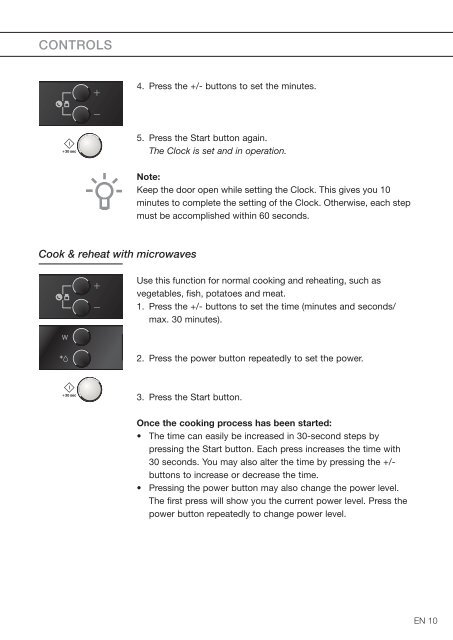KitchenAid MA3611F/A02 - Microwave - MA3611F/A02 - Microwave DE (859116012900) Mode d'emploi
KitchenAid MA3611F/A02 - Microwave - MA3611F/A02 - Microwave DE (859116012900) Mode d'emploi
KitchenAid MA3611F/A02 - Microwave - MA3611F/A02 - Microwave DE (859116012900) Mode d'emploi
You also want an ePaper? Increase the reach of your titles
YUMPU automatically turns print PDFs into web optimized ePapers that Google loves.
CONTROLS<br />
4. Press the +/- buttons to set the minutes.<br />
5. Press the Start button again.<br />
The Clock is set and in operation.<br />
Note:<br />
Keep the door open while setting the Clock. This gives you 10<br />
minutes to complete the setting of the Clock. Otherwise, each step<br />
must be accomplished within 60 seconds.<br />
Cook & reheat with microwaves<br />
Use this function for normal cooking and reheating, such as<br />
vegetables, fish, potatoes and meat.<br />
1. Press the +/- buttons to set the time (minutes and seconds/<br />
max. 30 minutes).<br />
2. Press the power button repeatedly to set the power.<br />
3. Press the Start button.<br />
Once the cooking process has been started:<br />
• The time can easily be increased in 30-second steps by<br />
pressing the Start button. Each press increases the time with<br />
30 seconds. You may also alter the time by pressing the +/-<br />
buttons to increase or decrease the time.<br />
• Pressing the power button may also change the power level.<br />
The first press will show you the current power level. Press the<br />
power button repeatedly to change power level.<br />
EN 10