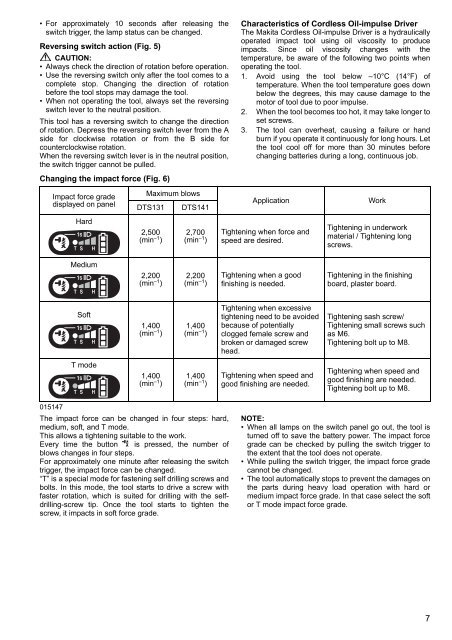Makita Visseuse oléopneumatique 18 V Li-Ion 40 Nm (Machine seule) - DTS141Z - Notice
Makita Visseuse oléopneumatique 18 V Li-Ion 40 Nm (Machine seule) - DTS141Z - Notice
Makita Visseuse oléopneumatique 18 V Li-Ion 40 Nm (Machine seule) - DTS141Z - Notice
You also want an ePaper? Increase the reach of your titles
YUMPU automatically turns print PDFs into web optimized ePapers that Google loves.
• For approximately 10 seconds after releasing the<br />
switch trigger, the lamp status can be changed.<br />
Reversing switch action (Fig. 5)<br />
CAUTION:<br />
• Always check the direction of rotation before operation.<br />
• Use the reversing switch only after the tool comes to a<br />
complete stop. Changing the direction of rotation<br />
before the tool stops may damage the tool.<br />
• When not operating the tool, always set the reversing<br />
switch lever to the neutral position.<br />
This tool has a reversing switch to change the direction<br />
of rotation. Depress the reversing switch lever from the A<br />
side for clockwise rotation or from the B side for<br />
counterclockwise rotation.<br />
When the reversing switch lever is in the neutral position,<br />
the switch trigger cannot be pulled.<br />
Changing the impact force (Fig. 6)<br />
Characteristics of Cordless Oil-impulse Driver<br />
The <strong>Makita</strong> Cordless Oil-impulse Driver is a hydraulically<br />
operated impact tool using oil viscosity to produce<br />
impacts. Since oil viscosity changes with the<br />
temperature, be aware of the following two points when<br />
operating the tool.<br />
1. Avoid using the tool below –10°C (14°F) of<br />
temperature. When the tool temperature goes down<br />
below the degrees, this may cause damage to the<br />
motor of tool due to poor impulse.<br />
2. When the tool becomes too hot, it may take longer to<br />
set screws.<br />
3. The tool can overheat, causing a failure or hand<br />
burn if you operate it continuously for long hours. Let<br />
the tool cool off for more than 30 minutes before<br />
changing batteries during a long, continuous job.<br />
Impact force grade<br />
displayed on panel<br />
Maximum blows<br />
DTS131<br />
DTS141<br />
Application<br />
Work<br />
Hard<br />
2,500<br />
(min –1 )<br />
2,700<br />
(min –1 )<br />
Tightening when force and<br />
speed are desired.<br />
Tightening in underwork<br />
material / Tightening long<br />
screws.<br />
Medium<br />
2,200<br />
(min –1 )<br />
2,200<br />
(min –1 )<br />
Tightening when a good<br />
finishing is needed.<br />
Tightening in the finishing<br />
board, plaster board.<br />
Soft<br />
1,<strong>40</strong>0<br />
(min –1 )<br />
1,<strong>40</strong>0<br />
(min –1 )<br />
Tightening when excessive<br />
tightening need to be avoided<br />
because of potentially<br />
clogged female screw and<br />
broken or damaged screw<br />
head.<br />
Tightening sash screw/<br />
Tightening small screws such<br />
as M6.<br />
Tightening bolt up to M8.<br />
T mode<br />
1,<strong>40</strong>0<br />
(min –1 )<br />
1,<strong>40</strong>0<br />
(min –1 )<br />
Tightening when speed and<br />
good finishing are needed.<br />
Tightening when speed and<br />
good finishing are needed.<br />
Tightening bolt up to M8.<br />
015147<br />
The impact force can be changed in four steps: hard,<br />
medium, soft, and T mode.<br />
This allows a tightening suitable to the work.<br />
Every time the button is pressed, the number of<br />
blows changes in four steps.<br />
For approximately one minute after releasing the switch<br />
trigger, the impact force can be changed.<br />
“T” is a special mode for fastening self drilling screws and<br />
bolts. In this mode, the tool starts to drive a screw with<br />
faster rotation, which is suited for drilling with the selfdrilling-screw<br />
tip. Once the tool starts to tighten the<br />
screw, it impacts in soft force grade.<br />
NOTE:<br />
• When all lamps on the switch panel go out, the tool is<br />
turned off to save the battery power. The impact force<br />
grade can be checked by pulling the switch trigger to<br />
the extent that the tool does not operate.<br />
• While pulling the switch trigger, the impact force grade<br />
cannot be changed.<br />
• The tool automatically stops to prevent the damages on<br />
the parts during heavy load operation with hard or<br />
medium impact force grade. In that case select the soft<br />
or T mode impact force grade.<br />
7