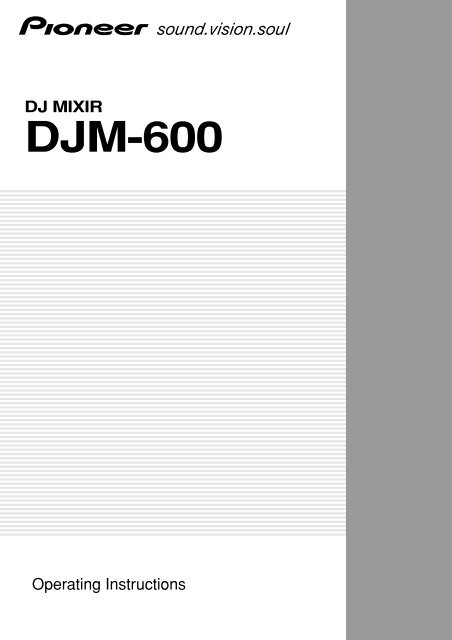Pioneer DJM-600 - User manual - anglais
Pioneer DJM-600 - User manual - anglais
Pioneer DJM-600 - User manual - anglais
Create successful ePaper yourself
Turn your PDF publications into a flip-book with our unique Google optimized e-Paper software.
DJ MIXIR<br />
<strong>DJM</strong>-<strong>600</strong><br />
Operating Instructions<br />
1<br />
Thank you for buying this <strong>Pioneer</strong> product.<br />
Please read through these operating instructions so you will<br />
know how to operate your model properly. After you have<br />
finished reading the instructions, put them away in a safe<br />
place for future reference.<br />
In some countries or regions, the shape of the power plug<br />
and power outlet may sometimes differ from that shown in<br />
the explanatory drawings. However the method of<br />
connecting and operating the unit is the same. K015 En<br />
2<br />
[For U.S. model]<br />
IMPORTANT NOTICE<br />
H006AEn<br />
The serial number for this equipment is located in the rear<br />
panel. Please write this serial number on your enclosed<br />
warranty card and keep it in a secure area. This is for your<br />
security.<br />
3<br />
CAUTIONS REGARDING HANDLING<br />
Location<br />
Install the unit in a well-ventilated location where it will<br />
not be exposed to high temperatures or humidity.<br />
÷ Do not install the unit in a location which is exposed to<br />
direct rays of the sun, or near stoves or radiators.<br />
Excessive heat can adversely affect the cabinet and<br />
internal components. Installation of the unit in a damp or<br />
dusty environment may also result in a malfunction or<br />
accident. (Avoid installation near cookers etc., where the<br />
unit may be exposed to oily smoke, steam or heat.)<br />
÷ When the unit is used inside a carrying case or DJ booth,<br />
separate it from the walls or other equipment to improve<br />
heat radiation.<br />
Condensation<br />
When this unit is brought into a warm room from previously<br />
cold surroundings or when the room temperature rises<br />
sharply, condensation may form inside, and the unit may not<br />
be able to attain its full performance. In cases like this, allow<br />
the unit to stand for about an hour or raise the room<br />
temperature gradually.<br />
Cleaning the Unit<br />
÷ Use a polishing cloth to wipe off dust and dirt.<br />
÷ When the surfaces are very dirty, wipe with a soft cloth<br />
dipped in some neutral cleanser diluted five or six times<br />
with water and wrung out well, then wipe again with a dry<br />
cloth. Do not use furniture wax or cleaners.<br />
÷ Never use thinners, benzene, insecticide sprays or other<br />
chemicals on or near this unit, since these will corrode the<br />
surfaces.<br />
Min. 3cm.<br />
Min. 3cm.<br />
Min. 3cm.<br />
4<br />
FEATURES<br />
BPM Sampler<br />
Recognizes music BPM and records the set number of beats,<br />
making loop play possible that matches the BPM of the<br />
music being played.<br />
BPM Counter<br />
The auto BPM counter provided makes music tempo visible<br />
to the eye.<br />
Peak Level Meter<br />
The peak level meter provided is equipped with 15-bit LED<br />
indicators for all channels.<br />
Fader Start/Stop<br />
The CD player can be started or stopped simply by increasing<br />
or decreasing the level of the cross fader or channel fader.<br />
(This function can only be used when the <strong>Pioneer</strong> CD player<br />
series CDJ-100S, CDJ-700S or CDJ-500 II is connected.)<br />
The sampler can also be started with the cross fader.<br />
3-Band Equalizer and Kill<br />
This 3-band equalizer corresponds to the HI, MID, and LOW<br />
channels. The attenuation level also serves as a kill function,<br />
which can decrease the level to –26dB.<br />
Variety of Effects<br />
Both internal and external effects can be applied to all<br />
channels, the microphone, and master.<br />
A variety of effects can be enjoyed, including delay, echo,<br />
auto pan, auto trans, filter, flanger, reverb and pitch shifter.<br />
Enhanced Input/Output Terminals<br />
In addition to the 10 inputs for the 2 CD, 3 LINE, 3 PHONO<br />
(for MM only) and 2 microphone systems, outputs for 2<br />
systems, including the pro-specification XLR output, booth<br />
monitor output and recording output are provided<br />
independently. SEND/RETURN terminals are also provided<br />
for external effectors.<br />
CHECKING ACCESSORIES<br />
CONTENTS<br />
÷ 6 short-circuit pin plugs<br />
These are inserted in the PHONO 1, PHONO 2, and<br />
PHONO 3 terminals on the back.<br />
÷ Operating instructions<br />
÷ Warranty<br />
CAUTIONS REGARDING HANDLING ...................... 4<br />
Location ........................................................................... 4<br />
Condensation .................................................................. 4<br />
Cleaning the Unit ............................................................ 4<br />
FEATURES ................................................................. 5<br />
CHECKING ACCESSORIES ....................................... 5<br />
CONNECTIONS ......................................................... 6<br />
PART NAMES AND FUNCTIONS ............................. 8<br />
USING THE EFFECT/SAMPLER FUNCTIONS ....... 12<br />
Features of Various Effectors ....................................... 12<br />
Measuring BPM ............................................................ 14<br />
Delay, Echo, Auto Pan, Auto Trans, Filter,<br />
and Flanger Operations ................................................. 16<br />
Operating Reverb and Pitch Shifter .............................. 18<br />
Using an External Effector ............................................ 19<br />
Using Sampler Recording ............................................. 20<br />
Using Sampler Playback Functions............................... 21<br />
Using Sampler Edit Function ........................................ 21<br />
USING THE FADER START FUNCTION ................ 22<br />
Starting with the Channel Fader ................................... 23<br />
Starting with the Cross Fader ....................................... 23<br />
TROUBLESHOOTING .............................................. 24<br />
SPECIFICATIONS .................................................... 25<br />
5<br />
CONNECTIONS<br />
When connecting or changing the connection of units, make sure to first turn off the power switch and disconnect the power cord<br />
from the outlet.<br />
1. Connection of Input Equipment<br />
DAT, etc.<br />
CD 2 CDJ-100S/ CD 1<br />
CDJ-700S/<br />
CDJ-500 II<br />
CDJ-100S/<br />
CDJ-700S/<br />
CDJ-500 II<br />
DAT, etc.<br />
*1<br />
R L R L R L R L<br />
Control cord *2<br />
(Can be connected to the<br />
CDJ-100S, CDJ-700S and<br />
CDJ-500 II, etc.)<br />
MASTER BOOTH<br />
OUT 1 MONITOR<br />
CH - 4<br />
PHONO 3<br />
LINE<br />
CH - 3<br />
PHONO 2 LINE<br />
CH - 2 CH - 1<br />
PHONO 1 CD CD 2 /LINE LINE 1 /LINE<br />
L<br />
L<br />
L<br />
L<br />
L<br />
R<br />
R<br />
MASTER<br />
LEVEL<br />
ATT.<br />
R<br />
R<br />
SIGNAL<br />
GND<br />
R<br />
CH - 2<br />
PLAYER CONTROL<br />
CH - 1<br />
220-230 110-120V<br />
-240V<br />
VOLTAGE<br />
SELECTOR<br />
2 COLD<br />
3 HOT<br />
MASTER<br />
OUT2<br />
R<br />
L R<br />
L R<br />
L<br />
R R L 1 GND REC OUT L RSENDL<br />
(MONO) RETURNL<br />
(MONO)<br />
CH - 4 SUBMIC<br />
<strong>DJM</strong>-<strong>600</strong><br />
Connect to a wall’s<br />
electrical outlet<br />
Player 3 *3 Player 2 *3 Player 1 *3<br />
(PHONO 3 cannot be used if<br />
connecting a sub-microphone.)<br />
Cassette deck, etc.<br />
If connecting an analog player, remove the six short-circuit<br />
pin plugs inserted in the PHONO terminals (PHONO 1,<br />
PHONO 2 and PHONO 3) of CH-2, CH-3, and CH-4.<br />
These short-circuit pin plugs serve to cut fine noise, ensuring<br />
outstanding performance when no analog player is<br />
connected. Make sure to store the plugs carefully after<br />
removing them. When you disconnect an analog player,<br />
reinsert the plugs as they were originally.<br />
Connecting audio cords<br />
Use the cords with the red and white pin plugs.<br />
Connect the white plug to ”L“ and the red plug to ”R“. Make<br />
sure to insert the plugs completely.<br />
L<br />
White plug<br />
*1 Connect the cord for the analog player’s ground.<br />
This terminal is exclusively for an analog player and is not<br />
a safety earth.<br />
*2 If you are using the unit with the separately sold CDJ-<br />
100S, CDJ-700S, or CDJ-500 II connected to the CH-1 or<br />
CH-2 CD terminals, the fader start function can be used if<br />
the unit and CD player are connected with a control cord.<br />
*3 Because the unit’s PHONO input terminals are<br />
exclusively for MM, use MM-type cartridges for the<br />
analog player connected.<br />
6<br />
<br />
R<br />
Red plug
-12dB<br />
-12dB<br />
-12dB<br />
CUE<br />
0dB<br />
+12dB<br />
+12dB<br />
+12dB<br />
MASTER<br />
0dB<br />
10<br />
9<br />
8<br />
7<br />
6<br />
5<br />
4<br />
3<br />
2<br />
1<br />
0<br />
dB<br />
14<br />
10<br />
7<br />
4<br />
2<br />
1<br />
0<br />
-26dB<br />
-1<br />
-2<br />
-3<br />
-5<br />
-7 -26dB<br />
-10<br />
-15<br />
-24<br />
-26dB<br />
10<br />
9<br />
8<br />
7<br />
6<br />
5<br />
4<br />
3<br />
2<br />
1<br />
0<br />
ON<br />
dB<br />
14<br />
+9dB 7<br />
+9dB<br />
7 - ∞ +9dB 7 - ∞ +9dB<br />
+12dB<br />
+12dB<br />
+12dB<br />
10<br />
4<br />
2<br />
1<br />
0<br />
-26dB<br />
-1<br />
-2<br />
-3<br />
-5<br />
-7 -26dB<br />
-10<br />
-15<br />
-24<br />
-26dB<br />
+12dB<br />
+12dB<br />
+12dB<br />
OFF<br />
10<br />
9<br />
8<br />
7<br />
6<br />
5<br />
4<br />
3<br />
2<br />
1<br />
0<br />
ON<br />
dB<br />
14<br />
10<br />
4<br />
2<br />
1<br />
1 2 3<br />
0<br />
-26dB<br />
-1<br />
-2<br />
-3<br />
-5<br />
-7 -26dB<br />
-10<br />
-15<br />
-24<br />
-26dB<br />
+12dB<br />
+12dB<br />
+12dB<br />
OFF<br />
10<br />
9<br />
8<br />
7<br />
6<br />
5<br />
4<br />
3<br />
2<br />
1<br />
0<br />
dB<br />
14<br />
10<br />
4<br />
2<br />
1<br />
0<br />
-26dB<br />
-1<br />
-2<br />
-3<br />
-5<br />
-7 -26dB<br />
-10<br />
-15<br />
-24<br />
-26dB<br />
+12dB<br />
+12dB<br />
+12dB<br />
2 3<br />
OFF<br />
1 4<br />
THRU<br />
SAM-<br />
PLER<br />
ON<br />
2 3<br />
1 4<br />
THRU<br />
SAM-<br />
PLER<br />
10<br />
9<br />
8<br />
7<br />
6<br />
5<br />
4<br />
3<br />
2<br />
1<br />
0<br />
L<br />
dB<br />
14<br />
10<br />
7<br />
4<br />
2<br />
1<br />
0<br />
-1<br />
-2<br />
-3<br />
-5<br />
-7<br />
-10<br />
-15<br />
-24<br />
R<br />
0dB<br />
10<br />
9<br />
8<br />
7<br />
6<br />
5<br />
4<br />
3<br />
2<br />
1<br />
0<br />
70-139<br />
BPM<br />
1<br />
2<br />
91-180<br />
BPM<br />
3<br />
BEAT<br />
BPM<br />
MASTER<br />
4 MIC<br />
%<br />
BPM<br />
mSec<br />
REVERB<br />
FRANGER PITCH<br />
FILTER<br />
SND/RTN<br />
TRANS<br />
EDIT<br />
PAN<br />
SINGLE<br />
ECHO<br />
LOOP<br />
DELAY<br />
STRETCH<br />
AUTO BPM<br />
REC<br />
BEAT SAMPLER<br />
4 MIC<br />
3<br />
CF. A<br />
2<br />
CF. B<br />
1<br />
MASTER<br />
MIN<br />
MAX<br />
PARAMETER 1<br />
PARAMETER 2<br />
CONNECTIONS<br />
2. Connection of Outputs, Microphones, etc.<br />
MIC<br />
CH-1<br />
PROFESSIONAL DJ MIXER <strong>DJM</strong>-<strong>600</strong><br />
CH-2<br />
CH-3<br />
CH-4<br />
MASTER<br />
<strong>DJM</strong>-<strong>600</strong><br />
SUB MIC<br />
CD1/LINE LINE CD2/LINE PHONO 1 LINE PHONO 2 LINE /PHONO 3 MONO STEREO<br />
POWER<br />
MIC LEVEL<br />
TRIM<br />
TRIM<br />
TRIM<br />
TRIM<br />
MASTER LEVEL<br />
BEAT<br />
EFFECTS BEAT<br />
SAMPLER<br />
- ∞ - ∞ - ∞<br />
1 2 3 4<br />
Main microphone<br />
HI<br />
MID<br />
HI<br />
MID<br />
HI<br />
MID<br />
HI<br />
MID<br />
HI<br />
MID<br />
AUTO BPM COUNTER<br />
EQ EQ EQ EQ<br />
EQ<br />
PARAMETER1<br />
LOW<br />
LOW<br />
LOW<br />
LOW<br />
LOW<br />
L<br />
R<br />
1/2 3/4 1/1 2/1 4/1<br />
1 2 4<br />
8<br />
16<br />
HEADPHONES CUE<br />
TALK OVER<br />
CH-1<br />
CH-2<br />
CH-3<br />
CH-4<br />
MASTER<br />
EFFECTS/SAMPLER<br />
AUTO BPM COUNTER SELECTOR<br />
HEADPHONES<br />
MONO SPLIT STEREO<br />
MIXING<br />
CH.<br />
SELECT<br />
LEVEL<br />
CH-1<br />
CH-2<br />
SAMPLER<br />
Headphones<br />
- ∞<br />
PHONES<br />
CROSS FADER<br />
ASSIGN A<br />
FADER START<br />
CROSS FADER CURVE<br />
CROSS FADER<br />
ASSIGN B<br />
MASTER BALANCE<br />
BOOTH MONITOR<br />
TIME<br />
LEVEL/<br />
DEPTH<br />
A<br />
B<br />
- ∞<br />
ON/OFF<br />
TAP<br />
Power amplifier<br />
(Supports RCA input)<br />
R L L R<br />
Power amplifier<br />
(For booth monitor)<br />
Sub-microphone<br />
(CH-4’s PHONO 3 cannot<br />
be used if connecting a<br />
sub-microphone.)<br />
MASTER BOOTH<br />
OUT 1 MONITOR<br />
CH - 4<br />
PHONO 3<br />
LINE<br />
CH - 3<br />
PHONO 2 LINE<br />
CH - 2 CH - 1<br />
PHONO 1 CD CD 2 /LINE LINE 1 /LINE<br />
L<br />
L<br />
L<br />
L<br />
L<br />
R<br />
R<br />
MASTER<br />
LEVEL<br />
ATT.<br />
R<br />
R<br />
SIGNAL<br />
GND<br />
R<br />
CH - 2<br />
PLAYER CONTROL<br />
CH - 1<br />
220-230 110-120V<br />
-240V<br />
VOLTAGE<br />
SELECTOR<br />
MASTER<br />
OUT2<br />
R<br />
L<br />
2 COLD<br />
3 HOT<br />
R<br />
1 GND<br />
REC OUT<br />
L<br />
R<br />
SEND<br />
L<br />
(MONO)<br />
R<br />
RETURN<br />
L<br />
(MONO)<br />
CH - 4 SUBMIC<br />
<strong>DJM</strong>-<strong>600</strong><br />
XLR terminal polarity is as<br />
shown in the diagram below.<br />
COLD (–)<br />
*4<br />
*6<br />
R<br />
L<br />
*5<br />
2 3<br />
1<br />
HOT (+)<br />
GND<br />
Power amplifier<br />
(Supports XLR input)<br />
*4 MASTER LEVEL ATT.<br />
(Master output-level attenuator knob)<br />
This knob is used to decrease the output level to protect<br />
connected amplifiers and speakers from excessive input.<br />
(Attenuation: –∞ to 0dB)<br />
*5 Connect if you want to use another device for adjusting<br />
sound quality.<br />
SEND (output):<br />
Connect this to the external effector’s input terminal.<br />
When using a monaural input effector, connect it to the L<br />
channel output. The effector will receive LR-mixed sound.<br />
Cassette deck, etc.<br />
External effector<br />
RETURN (input):<br />
Connect this to the external effector’s output terminal.<br />
When using a monaural output effector, connect it to the<br />
L channel output. The signals from the effector will be<br />
input to both the L and R channels.<br />
*6 REC OUT.<br />
Outputs sound to the same output source as the master<br />
output, without being influenced by the master volume,<br />
master balance and MONO switches.<br />
7<br />
PART NAMES AND FUNCTIONS<br />
Control Panel<br />
1<br />
2<br />
3<br />
PROFESSIONAL DJ MIXER <strong>DJM</strong>-<strong>600</strong><br />
MIC<br />
CH-1<br />
CH-2<br />
CH-3<br />
CH-4<br />
MASTER<br />
SUB MIC<br />
CD1/LINE LINE CD2/LINE PHONO 1 LINE PHONO 2 LINE /PHONO 3 MONO STEREO<br />
POWER<br />
4<br />
MIC LEVEL<br />
dB<br />
14<br />
TRIM<br />
dB<br />
14<br />
TRIM<br />
dB<br />
14<br />
TRIM<br />
dB<br />
14<br />
TRIM<br />
MASTER LEVEL<br />
dB<br />
14<br />
BEAT<br />
EFFECTS BEAT<br />
SAMPLER<br />
10<br />
10<br />
10<br />
10<br />
- ∞ 0dB<br />
7 - ∞ +9dB 7 - ∞ +9dB<br />
7 - ∞ +9dB 7 - ∞ +9dB<br />
HI<br />
4 HI<br />
4 HI<br />
4 HI<br />
4 HI<br />
10<br />
7<br />
4<br />
1 2 3 4<br />
AUTO BPM COUNTER<br />
2<br />
2<br />
2<br />
2<br />
2<br />
1<br />
1<br />
1<br />
1<br />
1<br />
BPM<br />
0<br />
+12dB<br />
0<br />
+12dB<br />
0<br />
+12dB<br />
-12dB +12dB<br />
-26dB<br />
-26dB<br />
-26dB<br />
-1<br />
-1<br />
-1<br />
MID<br />
MID<br />
MID<br />
MID<br />
-2<br />
-2<br />
-2<br />
-3<br />
-3<br />
-3<br />
EQ EQ EQ EQ<br />
-5<br />
-5<br />
-5<br />
+12dB<br />
+12dB<br />
+12dB<br />
-12dB +12dB<br />
-7 -26dB<br />
-7 -26dB<br />
-7 -26dB<br />
0<br />
+12dB<br />
-26dB<br />
-1<br />
MID<br />
-2<br />
-3<br />
EQ<br />
-5<br />
+12dB<br />
-7 -26dB<br />
0<br />
-1<br />
-2<br />
-3<br />
-5<br />
-7<br />
70-139<br />
BPM<br />
1<br />
2<br />
91-180<br />
BPM<br />
3<br />
PARAMETER1<br />
MASTER<br />
4 MIC<br />
5<br />
LOW<br />
-10<br />
LOW<br />
-10<br />
LOW<br />
-10<br />
LOW<br />
-10<br />
LOW<br />
-10<br />
%<br />
BPM<br />
mSec<br />
-15<br />
-15<br />
-15<br />
-15<br />
-15<br />
1/2 3/4 1/1 2/1 4/1<br />
-24<br />
-24<br />
-24<br />
-24<br />
-24<br />
-12dB<br />
+12dB<br />
-26dB<br />
+12dB<br />
-26dB<br />
+12dB<br />
-26dB<br />
+12dB<br />
-26dB<br />
+12dB<br />
L<br />
R<br />
1 2 4<br />
BEAT<br />
8<br />
16<br />
HEADPHONES CUE<br />
6<br />
TALK OVER<br />
CH-1<br />
CH-2<br />
CH-3<br />
CH-4<br />
MASTER<br />
EFFECTS/SAMPLER<br />
7<br />
AUTO BPM COUNTER SELECTOR<br />
HEADPHONES<br />
MONO SPLIT STEREO<br />
MIXING<br />
10<br />
9<br />
8<br />
7<br />
6<br />
5<br />
4<br />
3<br />
2<br />
10<br />
9<br />
8<br />
7<br />
6<br />
5<br />
4<br />
3<br />
2<br />
10<br />
9<br />
8<br />
7<br />
6<br />
5<br />
4<br />
3<br />
2<br />
10<br />
9<br />
8<br />
7<br />
6<br />
5<br />
4<br />
3<br />
2<br />
10<br />
9<br />
8<br />
7<br />
6<br />
5<br />
4<br />
3<br />
2<br />
10<br />
9<br />
8<br />
7<br />
6<br />
5<br />
4<br />
3<br />
2<br />
REVERB<br />
FRANGER PITCH<br />
FILTER<br />
SND/RTN<br />
TRANS<br />
EDIT<br />
PAN<br />
SINGLE<br />
ECHO<br />
LOOP<br />
DELAY<br />
STRETCH<br />
AUTO BPM<br />
REC<br />
BEAT SAMPLER<br />
4 MIC<br />
3<br />
CF. A<br />
2<br />
CF. B<br />
0<br />
8<br />
CUE MASTER<br />
LEVEL<br />
- ∞ 0dB<br />
PHONES<br />
OFF<br />
CH-2<br />
1<br />
0<br />
ON<br />
FADER START<br />
1 2 3<br />
1<br />
0<br />
SAMPLER<br />
OFF<br />
CROSS FADER CURVE<br />
ON<br />
THRU<br />
2 3<br />
1 4<br />
CROSS FADER<br />
ASSIGN B<br />
1<br />
1<br />
0<br />
0<br />
CH-1<br />
2 3<br />
OFF ON<br />
1 4<br />
THRU<br />
SAM-<br />
PLER<br />
CROSS FADER<br />
ASSIGN A<br />
SAM-<br />
PLER<br />
1<br />
1<br />
0<br />
0<br />
MASTER BALANCE<br />
L R<br />
BOOTH MONITOR<br />
1<br />
MIN<br />
MAX<br />
MASTER<br />
CH.<br />
SELECT<br />
PARAMETER 1<br />
TIME<br />
PARAMETER 2<br />
LEVEL/<br />
DEPTH<br />
A<br />
B<br />
- ∞<br />
0dB<br />
ON/OFF<br />
TAP<br />
9<br />
-<br />
1 Main Microphone Input Terminal and<br />
Microphone Control Knob<br />
Main Microphone Input Terminal:<br />
For connecting a microphone that has a cannon-type<br />
terminal.<br />
MIC LEVEL (microphone level):<br />
Adjusts the volume of the main microphone.<br />
(Attenuation: –∞ to 0dB)<br />
HI:<br />
Adjusts high-tone microphone sound.<br />
At the center position, sound is flat.<br />
Turn to the right to increase sound (to +12dB at 10kHz).<br />
Turn to the left to decrease sound (to –12dB at 10kHz).<br />
MID:<br />
Adjusts mid-tone microphone sound.<br />
At the center position, sound is flat.<br />
Turn to the right to increase sound (to +12dB at 1kHz).<br />
Turn to the left to decrease sound (to –12dB at 1kHz).<br />
LOW:<br />
Adjusts low-tone microphone sound.<br />
At the center position, sound is flat.<br />
Turn to the right to increase sound (to +12dB at 100Hz).<br />
Turn to the left to decrease sound (to –12dB at 100Hz).<br />
2 Input Selector Switches, Control Knobs, and<br />
Peak Level Meters for CH-1 to CH-4<br />
Input Selector Switches:<br />
These switches select what input source to use from<br />
among the units connected to each channel.<br />
CH-1: Switches between CD1/LINE and LINE<br />
CH-2: Switches between CD2/LINE and PHONO 1<br />
CH-3: Switches between LINE and PHONO 2<br />
CH-4: Switches between LINE and SUB MIC/PHONO 3<br />
TRIM:<br />
Adjusts the input signal level.<br />
Turn to the right to increase level (to +9dB).<br />
Turn to the left to decrease level (to –∞).<br />
8<br />
PART NAMES AND FUNCTIONS<br />
HI:<br />
Adjusts high-tone input sounds.<br />
At the center position, sound will be flat.<br />
Turn to the right to increase sound (to +12dB at 13kHz).<br />
Turn to the left to decrease sound (to –26dB at 13kHz).<br />
MID:<br />
Adjusts mid-tone input sound.<br />
At the center position, sound will be flat.<br />
Turn to the right to increase sound (to +12dB at 1kHz).<br />
Turn to the left to decrease sound (to –26dB at 1kHz).<br />
LOW:<br />
Adjusts low-tone input sound.<br />
At the center position, sound is flat.<br />
Turn to the right to increase sound (to +12dB at 70Hz).<br />
Turn to the left to decrease sound (to –12dB at 70Hz).<br />
Peak Level Meter:<br />
Displays peak level, held for 2 seconds.<br />
Displays level before it is subjected to the channel<br />
fader.<br />
Display range: –24dB to +14dB.<br />
3 MONO/STEREO (Master Output Monaural/<br />
Stereo Selection Switch)<br />
Used to select either MONO or STEREO for master<br />
output.<br />
4 POWER (Power Supply Switch)<br />
5 MASTER LEVEL (Master Level Meter)<br />
Displays the output level following master volume<br />
adjustment, held for 2 seconds.<br />
Display range: –24dB to +14dB.<br />
6 TALK OVER<br />
Press this switch and the sound level for everything other<br />
than the main microphone will decrease to around 14dB,<br />
and a red LED will light. To restore original status, press<br />
this switch again.<br />
Caution:Pressing this switch will cause sudden, major<br />
changes in the volume.<br />
7 HEADPHONES CUE and AUTO BPM COUNTER<br />
SELECTOR<br />
HEADPHONES CUE:<br />
Used to select the source (CH-1 to CH-4, MASTER, or<br />
EFFECTS/SAMPLER) to be monitored with<br />
headphones. Press it again to cancel the selection.<br />
Pressing multiple buttons makes it possible to derive<br />
mixed sound from the selected sources.<br />
AUTO BPM COUNTER SELECTOR:<br />
When AUTO BPM has been selected with the effect/<br />
sampler selector switch (^), the BPM of the selected<br />
channel (CH-1 to CH-4) will be displayed on the BPM<br />
display ($).<br />
BPM will not be displayed correctly if 2 or more<br />
channels have been selected.<br />
8 Headphone Terminal and Headphone Output<br />
Control Panel<br />
MONO SPLIT/STEREO<br />
(mono split/stereo selector switch):<br />
Used to select whether to split monitor sound on the<br />
left and right of the headphones or to keep sound in<br />
stereo form.<br />
MONO SPLIT will change headphone output to<br />
monaural.<br />
The left channel will be for the sound from the channel<br />
selected with HEADPHONES CUE, and the right<br />
channel will be the sound output from the master. (This<br />
applies only when the master was selected using<br />
HEADPHONES CUE.)<br />
MIXING (mixing adjustment knob):<br />
Adjusts headphone monitor sound.<br />
Turn all the way to the right for master output sound.<br />
(This applies only when the master was selected using<br />
HEADPHONES CUE.)<br />
Turn all the way to the left for the sound from the<br />
channel (other than the master) selected with<br />
HEADPHONES CUE.<br />
At the center position, the levels for master output and<br />
the sound selected with HEADPHONES CUE will be<br />
even.<br />
LEVEL (level adjustment knob):<br />
Adjusts headphone monitor sound.<br />
When CH-1 to CH-4 has been selected, the level is not<br />
affected by master volume (0) or master balance (@).<br />
PHONES (headphone terminal)<br />
9 Channel Fader Volume<br />
Adjusts the volume for CH-1 to CH-4.<br />
0 Master Fader Volume<br />
Adjusts the master output sound level. Signals from the<br />
channels selected with the ASSIGN switch (-) will be<br />
output using channel fader volume (9) and cross fader<br />
volume (!), while signals from other channels will be<br />
output using channel fader volume.<br />
- CROSS FADER ASSIGN A,<br />
CROSS FADER ASSIGN B<br />
Selects signals assigned to A and B when the cross fader<br />
is used with 2 sources (A and B).<br />
THRU: Select when not using the cross fader.<br />
1 to 4: Select what channels (CH-1 to CH-4) to<br />
assign to A and B.<br />
Channels not assigned to A or B are output<br />
without passing through the cross fader.<br />
SAMPLER: Select when using the cross fader to output<br />
sound sampled using this unit’s effect<br />
function, when SINGLE (not STRETCH or<br />
LOOP) has been selected with the effect/<br />
sampler selector switch (^).<br />
9<br />
PART NAMES AND FUNCTIONS<br />
MIC<br />
PROFESSIONAL DJ MIXER <strong>DJM</strong>-<strong>600</strong><br />
CH-1<br />
CH-2<br />
CH-3<br />
CH-4<br />
MASTER<br />
SUB MIC<br />
CD1/LINE LINE CD2/LINE PHONO 1 LINE PHONO 2 LINE /PHONO 3 MONO STEREO<br />
POWER<br />
MIC LEVEL<br />
dB<br />
14<br />
TRIM<br />
dB<br />
14<br />
TRIM<br />
dB<br />
14<br />
TRIM<br />
dB<br />
14<br />
TRIM<br />
MASTER LEVEL<br />
dB<br />
14<br />
BEAT<br />
EFFECTS BEAT<br />
SAMPLER<br />
10<br />
10<br />
10<br />
10<br />
- ∞ 0dB<br />
7 - ∞ +9dB 7 - ∞ +9dB<br />
7 - ∞ +9dB 7 - ∞ +9dB<br />
10<br />
7<br />
1 2 3 4<br />
HI<br />
4<br />
2<br />
1<br />
HI<br />
4<br />
2<br />
1<br />
HI<br />
4<br />
2<br />
1<br />
HI<br />
4<br />
2<br />
1<br />
HI<br />
4<br />
2<br />
1<br />
AUTO BPM COUNTER<br />
BPM<br />
$<br />
-12dB +12dB<br />
MID<br />
0<br />
+12dB<br />
-26dB<br />
-1<br />
MID<br />
0<br />
+12dB<br />
-26dB<br />
-1<br />
MID<br />
0<br />
+12dB<br />
-26dB<br />
-1<br />
MID<br />
0<br />
+12dB<br />
-26dB<br />
-1<br />
MID<br />
0<br />
-1<br />
70-139<br />
BPM<br />
91-180<br />
BPM<br />
-2<br />
-2<br />
-2<br />
-3<br />
-3<br />
-3<br />
EQ EQ EQ EQ<br />
-5<br />
-5<br />
-5<br />
+12dB<br />
+12dB<br />
+12dB<br />
-12dB +12dB<br />
-7 -26dB<br />
-7 -26dB<br />
-7 -26dB<br />
LOW<br />
-10 LOW<br />
-10 LOW<br />
-10 LOW<br />
-15<br />
-15<br />
-15<br />
-24<br />
-24<br />
-24<br />
-2<br />
-3<br />
EQ<br />
-5<br />
+12dB<br />
-7 -26dB<br />
-10 LOW<br />
-15<br />
-24<br />
-2<br />
-3<br />
-5<br />
-7<br />
-10<br />
-15<br />
-24<br />
1<br />
2<br />
3<br />
PARAMETER1<br />
MASTER<br />
4 MIC<br />
%<br />
BPM<br />
mSec<br />
1/2 3/4 1/1 2/1 4/1<br />
%<br />
-12dB<br />
+12dB<br />
-26dB<br />
+12dB<br />
-26dB<br />
+12dB<br />
-26dB<br />
+12dB<br />
-26dB<br />
+12dB<br />
L<br />
R<br />
1 2 4<br />
BEAT<br />
8<br />
16<br />
HEADPHONES CUE<br />
TALK OVER<br />
CH-1<br />
CH-2<br />
CH-3<br />
CH-4<br />
MASTER<br />
EFFECTS/SAMPLER<br />
AUTO BPM COUNTER SELECTOR<br />
HEADPHONES<br />
MONO SPLIT STEREO<br />
MIXING<br />
CUE MASTER<br />
10<br />
9<br />
8<br />
7<br />
6<br />
5<br />
4<br />
3<br />
2<br />
1<br />
0<br />
10<br />
9<br />
8<br />
7<br />
6<br />
5<br />
4<br />
3<br />
2<br />
1<br />
0<br />
10<br />
9<br />
8<br />
7<br />
6<br />
5<br />
4<br />
3<br />
2<br />
1<br />
0<br />
10<br />
9<br />
8<br />
7<br />
6<br />
5<br />
4<br />
3<br />
2<br />
1<br />
0<br />
10<br />
9<br />
8<br />
7<br />
6<br />
5<br />
4<br />
3<br />
2<br />
1<br />
0<br />
10<br />
9<br />
8<br />
7<br />
6<br />
5<br />
4<br />
3<br />
2<br />
1<br />
0<br />
REVERB<br />
FRANGER PITCH<br />
FILTER<br />
SND/RTN<br />
TRANS<br />
EDIT<br />
PAN<br />
SINGLE<br />
ECHO<br />
LOOP<br />
DELAY<br />
STRETCH<br />
AUTO BPM<br />
REC<br />
BEAT SAMPLER<br />
4 MIC<br />
3<br />
CF. A<br />
2<br />
1<br />
CF. B<br />
MASTER<br />
CH.<br />
SELECT<br />
^<br />
&<br />
LEVEL<br />
CH-1<br />
CH-2<br />
SAMPLER<br />
- ∞ 0dB<br />
PHONES<br />
ON<br />
A<br />
OFF<br />
ON<br />
FADER START<br />
1 2 3<br />
OFF<br />
CROSS FADER CURVE<br />
B<br />
2 3<br />
OFF<br />
1 4<br />
THRU<br />
SAM-<br />
PLER<br />
CROSS FADER<br />
ASSIGN A<br />
ON<br />
2 3<br />
1 4<br />
THRU<br />
SAM-<br />
PLER<br />
CROSS FADER<br />
ASSIGN B<br />
MASTER BALANCE<br />
L R<br />
BOOTH MONITOR<br />
- ∞ 0dB<br />
MIN<br />
ON/OFF<br />
TAP<br />
MAX<br />
PARAMETER 1<br />
TIME<br />
PARAMETER 2<br />
LEVEL/<br />
DEPTH<br />
*<br />
(<br />
=~<br />
! @ #<br />
= FADER START (Fader Start ON/OFF Switch)<br />
CH-1 and CH-2:<br />
When the unit has been connected with a control cable<br />
to a CDJ-100S, CDJ-700S or similar CD player, this is<br />
the ON/OFF switch for the function to automatically<br />
start playing of the CD player using the channel fader or<br />
cross fader .<br />
SAMPLER:<br />
This is the ON/OFF switch for the function to start the<br />
unit’s built-in sampler using the cross fader.<br />
~ CROSS FADER CURVE<br />
(Cross Fader Curve Selection Switch)<br />
Used to select one of 3 cross fader startup curves.<br />
! Cross Fader Volume<br />
Used to adjust the sound mix volume of the sources set<br />
to A or B using the ASSIGN switch (-).<br />
@ MASTER BALANCE Knob<br />
Used to adjust the left-right balance of the master output.<br />
# BOOTH MONITOR Level Knob<br />
Used to adjust the level of the BOOTH MONITOR output<br />
terminal on the rear panel.<br />
Level is not affected by the master volume (0) and<br />
master balance (@).<br />
$ BPM Display (see page 14)<br />
When AUTO BPM has been selected using the effect/<br />
sampler selector switch (^), displays BPM for the<br />
channel (CH-1 to CH-4) selected using AUTO BPM<br />
COUNTER SELECTOR (7).<br />
1 to 4:<br />
Displays the channel that is measuring BPM.<br />
AUTO BPM COUNTER:<br />
Displays BPM values.<br />
Flashes while measuring or if unable to measure BPM.<br />
10<br />
PART NAMES AND FUNCTIONS<br />
BPM Measurement Range Display/<br />
BPM Measurement Range Selector Switches:<br />
÷ Used for making selections from the following: 70 to<br />
139, 91 to 180, 70 to 180, and <strong>manual</strong> mode.<br />
When both LEDs are lit, the 70 to 180 setting applies.<br />
When neither LED is lit, <strong>manual</strong> mode applies.<br />
Set the BPM band to match the music for which BPM<br />
will be measured.<br />
÷ For details on <strong>manual</strong> mode, see “Measuring BPM” on<br />
pages 14 and 15.<br />
When the effect/sampler channel selector switch has<br />
been used to select something other than AUTO BPM,<br />
the BPM of the source selected with the effect/sampler<br />
channel selector switch (&) will be displayed.<br />
% Effect Parameter and BPM Display (see page 17)<br />
1 to 4, MIC, and MASTER:<br />
Displays the source selected with the effect/sampler<br />
channel selector switch (&).<br />
When CF. A or CF.B has been selected with the effect/<br />
sampler channel selector switch, the channels (1 to 4)<br />
selected with the ASSIGN switches (-) will light.<br />
PARAMETER (Parameter/BPM Counter):<br />
The display will differ with the setting of the effect/<br />
sampler selector switch (^).<br />
÷ When AUTO BPM has been selected, the BPM for the<br />
source selected with the effect/sampler channel<br />
selector switch will be displayed.<br />
Display will flash while BPM is being measured or<br />
cannot be measured.<br />
÷ Nothing will be displayed if SEND/RETURN has been<br />
selected.<br />
÷ If something other than AUTO BPM and SEND/<br />
RETURN has been selected, the effect value set with<br />
effect parameter 1 (*) will be displayed.<br />
BEAT (Effect Synchronous Display/Beat Display):<br />
The display will differ with the setting of the effect/<br />
sampler selector switch (^).<br />
÷ If DELAY, ECHO, PAN or TRANS has been selected,<br />
parameter 1 for source BPM will be displayed in terms<br />
of a beat. It will light if the beat is 1/2 or 4/1. Pressing<br />
the (2) effect beat selector switch will change beats<br />
under 1/2 to 1/4, clearing the display entirely. Pressing<br />
the (3) effect beat switch will change beats over 4/1 to<br />
8/1, clearing the display entirely.<br />
If there is a disparity between the number of beats, the<br />
closest number will be displayed blinking.<br />
÷ If FILTER, FLANGER or SAMPLER has been selected,<br />
parameter 1 for source BPM will be displayed in terms<br />
of a beat. The display will light if it matches 1 to 16<br />
beats. Pressing the (2) effect beat selector switch<br />
when there is less than 1 beat will change the beat to 1/<br />
2, clearing the display entirely. Pressing the (3) effect<br />
beat selector switch for over 16 beats will change the<br />
number of beats to 32, clearing the display entirely.<br />
If there is a disparity between the number of beats, the<br />
closet number will be displayed blinking.<br />
÷ If PITCH has been selected, the extent of pitch<br />
adjustment will be displayed.<br />
÷ If REVERB has been selected, the amount of<br />
reverberation will be displayed.<br />
÷ Nothing will be displayed if AUTO BPM or SEND/<br />
RETURN has been selected.<br />
Effect Beat Selector Switch:<br />
The value for effect/sampler parameter 1 (*) will change<br />
in keeping with the BPM for source selected with the<br />
effect/sampler channel selector switch (&).<br />
The set value will change with the effect/sampler selector<br />
switch (^) setting.<br />
÷ If DELAY, ECHO, PAN or TRANS has been selected,<br />
parameter 1 for source BPM will be set in terms of a<br />
beat (1/4~8/1).<br />
÷ If FILTER, FLANGER or SAMPLER has been selected,<br />
parameter 1 for source BPM will be set in terms of a<br />
number of beats (1/2 to 32).<br />
÷ If DELAY or ECHO has been selected, the number of<br />
beats for parameter 1 cannot be set in excess of<br />
3500ms.<br />
÷ If SAMPLER has been selected, the number of beats<br />
for parameter 1 cannot be set in excess of 8000ms.<br />
÷ If PITCH has been selected, settings of –100%, –50%,<br />
–33%, 0%, 33%, 50% and 100% will be possible.<br />
÷ If REVERB has been selected, settings of 10%, 20%,<br />
35%, 50%, 65%, 80% and 90% will be possible.<br />
÷ This switch will not function if AUTO BPM or SEND/<br />
RETURN has been selected.<br />
^ Effect/Sampler Selector Switch<br />
Used to select different effects (see page 14).<br />
& CH. SELECT (Effect/Sampler Channel Selector<br />
Switch)<br />
Used to select the source to be effected.<br />
* PARAMETER 1, 2 (Effect/Sampler Parameter 1<br />
and 2 Knobs)<br />
Used to adjust the values of the parameters of the built-in<br />
effector and the sampler (see page 16).<br />
( ON/OFF, TAP (Effect/Sampler ON/OFF Switch<br />
and Tap Switch)<br />
Effect will differ with the setting of the effect/sampler<br />
selector switch (^).<br />
÷ Functions as the effect’s ON/OFF switch if DELAY,<br />
ECHO, PAN, TRANS, FILTER, FLANGER, REVERB,<br />
PITCH, or SEND/RETURN has been selected.<br />
(OFF: Orange light. ON: Blinking orange light.)<br />
÷ When AUTO BPM has been selected, it will function as<br />
a tap switch, enabling it to be used as a beat counter<br />
through <strong>manual</strong> input. (Selection indicated by orange<br />
light.)<br />
When using the tap switch to measure BPM, both<br />
LEDs for indicating the BPM measurement range will<br />
turn off and <strong>manual</strong> mode will go into effect (see page<br />
15).<br />
÷ Functions as the ON/OFF switch for sampler recording<br />
when SAMPLER REC has been selected (see page 20).<br />
(REC OFF: Red light. REC ON: Blinking red light.)<br />
÷ Functions as the ON/OFF switch for sampler playback<br />
when SAMPLER PLAY has been selected (see page<br />
21).<br />
(PLAY OFF: Green light. PLAY ON: Blinking green light.)<br />
11<br />
USING THE EFFECT/SAMPLER FUNCTIONS<br />
With the built-in digital signal processor (DSP), sound effects can be enjoyed and BPM measured.<br />
Features of Various Effectors<br />
Auto BPM Counter<br />
Automatically measures music BPM (beats per minute; tempo) and displays it digitally.<br />
It not only counts the beat of bass sounds but also calculates (using a computer) the music’s original BPM, which DJs require, and<br />
displays it digitally.<br />
Thus, BPM can now be checked not only aurally, as was conventional, but also visually, enabling quicker, simpler mixing of music<br />
with different tempos.<br />
Use of the TAP switch to input the beat <strong>manual</strong>ly makes it possible to set BPM for music for which it is difficult to measure (a<br />
capella, improvisation, etc.).<br />
Beat Effector (Effects linked to BPM)<br />
Links various effects to the BPM calculated with the aforementioned auto BPM counter to enable unprecedented sound<br />
production.<br />
1. DELAY (one sound repeated)<br />
Quickly and easily mixes delayed sounds of 1/4, 1/2, 3/4,<br />
1/1, 2/1, 4/1 and 8/1 beats.<br />
Mixing with 1/2-beat-delayed sound, for example, will<br />
change the beat from 4 to 8.<br />
Mixing with a 3/4-beat-delayed sound will change the<br />
rhythm to a bouncy one.<br />
Example:<br />
Original<br />
(4 beats)<br />
3. Auto Pan [PAN (L-R BALANCE)]<br />
Automatically pans sound to the left and right (auto beat<br />
pan) to the rhythm of a 1/4, 1/2, 3/4, 1/1, 2/1, 4/1 or 8/1<br />
beat.<br />
Short auto pan, for panning sound to the left and right in a<br />
short time that cannot be covered <strong>manual</strong>ly, is also<br />
possible.<br />
Example:<br />
Auto Beat Pan<br />
Center<br />
(Stereo)<br />
L<br />
R<br />
1/2 delay<br />
(8 beats)<br />
2. ECHO (repeated sounds)<br />
Quickly and easily mixes echoes of 1/4, 1/2, 3/4, 1/1, 2/1,<br />
4/1 and 8/1beats.<br />
When input sound is cut with a 1/1-beat echo, for<br />
example, the music will fade out while sounds are<br />
repeated that match the beat.<br />
When a 1/1-beat echo is imposed on the microphone,<br />
microphone sound will be played repeatedly, matching<br />
the beat.<br />
Troll (musical round-type) effects can be produced by<br />
imposing a 1/1-beat echo on song vocals.<br />
Example:<br />
Center<br />
(Stereo)<br />
1 cycle = 1/4, 1/2, 3/4, 1/1, 2/1, 4/1 or 8/1 beat<br />
L<br />
R<br />
Short Auto Pan<br />
4. Auto Trans (TRANS)<br />
Automatically cuts sound to the rhythm of a 1/4, 1/2, 3/4,<br />
1/1, 2/1, 4/1 or 8/1 beat.<br />
Example:<br />
Cut<br />
Cut<br />
Time<br />
1 cycle = 1/4, 1/2, 3/4, 1/1, 2/1, 4/1 or 8/1 beat<br />
1 beat 1 beat<br />
Cuts the input sound<br />
12<br />
<br />
Beat<br />
Fade out
USING THE EFFECT/SAMPLER FUNCTIONS<br />
5. FILTER<br />
Changes the tone greatly by shifting the filter’s<br />
frequency in units of 1/2, 1, 2, 4, 8, 16, and 32 beats.<br />
Example<br />
10. SAMPLER REC<br />
Recognizes music BPM and samples in terms of the set<br />
beat.<br />
Example<br />
1/2 3/4 1/1 2/1 4/1<br />
1<br />
2<br />
4<br />
BEAT<br />
8<br />
10<br />
1 cycle = 1/2, 1, 2, 4, 8, 16 or 32 beat<br />
Frequency<br />
6. FLANGER<br />
Quickly and easily produces 1-cycle flanger effect for<br />
beats of 1/2, 1, 2, 4, 8, 16, or 32.<br />
Example<br />
1 cycle = 1/2, 1, 2, 4, 8, 16 or 32 beat<br />
7. REVERB<br />
Produces a reverberation effect.<br />
Short delay<br />
11. SAMPLER PLAY<br />
Stretch Loop<br />
Plays while automatically shortening and lengthening the<br />
BPM of sampled sound to the BPM of different music.<br />
Example<br />
135BPM<br />
4-beat sampling<br />
8. PITCH (Pitch Shifter)<br />
Shits interval (pitch or key) within a range of ±1 octave.<br />
As the speed of analog-record turntables and CD players<br />
changes as a percent, interval changes can be corrected<br />
on a percent basis.<br />
Applying the pitch shifter to microphone sound produces<br />
voice changer effects. Mixing with original sound<br />
produces a choral effect.<br />
120BPM<br />
Time stretch & loop<br />
Loop<br />
Plays sampled sound to a different beat.<br />
Example<br />
9. SEND/RETURN (External effect input/output)<br />
Makes diverse effects possible through connection to<br />
available effectors, samplers, etc.<br />
1-beat sampling<br />
4-beat sampling play<br />
13<br />
70-139<br />
BPM<br />
91-180<br />
BPM<br />
BPM<br />
%<br />
BPM<br />
mSec<br />
BEAT SAMPLER<br />
PARAMETER 1<br />
PARAMETER 2<br />
USING THE EFFECT/SAMPLER FUNCTIONS<br />
Measuring BPM<br />
Measurement and display of the BPM of channels selected with the auto BPM counter selector and of channels selected with the<br />
effect/sampler channel selector switch make it easy to mix music of different tempos. (Range of measurement: 70.0 to 180.0 BPM)<br />
Example: Displaying the BPM of music for auto BPM counter selector CH-1 and effect/sampler channel selector switch 2 (CH-2).<br />
PROFESSIONAL DJ MIXER <strong>DJM</strong>-<strong>600</strong><br />
MIC<br />
CH-1<br />
CH-2<br />
CH-3<br />
CH-4<br />
MASTER<br />
SUB MIC<br />
CD1/LINE LINE CD2/LINE PHONO 1 LINE PHONO 2 LINE /PHONO 3 MONO STEREO<br />
POWER<br />
MIC LEVEL<br />
dB<br />
14<br />
TRIM<br />
dB<br />
14<br />
TRIM<br />
dB<br />
14<br />
TRIM<br />
dB<br />
14<br />
TRIM<br />
MASTER LEVEL<br />
dB<br />
14<br />
BEAT<br />
EFFECTS BEAT<br />
SAMPLER<br />
10<br />
10<br />
10<br />
10<br />
0dB<br />
7<br />
7<br />
- ∞ - ∞ +9dB - ∞ +9dB<br />
7 - ∞ +9dB 7 - ∞ +9dB<br />
10<br />
7<br />
1 2 3 4<br />
HI<br />
4<br />
2<br />
1<br />
HI<br />
4<br />
2<br />
1<br />
HI<br />
4<br />
2<br />
1<br />
HI<br />
4<br />
2<br />
1<br />
HI<br />
4<br />
2<br />
1<br />
AUTO BPM COUNTER<br />
BPM display<br />
-12dB +12dB<br />
MID<br />
0<br />
+12dB<br />
-26dB<br />
-1<br />
MID<br />
0<br />
+12dB<br />
-26dB<br />
-1<br />
MID<br />
0<br />
+12dB<br />
-26dB<br />
-1<br />
MID<br />
0<br />
+12dB<br />
-26dB<br />
-1<br />
MID<br />
0<br />
-1<br />
-2<br />
-2<br />
-2<br />
-3<br />
-3<br />
-3<br />
EQ EQ EQ EQ<br />
-5<br />
-5<br />
-5<br />
+12dB<br />
+12dB<br />
+12dB<br />
-12dB +12dB<br />
-7 -26dB<br />
-7 -26dB<br />
-7 -26dB<br />
LOW<br />
-10 LOW<br />
-10 LOW<br />
-10 LOW<br />
-15<br />
-15<br />
-15<br />
-24<br />
-24<br />
-24<br />
+12dB<br />
+12dB<br />
+12dB<br />
-12dB +12dB<br />
-26dB<br />
-26dB<br />
-26dB<br />
-2<br />
-3<br />
EQ<br />
-5<br />
+12dB<br />
-7 -26dB<br />
-10 LOW<br />
-15<br />
-24<br />
+12dB<br />
-26dB<br />
L<br />
-2<br />
-3<br />
-5<br />
-7<br />
-10<br />
-15<br />
-24<br />
R<br />
1<br />
2<br />
3<br />
PARAMETER1<br />
MASTER<br />
4 MIC<br />
1/2 3/4 1/1 2/1 4/1<br />
1 2 4<br />
BEAT<br />
8<br />
16<br />
Effect parameter/<br />
BPM display<br />
Auto BPM counter<br />
selector<br />
TALK OVER<br />
CH-1<br />
CH-2<br />
CH-3<br />
AUTO BPM COUNTER SELECTOR<br />
HEADPHONES CUE<br />
CH-4<br />
MASTER<br />
EFFECTS/SAMPLER<br />
OFF<br />
CH-2<br />
10<br />
9<br />
8<br />
7<br />
6<br />
5<br />
4<br />
3<br />
2<br />
1<br />
0<br />
ON<br />
FADER START<br />
1 2 3<br />
10<br />
9<br />
8<br />
7<br />
6<br />
5<br />
4<br />
3<br />
2<br />
1<br />
0<br />
SAMPLER<br />
OFF<br />
CROSS FADER CURVE<br />
B<br />
10<br />
10<br />
HEADPHONES<br />
9<br />
9<br />
8<br />
8<br />
MONO SPLIT STEREO<br />
7<br />
7<br />
6<br />
6<br />
5<br />
5<br />
MIXING<br />
4<br />
4<br />
3<br />
3<br />
2<br />
2<br />
1<br />
1<br />
0<br />
0<br />
CUE MASTER<br />
LEVEL<br />
CH-1<br />
2 3<br />
OFF ON<br />
1 4<br />
- ∞ 0dB THRU<br />
SAM-<br />
PLER<br />
CROSS FADER<br />
PHONES<br />
ASSIGN A<br />
A<br />
ON<br />
2 3<br />
1 4<br />
THRU<br />
SAM-<br />
PLER<br />
CROSS FADER<br />
ASSIGN B<br />
10<br />
10<br />
9<br />
9<br />
8<br />
8<br />
7<br />
7<br />
6<br />
6<br />
5<br />
5<br />
4<br />
4<br />
3<br />
3<br />
2<br />
2<br />
1<br />
1<br />
0<br />
0<br />
MASTER BALANCE<br />
L R<br />
BOOTH MONITOR<br />
- ∞ 0dB<br />
REVERB<br />
FRANGER PITCH<br />
FILTER<br />
SND/RTN<br />
TRANS<br />
EDIT<br />
PAN<br />
SINGLE<br />
ECHO<br />
LOOP<br />
DELAY<br />
STRETCH<br />
AUTO BPM<br />
REC<br />
2<br />
1<br />
3<br />
MIN<br />
4<br />
ON/OFF<br />
TAP<br />
MIC<br />
CF. A<br />
MAX<br />
CF. B<br />
MASTER<br />
CH.<br />
SELECT<br />
TIME<br />
LEVEL/<br />
DEPTH<br />
Effect/sampler selector<br />
switch<br />
Effect/sampler channel<br />
selector switch<br />
Tap switch<br />
1 Set the effect/sampler selector switch to AUTO<br />
BPM.<br />
2 Press the BPM measurement range selector<br />
switch and select the BPM band for CH-1 and CH-<br />
2.<br />
÷ From the options of 70 to 139, 91 to 180, and 70 to 180,<br />
select the BPM band that matches the BPM of the<br />
music to be measured.<br />
When both LEDS are lit, 70 to 180 has been selected.<br />
3 Set the effect/sampler channel selector switch<br />
to 2.<br />
÷ LED “2” on the effect parameter/BPM display will light.<br />
÷ The BPM of the music input to CH-2 will be displayed<br />
on the effect parameter/BPM display’s counter.<br />
* LED will blink if BPM cannot be measured for more<br />
than 2 seconds.<br />
* Depending on the music, it might not be possible to<br />
measure BPM with the auto BPM counter. In this case,<br />
use <strong>manual</strong> mode to make settings (see page 15).<br />
4 Press auto BPM counter selector CH-1.<br />
÷ LED “1” on the BPM display will light.<br />
÷ The BPM of the music input to CH-1 will be displayed<br />
on the BPM display’s counter.<br />
* To measure BPM accurately, select only one channel<br />
(CH-1 to CH-4) for the auto BPM counter.<br />
BPM display<br />
Effect parameter/<br />
BPM display<br />
1 2 3 4<br />
AUTO BPM COUNTER<br />
70-139<br />
BPM<br />
1<br />
2<br />
91-180<br />
BPM<br />
3<br />
PARAMETER1<br />
BPM<br />
MASTER<br />
4 MIC<br />
BPM<br />
1/2 3/4 1/1 2/1 4/1<br />
LED<br />
Counter<br />
BPM measurement<br />
range selector<br />
switch<br />
LED<br />
Counter<br />
1 2 4<br />
BEAT<br />
8<br />
16<br />
÷ Display when the BPM of CH-1 and CH-2 (126) match.<br />
14<br />
USING THE EFFECT/SAMPLER FUNCTIONS<br />
Measuring BPM in Manual Mode<br />
7 When BPM cannot be measured in auto BPM mode:<br />
If auto BPM measurement is not possible, use the tap<br />
switch for <strong>manual</strong> input.<br />
÷ When the tap switch is pressed in time to the music’s<br />
beat, the light in both BPM measurement range<br />
displays will turn off and <strong>manual</strong> mode will go into<br />
effect.<br />
÷ The BPM value input with the tap switch will be<br />
displayed on the effector/BPM display’s lower counter,<br />
and the display on the upper counter will turn off.<br />
÷ To return to auto BPM mode, press the BPM<br />
measurement range selector switch and set the<br />
measurement range.<br />
BPM display<br />
Effect parameter/<br />
BPM display<br />
1 2 3 4<br />
AUTO BPM COUNTER<br />
70-139<br />
BPM<br />
1<br />
2<br />
91-180<br />
BPM<br />
3<br />
PARAMETER1<br />
BPM<br />
MASTER<br />
4 MIC<br />
BPM<br />
Counter<br />
BPM measurement<br />
range selector<br />
switch<br />
BPM measurement<br />
range display<br />
Counter<br />
7 When BPM cannot be measured during delay, echo,<br />
auto pan, auto trans, filter and flanger operations<br />
(pages 16 and 17), or during sampler operations<br />
(pages 20 and 21):<br />
If BPM cannot be measured for more than 2 seconds<br />
during effect or sampler operations, the BPM display’s<br />
counter will blink. In such a case, change the effect/<br />
sampler selector switch to AUTO BPM and use the tap<br />
switch for <strong>manual</strong> input.<br />
÷ After the BPM value input via the tap switch has been<br />
displayed on the effect parameter/BPM display’s lower<br />
counter and the effect/sampler selector switch<br />
restored to the original effect, the BPM value input will<br />
be displayed on the BPM display’s upper counter.<br />
1/2 3/4 1/1 2/1 4/1<br />
1 2 4<br />
BEAT<br />
8<br />
16<br />
BPM can be input in <strong>manual</strong> mode if the music’s BPM is<br />
known in advance.<br />
÷ Change the effect/sampler selector switch to AUTO<br />
BPM and press the BPM measurement range selector<br />
switch and both BPM measurement range displays will<br />
turn off.<br />
÷ If the effect/sampler parameter 1 knob (TIME) is<br />
pressed, the counter on the effect parameter/BPM<br />
display will display the BPM, with adjustment possible<br />
from the first digit.<br />
Turning the parameter 1 knob while pressing the tap<br />
switch makes it possible to adjust the BPM from the<br />
first decimal place.<br />
When the BPM value has been set and the effect/<br />
sampler selector switch restored to the original effect,<br />
the BPM value set will be displayed on the BPM<br />
display’s counter.<br />
15<br />
70-139<br />
BPM<br />
91-180<br />
BPM<br />
BPM<br />
%<br />
BPM<br />
mSec<br />
BEAT SAMPLER<br />
PARAMETER 1<br />
PARAMETER 2<br />
USING THE EFFECT/SAMPLER FUNCTIONS<br />
Delay, Echo, Auto Pan, Auto Trans, Filter, and Flanger Operations<br />
Items Set for Each Effect<br />
DELAY<br />
ECHO<br />
Effect<br />
PAN<br />
(Auto pan)<br />
TRANS<br />
FILTER<br />
FLANGER<br />
Effect/sampler parameter 1 (TIME)<br />
Delay time<br />
Setting range: 1 to 3500mSec,<br />
in 1msec steps<br />
Delay time<br />
Setting range: 1 to 3500mSec,<br />
in 1msec steps<br />
Pan time (changeover time)<br />
Setting range: 10 to 1<strong>600</strong>0mSec,<br />
in 5mSec steps for 10 to 1000 and<br />
10msec steps for 1000 to 1<strong>600</strong>0<br />
Trans time (changeover time)<br />
Setting range: 10 to 1<strong>600</strong>0mSec,<br />
in 5mSec steps for 10 to 1000 and<br />
10msec steps for 1000 to 1<strong>600</strong>0<br />
Filter time (cycle)<br />
Setting range: 10 to 1<strong>600</strong>0mSec,<br />
in 5mSec steps for 10 to 1000 and<br />
10msec steps for 1000 to 1<strong>600</strong>0<br />
Flanger time (cycle)<br />
Setting range: 10 to 1<strong>600</strong>0mSec,<br />
in 5mSec steps for 10 to 1000 and<br />
10msec steps for 1000 to 1<strong>600</strong>0<br />
Effect/sampler parameter 2 (LEVEL/DEPTH)<br />
Effect mix ratio<br />
(Balance between original and delayed sound levels)<br />
Effect mix ratio<br />
(Balance between original and echo sound levels)<br />
Effect mix ratio<br />
(Balance between original and panned sound levels)<br />
Effect mix ratio<br />
(Balance between original and panned sound levels)<br />
Resonance<br />
(Filter resonance sound level)<br />
Feedback<br />
(Flanger feedback sound level)<br />
Example: Applying the delay effect to music on CH-2.<br />
PROFESSIONAL DJ MIXER <strong>DJM</strong>-<strong>600</strong><br />
MIC<br />
CH-1<br />
CH-2<br />
CH-3<br />
CH-4<br />
MASTER<br />
SUB MIC<br />
CD1/LINE LINE CD2/LINE PHONO 1 LINE PHONO 2 LINE /PHONO 3 MONO STEREO<br />
POWER<br />
MIC LEVEL<br />
dB<br />
14<br />
TRIM<br />
dB<br />
14<br />
TRIM<br />
dB<br />
14<br />
TRIM<br />
dB<br />
14<br />
TRIM<br />
MASTER LEVEL<br />
dB<br />
14<br />
BEAT<br />
EFFECTS BEAT<br />
SAMPLER<br />
10<br />
10<br />
- ∞ - ∞ +9dB 7 - ∞ +9dB<br />
7 - ∞ +9dB 7 - ∞ +9dB<br />
10<br />
10<br />
10<br />
7<br />
1 2 3 4<br />
HI<br />
4<br />
2<br />
1<br />
HI<br />
4<br />
2<br />
1<br />
HI<br />
4<br />
2<br />
1<br />
HI<br />
4<br />
2<br />
1<br />
HI<br />
4<br />
2<br />
1<br />
AUTO BPM COUNTER<br />
BPM display<br />
-12dB<br />
MID<br />
+12dB<br />
0<br />
-26dB<br />
-1<br />
MID<br />
+12dB<br />
0<br />
-26dB<br />
-1<br />
MID<br />
+12dB<br />
0<br />
-26dB<br />
-1<br />
MID<br />
+12dB<br />
0<br />
-26dB<br />
-1<br />
MID<br />
+12dB<br />
0<br />
-1<br />
-12dB<br />
LOW<br />
+12dB<br />
-2<br />
-3<br />
-3<br />
-3<br />
EQ EQ EQ EQ<br />
-5<br />
-7 -26dB<br />
-10<br />
-15<br />
LOW<br />
+12dB<br />
-2<br />
-5<br />
-7 -26dB<br />
-10<br />
-15<br />
LOW<br />
+12dB<br />
-2<br />
-5<br />
-7 -26dB<br />
-10<br />
-15<br />
LOW<br />
+12dB<br />
-2<br />
-3<br />
-5<br />
-7 -26dB<br />
-10<br />
-15<br />
LOW<br />
+12dB<br />
EQ<br />
-2<br />
-3<br />
-5<br />
-7<br />
-10<br />
-15<br />
1<br />
2<br />
3<br />
PARAMETER1<br />
MASTER<br />
4 MIC<br />
1/2 3/4 1/1 2/1 4/1<br />
Effect parameter/<br />
BPM display<br />
-24<br />
-24<br />
-24<br />
-24<br />
-24<br />
-12dB<br />
+12dB<br />
-26dB<br />
+12dB<br />
-26dB<br />
+12dB<br />
-26dB<br />
+12dB<br />
-26dB<br />
HEADPHONES CUE<br />
+12dB<br />
L<br />
R<br />
1 2 4<br />
BEAT<br />
8<br />
16<br />
Headphone cue<br />
EFFECTS/SAMPLER<br />
TALK OVER<br />
HEADPHONES<br />
MONO SPLIT<br />
CUE<br />
MIXING<br />
LEVEL<br />
STEREO<br />
MASTER<br />
10<br />
9<br />
8<br />
7<br />
6<br />
5<br />
4<br />
3<br />
2<br />
1<br />
0<br />
CH-1<br />
CH-1<br />
10<br />
9<br />
8<br />
7<br />
6<br />
5<br />
4<br />
3<br />
2<br />
1<br />
0<br />
CH-2<br />
CH-3<br />
AUTO BPM COUNTER SELECTOR<br />
CH-2<br />
10<br />
9<br />
8<br />
7<br />
6<br />
5<br />
4<br />
3<br />
2<br />
1<br />
0<br />
10<br />
9<br />
8<br />
7<br />
6<br />
5<br />
4<br />
3<br />
2<br />
1<br />
0<br />
SAMPLER<br />
CH-4<br />
10<br />
9<br />
8<br />
7<br />
6<br />
5<br />
4<br />
3<br />
2<br />
1<br />
0<br />
MASTER<br />
10<br />
9<br />
8<br />
7<br />
6<br />
5<br />
4<br />
3<br />
2<br />
1<br />
0<br />
EFFECTS/SAMPLER<br />
REVERB<br />
FRANGER PITCH<br />
FILTER<br />
SND/RTN<br />
TRANS<br />
EDIT<br />
PAN<br />
SINGLE<br />
ECHO<br />
LOOP<br />
DELAY<br />
STRETCH<br />
AUTO BPM<br />
REC<br />
2<br />
1<br />
3<br />
4<br />
MIC<br />
CF. A<br />
CF. B<br />
MASTER<br />
CH.<br />
SELECT<br />
Effect/sampler selector<br />
switch<br />
Effect/sampler channel<br />
selector switch<br />
- ∞<br />
PHONES<br />
0dB<br />
CROSS FADER<br />
ASSIGN A<br />
ON<br />
OFF<br />
ON<br />
FADER START<br />
1 2 3<br />
OFF<br />
CROSS FADER CURVE<br />
2 3<br />
OFF<br />
1 4<br />
THRU<br />
SAM-<br />
PLER<br />
ON<br />
2 3<br />
1 4<br />
THRU<br />
SAM-<br />
PLER<br />
CROSS FADER<br />
ASSIGN B<br />
MASTER BALANCE<br />
L R<br />
BOOTH MONITOR<br />
MIN<br />
MAX<br />
TIME<br />
LEVEL/<br />
DEPTH<br />
Effect/sampler parameter<br />
1 and 2 knobs<br />
A<br />
B<br />
- ∞<br />
0dB<br />
ON/OFF<br />
TAP<br />
Effect/sampler ON/OFF<br />
switch<br />
16<br />
USING THE EFFECT/SAMPLER FUNCTIONS<br />
1 Set the effect/sampler selector switch to DELAY.<br />
2 Set the effect/sampler channel selector switch<br />
to 2.<br />
÷ LED “2” on the effect parameter/BPM display will light.<br />
÷ The BPM of the music input to CH-2 will be displayed<br />
on the BPM display’s counter.<br />
* The BPM band that matches the music on CH-2 can be<br />
selected with the BPM measurement range selector<br />
switch.<br />
* LED will blink if BPM cannot be measured for more<br />
than 2 seconds. In this case, use <strong>manual</strong> mode to make<br />
settings (see page 15).<br />
3 Set the parameter value.<br />
When headphone cue’s EFFECTS/SAMPLER is pressed,<br />
effect sound can be confirmed via headphone output.<br />
Setting the Delay Time<br />
÷ Setting the delay time to match one beat of the BPM<br />
displayed on the BPM display’s counter makes effect<br />
application more effective.<br />
÷ By pressing the effect beat selector switch, delay time<br />
of 1/4 to 8/1 can be set for one beat of the measured<br />
BPM.<br />
÷ More precise delay times can be set with the effect/<br />
sampler parameter 1 knob (TIME).<br />
÷ As “1/2” will light on the beat display if delay time is set<br />
to 1/2 of one beat of the BPM, the parameter value can<br />
be set using the beat display as a guide.<br />
Setting to Balance Original and Delayed Sound Levels<br />
÷ The balance between original and delayed sound levels<br />
is set using the effect/sampler parameter 2 knob<br />
(LEVEL/DEPTH). Turning this knob to the left will<br />
decrease delayed sound and turning it to the right will<br />
increase it.<br />
channel selector switch when delay, echo, reverb (pages<br />
18 and 19) and similar effects have been turned on, all of<br />
the reverberation of the prior channel’s effects will be<br />
output.<br />
÷ Only operate the effect/sampler selector switch when<br />
effects are off (when the effect/sampler ON/OFF switch is<br />
lit orange). Operating it with effects on could generate<br />
noise.<br />
BPM display<br />
Effect parameter/<br />
BPM display<br />
“1/2” will light<br />
1 2 3 4<br />
AUTO BPM COUNTER<br />
70-139<br />
BPM<br />
1<br />
2<br />
91-180<br />
BPM<br />
3<br />
PARAMETER1<br />
BPM<br />
MASTER<br />
4 MIC<br />
mSec<br />
1/2 3/4 1/1 2/1 4/1<br />
1 2 4<br />
BEAT<br />
÷ Display where a 1/2-beat delay (250mSec) has been set to<br />
music with a BPM of 120 (time conversion: 500mSec).<br />
8<br />
16<br />
Counter<br />
BPM measurement<br />
range selector<br />
switch<br />
LED<br />
Counter<br />
Beat display<br />
Effect beat selector<br />
switch<br />
4 Turn on the effect/sampler ON/OFF switch.<br />
÷ The effect/sampler ON/OFF switch will blink orange,<br />
and the delay effect will be applied to master output.<br />
÷ If the switch is pressed once more, the effect will be<br />
turned off.<br />
* If it is turned on in time to the beat, the effect’s cycle<br />
will also start on the beat.<br />
Echo, auto pan, auto trans, filter, flanger can also be set<br />
similarly.<br />
Precautions:<br />
÷ If the channel has been changed with the effect/sampler<br />
17<br />
70-139<br />
BPM<br />
91-180<br />
BPM<br />
BPM<br />
%<br />
BPM<br />
mSec<br />
BEAT SAMPLER<br />
PARAMETER 1<br />
PARAMETER 2<br />
USING THE EFFECT/SAMPLER FUNCTIONS<br />
Operating Reverb and Pitch Shifter<br />
Effector Settings<br />
Effect<br />
REVERB<br />
PITCH<br />
(Pitch Shifter)<br />
Effect/sampler parameter 1 (TIME)<br />
Reverb time (echo time)<br />
Setting range: 1 to 100%,<br />
in 1% steps<br />
Delay time<br />
Setting range: 0 to ±100%,<br />
in 1% steps<br />
Effect/sampler parameter 2 (LEVEL/DEPTH)<br />
Effect mix ratio<br />
(Balance between original and reverb sound levels)<br />
Effect mix ratio<br />
(Balance between original and pitch-shifted sound<br />
levels)<br />
Example: Display when music on CH-3 has been pitch-shifted 90%.<br />
PROFESSIONAL DJ MIXER <strong>DJM</strong>-<strong>600</strong><br />
MIC<br />
CH-1<br />
CH-2<br />
CH-3<br />
CH-4<br />
MASTER<br />
SUB MIC<br />
CD1/LINE LINE CD2/LINE PHONO 1 LINE PHONO 2 LINE /PHONO 3 MONO STEREO<br />
POWER<br />
MIC LEVEL<br />
dB<br />
14<br />
TRIM<br />
dB<br />
14<br />
TRIM<br />
dB<br />
14<br />
TRIM<br />
dB<br />
14<br />
TRIM<br />
MASTER LEVEL<br />
dB<br />
14<br />
BEAT<br />
EFFECTS BEAT<br />
SAMPLER<br />
10<br />
10<br />
- ∞ - ∞ +9dB 7 - ∞ +9dB<br />
7 - ∞ +9dB 7 - ∞ +9dB<br />
10<br />
10<br />
10<br />
7<br />
1 2 3 4<br />
HI<br />
4<br />
2<br />
1<br />
HI<br />
4<br />
2<br />
1<br />
HI<br />
4<br />
2<br />
1<br />
HI<br />
4<br />
2<br />
1<br />
HI<br />
4<br />
2<br />
1<br />
AUTO BPM COUNTER<br />
BPM display<br />
-12dB<br />
MID<br />
+12dB<br />
0<br />
-26dB<br />
-1<br />
MID<br />
+12dB<br />
0<br />
-26dB<br />
-1<br />
MID<br />
+12dB<br />
0<br />
-26dB<br />
-1<br />
MID<br />
+12dB<br />
0<br />
-26dB<br />
-1<br />
MID<br />
+12dB<br />
0<br />
-1<br />
-12dB<br />
LOW<br />
+12dB<br />
-2<br />
-3<br />
-3<br />
-3<br />
EQ EQ EQ EQ<br />
-5<br />
-7 -26dB<br />
-10<br />
-15<br />
LOW<br />
+12dB<br />
-2<br />
-5<br />
-7 -26dB<br />
-10<br />
-15<br />
LOW<br />
+12dB<br />
-2<br />
-5<br />
-7 -26dB<br />
-10<br />
-15<br />
LOW<br />
+12dB<br />
-2<br />
-3<br />
-5<br />
-7 -26dB<br />
-10<br />
-15<br />
LOW<br />
+12dB<br />
EQ<br />
-2<br />
-3<br />
-5<br />
-7<br />
-10<br />
-15<br />
1<br />
2<br />
3<br />
PARAMETER1<br />
MASTER<br />
4 MIC<br />
1/2 3/4 1/1 2/1 4/1<br />
Effect parameter/<br />
BPM display<br />
-24<br />
-24<br />
-24<br />
-24<br />
-24<br />
-12dB<br />
+12dB<br />
-26dB<br />
+12dB<br />
-26dB<br />
+12dB<br />
-26dB<br />
+12dB<br />
-26dB<br />
HEADPHONES CUE<br />
+12dB<br />
L<br />
R<br />
1 2 4<br />
BEAT<br />
8<br />
16<br />
Headphone cue<br />
EFFECTS/SAMPLER<br />
TALK OVER<br />
HEADPHONES<br />
MONO SPLIT<br />
CUE<br />
MIXING<br />
LEVEL<br />
STEREO<br />
MASTER<br />
10<br />
9<br />
8<br />
7<br />
6<br />
5<br />
4<br />
3<br />
2<br />
1<br />
0<br />
CH-1<br />
CH-1<br />
10<br />
9<br />
8<br />
7<br />
6<br />
5<br />
4<br />
3<br />
2<br />
1<br />
0<br />
CH-2<br />
CH-3<br />
AUTO BPM COUNTER SELECTOR<br />
CH-2<br />
10<br />
9<br />
8<br />
7<br />
6<br />
5<br />
4<br />
3<br />
2<br />
1<br />
0<br />
10<br />
9<br />
8<br />
7<br />
6<br />
5<br />
4<br />
3<br />
2<br />
1<br />
0<br />
SAMPLER<br />
CH-4<br />
10<br />
9<br />
8<br />
7<br />
6<br />
5<br />
4<br />
3<br />
2<br />
1<br />
0<br />
MASTER<br />
10<br />
9<br />
8<br />
7<br />
6<br />
5<br />
4<br />
3<br />
2<br />
1<br />
0<br />
EFFECTS/SAMPLER<br />
REVERB<br />
FRANGER PITCH<br />
FILTER<br />
SND/RTN<br />
TRANS<br />
EDIT<br />
PAN<br />
SINGLE<br />
ECHO<br />
LOOP<br />
DELAY<br />
STRETCH<br />
AUTO BPM<br />
REC<br />
2<br />
1<br />
3<br />
4<br />
MIC<br />
CF. A<br />
CF. B<br />
MASTER<br />
CH.<br />
SELECT<br />
Effect/sampler selector<br />
switch<br />
Effect/sampler channel<br />
selector switch<br />
- ∞<br />
PHONES<br />
0dB<br />
CROSS FADER<br />
ASSIGN A<br />
ON<br />
OFF<br />
ON<br />
FADER START<br />
1 2 3<br />
OFF<br />
CROSS FADER CURVE<br />
2 3<br />
OFF<br />
1 4<br />
THRU<br />
SAM-<br />
PLER<br />
ON<br />
2 3<br />
1 4<br />
THRU<br />
SAM-<br />
PLER<br />
CROSS FADER<br />
ASSIGN B<br />
MASTER BALANCE<br />
L R<br />
BOOTH MONITOR<br />
MIN<br />
MAX<br />
TIME<br />
LEVEL/<br />
DEPTH<br />
Effect/sampler parameter<br />
1 & 2 knobs<br />
A<br />
B<br />
- ∞<br />
0dB<br />
ON/OFF<br />
TAP<br />
Effect/sampler ON/OFF<br />
switch<br />
1 Set the effect/sampler selector switch to PITCH.<br />
2 Set the effect/sampler channel selector switch<br />
to 3.<br />
÷ LED “3” on the effect parameter/BPM display will light.<br />
* The entire BPM display will turn off.<br />
3 Set the parameter value.<br />
When headphone cue’s EFFECTS/SAMPLER is pressed,<br />
effect sound can be confirmed via headphone output.<br />
Setting Pitch<br />
÷ Pressing 3 on the effect beat selector switch will<br />
increase the pitch setting +33%, +50% or +100%,<br />
while pressing 2 will decrease it –33%, –50% or<br />
–100%.<br />
÷ More precise pitch can be set with the effect/sampler<br />
parameter 1 knob (TIME).<br />
Setting the Balance Between Original and Pitch-<br />
Shifted Sound Levels<br />
÷ The balance between original and pitch-shifted sound<br />
levels is set using the effect/sampler parameter 2 knob<br />
(LEVEL/DEPTH). Turning this knob to the left will<br />
decrease pitch-shifted sound and turning it to the right<br />
will increase it.<br />
4 Turn the effect/sampler ON/OFF switch on and<br />
then off again.<br />
÷ The effect/sampler ON/OFF switch will blink orange<br />
and the effect (pitch shift) will be applied to master<br />
output.<br />
÷ If the switch is pressed once more, the effect will turn<br />
off.<br />
Reverb can be set similarly.<br />
18<br />
USING THE EFFECT/SAMPLER FUNCTIONS<br />
Precautions:<br />
÷ If the channel has been changed with the effect/sampler<br />
channel selector switch when delay, echo (pages 16 and<br />
17), reverb and similar effects have been turned on, all of<br />
the reverberation of the prior channel’s effects will be<br />
output.<br />
÷ Only operate the effect/sampler selector switch when<br />
effects are off (when the effect/sampler ON/OFF switch is<br />
lit orange). Operating it with effects on could generate<br />
noise.<br />
BPM display<br />
Effect parameter/<br />
BPM display<br />
1 2 3 4<br />
AUTO BPM COUNTER<br />
70-139<br />
BPM<br />
1<br />
2<br />
91-180<br />
BPM<br />
3<br />
PARAMETER1<br />
MASTER<br />
4 MIC<br />
LED<br />
%<br />
Counter<br />
1/2 3/4 1/1 2/1 4/1<br />
1 2 4<br />
BEAT<br />
8<br />
16<br />
Beat display<br />
Effect beat selector<br />
switch<br />
÷ Display when CH-3 has been pitch-shifted by 90%.<br />
Using an External Effector<br />
The following example is for applying external effects to<br />
music on CH-3.<br />
1 Set the effect/sampler selector switch to SEND/<br />
RETURN.<br />
BPM display<br />
1 2 3 4<br />
AUTO BPM COUNTER<br />
2 Set the effect/sampler channel selector switch<br />
to 3.<br />
÷ LED “3” on the effect parameter/BPM display will light.<br />
70-139<br />
BPM<br />
91-180<br />
BPM<br />
3 Set external effector parameters, etc.<br />
÷ When headphone cue’s EFFECTS/SAMPLER is<br />
pressed, effect sound can be confirmed via headphone<br />
output.<br />
Effect parameter/<br />
BPM display<br />
1<br />
2<br />
3<br />
PARAMETER1<br />
MASTER<br />
4 MIC<br />
LED<br />
4 Adjust the return level.<br />
÷ The return level from the external effector can be<br />
adjusted with the effect/sampler parameter 2 knob.<br />
* Effect/sampler parameter 1 knob (TIME) will not<br />
function.<br />
5 Turn on the effect/sampler ON/OFF switch.<br />
÷ The effect/sampler ON/OFF switch will blink orange,<br />
and the external effect will be applied to music on CH-3.<br />
÷ Pressing the switch once more will turn the effect off.<br />
1/2 3/4 1/1 2/1 4/1<br />
1 2 4<br />
BEAT<br />
÷ Display when an external effect has been applied to CH-3.<br />
8<br />
16<br />
19<br />
70-139<br />
BPM<br />
91-180<br />
BPM<br />
BPM<br />
%<br />
BPM<br />
mSec<br />
BEAT SAMPLER<br />
PARAMETER 1<br />
PARAMETER 2<br />
USING THE EFFECT/SAMPLER FUNCTIONS<br />
Using Sampler Recording<br />
The unit’s built-in sampler recognizes the BPM of music to be recorded and automatically records the specified number of beats (1,<br />
2, 4, 8, or 16) only. The maximum recording time is eight seconds.<br />
Example: When recording 8 beats of the piece on CH-1 (BPM=120).<br />
PROFESSIONAL DJ MIXER <strong>DJM</strong>-<strong>600</strong><br />
MIC<br />
CH-1<br />
CH-2<br />
CH-3<br />
CH-4<br />
MASTER<br />
SUB MIC<br />
CD1/LINE LINE CD2/LINE PHONO 1 LINE PHONO 2 LINE /PHONO 3 MONO STEREO<br />
POWER<br />
MIC LEVEL<br />
dB<br />
14<br />
TRIM<br />
dB<br />
14<br />
TRIM<br />
dB<br />
14<br />
TRIM<br />
dB<br />
14<br />
TRIM<br />
MASTER LEVEL<br />
dB<br />
14<br />
BEAT<br />
EFFECTS BEAT<br />
SAMPLER<br />
10<br />
10<br />
10<br />
10<br />
0dB<br />
7<br />
7<br />
- ∞ - ∞ +9dB - ∞ +9dB<br />
7 - ∞ +9dB 7 - ∞ +9dB<br />
10<br />
7<br />
1 2 3 4<br />
HI<br />
4<br />
2<br />
1<br />
HI<br />
4<br />
2<br />
1<br />
HI<br />
4<br />
2<br />
1<br />
HI<br />
4<br />
2<br />
1<br />
HI<br />
4<br />
2<br />
1<br />
AUTO BPM COUNTER<br />
BPM display<br />
-12dB +12dB<br />
MID<br />
0<br />
+12dB<br />
-26dB<br />
-1<br />
MID<br />
0<br />
+12dB<br />
-26dB<br />
-1<br />
MID<br />
0<br />
+12dB<br />
-26dB<br />
-1<br />
MID<br />
0<br />
+12dB<br />
-26dB<br />
-1<br />
MID<br />
0<br />
-1<br />
-2<br />
-2<br />
-2<br />
-3<br />
-3<br />
-3<br />
EQ EQ EQ EQ<br />
-5<br />
-5<br />
-5<br />
+12dB<br />
+12dB<br />
+12dB<br />
-12dB +12dB<br />
-7 -26dB<br />
-7 -26dB<br />
-7 -26dB<br />
LOW<br />
-10 LOW<br />
-10 LOW<br />
-10 LOW<br />
-15<br />
-15<br />
-15<br />
-24<br />
-24<br />
-24<br />
+12dB<br />
+12dB<br />
+12dB<br />
-12dB +12dB<br />
-26dB<br />
-26dB<br />
-26dB<br />
-2<br />
-3<br />
EQ<br />
-5<br />
+12dB<br />
-7 -26dB<br />
-10 LOW<br />
-15<br />
-24<br />
+12dB<br />
-26dB<br />
L<br />
-2<br />
-3<br />
-5<br />
-7<br />
-10<br />
-15<br />
-24<br />
R<br />
1<br />
2<br />
3<br />
PARAMETER1<br />
MASTER<br />
4 MIC<br />
1/2 3/4 1/1 2/1 4/1<br />
1 2 4<br />
BEAT<br />
8<br />
16<br />
Effect parameter/<br />
BPM display<br />
HEADPHONES CUE<br />
TALK OVER<br />
CH-1<br />
CH-2<br />
CH-3<br />
CH-4<br />
MASTER<br />
EFFECTS/SAMPLER<br />
HEADPHONES<br />
MONO SPLIT STEREO<br />
MIXING<br />
CUE MASTER<br />
LEVEL<br />
10<br />
9<br />
8<br />
7<br />
6<br />
5<br />
4<br />
3<br />
2<br />
1<br />
0<br />
10<br />
9<br />
8<br />
7<br />
6<br />
5<br />
4<br />
3<br />
2<br />
1<br />
0<br />
CH-1<br />
AUTO BPM COUNTER SELECTOR<br />
CH-2<br />
10<br />
9<br />
8<br />
7<br />
6<br />
5<br />
4<br />
3<br />
2<br />
1<br />
0<br />
10<br />
9<br />
8<br />
7<br />
6<br />
5<br />
4<br />
3<br />
2<br />
1<br />
0<br />
SAMPLER<br />
10<br />
9<br />
8<br />
7<br />
6<br />
5<br />
4<br />
3<br />
2<br />
1<br />
0<br />
10<br />
9<br />
8<br />
7<br />
6<br />
5<br />
4<br />
3<br />
2<br />
1<br />
0<br />
REVERB<br />
FRANGER PITCH<br />
FILTER<br />
SND/RTN<br />
TRANS<br />
EDIT<br />
PAN<br />
SINGLE<br />
ECHO<br />
LOOP<br />
DELAY<br />
STRETCH<br />
AUTO BPM<br />
REC<br />
2<br />
1<br />
3<br />
4<br />
MIC<br />
CF. A<br />
CF. B<br />
MASTER<br />
CH.<br />
SELECT<br />
Effect/sampler selector<br />
switch<br />
Effect/sampler channel<br />
selector switch<br />
- ∞ 0dB<br />
PHONES<br />
ON<br />
OFF<br />
ON<br />
FADER START<br />
1 2 3<br />
OFF<br />
CROSS FADER CURVE<br />
2 3<br />
OFF<br />
1 4<br />
THRU<br />
SAM-<br />
PLER<br />
CROSS FADER<br />
ASSIGN A<br />
ON<br />
2 3<br />
1 4<br />
THRU<br />
SAM-<br />
PLER<br />
CROSS FADER<br />
ASSIGN B<br />
MASTER BALANCE<br />
L R<br />
BOOTH MONITOR<br />
MIN<br />
MAX<br />
TIME<br />
LEVEL/<br />
DEPTH<br />
Effect/sampler parameter<br />
1 & 2 knobs<br />
A<br />
B<br />
- ∞<br />
0dB<br />
ON/OFF<br />
TAP<br />
Effect/sampler ON/OFF<br />
switch<br />
1 Set the effect/sampler selector switch to<br />
SAMPLER REC.<br />
÷ The effect/sampler ON/OFF switch will light red.<br />
2 Set the effect/sampler channel selector switch<br />
to 1.<br />
÷ LED “1” on the effect parameter/BPM display will light.<br />
÷ The BPM of the music input to CH-1 will be displayed<br />
on the BPM display.<br />
* The BPM band that matches the music on CH-1 can be<br />
selected with the BPM measurement range selector<br />
switch.<br />
* LED will blink if BPM cannot be measured for more<br />
than 2 seconds. In this case, use <strong>manual</strong> mode to make<br />
settings (see page 15).<br />
3 Set the recording time.<br />
÷ Press the effect beat selector switch and “8” will light<br />
on the beat display.<br />
* To set the recording time more precisely, use the<br />
effect/sampler parameter 1 knob (TIME). The time that<br />
was set will be displayed on the effect parameter/BPM<br />
display. The maximum recording time is eight seconds.<br />
* The effect/sampler parameter 2 knob (LEVEL/DEPTH)<br />
will not function.<br />
20<br />
<br />
4 Set the effect/sampler ON/OFF switch to ON at<br />
the time you wish to record.<br />
÷ Automatically begins recording when sound signals<br />
from a player, etc., have been detected.<br />
÷ When recording begins, the effect/sampler ON/OFF<br />
switch will blink red.<br />
÷ Recording will automatically terminate when the set<br />
number of beats has been recorded.<br />
÷ Pressing the effect/sampler ON/OFF switch during<br />
recording will terminate recording.<br />
BPM display<br />
Effect parameter/<br />
BPM display<br />
1 2 3 4<br />
AUTO BPM COUNTER<br />
70-139<br />
BPM<br />
1<br />
2<br />
91-180<br />
BPM<br />
3<br />
PARAMETER1<br />
BPM<br />
MASTER<br />
4 MIC<br />
mSec<br />
1/2 3/4 1/1 2/1 4/1<br />
1 2 4<br />
BEAT<br />
8<br />
16<br />
Counter<br />
BPM measurement<br />
range selector<br />
switch<br />
LED<br />
Counter<br />
Beat display<br />
Effect beat selector<br />
switch
USING THE EFFECT/SAMPLER FUNCTIONS<br />
Using Sampler Playback Functions<br />
Following are the three available methods for playing back the sound recorded with the unit’s built-in sampler.<br />
SINGLE PLAY<br />
LOOP PLAY<br />
STRETCH LOOP PLAY<br />
Plays only while the effect/sampler ON/OFF is being pressed.<br />
Repeatedly plays the recorded sound.<br />
Based on the BPM of the music to be mixed, repeatedly plays the sound recorded within the set<br />
number of beats (1, 2, 4, 8, or 16). The recorded sound will be played stretched to match the set<br />
number of beats.<br />
Example: Mixing stretch loop play of recorded music with music on CH-2 (BPM=130).<br />
1 Set the effect/sampler selector switch to<br />
STRETCH LOOP PLAY.<br />
÷ The effect/sampler ON/OFF switch will light green.<br />
4 Set the effect/sampler ON/OFF switch to ON.<br />
When playback begins, the effect/sampler ON/OFF<br />
switch will blink green.<br />
2 Set the effect/sampler channel selector switch<br />
to 2.<br />
÷ LED “2” on the effect parameter/BPM display will light.<br />
÷ The BPM of the music input to CH-2 will be displayed<br />
on the BPM display’s counter.<br />
* The BPM band that matches the music on CH-2 can be<br />
selected with the BPM measurement range selector<br />
switch.<br />
* LED will blink if BPM cannot be measured for more<br />
than 2 seconds. In this case, use <strong>manual</strong> mode to make<br />
settings (see page 15).<br />
3 Set the playback time and playback level.<br />
÷ Press the effect beat selector switch and “8” will light<br />
on the beat display.<br />
* To set the playback time more precisely, use the effect/<br />
sampler parameter 1 knob (TIME). The time that was<br />
set will be displayed on the effect parameter/BPM<br />
display. Playback time ranges from 10 to 16,000msec.<br />
* The playback level is set using the effect/sampler<br />
parameter 2 knob (LEVEL/DEPTH).<br />
BPM display<br />
Effect parameter/<br />
BPM display<br />
1 2 3 4<br />
AUTO BPM COUNTER<br />
70-139<br />
BPM<br />
1<br />
2<br />
91-180<br />
BPM<br />
3<br />
PARAMETER1<br />
BPM<br />
MASTER<br />
4 MIC<br />
mSec<br />
1/2 3/4 1/1 2/1 4/1<br />
1 2 4<br />
BEAT<br />
8<br />
16<br />
Counter<br />
BPM measurement<br />
range selector<br />
switch<br />
LED<br />
Counter<br />
Beat display<br />
Effect beat selector<br />
switch<br />
Using Sampler Edit Function<br />
Use the sampler housed inside the unit to set the position<br />
where playback of the recorded sound is completed.<br />
1 Set the effect/sampler selector switch to EDIT.<br />
÷ The effect sampler ON/OFF switch will light in green.<br />
2 Set the effect/sampler ON/OFF switch to ON.<br />
÷ When playback begins, the effect/sampler ON/OFF<br />
switch will blink green.<br />
3 Set the playback stop position.<br />
÷ While monitoring the loop playback sound, set the<br />
playback completion position (loop end point) with the<br />
effect/sampler parameter 1 knob (TIME). The time that<br />
was set will be displayed on the effect parameter/BPM<br />
display.<br />
* It is impossible to set it longer than the time that was<br />
recorded.<br />
21<br />
BEAT SAMPLER<br />
PARAMETER 1<br />
PARAMETER 2<br />
USING THE FADER START FUNCTION<br />
If the separately sold CDJ-100S, CDJ700S and CDJ-500 II players are connected to CH-1 or CH-2, they can be started using the<br />
channel fader volume or cross fader volume control, as long as the control cables have been connected.<br />
In addition, the sound recorded with the unit’s built-in sampler can also be started using the cross fader volume control.<br />
HEADPHONES CUE<br />
TALK OVER<br />
CH-1<br />
CH-2<br />
CH-3<br />
CH-4<br />
MASTER<br />
EFFECTS/SAMPLER<br />
AUTO BPM COUNTER SELECTOR<br />
Channel fader volume<br />
control<br />
HEADPHONES<br />
MONO SPLIT STEREO<br />
MIXING<br />
10<br />
9<br />
8<br />
7<br />
6<br />
5<br />
4<br />
3<br />
2<br />
10<br />
9<br />
8<br />
7<br />
6<br />
5<br />
4<br />
3<br />
2<br />
10<br />
9<br />
8<br />
7<br />
6<br />
5<br />
4<br />
3<br />
2<br />
10<br />
9<br />
8<br />
7<br />
6<br />
5<br />
4<br />
3<br />
2<br />
10<br />
9<br />
8<br />
7<br />
6<br />
5<br />
4<br />
3<br />
2<br />
10<br />
9<br />
8<br />
7<br />
6<br />
5<br />
4<br />
3<br />
2<br />
REVERB<br />
FRANGER PITCH<br />
FILTER<br />
SND/RTN<br />
TRANS<br />
EDIT<br />
PAN<br />
SINGLE<br />
ECHO<br />
LOOP<br />
DELAY<br />
STRETCH<br />
AUTO BPM<br />
REC<br />
2<br />
3<br />
4<br />
MIC<br />
CF. A<br />
CF. B<br />
Effect/sampler selector<br />
switch<br />
Fader start ON/OFF<br />
switch<br />
CUE MASTER<br />
LEVEL<br />
- ∞ 0dB<br />
PHONES<br />
OFF<br />
CH-2<br />
1<br />
0<br />
ON<br />
FADER START<br />
1 2 3<br />
CROSS FADER CURVE<br />
1<br />
0<br />
SAMPLER<br />
OFF<br />
1<br />
1<br />
0<br />
0<br />
CH-1<br />
2 3<br />
OFF ON<br />
1 4<br />
THRU<br />
SAM-<br />
PLER<br />
CROSS FADER<br />
ASSIGN A<br />
ON<br />
2 3<br />
1 4<br />
THRU<br />
SAM-<br />
PLER<br />
CROSS FADER<br />
ASSIGN B<br />
1<br />
1<br />
0<br />
0<br />
MASTER BALANCE<br />
L R<br />
BOOTH MONITOR<br />
1<br />
MIN<br />
MAX<br />
MASTER<br />
CH.<br />
SELECT<br />
TIME<br />
LEVEL/<br />
DEPTH<br />
A<br />
B<br />
- ∞<br />
0dB<br />
ON/OFF<br />
TAP<br />
CROSS FADER<br />
ASSIGN A switch<br />
CROSS FADER CURVE<br />
selector switch<br />
CROSS FADER<br />
ASSIGN B switch<br />
Cross fader volume control<br />
Fader Start Play (when starting a connected CD player)<br />
Fader start play will be possible when the unit has been connected with control cables to the CDJ-100S, CDJ-700S, and CDJ-<br />
500 II CD players for DJs. In other words, when the mixer’s channel fader or cross fader volume controls are turned up, the CD<br />
player’s pause function will be released, and the music will start automatically and instantly. In addition, because the CD player<br />
can be restored to the cue point when the fader is returned to its original position, sampler-type play is also possible.<br />
A<br />
Control cables<br />
B<br />
CDJ-100S <strong>DJM</strong>-<strong>600</strong> CDJ-100S<br />
Channel fader volume<br />
Cross fader volume<br />
Cross Fader Start Play and Back Cue Play<br />
When “A” is at the cue point during standby, it can be<br />
started simply by moving the cross fader volume control<br />
from the right side to the left. “B” will back cue (return to<br />
the cue point) at the same time.<br />
Moreover, when “B” is at the cue point during standby,<br />
it can be started simply by moving the cross fader<br />
volume control from the left side to the right. (“A” will<br />
back cue at the same time.)<br />
CD players for which fader start play is possible when<br />
connected to this unit<br />
CDJ-100S<br />
CDJ-700S<br />
CDJ-500 II<br />
22<br />
USING THE FADER START FUNCTION<br />
Starting with the Channel Fader<br />
1 Turn on the fader start switch (CH-1 or CH-2) of<br />
the channel connected to the CD player to be<br />
controlled.<br />
The following is an example of starting a CD player<br />
connected to CH-1.<br />
Example:<br />
CH-1<br />
2 Push the channel fader volume control all the<br />
way to the bottom.<br />
OFF<br />
CH-1<br />
ON<br />
10<br />
9<br />
8<br />
7<br />
6<br />
5<br />
3 Set the cue point of the CD player and set the<br />
player to standby at it.<br />
4 When you want to start the player, push up the<br />
channel fader volume control and the CD player<br />
will begin playing.<br />
Precaution:<br />
÷ Channels selected with the cross fader ASSIGN A and<br />
B switches cannot be started with the channel fader.<br />
Fader start switch<br />
4<br />
3<br />
2<br />
1<br />
0<br />
Channel fader volume control<br />
If cue points have been set in advance when using the<br />
CDJ-100S and CDJ-700S, it is not necessary to leave the<br />
CD player on standby at the cue point.<br />
If the channel fader volume is returned to its original<br />
position after playing has started, the CD player will<br />
return to the cue point and be on standby.<br />
Starting with the Cross Fader<br />
1 Turn on the fader start switch (CH-1 or CH-2) of<br />
the channel connected to the CD player to be<br />
controlled or of the sampler.<br />
2 Using the cross fader ASSIGN A and B switches,<br />
select the channel (CH-1 or CH-2) that the CD<br />
player is connected to or the sampler.<br />
5 Use the cross fader curve selector switch to<br />
select the cross fader startup curve.<br />
6 When the cross fader volume control is slid in<br />
the opposite direction as in “3”, CD player or<br />
sampler play will begin.<br />
3 Slide the cross fader volume all the way in<br />
direction opposite the source you want to start.<br />
In the following example, startup is done with the CD<br />
player connected to CH-1 set to ASSIGN A.<br />
THRU<br />
2 3<br />
1 4<br />
CROSS FADER<br />
ASSIGN A<br />
ASSIGN A switch<br />
A<br />
Cross fader volume control<br />
B<br />
Example:<br />
THRU<br />
2 3<br />
1 4<br />
CROSS FADER<br />
ASSIGN A<br />
SAM-<br />
PLER<br />
SAM-<br />
PLER<br />
ASSIGN A switch<br />
A<br />
Cross fader volume control<br />
B<br />
If cue points have been set in advance when using the<br />
CDJ-100S and CDJ-700S, it is not necessary to leave the<br />
CD player on standby at the cue point.<br />
If the cross fader volume is returned to its original<br />
position after playing has started, the CD player will<br />
return to the cue point and be on standby.<br />
4 For starting a CD player, set its cue point and set<br />
it to standby at this cue point.<br />
For starting a sampler, select the type of sample<br />
play (SINGLE, LOOP or STRETCH LOOP) with the<br />
effect/sampler selector switch.<br />
When the type of sample play is selected with the effect/<br />
sampler selector switch, the effect/sampler ON/OFF<br />
switch will light green.<br />
23<br />
TROUBLESHOOTING<br />
Incorrect operations are often mistaken for trouble and malfunctions. If you think there is something wrong with this component,<br />
check the points below. Sometimes the trouble may originate from another component. Thus, also check the other electrical<br />
appliances also in use.<br />
If the trouble cannot be rectified even after checking the following items, contact your dealer or nearest PIONEER service center.<br />
Problem Possible Cause Countermeasure<br />
The power does not turn<br />
on.<br />
There is little or no sound.<br />
Sound is distorted.<br />
Can’t use cross fading.<br />
CD player’s fader won’t<br />
start.<br />
Effects don’t work.<br />
External effector’s sound<br />
distorted.<br />
Can’t measure BPM.<br />
Measured BPM values are<br />
strange.<br />
Measured BPM value<br />
differs from value<br />
indicated on CD.<br />
Can’t use CH-4’s PHONO 3<br />
input terminal.<br />
÷ The power cord has not been connected.<br />
÷ The input selector switch is in the wrong<br />
position.<br />
÷ The connection cable hasn’t been<br />
connected properly or has been<br />
disconnected.<br />
÷ The terminal or plug is dirty.<br />
÷ The master output level control (MASTER<br />
LEVEL ATT.) on the back has been set too<br />
low.<br />
÷ Master output level is too high.<br />
÷ Input level is too high.<br />
÷ ASSIGN A & B haven’t been set correctly.<br />
÷ Fader start switch is off.<br />
÷ The player control terminal on the back<br />
hasn’t been connected.<br />
÷ Effect/sampler selector switch hasn’t been<br />
set correctly.<br />
÷ Effect/sampler parameter 2 knob was set<br />
to the minimum (MIN.).<br />
÷ The input level from the external effector is<br />
too high.<br />
÷ Input level is too high or too low.<br />
÷ BPM can’t be measured in some cases,<br />
depending on the music.<br />
÷ Because of different BPM measurement<br />
methods, somewhat different values may<br />
be indicated.<br />
÷ A sub-microphone has been connected.<br />
÷ Connect the cord to a power outlet.<br />
÷ Set the input selector switch to the device<br />
currently playing.<br />
÷ Connect it properly.<br />
÷ Clean and reconnect.<br />
÷ Adjust the master output level control<br />
(MASTER LEVEL ATT.) on the back.<br />
÷ Adjust the master output level control<br />
(MASTER LEVEL ATT.) on the back.<br />
÷ Adjust the TRIM knob so that the input<br />
level approaches 0dB on the peak level<br />
meter.<br />
÷ Set the ASSIGN switches to the correct<br />
cross fader source.<br />
÷ Turn on the fader start switch.<br />
÷ Use the control cable to connect the unit<br />
and CD player.<br />
÷ Correctly select the channel to which<br />
effects should be applied.<br />
÷ Adjust the effect/sampler parameter 2<br />
knob.<br />
÷ Lower the external effector’s output level<br />
or adjust the return level using the effect/<br />
sampler parameter 2 knob.<br />
÷ Adjust the TRIM knob so that the input<br />
level approaches 0dB on the peak level<br />
meter.<br />
÷ Adjust input levels of other channels to<br />
approach 0dB.<br />
÷ Press the TAP switch and set BPM<br />
<strong>manual</strong>ly.<br />
÷ No countermeasures necessary.<br />
÷ Disconnect the sub- microphone.<br />
Static electricity or other external interference may cause the unit to malfunction. To restore normal operation, turn the power off<br />
and then on again.<br />
24<br />
SPECIFICATIONS<br />
Audio Section<br />
Input terminal (input level/impedance)<br />
CD/LINE .......................................... –14dBV (200mV)/22kΩ<br />
PHONO ............................................... –54dBV (2mV)/47kΩ<br />
MAIN MIC ............................................ –54dBV (2mV)/3kΩ<br />
SUB MIC............................................... –60dBV (1mV)/3kΩ<br />
RETURN ......................................... –14dBV (200mV)/22kΩ<br />
Output terminal (output level/impedance)<br />
MASTER OUT1 (RCA) ................................. 0dBV (1V)/1kΩ<br />
MASTER OUT2 (XLR) .......................... 4dBm (1.23V)/<strong>600</strong>Ω<br />
REC OUT (RCA) ........................................ –10dBV (1V)/1kΩ<br />
BOOTH MONITOR ...................................... 0dBV (1V)/1kΩ<br />
SEND ........................................................–14dBV (1V)/1kΩ<br />
PHONES ...................................................... 0dBV (1V)/22Ω<br />
Frequency characteristics<br />
CD/LINE/PHONO/MIC ................................. 20Hz to 20kHz<br />
SN ratio<br />
CD/LINE ...........................................87dB (with effects off)<br />
PHONO ........................................................................ 77dB<br />
MIC .............................................................................. 69dB<br />
Electrical Section, etc.<br />
Power supply voltage ..................................... AC 120V, 60Hz<br />
Power consumption ........................................................36W<br />
Operating temperature .................................... +5˚C to +35˚C<br />
Operating humidity ...............................................5% to 85%<br />
External dimensions ............320 (W) x 372 (D) x 107 (H) mm<br />
12-19/32 (W) x 14-5/8 (D) x 4-7/32 (H) in<br />
Weight ........................................................................... 6.6kg<br />
14lbs 9oz<br />
Accessories<br />
÷ Short-circuit pin plug ......................................................... 6<br />
÷ Operating instructions ....................................................... 1<br />
÷ Warranty ............................................................................ 1<br />
For improvement purposes, specifications and design may<br />
be subject to modification without notice.<br />
Total harmonic distortion rate<br />
CD/LINE/PHONO........................................... Below 0.02%<br />
Cross talk ............................................................... Over 70dB<br />
Channel equalizer<br />
HI ..................................................... +12dB, –26dB (13kHz)<br />
MID .................................................... +12dB, –26dB (1kHz)<br />
LOW ................................................. +12dB, –26dB (70Hz)<br />
Microphone equalizer<br />
HI ..................................................... +12dB, –12dB (10kHz)<br />
MID .................................................... +12dB, –12dB (1kHz)<br />
LOW ............................................... +12dB, –12dB (100Hz)<br />
Effector<br />
DELAY and ECHO ...................................... 1 to 3500mSec<br />
PAN, TRANS, FILTER and FLANGER .... 10 to 1<strong>600</strong>0mSec<br />
REVERB .............................................................. 1 to 100%<br />
PITCH ............................................................... 0 to ±100%<br />
25<br />
26<br />
27<br />
Should this product require service in the U.S.A. and you<br />
wish to locate the nearest <strong>Pioneer</strong> Authorized Independent<br />
Service Company, or if you wish to purchase replacement<br />
parts, operating instructions, service <strong>manual</strong>s, or<br />
accessories, please call the number shown below.<br />
800 – 872 – 4159<br />
Please do not ship your product to <strong>Pioneer</strong> without first<br />
calling the Customer Support Division at the above listed<br />
number for assistance.<br />
<strong>Pioneer</strong> Electronics (USA) Inc.<br />
Customer Support Division<br />
P.O. BOX 1760, Long Beach,<br />
CA 90801-1760, U.S.A.<br />
For warranty information please see the Limited Warranty<br />
sheet included with your product.<br />
Should this product require service in Canada, please contact<br />
a <strong>Pioneer</strong> Canadian Authorized Dealer to locate the<br />
nearest <strong>Pioneer</strong> Authorized Service Company in Canada.<br />
Alternatively, please contact the Customer Service Department<br />
at the following address:<br />
<strong>Pioneer</strong> Electronics of Canada, Inc.<br />
Customer Satisfaction Department<br />
300 Allstate Parkway<br />
Markham, Ontario L3R OP2<br />
(905) 479-4411<br />
1 (877) 283-5901<br />
For warranty information please see the Limited<br />
Warranty sheet included with your product.<br />
Published by <strong>Pioneer</strong> Corporation.<br />
Copyright © 2001 <strong>Pioneer</strong> Corporation.<br />
All rights reserved.<br />
PIONEER CORPORATION<br />
4-1, Meguro 1-Chome, Meguro-ku, Tokyo 153-8654, Japan<br />
PIONEER ELECTRONICS (USA) INC. 2265 East 220th Street, Long Beach, CA 90810, U.S.A. TEL: 800-444-OPTI (6784)<br />
PIONEER ELECTRONICS OF CANADA, INC.<br />
Industrial Products Department: 300 Allstate Parkway, Markham, Ontario L3R 0P2, Canada TEL: 905-479-4411<br />
<br />
Printed in China<br />