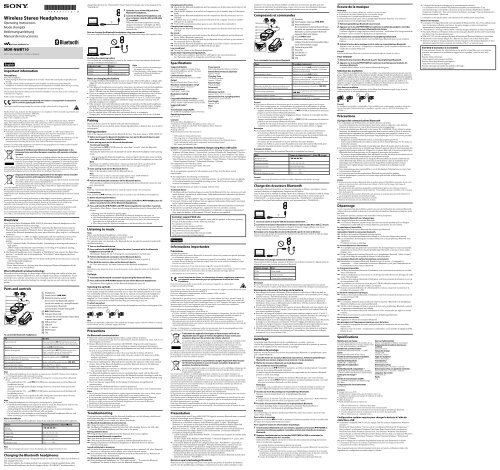Sony MDR-NWBT10 - MDR-NWBT10 Consignes d’utilisation Anglais
Sony MDR-NWBT10 - MDR-NWBT10 Consignes d’utilisation Anglais
Sony MDR-NWBT10 - MDR-NWBT10 Consignes d’utilisation Anglais
You also want an ePaper? Increase the reach of your titles
YUMPU automatically turns print PDFs into web optimized ePapers that Google loves.
English<br />
Important information<br />
Precautions<br />
About the headphones<br />
Avoid playing the Bluetooth headphones at so loud a volume that extended play might affect your<br />
hearing.<br />
At a high volume outside sounds may become inaudible. Avoid listening to the Bluetooth<br />
headphones in situations where hearing must not be impaired, for example, while driving or cycling.<br />
Excessive sound pressure from earphones and headphones can cause hearing loss.<br />
Do not expose the batteries (battery pack or batteries installed) to excessive heat such as sunshine, fire<br />
or the like for a long time.<br />
Rated current consumption 100 mA<br />
Notice for customers: the following information is only applicable to equipment<br />
sold in countries applying EU directives<br />
To prevent possible hearing damage, do not listen at high volume levels for long periods.<br />
Hereby, <strong>Sony</strong> Corp., declares that this equipment is in compliance with the essential requirements and<br />
other relevant provisions of Directive 1999/5/EC.<br />
For details, please access the following URL:<br />
http://www.compliance.sony.de/<br />
The manufacturer of this product is <strong>Sony</strong> Corporation, 1-7-1 Konan Minato-ku Tokyo, 108-0075<br />
Japan. The Authorized Representative for EMC and product safety is <strong>Sony</strong> Deutschland GmbH,<br />
Hedelfinger Strasse 61, 70327 Stuttgart, Germany. For any service or guarantee matters please refer to<br />
the addresses given in separate service or guarantee documents.<br />
Italy: Use of the RLAN network is governed:<br />
with respect to private use, by the Legislative Decree of 1.8.2003, no. 259 (“Code of Electronic<br />
Communications”). In particular Article 104 indicates when the prior obtainment of a general<br />
authorization is required and Art. 105 indicates when free use is permitted;<br />
with respect to the supply to the public of the RLAN access to telecom networks and services, by the<br />
Ministerial Decree 28.5.2003, as amended, and Art. 25 (general authorization for electronic<br />
communications networks and services) of the Code of electronic communications.<br />
Norway: Use of this radio equipment is not allowed in the geographical area within a radius of 20 km<br />
from the centre of Ny-Ålesund, Svalbard.<br />
Disposal of Old Electrical & Electronic Equipment (Applicable in the<br />
European Union and other European countries with separate collection<br />
systems)<br />
This symbol on the product or on its packaging indicates that this product shall not be<br />
treated as household waste. Instead it shall be handed over to the applicable collection<br />
point for the recycling of electrical and electronic equipment. By ensuring this product<br />
is disposed of correctly, you will help prevent potential negative consequences for the<br />
environment and human health, which could otherwise be caused by inappropriate<br />
waste handling of this product. The recycling of materials will help to conserve natural resources. For<br />
more detailed information about recycling of this product, please contact your local Civic Office, your<br />
household waste disposal service or the shop where you purchased the product.<br />
Disposal of waste batteries (applicable in the European Union and other<br />
European countries with separate collection systems)<br />
This symbol on the battery or on the packaging indicates that the battery provided with<br />
this product shall not be treated as household waste.<br />
On certain batteries this symbol might be used in combination with a chemical symbol.<br />
The chemical symbols for mercury (Hg) or lead (Pb) are added if the battery contains<br />
more than 0.0005% mercury or 0.004% lead.<br />
By ensuring these batteries are disposed of correctly, you will help prevent potentially negative<br />
consequences for the environment and human health which could otherwise be caused by<br />
inappropriate waste handling of the battery. The recycling of the materials will help to conserve natural<br />
resources.<br />
In case of products that for safety, performance or data integrity reasons require a permanent<br />
connection with an incorporated battery, this battery should be replaced by qualified service staff only.<br />
To ensure that the battery will be treated properly, hand over the product at end-of-life to the<br />
applicable collection point for the recycling of electrical and electronic equipment.<br />
For all other batteries, please view the section on how to remove the battery from the product safely.<br />
Hand the battery over to the applicable collection point for the recycling of waste batteries.<br />
For more detailed information about recycling of this product or battery, please contact your local<br />
Civic Office, your household waste disposal service or the shop where you purchased the product.<br />
Overview<br />
<strong>Sony</strong> Wireless Stereo Headphones <strong>MDR</strong>-<strong>NWBT10</strong> (thereafter Bluetooth headphones in this<br />
manual) using Bluetooth wireless technology.<br />
Enjoy music wirelessly using a “WALKMAN” supporting the Bluetooth function and the<br />
Bluetooth audio transmitter (“Bluetooth device” subsequently)* 1 , providing basic remote<br />
control of the Bluetooth headphones for music player functions (play, stop, etc.) via Bluetooth<br />
connection.<br />
Bluetooth version 2.1 + EDR* 2 for higher quality audio with less interference, lower power<br />
consumption and easy connection. The Bluetooth headphones supports the following<br />
profiles:<br />
– A2DP (Advanced Audio Distribution Profile): Transmitting or receiving audio content of<br />
high-quality.<br />
– AVRCP (Audio Video Remote Control Profile): Controlling A/V equipment; pausing,<br />
stopping, starting playback, volume control, etc.<br />
The Bluetooth headphones can be charged by a “WALKMAN” that supports the Power Share<br />
function* 3 . For details, refer to the manuals for “WALKMAN” which supports the Power<br />
Share function.<br />
* 1 See the “Customer support Web site” for details on Bluetooth devices that can be connected<br />
with the Bluetooth headphones.<br />
* 2 Enhanced Data Rate<br />
* 3 Power Share function is a function that allows charging of Bluetooth headphones by the<br />
built-in battery of a “WALKMAN”.<br />
What is Bluetooth wireless technology<br />
Bluetooth wireless technology is a short-range wireless technology that enables wireless data<br />
communication between digital devices, such as a digital music player, or headphones. You do<br />
not need to use a cable for connection, nor is it necessary for the devices to face one another,<br />
such is the case with infrared technology. For example, you can use such a device in a bag or<br />
pocket.<br />
Parts and controls<br />
Headphones<br />
Shuttle switch (/)<br />
Bluetooth antenna (aerial)<br />
Do not cover the Bluetooth antenna<br />
(aerial) with hands, etc., during Bluetooth<br />
communication. Bluetooth<br />
communication may be interrupted.<br />
/POWER button<br />
Indicator (blue) (red)<br />
Indicates the communication status (blue)<br />
or power status (red).<br />
USB jack cover<br />
USB jack<br />
VOL +/– button<br />
RESET button<br />
Clip<br />
To control the Bluetooth headphones<br />
To<br />
Do this<br />
Turn on/turn off<br />
Press and hold the /POWER button for about<br />
2 seconds. The indicator flashes and a beep sounds.<br />
Play/pause<br />
Press the /POWER button.<br />
Perform pairing mode<br />
Press and hold the /POWER button for more<br />
than 7 seconds in power-off mode, until the<br />
indicator blinks red and blue alternately.<br />
Find the beginning of the previous or current song/<br />
find the beginning of the next song<br />
Rotate the shuttle switch to /.<br />
Fast rewind/fast forward<br />
Rotate and hold the shuttle switch to /.<br />
Turn up/down the volume<br />
Press the VOL +/– button.<br />
Turn up/down the volume continuously<br />
Press and hold the VOL +/– button.<br />
Hint<br />
If the Bluetooth headphones do not function as expected, press the RESET button with a small pin,<br />
etc. Pairing information will remain after resetting.<br />
You can change the sound bit rate (A2DP audio streaming) for receiving sound from a Bluetooth<br />
device.<br />
– Press and hold the VOL + and /POWER buttons simultaneously until the Bluetooth<br />
headphones turn on.<br />
Sound is sent in high quality (default setting). However, connection status may become<br />
unstable.<br />
– Press and hold the VOL − and /POWER buttons simultaneously until the Bluetooth<br />
headphones turn on.<br />
Sound quality may not be as good as the other setting, but connection status will more<br />
likely be stable. If the connection is unstable, use this setting.<br />
Note<br />
The Bluetooth headphones are not designed to be waterproof or splash proof.<br />
– If the Bluetooth headphones are exposed to water or sweat, the internal parts may become<br />
corroded, and cause the Bluetooth headphones to malfunction.<br />
– Avoid getting the Bluetooth headphones wet, and do not use in moist environments.<br />
– Do not touch the controls or the USB jack with wet hands.<br />
– Use a dry cloth to wipe moisture or sweat from the Bluetooth headphones after use, and<br />
before connecting to your computer or recharging.<br />
About the indicator<br />
You can check the Bluetooth headphones’ status by the indicator of the Bluetooth headphones.<br />
Status<br />
Flashing patterns (:blue/ :red)<br />
Pairing<br />
Searching<br />
...<br />
Connectable<br />
––––––––...<br />
Connecting<br />
–––...<br />
Connected<br />
–––––––––––––...<br />
Listening to songs<br />
––––––––...<br />
Hint<br />
When the remaining battery power is low, the flashing color changes from blue to red.<br />
Charging the Bluetooth headphones<br />
The Bluetooth headphones have a chargeable lithium-ion battery inside. Make sure the battery is<br />
fully charged before use.<br />
This section explains the charging method from computer. Using the supplied charge cable,<br />
these Bluetooth headphones can also be charged with the “WALKMAN” simultaneously, or<br />
charged directly from the “WALKMAN” (Power Share). For details, refer to the manuals of the<br />
“WALKMAN”.<br />
1 Open the cover of the USB jack of the<br />
Bluetooth headphones.<br />
2 Connect the Bluetooth headphones and<br />
your computer using the Micro USB cable<br />
(supplied).<br />
While the Bluetooth headphones are being<br />
charged, the indicator (red) lights up. When<br />
charging is completed, the indicator turn off<br />
automatically.<br />
Note on charging the Bluetooth headphones using your computer<br />
You cannot charge the Bluetooth headphones with the Micro USB cable and the charge cable (supplied) as below.<br />
Checking the remaining battery<br />
You can check the remaining battery power by the number of times the indicator blinks when<br />
turning on the Bluetooth headphones.<br />
Note<br />
You cannot confirm the remaining of<br />
the battery when turn on.<br />
When the battery is fully depleted, a beep<br />
sounds and the Bluetooth headphones<br />
will turn off automatically.<br />
Indicator (red)<br />
Status<br />
3 times Full<br />
2 times Mid<br />
1 time Low (charging required)<br />
Notes on charging the battery<br />
To charge the Bluetooth headphones, be sure to use only a Micro USB cable or a charge cable<br />
supported with this product. See the “Customer support Web site” for details of supported<br />
products.<br />
If the Bluetooth headphones are not used for a long time, the indicator (red) on the headphones<br />
may not light soon after you connect it to the computer. In this case, do not disconnect the<br />
Micro USB cable from the Bluetooth headphones and wait until the indicator (red) lights up.<br />
If you try to charge the battery while the Bluetooth headphones are turned on, they will turn<br />
off automatically. You cannot turn on the Bluetooth headphones while charging them.<br />
Charge the battery in an ambient temperature of between 5 °C to 35 °C. If you try to charge<br />
the battery in an ambient temperature outside this range, the indicator (red) may turn off,<br />
although charging is not complete.<br />
If the computer enters into hibernation mode while connected to the Bluetooth headphones,<br />
charging will not be completed properly. Check the setting of the computer before charging.<br />
The indicator (red) will go off automatically when the computer enters into hibernation.<br />
Charge the Bluetooth headphones again in this case.<br />
Use the supplied Micro USB cable only, and connect directly to a computer.<br />
Charging may not be completed properly by an indirect connection, such as via a USB hub.<br />
Pairing<br />
Bluetooth devices need to be “paired” with each other beforehand.<br />
Once Bluetooth devices are paired, unless the pairing information is deleted, there is no need for<br />
pairing again.*<br />
Pairing procedure<br />
Refer to the manuals provided with the Bluetooth devices. This device name is “<strong>MDR</strong>-<strong>NWBT10</strong>.”<br />
1 Before turning on the Bluetooth headphones, turn on the Bluetooth devices and<br />
place them within 1 m of the headphones.<br />
2 Enter pairing mode on the Bluetooth headphones.<br />
To enter pairing mode<br />
Press and hold the /POWER button for more than 7 seconds* while the Bluetooth<br />
headphones are turned off.<br />
The indicator flashes blue and red alternatively and the Bluetooth headphones enters pairing<br />
mode.<br />
* After purchasing the Bluetooth headphones, when pairing for the first time, press and hold<br />
the /POWER button for about 2 seconds while the Bluetooth headphones are turned off.<br />
Note<br />
If pairing is not established within about 5 minutes, pairing mode will be cancelled and the<br />
Bluetooth headphones will turn themselves off. In this case, start again from step 1.<br />
3 Enter pairing mode on the Bluetooth device.<br />
Refer to the manual provided with the Bluetooth device.<br />
Hint<br />
When the screen to select a connection target appears, select “<strong>MDR</strong>-<strong>NWBT10</strong>.”<br />
When the screen to enter the passkey appears, enter “0000”.<br />
4 Perform the Bluetooth connection on the Bluetooth device.<br />
When pairing is established, depending on the Bluetooth device, Bluetooth connection may<br />
start automatically.<br />
Note<br />
If pairing with multiple Bluetooth devices, repeat the steps from step 1 for each pairing.<br />
To stop pairing<br />
Press and hold the /POWER button for about 2 seconds to turn off the Bluetooth headphones.<br />
To delete all pairing information<br />
1 If the Bluetooth headphones is turned on, press and hold the /POWER button for<br />
about 2 seconds to turn off the Bluetooth headphones.<br />
2 Press and hold the /POWER and button together for more than 7 seconds.<br />
The indicator (blue) flashes 4 times and all pairing information stored in this product will be<br />
deleted.<br />
* Following cases are required to pairing again.<br />
When the pairing information is deleted from the Bluetooth headphones after repair, etc.<br />
This Bluetooth headphones can be paired with up to 8 devices. If a new device is paired after<br />
8 devices have been paired, the device whose latest connection time is the oldest among the<br />
8 paired devices is replaced by the new one.<br />
When the pairing of the Bluetooth headphones on the Bluetooth device is deleted.<br />
Listening to music<br />
Note<br />
Before using the Bluetooth headphones, confirm below.<br />
The battery of the Bluetooth headphones is properly charged.<br />
Already pairing has finished with Bluetooth device.<br />
The operation may vary depends on the Bluetooth device. See also the manuals provided with<br />
the Bluetooth device.<br />
1 Turn on the Bluetooth device.<br />
2 Press and hold the /POWER button for about 2 seconds while the Bluetooth<br />
headphones are turned off.<br />
The indicator flashes red. See “Checking the remaining battery” for flash time.<br />
3 Perform the Bluetooth connection on the Bluetooth device.<br />
Refer to the manuals provided with the Bluetooth device on how to operate it.<br />
4 Play back the music or video on the Bluetooth device.<br />
See “Parts and controls” for button functions of the Bluetooth headphones.<br />
Hint<br />
Depending on the Bluetooth device, it may be necessary to also adjust the volume on the Bluetooth<br />
device.<br />
To finish<br />
1 Terminate the Bluetooth connection by operating the Bluetooth device.<br />
2 Press and hold the /POWER button to turn off the Bluetooth headphones.<br />
The indicator (blue) lights up, and the Bluetooth headphones turns off.<br />
Selecting the earbuds<br />
If the earbuds do not fit your ears correctly, low-bass sound may not be heard. To enjoy better<br />
sound quality, change the earbuds to another size, or adjust the earbuds position to sit on your<br />
ears comfortably and fit your ears snugly. The M size earbuds are attached to the headphones<br />
before shipment. If you feel the M size earbuds do not suit your ears, replace them with the<br />
supplied S or L size earbuds. When you change the earbuds, install them firmly on the<br />
headphones to prevent the earbud from detaching and remaining in your ear.<br />
To attach an earbud<br />
Twist and push the inside parts of the earbud into the headphone until the projecting part of the<br />
headphone is fully covered.<br />
Hint<br />
Earbuds are disposable / replaceable. If the earbuds are damaged, replace with new earbuds. For details<br />
on the earbuds, see the “Customer support Web site”.<br />
Precautions<br />
On Bluetooth communication<br />
Bluetooth wireless technology operates within a range of about 10 metres.<br />
Maximum communication range may vary depending on obstacles (human body, metal, wall, etc.) or<br />
electromagnetic environment.<br />
Because Bluetooth devices and wireless LAN (IEEE802.11b/g) use the same frequency,<br />
microwave interference may occur and resulting in communication speed deterioration,<br />
noise, or invalid connection if the Bluetooth headphones are used near a wireless LAN device.<br />
In such as case, perform the following.<br />
– Use the Bluetooth headphones at least 10 m away from the wireless LAN device.<br />
– If the Bluetooth headphones are used within 10 m of a wireless LAN device, turn off the<br />
wireless LAN device.<br />
– Install the Bluetooth headphones and Bluetooth device as near to each other as possible.<br />
Microwaves emitting from a Bluetooth device may affect the operation of electronic medical<br />
devices. Turn off the Bluetooth headphones and other Bluetooth devices in the following<br />
locations, as it may cause an accident:<br />
– where inflammable gas is present, in a hospital, train, airplane, or a petrol station<br />
– near automatic doors or a fire alarm<br />
The Bluetooth headphones supports security capabilities that comply with the Bluetooth<br />
standard to provide a secure connection when the Bluetooth wireless technology is used, but<br />
security may not be enough depending on the setting. Be careful when communicating using<br />
Bluetooth wireless technology.<br />
We do not take any responsibility for the leakage of information during Bluetooth<br />
communication.<br />
Connection with all Bluetooth devices cannot be guaranteed.<br />
Depending on the device to be connected, it may require some time to start communication.<br />
Other<br />
Do not place the Bluetooth headphones in a place exposed to humidity, dust, soot or steam, subject<br />
to direct sunlight, or in a car waiting at a traffic signal. It may cause a malfunction.<br />
If you experience discomfort after using the Bluetooth headphones, stop using the Bluetooth<br />
headphones immediately. Should any problem persist, consult your nearest <strong>Sony</strong> dealer.<br />
Do not put weight or pressure on the Bluetooth headphones as it may cause the Bluetooth<br />
headphones to deform during long storage.<br />
Do not subject the headphones to excessive shock.<br />
Clean the headphones with a soft dry cloth.<br />
Troubleshooting<br />
If you run into any problems using the Bluetooth headphones, use the following checklist and<br />
read the product support information on our website.<br />
Should any problem persist, consult your nearest <strong>Sony</strong> dealer.<br />
The Bluetooth headphones do not turned on.<br />
Charge the battery of the Bluetooth headphones.<br />
The Bluetooth headphones cannot be turned on while charging. Remove the USB cable<br />
from the Bluetooth headphones, and then turn on the power.<br />
Pairing cannot be done.<br />
Bring the Bluetooth headphones and the Bluetooth device closer together.<br />
Cannot make the Bluetooth connection.<br />
Check that the Bluetooth headphones are turned on.<br />
Check that the Bluetooth device is turned on and the Bluetooth function is on.<br />
Pairing information in the Bluetooth headphones or Bluetooth devices is deleted.<br />
Perform pairing again.<br />
Sound is distorted or breaks up.<br />
If a device that generates electromagnetic radiation, such as a wireless LAN, other Bluetooth<br />
device(s), or a microwave oven is nearby, move away from such sources.<br />
Point the aerial of the Bluetooth headphones towards the Bluetooth device. Make sure no<br />
obstacles blocks the communication.<br />
The Bluetooth headphones does not operate properly.<br />
Reset the Bluetooth headphones. See “Parts and Controls” – “To control the Bluetooth<br />
headphones” for details on how to reset the Bluetooth headphones.<br />
Charging cannot be done.<br />
Check that the Bluetooth headphones and the computer are firmly connected by Micro USB<br />
cable (supplied).<br />
Check that the computer is turned on and computer is not in standby, sleep or hibernation<br />
mode.<br />
Check that the Bluetooth headphones and the computer are directly connected, not via a<br />
USB hub.<br />
A problem may occur with the connected USB port of the computer. Connect to another<br />
USB port if it is available.<br />
Try the USB connection procedure again in cases other than those stated above.<br />
Charging time is too long.<br />
Check that the Bluetooth headphones and the computer are directly connected, not via a<br />
USB hub.<br />
No sound.<br />
Bluetooth connection is not made between the Bluetooth headphones and the Bluetooth<br />
device. Make a Bluetooth connection.<br />
Check that music is being played back by the Bluetooth device, and turn up the volume of<br />
the connected device as necessary.<br />
Check that the Bluetooth headphones are turned on, and their volume is not set too low.<br />
Pair the Bluetooth headphones and Bluetooth device again.<br />
Low sound level.<br />
Turn up the volume of the Bluetooth headphones.<br />
Sound skips frequently during playback.<br />
Poor radio wave conditions may interfere with high bit rate sound transmission.<br />
See “Parts and Controls” to change the sound bit rate setting.<br />
Specifications<br />
Supported Models<br />
For details on supported models of these<br />
Bluetooth headphones, see the “Customer<br />
support Web site”.<br />
Communication System<br />
Bluetooth specification version 2.1+EDR* 1<br />
Output<br />
Bluetooth Specification Power Class 2<br />
Maximum communication range<br />
Line of sight approx. 10 meters* 2<br />
Frequency band<br />
2.4000 GHz - 2.4835 GHz<br />
Modulation method<br />
FHSS<br />
Compatible Bluetooth Profiles* 3<br />
A2DP (Advanced Audio Distribution Profile)<br />
AVRCP (Audio Video Remote Control Profile)<br />
Supported Codec* 4<br />
SBC* 5<br />
Transmission range (A2DP)<br />
20 - 20,000 Hz (Sampling frequency 44.1 kHz)<br />
Operating temperature<br />
0 °C to 35 °C<br />
Power source<br />
Built-in Rechargeable lithium-ion Battery<br />
Battery life(continuous playback)<br />
Approx. 4 hours<br />
Charging Time<br />
USB-based charging<br />
Approx. 2.5 hours<br />
Receiver Type<br />
Closed, dynamic<br />
Driver unit<br />
Approx. 13.5 mm<br />
Dimension (w/h/d)<br />
Approx. 50.5 × 24.5 × 11.3 mm<br />
Dimensions(w/h/d, upright position)<br />
Approx. 50.5 × 25.5 × 19.0 mm<br />
Cord length<br />
Approx. 40 cm<br />
Mass<br />
27 g<br />
Contents<br />
Wireless Stereo Headphones (1)<br />
Earbuds for Wireless Stereo Headphones (Size S, M, L) (2)<br />
The M size earbuds are attached to the headphones before shipment.<br />
Micro USB cable (1)<br />
Charge cable (1)<br />
Operating instructions (this manual) (1)<br />
* 1 EDR stands for Enhanced Data Rate.<br />
* 2 The range may vary depending on the communication environment.<br />
* 3 Bluetooth profiles are standardized according to the purpose of the Bluetooth device.<br />
* 4 Codec indicates the audio signal compression and conversion format.<br />
* 5 SBC stands for Subband Codec.<br />
System requirements for battery charge using Micro USB cable<br />
IBM PC/AT compatible computer preinstalled with the following Windows operating systems * 1 :<br />
Windows XP Home Edition * 2 (Service Pack 3 or later)/Windows XP Professional * 2 (Service<br />
Pack 3 or later)/Windows Vista Home Basic (Service Pack 2 or later)/Windows Vista Home<br />
Premium (Service Pack 2 or later)/Windows Vista Business (Service Pack 2 or later)/Windows<br />
Vista Ultimate (Service Pack 2 or later)/Windows 7 Starter/Windows 7 Home Basic/Windows<br />
7 Home Premium/Windows 7 Professional/Windows 7 Ultimate<br />
Not supported by OSs other than above.<br />
* 1 Excluding OS Versions not supported by Microsoft.<br />
* 2 Excluding 64-bit OS versions.<br />
We do not guarantee operation for all computers even if they meet the above system<br />
requirements.<br />
Not supported by the following environments:<br />
Personally constructed computers or operating systems / An environment that is an upgrade<br />
of the original manufacturer-installed operating system / Multi-boot environment / Multimonitor<br />
environment / Macintosh<br />
Design and specifications are subject to change without notice.<br />
Trademark Notice<br />
The Bluetooth word mark and logos are owned by the Bluetooth SIG, Inc. and any use of such<br />
marks by <strong>Sony</strong> Corporation is under license. Other trademarks and trade names are those of<br />
their respective owners.<br />
“WALKMAN” and “WALKMAN” logo are registered trademarks of <strong>Sony</strong> Corporation.<br />
Microsoft, Windows and Windows Vista are registered trademarks of Microsoft Corporation<br />
in the United States and/or other countries.<br />
IBM and PC/AT are registered trademarks of International Business Machines Corporation.<br />
Macintosh is a trademark of Apple Inc., registered in the U.S. and other countries.<br />
All other trademarks and registered trademarks are trademarks or registered trademarks of<br />
their respective holders. In this manual, TM and ® marks are not specified.<br />
Customer support Web site<br />
If you would like information on compatible items with this product, or have any questions<br />
or issues with this product, visit the following web sites.<br />
For customers in Europe:<br />
http://support.sony-europe.com/DNA<br />
For customers in other countries/regions:<br />
http://www.sony-asia.com/support<br />
For customers who purchased the overseas models:<br />
http://www.sony.co.jp/overseas/support/<br />
Français<br />
Informations importantes<br />
Précautions<br />
A propos des écouteurs<br />
Evitez d’utiliser les écouteurs Bluetooth à un niveau de volume élevé pendant une période prolongée,<br />
car cela pourrait affecter votre ouïe.<br />
A un niveau de volume élevé, les sons extérieurs risquent d’être inaudibles. Evitez d’utiliser les<br />
écouteurs Bluetooth dans les situations qui exigent toute votre acuité auditive, notamment lorsque<br />
vous être en voiture ou à vélo.<br />
L’écoute de musique à un niveau trop élevé peut engendrer une perte de l’audition.<br />
N’exposez pas les piles (les piles fournies à part ou celles déjà installées) à une chaleur excessive, comme<br />
la lumière du soleil, le feu ou toute autre source de chaleur, pendant une longue période.<br />
Consommation de courant nominal : 100 mA<br />
Avis à l’intention des clients : les informations suivantes s’appliquent uniquement<br />
aux appareils vendus dans des pays qui appliquent les directives de l’Union<br />
Européenne<br />
Pour éviter les lésions auditives potentielles, n’écoutez pas l’appareil à un volume élevé<br />
pendant une période prolongée.<br />
Par la présente <strong>Sony</strong> Corp. déclare que cet appareil est conforme aux exigences essentielles et aux autres<br />
dispositions pertinentes de la directive 1999/5/CE.<br />
Pour toute information complémentaire, veuillez consulter l’URL suivante :<br />
http://www.compliance.sony.de/<br />
Le fabricant de ce produit est <strong>Sony</strong> Corporation, 1-7-1 Konan Minato-ku Tokyo, 108-0075 Japon. Le<br />
représentant autorisé pour les questions de compatibilité électromagnétique (EMC) et la sécurité des<br />
produits est <strong>Sony</strong> Deutschland GmbH, Hedelfinger Strasse 61, 70327 Stuttgart, Allemagne. Pour toute<br />
question relative au SAV ou à la garantie, merci de bien vouloir vous référer aux coordonnées<br />
contenues dans les documents relatifs au SAV ou la garantie.<br />
Italie: L’<strong>utilisation</strong> du réseau RLAN est régie :<br />
en ce qui concerne l’usage privé, par le décret-loi<br />
n° 259 du 1.8.2003 (« Code des communications électroniques »). Notamment, l’Article 104 définit<br />
les circonstances pour lesquelles l’obtention d’une autorisation générale préalable est requise et<br />
l’Article 105 définit les circonstances pour lesquelles une <strong>utilisation</strong> libre est permise ;<br />
en ce qui concerne la fourniture au public de l’accès RLAN aux réseaux et aux services de<br />
télécommunication, par le décret ministériel du 28.5.2003, dans sa version modifiée et l’Article 25<br />
(autorisation générale relative aux réseaux et services de communications électroniques) du Code des<br />
communications électroniques.<br />
Norvège : L’<strong>utilisation</strong> de cet équipement radio n’est pas autorisée dans la zone géographique située<br />
dans un rayon de 20 km autour du centre de Ny-Ålesund, Svalbard.<br />
Traitement des appareils électriques et électroniques en fin de vie<br />
(Applicable dans les pays de l’Union Européenne et aux autres pays<br />
européens disposant de systèmes de collecte sélective)<br />
Ce symbole, apposé sur le produit ou sur son emballage, indique que ce produit ne doit<br />
pas être traité avec les déchets ménagers. Il doit être remis à un point de collecte<br />
approprié pour le recyclage des équipements électriques et électroniques. En vous<br />
assurant que ce produit sont mis au rebut de façon appropriée, vous participez<br />
activement à la prévention des conséquences négatives que leur mauvais traitement<br />
pourrait provoquer sur l’environnement et sur la santé humaine. Le recyclage des matériaux contribue<br />
par ailleurs à la préservation des ressources naturelles. Pour toute information complémentaire au sujet<br />
du recyclage de ce produit, vous pouvez contacter votre municipalité, votre déchetterie locale ou le<br />
point de vente où vous avez acheté le produit.<br />
Elimination des piles et accumulateurs usagés (Applicable dans les pays<br />
de l’Union Européenne et aux autres pays européens disposant de<br />
systèmes de collecte sélective)<br />
Ce symbole, apposé sur les piles et accumulateurs ou sur les emballages, indique que les<br />
piles et accumulateurs fournis avec ce produit ne doivent pas être traités comme de<br />
simples déchets ménagers.<br />
Sur certains types de piles, ce symbole apparaît parfois combiné avec un symbole chimique. Les<br />
symboles pour le mercure (Hg) ou le plomb (Pb) sont rajoutés lorsque ces piles contiennent plus de<br />
0,0005% de mercure ou 0,004% de plomb.<br />
En vous assurant que ces piles et accumulateurs sont mis au rebut de façon appropriée, vous participez<br />
activement à la prévention des conséquences négatives que leur mauvais traitement pourrait provoquer<br />
sur l’environnement et sur la santé humaine. Le recyclage des matériaux contribue par ailleurs à la<br />
préservation des ressources naturelles.<br />
Pour les produits qui pour des raisons de sécurité, de performance ou d’intégrité de données<br />
nécessitent une connexion permanente à une pile ou à un accumulateur, il conviendra de vous<br />
rapprocher d’un service technique qualifié pour effectuer son remplacement.<br />
En rapportant votre appareil électrique en fin de vie à un point de collecte approprié vous vous assurez<br />
que la pile ou l’accumulateur incorporé sera traité correctement.<br />
Pour tous les autres cas de figure et afin d’enlever les piles ou accumulateurs en toute sécurité de votre<br />
appareil, reportez-vous au manuel d’<strong>utilisation</strong>. Rapportez les piles ou accumulateurs usagés au point<br />
de collecte approprié pour le recyclage.<br />
Pour toute information complémentaire au sujet du recyclage de ce produit ou des piles et<br />
accumulateurs, vous pouvez contacter votre municipalité, votre déchetterie locale ou le point de vente<br />
où vous avez acheté ce produit.<br />
Présentation<br />
Les écouteurs stéréo sans fil <strong>Sony</strong> <strong>MDR</strong>-<strong>NWBT10</strong> (appelés écouteurs Bluetooth dans ce manuel)<br />
utilisent la technologie sans fil Bluetooth.<br />
Profitez de la musique sans fil avec un « WALKMAN » prenant en charge la fonction<br />
Bluetooth et un émetteur-récepteur audio Bluetooth (appelé ci-après « périphérique<br />
Bluetooth »)* 1 qui assure les fonctions de base de télécommande des écouteurs Bluetooth<br />
pour les fonctions de lecteur audio (lecture, arrêt, etc.) via la connexion Bluetooth.<br />
Bluetooth version 2.1 + EDR* 2 pour une qualité audio supérieure avec moins d’interférence,<br />
une consommation électrique réduite et une connexion aisée. Les écouteurs Bluetooth<br />
prennent en charge les profils suivants :<br />
– A2DP (Advanced Audio Distribution Profile) : Transmission ou réception de contenu audio<br />
de haute qualité.<br />
– AVRCP (Audio Video Remote Control Profile) : Commande d’appareil A/V ; pause, arrêt,<br />
démarrage de la lecture, réglage du volume, etc.<br />
Les écouteurs Bluetooth peuvent être chargés à partir d’un « WALKMAN » qui prend en<br />
charge la fonction Alimentation partagée* 3 . Pour plus d’informations, reportez-vous aux<br />
manuels du « WALKMAN » qui prend en charge la fonction Alimentation partagée.<br />
* 1 Reportez-vous au « Site Web d’assistance à la clientèle » pour plus d’informations sur les<br />
périphériques Bluetooth qui peuvent être connectés aux écouteurs Bluetooth.<br />
* 2 Enhanced Data Rate (taux de transmission de données amélioré)<br />
* 3 La fonction Alimentation partagée permet de charger les écouteurs Bluetooth à partir de la<br />
batterie interne d’un « WALKMAN ».<br />
Qu’est-ce que la technologie Bluetooth<br />
Bluetooth est une technologie sans fil de courte portée qui permet de transférer des données<br />
sans fil entre des périphériques numériques, notamment un lecteur audio numérique ou des<br />
écouteurs. Vous n’avez pas besoin d’utiliser un câble pour la connexion, pas plus qu’il n’est<br />
nécessaire de rapprocher les périphériques comme c’est le cas avec la technologie infrarouges.<br />
Vous pouvez, par exemple, utiliser un tel périphérique dans un sac ou une poche.<br />
Composants et commandes<br />
Ecouteurs<br />
Commutateur à bascule (/)<br />
Antenne Bluetooth<br />
Ne recouvrez pas l’antenne Bluetooth avec<br />
les mains, etc. pendant une communication<br />
Bluetooth. La communication Bluetooth<br />
risquerait d’être interrompue.<br />
Touche /POWER<br />
Indicateur (bleu) (rouge)<br />
Indique l’état de la communication (bleu)<br />
ou de l’alimentation (rouge).<br />
Cache de la prise USB<br />
Prise USB<br />
Touche VOL +/–<br />
Touche RESET<br />
Clip<br />
Pour commander les écouteurs Bluetooth<br />
Pour<br />
Procédez comme suit<br />
Mettre sous/hors tension<br />
Appuyez sur la touche /POWER et maintenez-la<br />
enfoncée pendant environ 2 secondes. L’indicateur<br />
clignote et un bip retentit.<br />
Lire/suspendre la lecture<br />
Appuyez sur la touche /POWER.<br />
Exécuter le jumelage en mode de jumelage<br />
Appuyez sur la touche /POWER et maintenez-la<br />
enfoncée pendant plus de 7 secondes en mode<br />
d’extinction automatique, jusqu’à ce que l’indicateur<br />
clignote alternativement en rouge et bleu.<br />
Rechercher le début de la chanson précédente ou en<br />
cours/rechercher le début de la chanson suivante<br />
Tournez le commutateur à bascule sur /.<br />
Reculer/avancer rapidement<br />
Tournez et maintenez le commutateur à bascule sur<br />
/.<br />
Augmenter/réduire le volume Appuyez sur la touche VOL +/–.<br />
Augmenter/réduire le volume en continu<br />
Maintenez la touche VOL +/– enfoncée.<br />
Conseil<br />
Si les écouteurs Bluetooth ne fonctionnent pas de la manière escomptée, appuyez sur la touche<br />
RESET avec un objet pointu, etc. La réinitialisation ne supprime pas les informations de pairage.<br />
Vous pouvez modifier le débit binaire (flux audio A2DP) du son reçu d’un périphérique Bluetooth.<br />
– Appuyez simultanément sur les touches VOL + et /POWER et maintenez-les enfoncées<br />
jusqu’à ce que les écouteurs Bluetooth s’allument.<br />
Le son est transmis en haute qualité (réglage par défaut). Toutefois, il est possible que l’état<br />
de la connexion devienne instable.<br />
– Appuyez simultanément sur les touches VOL – et /POWER et maintenez-les enfoncées<br />
jusqu’à ce que les écouteurs Bluetooth s’allument.<br />
La qualité du son risque de ne pas être aussi bonne qu’avec l’autre réglage, mais l’état de la<br />
connexion sera probablement stable. Si la connexion est instable, utilisez ce réglage.<br />
Remarque<br />
Les écouteurs Bluetooth ne sont conçus pour être étanches ni à l’eau, ni aux éclaboussures.<br />
– Si les écouteurs Bluetooth sont exposés à l’eau ou à la sueur, les composants internes<br />
peuvent rouiller et cela risque d’entraîner un dysfonctionnement des écouteurs Bluetooth.<br />
– Evitez tout contact avec l’eau et n’utilisez pas les écouteurs Bluetooth dans des<br />
environnements humides.<br />
– Ne touchez pas les commandes ou la prise USB avec des mains humides.<br />
– Utilisez un chiffon sec pour essuyer l’humidité ou la sueur des écouteurs Bluetooth après<br />
<strong>utilisation</strong> ainsi qu’avant de les raccorder à un ordinateur ou de les recharger.<br />
A propos du témoin<br />
Vous pouvez vérifier l’état des écouteurs Bluetooth en consultant leur témoin.<br />
Etat<br />
Types de clignotement ( :bleu/ :rouge)<br />
Pairage en cours<br />
Recherche en cours<br />
...<br />
Connexion possible<br />
––––––––...<br />
Connexion en cours<br />
–––...<br />
Connecté<br />
–––––––––––––...<br />
Ecoute de chansons en cours<br />
––––––––...<br />
Conseil<br />
Lorsque l’autonomie de la batterie est faible, la couleur clignotante passe du bleu au rouge.<br />
Charge des écouteurs Bluetooth<br />
Les écouteurs Bluetooth possèdent une batterie rechargeable au lithium-ion intégrée. Assurezvous<br />
que la batterie est complètement chargée avant de l’utiliser.<br />
Cette section décrit la méthode de charge à partir d’un ordinateur. En utilisant le câble de charge<br />
fourni, il est également possible de charger ces écouteurs Bluetooth en même temps que le<br />
« WALKMAN », ou de les charger directement à partir du « WALKMAN » (Alimentation<br />
partagée). Pour plus d’informations, reportez-vous aux manuels du « WALKMAN ».<br />
1 Ouvrez le cache de la prise USB des écouteurs Bluetooth.<br />
2 Connectez les écouteurs Bluetooth et l’ordinateur à l’aide du câble Micro USB (fourni).<br />
Pendant que les écouteurs Bluetooth se chargent, le témoin (rouge) s’allume. Une fois la<br />
charge terminée, le témoin s’éteint automatiquement.<br />
Remarque sur la charge des écouteurs Bluetooth à partir de votre ordinateur<br />
Vous ne pouvez pas charger les écouteurs Bluetooth à l’aide du câble Micro USB et du câble de charge<br />
(fourni) comme illustré ci-dessous.<br />
Vérification de la charge restante de la batterie<br />
Vous pouvez vérifier la charge restante de la batterie en vérifiant le nombre de clignotements du<br />
témoin à la mise sous tension des écouteurs Bluetooth.<br />
Témoin (rouge)<br />
Etat<br />
3 fois Pleine charge<br />
2 fois Charge moyenne<br />
1 fois Charge faible (recharge requise)<br />
Remarque<br />
Il n’est pas possible de vérifier la charge restante de la batterie lorsque l’appareil est sous tension.<br />
Lorsque la batterie est à plat, un bip retentit et les écouteurs Bluetooth s’éteignent automatiquement.<br />
Remarques concernant la charge de la batterie<br />
Pour charger les écouteurs Bluetooth, veillez à utiliser un câble Micro USB ou un câble de<br />
charge pris en charge par ce produit. Pour plus d’informations sur les produits pris en charge,<br />
reportez-vous au « Site Web d’assistance à la clientèle ».<br />
Si les écouteurs Bluetooth restent inutilisés pendant une période prolongée, il se peut que<br />
l’indicateur (rouge) des écouteurs ne s’allume pas directement après leur raccordement à<br />
l’ordinateur. Dans ce cas, ne débranchez pas le câble Micro USB des écouteurs Bluetooth et<br />
attendez que l’indicateur (rouge) s’allume.<br />
Si vous tentez de charger la batterie alors que les écouteurs Bluetooth sont sous tension, ils se<br />
mettent automatiquement hors tension. Vous ne pouvez pas mettre les écouteurs Bluetooth<br />
sous tension pendant la charge.<br />
Procédez à la charge de la batterie à une température ambiante comprise entre 5 °C et 35 °C.<br />
Si vous essayez de charger la batterie à une température ambiante située hors de cette plage, il<br />
se peut que l’indicateur (rouge) s’éteigne alors que la charge n’est pas terminée.<br />
Si l’ordinateur passe en mode veille prolongée alors qu’il est raccordé aux écouteurs Bluetooth,<br />
la charge ne se déroulera pas correctement. Vérifiez le réglage de l’ordinateur avant de<br />
procéder à la charge. L’indicateur (rouge) s’éteint automatiquement lorsque l’ordinateur passe<br />
en mode veille prolongée. Dans ce cas, chargez à nouveau les écouteurs Bluetooth.<br />
Utilisez uniquement le câble Micro USB fourni et connectez-le directement à un ordinateur.<br />
Il n’est pas possible de charger correctement par l’intermédiaire d’une connexion indirecte,<br />
notamment via un concentrateur USB.<br />
Jumelage<br />
Les périphériques Bluetooth doivent être préalablement « jumelés » entre eux.<br />
Une fois les périphériques Bluetooth jumelés, il n’est pas nécessaire de les jumeler de nouveau,<br />
sauf en cas de suppression des informations de jumelage.*<br />
Procédure de jumelage<br />
Reportez-vous aux manuels fournis avec les périphériques Bluetooth. Ce périphérique a pour<br />
nom « <strong>MDR</strong>-<strong>NWBT10</strong> ».<br />
1 Avant de mettre les écouteurs Bluetooth sous tension, mettez les périphériques<br />
Bluetooth sous tension et placez-les à moins de 1 m des écouteurs.<br />
2 Mettez les écouteurs Bluetooth en mode de jumelage.<br />
Pour accéder au mode de jumelage<br />
Appuyez sur la touche /POWER et maintenez-la enfoncée pendant plus de 7 secondes*<br />
alors que les écouteurs Bluetooth sont éteints.<br />
Le témoin clignote alternativement en bleu et en rouge tandis que les écouteurs Bluetooth<br />
passent en mode de jumelage.<br />
* La première fois que vous jumelez des écouteurs Bluetooth que vous venez d’acheter,<br />
appuyez sur la touche /POWER et maintenez-la enfoncée pendant environ 2 secondes<br />
alors que les écouteurs Bluetooth sont hors tension.<br />
Remarque<br />
Si le jumelage n’est pas établi dans les 5 minutes environ, le mode de jumelage est annulé et les<br />
écouteurs Bluetooth s’éteignent d’eux-mêmes. Dans ce cas, recommencez à partir de l’étape 1.<br />
3 Accédez au mode de jumelage sur le périphérique Bluetooth.<br />
Reportez-vous au manuel fourni avec le périphérique Bluetooth.<br />
Conseil<br />
Lorsque l’écran de sélection d’une cible de connexion apparaît, sélectionnez « <strong>MDR</strong>-<strong>NWBT10</strong> ».<br />
Lorsque l’écran de saisie du code d’accès apparaît, entrez « 0000 ».<br />
4 Procédez à la connexion Bluetooth sur le périphérique Bluetooth.<br />
Une fois le jumelage réalisé, il est possible que la connexion Bluetooth démarre<br />
automatiquement. Cela dépend du périphérique Bluetooth.<br />
Remarque<br />
En cas de jumelage avec plusieurs périphériques Bluetooth, répétez la procédure à partir de l’étape<br />
1 pour chaque jumelage.<br />
Pour arrêter le jumelage<br />
Appuyez sur la touche /POWER et maintenez-la enfoncée pendant environ 2 secondes afin<br />
de mettre les écouteurs Bluetooth hors tension.<br />
Pour supprimer toutes les informations de jumelage<br />
1 Si les écouteurs Bluetooth sont sous tension, appuyez sur la touche /POWER et<br />
maintenez-la enfoncée pendant 2 secondes environ pour éteindre les écouteurs<br />
Bluetooth.<br />
2 Appuyez simultanément sur les touches /POWER et et maintenez-les<br />
enfoncées pendant plus de 7 secondes.<br />
L’indicateur (bleu) clignote à 4 reprises et toutes les informations de jumelage mémorisées<br />
dans ce produit sont supprimées.<br />
* Le jumelage doit être recommencé dans les cas suivants.<br />
Lorsque les informations de jumelage sont supprimées des écouteurs Bluetooth à la suite d’une<br />
réparation, par exemple.<br />
Les écouteurs Bluetooth peuvent être jumelés avec 8 périphériques maximum. Si un nouveau<br />
périphérique est ajouté alors que 8 autres le sont déjà, celui dont la date de dernière connexion<br />
est la plus ancienne parmi les 8 périphériques est remplacé par le nouveau.<br />
Lorsque le jumelage des écouteurs Bluetooth est supprimé du périphérique Bluetooth.<br />
Wireless Stereo Headphones<br />
Operating Instructions<br />
Mode d’emploi<br />
Bedienungsanleitung<br />
Manual de instrucciones<br />
©2011 <strong>Sony</strong> Corporation Printed in Malaysia<br />
<strong>MDR</strong>-<strong>NWBT10</strong><br />
Ecoute de la musique<br />
Remarque<br />
Avant d’utiliser les écouteurs Bluetooth, vérifiez les points suivants.<br />
La batterie des écouteurs Bluetooth est correctement chargée.<br />
Le jumelage avec le périphérique Bluetooth est terminé.<br />
Le fonctionnement peut varier selon le périphérique Bluetooth. Reportez-vous aussi aux<br />
manuels fournis avec le périphérique Bluetooth.<br />
1 Mettez le périphérique Bluetooth sous tension.<br />
2 Appuyez sur la touche /POWER et maintenez-la enfoncée pendant 2 secondes<br />
environ alors que les écouteurs Bluetooth sont éteints.<br />
Le témoin clignote en rouge. Reportez-vous à la section « Vérification de la charge restante de<br />
la batterie » pour connaître la signification du clignotement.<br />
3 Procédez à la connexion Bluetooth sur le périphérique Bluetooth.<br />
Reportez-vous aux manuels fournis avec le périphérique Bluetooth pour savoir comment<br />
l’utiliser.<br />
4 Activez la lecture de la musique ou de la vidéo sur le périphérique Bluetooth.<br />
Reportez-vous à la section « Composants et commandes » pour connaître les fonctions des<br />
touches des écouteurs Bluetooth.<br />
Conseil<br />
Selon le périphérique Bluetooth, il peut être nécessaire de régler le volume sur celui-ci.<br />
Pour terminer<br />
1 Mettez fin à la connexion Bluetooth à partir du périphérique Bluetooth.<br />
2 Appuyez sur la touche /POWER et maintenez-la enfoncée pour éteindre les<br />
écouteurs Bluetooth.<br />
Le témoin (bleu) s’allume et les écouteurs Bluetooth s’éteignent.<br />
Sélection des oreillettes<br />
Si les oreillettes ne s’adaptent pas bien à vos oreilles, vous n’entendrez peut-être pas les sons très<br />
graves. Pour profiter d’un son de meilleure qualité, changez la taille des oreillettes ou ajustez-les<br />
afin qu’elles s’adaptent bien à la forme de vos oreilles et qu’elles soient confortablement installées.<br />
D’origine, les écouteurs sont équipés d’oreillettes de taille M. Si vous estimez que les oreillettes de<br />
taille M ne sont pas adaptées à vos oreilles, remplacez-les par les oreillettes de taille S ou L<br />
fournies. Lorsque vous changez les oreillettes, installez-les fermement sur les écouteurs afin<br />
d’éviter qu’elles se détachent et restent accrochées dans les oreilles.<br />
Pour fixer une oreillette<br />
Tordez et enfoncez la partie intérieure de l’oreillette dans l’écouteur jusqu’à ce que la partie<br />
saillante de celui-ci soit complètement recouverte.<br />
Conseil<br />
Les oreillettes sont jetables / remplaçables. Si les oreillettes sont endommagées, remplacez-les par des<br />
neuves. Pour plus d’informations sur les oreillettes, reportez-vous au « Site Web d’assistance à la<br />
clientèle ».<br />
Précautions<br />
A propos des communications Bluetooth<br />
La technologie sans fil Bluetooth a une portée d’environ 10 mètres.<br />
La portée maximale des communications peut varier selon les obstacles (corps humain,<br />
présence de métal, mur, etc.) ou de l’environnement électromagnétique.<br />
Comme les périphériques Bluetooth et les réseaux Wi-Fi (IEEE802.11b/g) utilisent la même<br />
fréquence, des interférences peuvent apparaître dans les micro-ondes et altérer la vitesse des<br />
communications, engendrer des interférences ou empêcher une connexion correcte si les<br />
écouteurs Bluetooth sont utilisés à proximité d’un périphérique Wi-Fi. Dans ce cas, procédez<br />
de la manière suivante.<br />
– Eloignez les écouteurs Bluetooth à 10 m au moins du périphérique Wi-Fi.<br />
– Si les écouteurs Bluetooth sont utilisés à moins de 10 m d’un périphérique Wi-Fi, mettez ce<br />
dernier hors tension.<br />
– Installez les écouteurs Bluetooth et le périphérique Bluetooth au plus près l’un de l’autre.<br />
Les micro-ondes émises par un périphérique Bluetooth peuvent altérer le fonctionnement des<br />
appareils électroniques médicaux. Eteignez les écouteurs Bluetooth et les autres périphériques<br />
Bluetooth dans les lieux suivants, car ils risquent de provoquer des accidents :<br />
– En présence de gaz inflammables, dans un hôpital, un train, un avion ou une station-service<br />
– A proximité de portes automatiques ou d’une alarme incendie<br />
Les écouteurs Bluetooth prennent en charge des fonctionnalités de sécurité conformes à la<br />
norme Bluetooth afin d’offrir une connexion sécurisée dans le cadre de l’<strong>utilisation</strong> de la<br />
technologie sans fil Bluetooth, mais la sécurité risque d’être insuffisante dans certains<br />
endroits. Soyez vigilant lorsque vous communiquez à l’aide de la technologie sans fil<br />
Bluetooth.<br />
Nous n’assumons aucune responsabilité en cas de divulgation d’informations au cours d’une<br />
communication Bluetooth.<br />
La connexion avec tous les périphériques Bluetooth ne peut pas être garantie.<br />
Selon le périphérique à connecter, un certain temps peut s’écouler avant le début de la<br />
communication.<br />
Autres<br />
Ne placez pas les écouteurs Bluetooth dans un endroit exposé à l’humidité, la poussière, la suie ou la<br />
vapeur, ou encore en plein soleil ou dans un véhicule à l’arrêt à un feu rouge. Cela risque de<br />
provoquer une panne.<br />
Si vous éprouvez des sensations désagréables immédiatement après avoir utilisé les écouteurs<br />
Bluetooth, cessez immédiatement de les employer. Si le problème persiste, consultez votre revendeur<br />
<strong>Sony</strong> le plus proche.<br />
Ne soumettez pas les écouteurs Bluetooth à une pression ou un poids qui pourrait les déformer en<br />
cas de rangement pendant une période prolongée.<br />
Ne soumettez pas les écouteurs à des chocs excessifs.<br />
Nettoyez les écouteurs avec un chiffon sec et doux.<br />
Dépannage<br />
Si vous rencontrez l’un des problèmes suivants au cours de l’<strong>utilisation</strong> des écouteurs Bluetooth,<br />
utilisez la liste de contrôle ci-dessous et consultez les informations d’assistance produit sur notre<br />
site Web.<br />
Si le problème persiste, consultez votre revendeur <strong>Sony</strong> le plus proche.<br />
Les écouteurs Bluetooth ne s’allument pas.<br />
Chargez la batterie des écouteurs Bluetooth.<br />
Les écouteurs Bluetooth ne peuvent pas être mis sous tension pendant qu’ils se chargent.<br />
Débranchez le câble USB des écouteurs Bluetooth, puis mettez-les sous tension.<br />
Le jumelage est impossible.<br />
Rapprochez les écouteurs Bluetooth du périphérique Bluetooth.<br />
Impossible d’établir la connexion Bluetooth.<br />
Vérifiez si les écouteurs Bluetooth sont sous tension.<br />
Vérifiez si le périphérique Bluetooth est allumé et si la fonction Bluetooth est activée.<br />
Les informations de jumelage des écouteurs Bluetooth ou du périphérique Bluetooth sont<br />
supprimées.<br />
Procédez à nouveau au jumelage.<br />
Le son est déformé ou intermittent.<br />
Si un périphérique qui génère des rayonnements électromagnétiques se trouve à proximité,<br />
notamment un réseau Wi-Fi, d’autres périphériques Bluetooth ou un four à micro-ondes,<br />
éloignez-vous.<br />
Dirigez l’antenne des écouteurs Bluetooth vers le périphérique Bluetooth. Veillez à ce qu’il<br />
n’y ait aucun obstacle susceptible de bloquer la communication.<br />
Les écouteurs Bluetooth ne fonctionnent pas correctement.<br />
Réinitialisez les écouteurs Bluetooth. Reportez-vous à la section « Composants et<br />
commandes » - « Pour commander les écouteurs Bluetooth » pour plus d’informations sur<br />
la réinitialisation des écouteurs Bluetooth.<br />
La charge est impossible.<br />
Vérifiez si les écouteurs Bluetooth et l’ordinateur sont correctement connectés par un câble<br />
Micro USB (fourni).<br />
Vérifiez si l’ordinateur est sous tension et s’il n’est pas en mode d’économie d’énergie, de veille<br />
ou de veille prolongée.<br />
Vérifiez si les écouteurs Bluetooth et l’ordinateur sont bien connectés directement et non via<br />
un concentrateur USB.<br />
Un problème a pu survenir au niveau du port USB de l’ordinateur auquel vous êtes connecté.<br />
Connectez-vous à un autre port USB, le cas échéant.<br />
Dans les situations différentes de celles énumérées ci-dessus, essayez de recommencer la<br />
procédure de connexion USB.<br />
La durée de charge est trop longue.<br />
Vérifiez si les écouteurs Bluetooth et l’ordinateur sont bien connectés directement et non via<br />
un concentrateur USB.<br />
Absence de son.<br />
La connexion Bluetooth n’est pas effectuée entre les écouteurs Bluetooth et le périphérique<br />
Bluetooth. Etablissez une connexion Bluetooth.<br />
Vérifiez si de la musique est bien en cours de lecture sur le périphérique Bluetooth connecté<br />
et augmentez éventuellement son volume.<br />
Vérifiez si les écouteurs Bluetooth sont allumés et si leur volume n’est pas réglé à un niveau<br />
trop bas.<br />
Jumelez de nouveau les écouteurs Bluetooth et le périphérique Bluetooth.<br />
Le niveau du son est bas.<br />
Augmentez le volume des écouteurs Bluetooth.<br />
Des passages sont fréquemment sautés en cours de lecture.<br />
La mauvaise propagation des ondes radio peut altérer la transmission du son à un débit<br />
binaire élevé.<br />
Reportez-vous à la section « Composants et commandes » pour modifier le réglage du débit<br />
binaire du son.<br />
Spécifications<br />
Modèles pris en charge<br />
Pour plus d’informations sur les modèles de ces<br />
écouteurs Bluetooth pris en charge, reportez-vous<br />
au « Site Web d’assistance à la clientèle ».<br />
Système de communication<br />
Spécification Bluetooth version 2.1+EDR* 1<br />
Sortie<br />
Spécification Bluetooth Power Class 2<br />
Portée de communication maximale<br />
En ligne directe environ 10 mètres* 2<br />
Gamme de fréquences<br />
2,4000 GHz - 2,4835 GHz<br />
Méthode de modulation<br />
FHSS<br />
Profils Bluetooth compatibles* 3<br />
A2DP (Advanced Audio Distribution Profile)<br />
AVRCP (Audio Video Remote Control Profile)<br />
Codec pris en charge* 4<br />
SBC* 5<br />
Portée de transmission (A2DP)<br />
20 - 20 000 Hz (Fréquence d’échantillonnage<br />
44,1 kHz)<br />
Température de fonctionnement<br />
0 °C à 35 °C<br />
Source d’alimentation<br />
Batterie rechargeable au lithium-ion intégrée<br />
Autonomie de la batterie (lecture en<br />
continu)<br />
Environ 4 heures<br />
Temps de charge<br />
Charge USB<br />
Environ 2,5 heures<br />
Type de récepteur<br />
Fermé, dynamique<br />
Transducteur<br />
Environ 13,5 mm<br />
Dimensions (l/h/p)<br />
Environ 50,5 mm × 24,5 mm × 11,3 mm<br />
Dimensions (l/h/p, en position verticale)<br />
Environ 50,5 mm × 25,5 mm × 19,0 mm<br />
Longueur du cordon<br />
Environ 40 cm<br />
Poids<br />
27 g<br />
Contenu<br />
Casque stéréo sans fil (1)<br />
Oreillettes pour Casque stéréo sans fil (Tailles S, M, L) (2)<br />
D’origine, les écouteurs sont équipés d’oreillettes de taille M.<br />
Câble Micro USB (1)<br />
Câble de charge (1)<br />
Mode d’emploi (le présent manuel) (1)<br />
* 1 EDR est l’abréviation de « Enhanced Data Rate ».<br />
* 2 La portée peut varier selon l’environnement de communication.<br />
* 3 Les profils Bluetooth sont normalisés en fonction de l’usage du périphérique Bluetooth.<br />
* 4 Le codec indique le format de compression et de conversion du signal audio.<br />
* 5 SBC est l’abréviation de « Subband Codec ».<br />
Configuration système requise pour charger la batterie à l’aide du<br />
câble Micro USB<br />
Ordinateur compatible IBM PC/AT pré-équipé d’un des systèmes d’exploitation Windows<br />
suivants * 1 :<br />
Windows XP Home Edition * 2 (Service Pack 3 ou ultérieur)/Windows XP Professional * 2<br />
(Service Pack 3 ou ultérieur)/Windows Vista Home Basic (Service Pack 2 ou ultérieur)/<br />
Windows Vista Home Premium (Service Pack 2 ou ultérieur)/Windows Vista Business<br />
(Service Pack 2 ou ultérieur)/Windows Vista Ultimate (Service Pack 2 ou ultérieur)/Windows<br />
7 Starter/Windows 7 Home Basic/Windows 7 Home Premium/Windows 7 Professional/<br />
Windows 7 Ultimate<br />
Non pris en charge par les systèmes d’exploitation autres que ceux mentionnés ci-dessus.<br />
* 1 A l’exception des versions de systèmes d’exploitation non prises en charge par Microsoft.<br />
* 2 A l’exception des systèmes d’exploitation 64 bits.<br />
Nous ne garantissons pas le fonctionnement du lecteur sur tous les ordinateurs, même s’ils<br />
répondent à la configuration minimale requise ci-dessus.<br />
Ce logiciel n’est pas pris en charge par les environnements suivants :<br />
Les ordinateurs ou les systèmes d’exploitation assemblés personnellement / Tout<br />
environnement qui correspond à une mise à niveau du système d’exploitation installé à<br />
l’origine par le fabricant / Tout environnement à plusieurs amorçage / Tout environnement à<br />
plusieurs moniteurs / Macintosh<br />
La conception et les spécifications sont soumises à des modifications sans préavis.<br />
Note sur les marques<br />
La marque et les logos Bluetooth sont la propriété de Bluetooth SIG, Inc. et leur <strong>utilisation</strong> par<br />
<strong>Sony</strong> Corporation s’effectue sous licence. Les autres marques et noms commerciaux<br />
appartiennent à leurs propriétaires respectifs.<br />
« WALKMAN » et le logo « WALKMAN » sont des marques déposées de <strong>Sony</strong> Corporation.<br />
Microsoft, Windows et Windows Vista sont des marques déposées de Microsoft Corporation<br />
aux Etats-Unis et/ou dans d’autres pays.<br />
IBM et PC/AT sont des marques déposées d’International Business Machines Corporation.<br />
Macintosh est une marque d’Apple Inc., déposée aux Etats-Unis et dans d’autres pays.<br />
Toutes les marques et marques déposées sont des marques ou des marques déposées de leurs<br />
détenteurs respectifs. Dans ce manuel, les symboles TM et ® ne sont pas repris.<br />
Site Web d’assistance à la clientèle<br />
Si vous souhaitez obtenir des informations sur les articles compatibles avec ce produit ou<br />
pour tout autre question ou problème en rapport avec ce produit, visitez les sites Web<br />
ci-dessous.<br />
Pour les clients en Europe :<br />
http://support.sony-europe.com/DNA<br />
Pour les clients dans d’autres pays/régions :<br />
http://www.sony-asia.com/support<br />
Pour les clients qui ont acheté des modèles à l’étranger :<br />
http://www.sony.co.jp/overseas/support/
Deutsch<br />
Wichtige Informationen<br />
Sicherheitsmaßnahmen<br />
Hinweise zu den Kopfhörern<br />
Stellen Sie an den Bluetooth-Kopfhörern eine gemäßigte Lautstärke ein. Andernfalls kann es bei<br />
längerem Gebrauch zu Gehörschäden kommen.<br />
Bei hoher Lautstärke können Sie möglicherweise Umgebungsgeräusche nicht mehr wahrnehmen.<br />
Verwenden Sie die Bluetooth-Kopfhörer nicht in Situationen, in denen gutes Hören unerlässlich ist,<br />
also z. B. beim Fahren von Kraftfahrzeugen oder beim Fahrradfahren.<br />
Übermäßiger Schalldruck von Ohrhörern und Kopfhörern kann zum Verlust des Hörvermögens<br />
führen.<br />
Setzen Sie den Akku (eingesetzte/r Akku/Akkus) nicht über einen längeren Zeitraum einer<br />
Überhitzung aus, wie z. B. Sonne, Feuer oder dergleichen.<br />
Aktueller Verbrauch: 100 mA<br />
Hinweis für Kunden: Die folgenden Informationen gelten nur für Geräte, die in<br />
Ländern verkauft werden, in denen EU-Richtlinien gelten<br />
Um mögliche Gehörschäden zu vermeiden, verwenden Sie das Gerät nicht bei voller<br />
Lautstärke über einen längeren Zeitraum hinweg.<br />
Hiermit erklärt <strong>Sony</strong> Corp., dass sich dieses Gerät in Übereinstimmung mit den grundlegenden<br />
Anforderungen und den übrigen einschlägigen Bestimmungen der Richtlinie 1999/5/EG befindet.<br />
Weitere Informationen erhältlich unter:<br />
http://www.compliance.sony.de/<br />
Der Hersteller dieses Produktes ist <strong>Sony</strong> Corporation, 1-7-1 Konan Minato-ku Tokio, 108-0075 Japan.<br />
Bevollmächtigter für EMV und Produktsicherheit ist <strong>Sony</strong> Deutschland GmbH, Hedelfinger Strasse<br />
61, 70327 Stuttgart, Deutschland. Für Kundendienst- oder Garantieangelegenheiten wenden Sie sich<br />
bitte an die in Kundendienst- oder Garantiedokumenten genannten Adressen.<br />
Italien: Die Verwendung des RLAN-Netzes ist folgendermaßen geregelt:<br />
mit Bezug auf private Nutzung – anhand des Erlasses (Legislative Decree) vom 01.08.2003, Nr. 259<br />
(„Gesetz zur elektronischen Kommunikation“)<br />
Insbesondere in Artikel 104 ist beschrieben, wann eine allgemeine Autorisierung im Voraus<br />
eingeholt werden muss. Art. 105 gibt an, in welchen Fällen eine uneingeschränkte Nutzung erlaubt<br />
ist;<br />
mit Bezug auf die öffentliche Bereitstellung des RLAN-Zugriffs für Telekommunikationsnetze und<br />
-dienste durch den ministeriellen Erlass vom 28.05.2003, in der vorliegenden Fassung, und Art. 25<br />
(allgemeine Autorisierung für elektronische Kommunikationsnetzwerke und -dienste) des Gesetzes<br />
zur elektronischen Kommunikation.<br />
Norwegen: Die Verwendung dieses Funkgeräts ist in einem Umkreis von 20 km um das Zentrum von<br />
Ny-Ålesund, Svalbard, nicht erlaubt.<br />
Entsorgung von gebrauchten elektrischen und elektronischen Geräten<br />
(anzuwenden in den Ländern der Europäischen Union und anderen<br />
europäischen Ländern mit einem separaten Sammelsystem für diese<br />
Geräte)<br />
Das Symbol auf dem Produkt oder seiner Verpackung weist darauf hin, dass dieses<br />
Produkt nicht als normaler Haushaltsabfall zu behandeln ist, sondern an einer<br />
Annahmestelle für das Recycling von elektrischen und elektronischen Geräten<br />
abgegeben werden muss. Durch Ihren Beitrag zum korrekten Entsorgen dieses<br />
Produkts schützen Sie die Umwelt und die Gesundheit Ihrer Mitmenschen. Umwelt und Gesundheit<br />
werden durch falsches Entsorgen gefährdet. Materialrecycling hilft, den Verbrauch von Rohstoffen zu<br />
verringern. Weitere Informationen zum Recycling dieses Produkts erhalten Sie bei Ihrer<br />
Gemeindeverwaltung, den kommunalen Entsorgungsbetrieben oder dem Geschäft, in dem Sie das<br />
Produkt gekauft haben.<br />
Entsorgung von gebrauchten Batterien und Akkus (anzuwenden in den<br />
Ländern der Europäischen Union und anderen europäischen Ländern mit<br />
einem separaten Sammelsystem für diese Produkte)<br />
Das Symbol auf der Batterie/dem Akku oder der Verpackung weist darauf hin, dass<br />
diese nicht als normaler Haushaltsabfall zu behandeln sind.<br />
Ein zusätzliches chemisches Symbol Pb (Blei) oder Hg (Quecksilber) unter der<br />
durchgestrichenen Mülltonne bedeutet, dass die Batterie/der Akku einen Anteil von mehr als 0,0005%<br />
Quecksilber oder 0,004% Blei enthält.<br />
Durch Ihren Beitrag zum korrekten Entsorgen dieser Batterien/Akkus schützen Sie die Umwelt und die<br />
Gesundheit Ihrer Mitmenschen. Umwelt und Gesundheit werden durch falsches Entsorgen gefährdet.<br />
Materialrecycling hilft, den Verbrauch von Rohstoffen zu verringern.<br />
Bei Produkten, die auf Grund ihrer Sicherheit, der Funktionalität oder als Sicherung vor Datenverlust<br />
eine ständige Verbindung zur eingebauten Batterie benötigen, sollte die Batterie nur durch<br />
qualifiziertes Servicepersonal ausgetauscht werden.<br />
Um sicherzustellen, dass die Batterie korrekt entsorgt wird, geben Sie das Produkt zwecks Entsorgung<br />
an einer Annahmestelle für das Recycling von elektrischen und elektronischen Geräten ab.<br />
Für alle anderen Batterien entnehmen Sie die Batterie bitte entsprechend dem Kapitel über die sichere<br />
Entfernung der Batterie. Geben Sie die Batterie an einer Annahmestelle für das Recycling von<br />
Batterien/Akkus ab.<br />
Weitere Informationen über das Recycling dieses Produkts oder der Batterie erhalten Sie von Ihrer<br />
Gemeinde, den kommunalen Entsorgungsbetrieben oder dem Geschäft, in dem Sie das Produkt<br />
gekauft haben.<br />
Überblick<br />
Funk-Stereokopfhörer <strong>MDR</strong>-<strong>NWBT10</strong> von <strong>Sony</strong> (im Folgenden in dieser Anleitung als<br />
Bluetooth-Kopfhörer bezeichnet) mit Bluetooth-Funktechnologie.<br />
Sie können mit einem „WALKMAN“, der die Bluetooth-Funktion und den Bluetooth-<br />
Audiosender (im Folgenden als „Bluetooth-Gerät“ bezeichnet)* 1 unterstützt, Musik per Funk<br />
wiedergeben lassen und dabei die grundlegenden Fernbedienungsfunktionen der Bluetooth-<br />
Kopfhörer für Musikplayer-Funktionen (Wiedergabe, Stopp usw.) über eine Bluetooth-<br />
Verbindung nutzen.<br />
Dank Bluetooth-Version 2.1 + EDR* 2 treten weniger Störgeräusche auf, so dass eine höhere<br />
Audioqualität erzielt wird, und zudem verbraucht das Gerät weniger Energie und lässt sich<br />
problemlos anschließen. Die Bluetooth-Kopfhörer unterstützen folgende Profile:<br />
– A2DP (Advanced Audio Distribution Profile): Übertragen bzw. Empfangen von<br />
Audioinhalten in hoher Qualität.<br />
– AVRCP (Audio Video Remote Control Profile): Steuern von A/V-Geräten: Pause, Stopp,<br />
Wiedergabe, Lautstärkeregelung usw.<br />
Die Bluetooth-Kopfhörer können mit einem „WALKMAN“ geladen werden, der die Funktion<br />
zur gemeinsamen Stromnutzung* 3 unterstützt. Einzelheiten dazu finden Sie in der<br />
Dokumentation zum „WALKMAN“, der mit der Funktion zur gemeinsamen Stromnutzung<br />
kompatibel ist.<br />
* 1 Auf der „Supportwebsite“ finden Sie Einzelheiten zu Bluetooth-Geräten, mit denen eine<br />
Verbindung zu den Bluetooth-Kopfhörern hergestellt werden kann.<br />
* 2 Enhanced Data Rate<br />
* 3 Mit der Funktion zur gemeinsamen Stromnutzung können Sie Bluetooth-Kopfhörer über<br />
den internen Akku eines „WALKMAN“ laden.<br />
Was ist die Bluetooth-Funktechnologie<br />
Die Bluetooth-Funktechnologie ermöglicht eine schnurlose Datenkommunikation über kurze<br />
Strecken zwischen digitalen Geräten, wie z. B. einem digitalen Musikplayer und Kopfhörern. Für<br />
die Verbindung ist kein Kabel erforderlich und die Geräte müssen nicht aufeinander weisen, wie<br />
z. B. bei der Infrarottechnologie. Sie können ein solches Gerät beispielsweise auch in einer<br />
Tasche verwenden.<br />
Komponenten und Regler<br />
Kopfhörer<br />
Shuttle-Schalter (/)<br />
Bluetooth-Antenne<br />
Decken Sie die Bluetooth-Antenne<br />
während der Bluetooth-Kommunikation<br />
nicht mit den Händen usw. ab. Andernfalls<br />
wird die Bluetooth-Kommunikation<br />
möglicherweise unterbrochen.<br />
Taste /POWER<br />
Anzeige (blau) (rot)<br />
Gibt den Kommunikationsstatus (blau)<br />
bzw. den Stromversorgungsstatus (rot) an.<br />
USB-Buchsenabdeckung<br />
USB-Buchse<br />
Taste VOL +/–<br />
RESET-Taste<br />
Clip<br />
So bedienen Sie die Bluetooth-Kopfhörer<br />
Funktion<br />
Vorgehen<br />
Ein-/Ausschalten<br />
Halten Sie die Taste /POWER etwa 2 Sekunden<br />
lang gedrückt. Die Anzeige blinkt und ein Signalton<br />
wird ausgegeben.<br />
Wiedergabe/Pause<br />
Drücken Sie die Taste /POWER.<br />
Ausführen des Pairing-Modus<br />
Halten Sie die Taste /POWER bei<br />
ausgeschaltetem Gerät länger als 7 Sekunden<br />
gedrückt, bis die Anzeige abwechselnd rot und blau<br />
blinkt.<br />
Ansteuern des Anfangs des vorherigen oder aktuellen<br />
Songs/Ansteuern des Anfangs des nächsten Songs<br />
Drehen Sie den Shuttle-Schalter auf /.<br />
Zurückspulen/Vorspulen<br />
Drehen Sie den Shuttle-Schalter auf / und<br />
halten Sie ihn in dieser Position.<br />
Erhöhen/Verringern der Lautstärke Drücken Sie die Taste VOL +/–.<br />
Kontinuierliches Erhöhen/Verringern der Lautstärke<br />
Halten Sie die Taste VOL +/– gedrückt.<br />
Tipp<br />
Wenn die Bluetooth-Kopfhörer nicht wie erwartet funktionieren, drücken Sie die RESET-Taste mit<br />
einem dünnen spitzen Gegenstand. Die Pairing-Informationen werden beim Zurücksetzen nicht<br />
gelöscht.<br />
Sie können die Ton-Bitrate (A2DP-Audio-Streaming), mit der Ton von einem Bluetooth-Gerät<br />
empfangen wird, ändern.<br />
– Halten Sie die Tasten VOL + und /POWER gleichzeitig gedrückt, bis sich die Bluetooth-<br />
Kopfhörer einschalten.<br />
Der Ton wird in hoher Qualität gesendet (Standardeinstellung). Die Verbindung wird<br />
jedoch möglicherweise instabil.<br />
– Halten Sie die Tasten VOL – und /POWER gleichzeitig gedrückt, bis sich die Bluetooth-<br />
Kopfhörer einschalten.<br />
Die Tonqualität ist möglicherweise nicht so hoch wie bei der anderen Einstellung, aber die<br />
Verbindung ist wahrscheinlich stabiler. Wenn die Verbindung nicht stabil ist, verwenden Sie<br />
diese Einstellung.<br />
Hinweis<br />
Die Bluetooth-Kopfhörer sind nicht wasserdicht oder spritzwassergeschützt.<br />
– Wenn die Bluetooth-Kopfhörer mit Wasser oder Schweiß in Berührung kommen, können<br />
die internen Teile korrodieren, so dass es an den Bluetooth-Kopfhörern zu Fehlfunktionen<br />
kommen kann.<br />
– Achten Sie darauf, dass die Bluetooth-Kopfhörer nicht nass werden, und verwenden Sie sie<br />
nicht in einer Umgebung mit hoher Luftfeuchtigkeit.<br />
– Berühren Sie die Bedienelemente oder die USB-Buchse nicht mit nassen Händen.<br />
– Entfernen Sie Feuchtigkeit oder Schweiß nach dem Gebrauch und vor dem Anschließen an<br />
den Computer oder vor dem Aufladen mit einem trockenen Tuch von den Bluetooth-<br />
Kopfhörern.<br />
Hinweis zur Anzeige<br />
Die Anzeige der Bluetooth-Kopfhörer gibt Aufschluss über den Status der Bluetooth-Kopfhörer.<br />
Status<br />
Art des Blinkens (: blau/ : rot)<br />
Pairing-Suche läuft<br />
...<br />
Verbindung möglich<br />
––––––––...<br />
Verbindung wird hergestellt<br />
–––...<br />
Verbindung hergestellt<br />
–––––––––––––...<br />
Wiedergabe von Songs<br />
––––––––...<br />
Tipp<br />
Wenn die Akkurestladung niedrig ist, blinkt die Anzeige nicht mehr blau, sondern rot.<br />
Laden der Bluetooth-Kopfhörer<br />
In den Bluetooth-Kopfhörern befindet sich ein Lithium-Ionen-Akku. Vergewissern Sie sich vor<br />
der Inbetriebnahme, dass der Akku vollständig geladen ist.<br />
In diesem Abschnitt wird die Lademethode per Computer erläutert. Mit dem mitgelieferten<br />
Ladekabel können diese Bluetooth-Kopfhörer auch gleichzeitig mit dem „WALKMAN“ oder<br />
direkt per „WALKMAN“ (gemeinsame Stromnutzung) geladen werden. Einzelheiten dazu<br />
finden Sie in der Dokumentation zum „WALKMAN“.<br />
1 Öffnen Sie die Abdeckung der USB-Buchse an den Bluetooth-Kopfhörern.<br />
2 Verbinden Sie die Bluetooth-Kopfhörer über das Micro-USB-Kabel (mitgeliefert)<br />
mit dem Computer.<br />
Solange die Bluetooth-Kopfhörer geladen werden, leuchtet die Anzeige (rot). Wenn der<br />
Ladevorgang abgeschlossen ist, erlischt die Anzeige automatisch.<br />
Hinweis zum Laden der Bluetooth-Kopfhörer mit dem Computer<br />
Sie können die Bluetooth-Kopfhörer nicht wie unten abgebildet mit dem Micro-USB-Kabel und dem<br />
Ladekabel (mitgeliefert) laden.<br />
Überprüfen der Akkurestladung<br />
Die Akkurestladung können Sie anhand der Häufigkeit des Blinkens der Anzeige beim<br />
Einschalten der Bluetooth-Kopfhörer überprüfen.<br />
Anzeige (rot)<br />
Status<br />
3-mal<br />
Voll<br />
2-mal<br />
Mittel<br />
1-mal<br />
Schwach (Laden erforderlich)<br />
Hinweis<br />
Bei eingeschalteten Kopfhörern können Sie die Akkurestladung nicht überprüfen.<br />
Wenn der Akku vollkommen entladen ist, ertönt ein Signalton und die Bluetooth-Kopfhörer<br />
schalten sich automatisch aus.<br />
Hinweise zum Laden des Akkus<br />
Verwenden Sie zum Laden der Bluetooth-Kopfhörer ausschließlich ein Micro-USB-Kabel<br />
oder ein Ladekabel, das von diesem Produkt unterstützt wird. Einzelheiten zu den<br />
unterstützten Produkten finden Sie auf der „Supportwebsite“.<br />
Wenn die Bluetooth-Kopfhörer lange Zeit nicht verwendet wurden, leuchtet die Anzeige (rot)<br />
an den Kopfhörern möglicherweise nicht unmittelbar nach dem Anschließen an den<br />
Computer. Trennen Sie in diesem Fall nicht das Micro-USB-Kabel von den Bluetooth-<br />
Kopfhörern, sondern warten Sie, bis die Anzeige (rot) aufleuchtet.<br />
Wenn Sie versuchen, den Akku bei eingeschalteten Bluetooth-Kopfhörern zu laden, schalten<br />
sich diese automatisch aus. Sie können die Bluetooth-Kopfhörer während des Ladens nicht<br />
einschalten.<br />
Laden Sie den Akku bei einer Umgebungstemperatur zwischen 5 °C und 35 °C. Wenn Sie<br />
versuchen, den Akku bei einer anderen Umgebungstemperatur zu laden, erlischt<br />
möglicherweise die Anzeige (rot), obwohl der Ladevorgang noch nicht abgeschlossen ist.<br />
Wenn der Computer in den Ruhemodus wechselt, solange die Bluetooth-Kopfhörer<br />
angeschlossen sind, wird das Laden nicht einwandfrei abgeschlossen. Überprüfen Sie vor dem<br />
Laden die Einstellung am Computer. Die Anzeige (rot) erlischt automatisch, wenn der<br />
Computer in den Ruhemodus wechselt. Laden Sie die Bluetooth-Kopfhörer in diesem Fall<br />
erneut auf.<br />
Verwenden Sie ausschließlich das mitgelieferte Micro-USB-Kabel und schließen Sie es direkt<br />
an einen Computer an.<br />
Wenn Sie das Kabel nicht direkt, sondern beispielsweise über einen USB-Hub anschließen,<br />
wird das Laden möglicherweise nicht einwandfrei abgeschlossen.<br />
Pairing<br />
Bei Bluetooth-Geräten muss zunächst ein Pairing (eine „Paarbildung“) erfolgen.<br />
Wenn das Pairing zwischen den Bluetooth-Geräten einmal erfolgt ist und die Pairing-<br />
Informationen nicht gelöscht werden, braucht es nicht erneut ausgeführt zu werden.*<br />
Pairing-Verfahren<br />
Schlagen Sie dazu in den Anleitungen zu den Bluetooth-Geräten nach. Der Name dieses Geräts<br />
lautet „<strong>MDR</strong>-<strong>NWBT10</strong>“.<br />
1 Schalten Sie vor dem Einschalten der Bluetooth-Kopfhörer die Bluetooth-Geräte ein<br />
und platzieren Sie sie höchstens 1 m von den Kopfhörern entfernt.<br />
2 Schalten Sie die Bluetooth-Kopfhörer in den Pairing-Modus.<br />
So schalten Sie in den Pairing-Modus<br />
Halten Sie bei ausgeschalteten Bluetooth-Kopfhörern die Taste /POWER länger als<br />
7 Sekunden* gedrückt.<br />
Die Anzeige blinkt abwechselnd blau und rot und die Bluetooth-Kopfhörer wechseln in den<br />
Pairing-Modus.<br />
* Wenn Sie nach dem Kauf der Bluetooth-Kopfhörer zum ersten Mal das Pairing ausführen,<br />
halten Sie die Taste /POWER bei ausgeschalteten Bluetooth-Kopfhörern etwa<br />
2 Sekunden lang gedrückt.<br />
Hinweis<br />
Wenn das Pairing nicht innerhalb von etwa 5 Minuten abgeschlossen ist, wird der Pairing-Modus<br />
beendet und die Bluetooth-Kopfhörer schalten sich aus. Beginnen Sie in diesem Fall noch einmal<br />
mit Schritt 1.<br />
3 Schalten Sie das Bluetooth-Gerät in den Pairing-Modus.<br />
Schlagen Sie dazu in der Anleitung zu dem Bluetooth-Gerät nach.<br />
Tipp<br />
Wenn der Bildschirm zum Auswählen eines Verbindungsziels erscheint, wählen Sie „<strong>MDR</strong>-<strong>NWBT10</strong>“.<br />
Wenn der Bildschirm zum Eingeben des Passworts erscheint, geben Sie „0000“ ein.<br />
4 Stellen Sie die Bluetooth-Verbindung vom Bluetooth-Gerät aus her.<br />
Bei manchen Bluetooth-Geräten wird nach Abschluss des Pairing automatisch eine<br />
Bluetooth-Verbindung hergestellt.<br />
Hinweis<br />
Wenn das Pairing für mehrere Bluetooth-Geräte erfolgen soll, gehen Sie jeweils wie ab Schritt 1<br />
erläutert vor.<br />
So stoppen Sie das Pairing<br />
Halten Sie die Taste /POWER etwa 2 Sekunden gedrückt, um die Bluetooth-Kopfhörer<br />
auszuschalten.<br />
So löschen Sie alle Pairing-Informationen<br />
1 Wenn die Bluetooth-Kopfhörer eingeschaltet sind, halten Sie die Taste /POWER<br />
etwa 2 Sekunden lang gedrückt, um die Bluetooth-Kopfhörer auszuschalten.<br />
2 Halten Sie die Taste /POWER und die Taste gleichzeitig länger als<br />
7 Sekunden gedrückt.<br />
Die Anzeige (blau) blinkt 4-mal und alle in diesem Produkt gespeicherten Pairing-<br />
Informationen werden gelöscht.<br />
* In folgenden Fällen muss das Pairing erneut ausgeführt werden.<br />
Wenn die Pairing-Informationen nach einer Reparatur usw. von den Bluetooth-Kopfhörern<br />
gelöscht wurden.<br />
Bei diesen Bluetooth-Kopfhörern kann das Pairing mit bis zu 8 Geräten ausgeführt werden.<br />
Wenn nach 8 Geräten das Pairing mit einem weiteren Gerät erfolgt, wird das Gerät, bei dem die<br />
letzte Verbindung unter den 8 Geräten am längsten zurückliegt, durch das neue Gerät ersetzt.<br />
Wenn die Pairing-Informationen der Bluetooth-Kopfhörer vom Bluetooth-Gerät gelöscht<br />
wurden.<br />
Wiedergeben von Musik<br />
Hinweis<br />
Überprüfen Sie vor Inbetriebnahme der Bluetooth-Kopfhörer bitte Folgendes.<br />
Der Akku der Bluetooth-Kopfhörer muss ausreichend geladen sein.<br />
Das Pairing mit dem Bluetooth-Gerät muss bereits ausgeführt worden sein.<br />
Das Vorgehen kann je nach Bluetooth-Gerät variieren. Schlagen Sie dazu auch in den<br />
Anleitungen zum Bluetooth-Gerät nach.<br />
1 Schalten Sie das Bluetooth-Gerät ein.<br />
2 Halten Sie bei ausgeschalteten Bluetooth-Kopfhörern die Taste /POWER etwa<br />
2 Sekunden lang gedrückt.<br />
Die Anzeige blinkt rot. Unter „Überprüfen der Akkurestladung“ wird die Bedeutung der<br />
Häufigkeit des Blinkens erläutert.<br />
3 Stellen Sie die Bluetooth-Verbindung vom Bluetooth-Gerät aus her.<br />
Schlagen Sie dazu in den Anleitungen zum Bluetooth-Gerät nach.<br />
4 Starten Sie die Musik- oder Videowiedergabe am Bluetooth-Gerät.<br />
Unter „Komponenten und Regler“ sind die Funktionen der Tasten an den Bluetooth-<br />
Kopfhörern erläutert.<br />
Tipp<br />
Bei manchen Bluetooth-Geräten muss auch die Lautstärke am Bluetooth-Gerät eingestellt werden.<br />
So beenden Sie die Funktion<br />
1 Beenden Sie die Bluetooth-Verbindung vom Bluetooth-Gerät aus.<br />
2 Halten Sie zum Ausschalten der Bluetooth-Kopfhörer die Taste /POWER<br />
gedrückt.<br />
Die Anzeige (blau) leuchtet auf und die Bluetooth-Kopfhörer werden ausgeschaltet.<br />
Auswählen der Ohrpolster<br />
Wenn die Ohrpolster nicht richtig im Ohr sitzen, sind tiefe Bassklänge unter Umständen nicht<br />
zu hören. Sie können die Tonqualität verbessern, indem Sie Ohrpolster einer passenderen Größe<br />
wählen oder die Position der Ohrpolster korrigieren, so dass diese gut sitzen und fest anliegen.<br />
Werkseitig sind Ohrpolster der Größe M an den Kopfhörern angebracht. Wenn die Ohrpolster<br />
der Größe M (mittel) Ihnen nicht passen, tauschen Sie sie gegen die mitgelieferten Ohrpolster<br />
der Größe S (klein) oder L (groß) aus. Wenn Sie die Ohrpolster austauschen, bringen Sie sie fest<br />
an den Kopfhörern an, damit sie sich nicht lösen und im Ohr stecken bleiben.<br />
So bringen Sie ein Ohrpolster an<br />
Drehen und drücken Sie den inneren Teil des Ohrpolsters in den Kopfhörer hinein, so dass der<br />
vorstehende Teil des Kopfhörers vollständig verdeckt ist.<br />
Tipp<br />
Ohrpolster können abgenommen bzw. ausgetauscht werden. Wenn die Ohrpolster beschädigt sind,<br />
tauschen Sie sie gegen neue Ohrpolster aus. Einzelheiten zu den Ohrpolstern finden Sie auf der<br />
„Supportwebsite“.<br />
Sicherheitsmaßnahmen<br />
Bluetooth-Kommunikation<br />
Die Reichweite der Bluetooth-Funktechnologie beträgt ca. 10 m.<br />
Die maximale Kommunikationsreichweite kann je nach Hindernissen (Personen, Metall, Wände<br />
usw.) oder elektromagnetischer Umgebung variieren.<br />
Da Bluetooth-Geräte und WLANs (IEEE802.11b/g) mit derselben Frequenz arbeiten, kann es<br />
zu Interferenzen im Mikrowellenbereich kommen. Daher kann sich die<br />
Kommunikationsgeschwindigkeit verringern oder Rauschen und Störungen usw. können<br />
auftreten, wenn die Bluetooth-Kopfhörer in der Nähe eines WLAN-Geräts verwendet<br />
werden. Gehen Sie in einem solchen Fall folgendermaßen vor.<br />
– Verwenden Sie die Bluetooth-Kopfhörer in einem Abstand von mindestens 10 m vom<br />
WLAN-Gerät.<br />
– Wenn die Bluetooth-Kopfhörer innerhalb von 10 m von einem WLAN-Gerät entfernt<br />
verwendet werden, schalten Sie das WLAN-Gerät aus.<br />
– Stellen Sie die Bluetooth-Kopfhörer und das Bluetooth-Gerät möglichst nahe beieinander<br />
auf.<br />
Von einem Bluetooth-Gerät ausgehende Mikrowellen können den Betrieb von medizinischen<br />
Geräten beeinflussen. Schalten Sie die Bluetooth-Kopfhörer und andere Bluetooth-Geräte an<br />
folgenden Orten aus. Andernfalls besteht Unfallgefahr.<br />
– An Orten mit entzündlichen Gasen, in einem Krankenhaus, Zug, Flugzeug oder an einer<br />
Tankstelle.<br />
– In der Nähe von automatischen Türen oder Feuermeldern.<br />
Die Bluetooth-Kopfhörer unterstützen dem Bluetooth-Standard entsprechende<br />
Sicherheitsfunktionen, um die Verbindungssicherheit bei Bluetooth-Funkverbindungen zu<br />
gewährleisten. Je nach Einstellung bieten diese jedoch möglicherweise keinen ausreichenden<br />
Schutz. Seien Sie bei der Kommunikation mit Bluetooth-Funktechnologie also vorsichtig.<br />
Für Sicherheitslücken bei der Übertragung von Informationen während der Bluetooth-<br />
Kommunikation kann keine Haftung übernommen werden.<br />
Eine Verbindung mit allen Bluetooth-Geräten kann nicht garantiert werden.<br />
Je nach dem Gerät, zu dem eine Verbindung hergestellt werden soll, kann es eine Weile<br />
dauern, bis die Kommunikation beginnt.<br />
Sonstiges<br />
Stellen Sie die Bluetooth-Kopfhörer nicht an einem Ort auf, an dem sie Feuchtigkeit, Staub, Ruß oder<br />
Dampf oder direkten Sonnenstrahlen ausgesetzt sind, und verwenden Sie sie nicht im Auto beim<br />
Warten an einer Ampel. Andernfalls kann es zu Funktionsstörungen kommen.<br />
Wenn Sie sich nach dem Verwenden der Bluetooth-Kopfhörer nicht wohl fühlen, verwenden Sie die<br />
Bluetooth-Kopfhörer auf keinen Fall weiter. Sollte das Problem bestehen bleiben, wenden Sie sich an<br />
Ihren <strong>Sony</strong>-Händler.<br />
Achten Sie darauf, dass auf den Bluetooth-Kopfhörern kein Gewicht oder Druck lastet. Andernfalls<br />
können sich die Bluetooth-Kopfhörer bei langer Aufbewahrung verformen.<br />
Schützen Sie die Kopfhörer vor starken Stößen.<br />
Reinigen Sie die Kopfhörer mit einem weichen, trockenen Tuch.<br />
Fehlerbehebung<br />
Wenn an diesen Bluetooth-Kopfhörern ein Problem auftritt, versuchen Sie bitte anhand der<br />
folgenden Checkliste, das Problem zu beheben. Auf unserer Website finden Sie ebenfalls<br />
Produktsupportinformationen.<br />
Sollte das Problem bestehen bleiben, wenden Sie sich an Ihren <strong>Sony</strong>-Händler.<br />
Die Bluetooth-Kopfhörer lassen sich nicht einschalten.<br />
Laden Sie den Akku der Bluetooth-Kopfhörer.<br />
Sie können die Bluetooth-Kopfhörer während des Ladens nicht einschalten. Trennen Sie das<br />
USB-Kabel von den Bluetooth-Kopfhörern und schalten Sie sie dann ein.<br />
Das Pairing lässt sich nicht ausführen.<br />
Verringern Sie den Abstand zwischen den Bluetooth-Kopfhörern und dem Bluetooth-Gerät.<br />
Die Bluetooth-Verbindung lässt sich nicht herstellen.<br />
Vergewissern Sie sich, dass die Bluetooth-Kopfhörer eingeschaltet sind.<br />
Vergewissern Sie sich, dass das Bluetooth-Gerät eingeschaltet und die Bluetooth-Funktion<br />
aktiviert ist.<br />
Pairing-Informationen in den Bluetooth-Kopfhörern oder Bluetooth-Geräten wurden<br />
gelöscht.<br />
Führen Sie das Pairing erneut aus.<br />
Der Ton ist verzerrt oder gestört.<br />
Wenn sich in der Nähe ein Gerät befindet, das elektromagnetische Strahlung erzeugt, wie z.<br />
B. ein WLAN-Gerät, andere Bluetooth-Geräte oder ein Mikrowellenherd, stellen Sie das<br />
Gerät weiter von solchen Geräten entfernt auf.<br />
Richten Sie die Antenne der Bluetooth-Kopfhörer auf das Bluetooth-Gerät. Achten Sie<br />
darauf, dass keine Hindernisse die Kommunikation behindern.<br />
Die Bluetooth-Kopfhörer funktionieren nicht einwandfrei.<br />
Setzen Sie die Bluetooth-Kopfhörer zurück. Einzelheiten zum Zurücksetzen der Bluetooth-<br />
Kopfhörer finden Sie in „Komponenten und Regler“ – „So bedienen Sie die Bluetooth-Kopfhörer“.<br />
Das Laden lässt sich nicht ausführen.<br />
Vergewissern Sie sich, dass die Bluetooth-Kopfhörer und der Computer fest an das Micro-<br />
USB-Kabel (mitgeliefert) angeschlossen sind.<br />
Vergewissern Sie sich, dass der Computer eingeschaltet ist und sich nicht im Bereitschafts-,<br />
Energiespar- oder Ruhemodus befindet.<br />
Vergewissern Sie sich, dass die Bluetooth-Kopfhörer und der Computer direkt und nicht<br />
über einen USB-Hub verbunden sind.<br />
Möglicherweise liegt ein Problem am verwendeten USB-Anschluss des Computers vor.<br />
Schließen Sie das Kabel gegebenenfalls an einen anderen USB-Anschluss an.<br />
In anderen als den oben genannten Fällen nehmen Sie den USB-Anschluss erneut vor und<br />
versuchen es erneut.<br />
Das Laden dauert zu lange.<br />
Vergewissern Sie sich, dass die Bluetooth-Kopfhörer und der Computer direkt und nicht<br />
über einen USB-Hub verbunden sind.<br />
Es wird kein Ton ausgegeben.<br />
Zwischen den Bluetooth-Kopfhörern und dem Bluetooth-Gerät besteht keine Bluetooth-<br />
Verbindung. Stellen Sie eine Bluetooth-Verbindung her.<br />
Vergewissern Sie sich, dass die Musikwiedergabe am Bluetooth-Gerät gestartet wurde, und<br />
erhöhen Sie gegebenenfalls die Lautstärke am angeschlossenen Gerät.<br />
Vergewissern Sie sich, dass die Bluetooth-Kopfhörer eingeschaltet sind und die Lautstärke<br />
daran nicht zu niedrig eingestellt ist.<br />
Führen Sie das Pairing zwischen den Bluetooth-Kopfhörern und dem Bluetooth-Gerät<br />
erneut durch.<br />
Der Ton ist sehr leise.<br />
Erhöhen Sie die Lautstärke an den Bluetooth-Kopfhörern.<br />
Der Ton setzt während der Wiedergabe häufig aus.<br />
Die Tonübertragung mit einer hohen Bitrate ist aufgrund des schlechten Funkempfangs<br />
möglicherweise beeinträchtigt.<br />
Unter „Komponenten und Regler“ finden Sie Informationen zum Ändern der Einstellung<br />
für die Ton-Bitrate.<br />
Technische Daten<br />
Unterstützte Modelle<br />
Einzelheiten zu den unterstützten Modellen<br />
dieser Bluetooth-Kopfhörer finden Sie auf der<br />
„Supportwebsite“.<br />
Kommunikationssystem<br />
Bluetooth-Spezifikation Version 2.1+EDR* 1<br />
Ausgangsleistung<br />
Bluetooth-Spezifikation Leistungsklasse 2<br />
Maximale Kommunikationsreichweite<br />
Sichtlinie ca. 10 Meter* 2<br />
Frequenzbereich<br />
2,4000 GHz - 2,4835 GHz<br />
Modulationsverfahren<br />
FHSS<br />
Kompatible Bluetooth-Profile* 3<br />
A2DP (Advanced Audio Distribution Profile)<br />
AVRCP (Audio Video Remote Control Profile)<br />
Unterstützter Codec* 4<br />
SBC* 5<br />
Übertragungsbereich (A2DP)<br />
20 - 20.000 Hz (Abtastfrequenz 44,1 kHz)<br />
Betriebstemperatur<br />
0 °C bis 35 °C<br />
Stromversorgung<br />
Eingebauter Lithium-Ionen-Akku<br />
Akkubetriebsdauer (bei ununterbrochener<br />
Wiedergabe)<br />
Ca. 4 Stunden<br />
Ladedauer<br />
Laden über USB<br />
Ca. 2,5 Stunden<br />
Empfängertyp<br />
Geschlossen, dynamisch<br />
Treibereinheit<br />
Ca. 13,5 mm<br />
Abmessungen (B/H/T)<br />
Ca. 50,5 mm × 24,5 mm × 11,3 mm<br />
Abmessungen (B/H/T, aufgestellt)<br />
Ca. 50,5 mm × 25,5 mm × 19,0 mm<br />
Kabellänge<br />
Ca. 40 cm<br />
Gewicht<br />
27 g<br />
Lieferumfang<br />
Funk-Stereokopfhörer (1)<br />
Ohrpolster für Funk-Stereokopfhörer (Größe S, M, L) (2)<br />
Werkseitig sind Ohrpolster der Größe M an den Kopfhörern angebracht.<br />
Micro-USB-Kabel (1)<br />
Ladekabel (1)<br />
Bedienungsanleitung (diese Anleitung) (1)<br />
* 1 EDR steht für Enhanced Data Rate.<br />
* 2 Die Reichweite kann je nach Kommunikationsumgebung variieren.<br />
* 3 Bluetooth-Profile sind gemäß dem Zweck des Bluetooth-Geräts standardisiert.<br />
* 4 Der Codec gibt das Format für die Audiosignalkomprimierung und -konvertierung an.<br />
* 5 SBC steht für Subband-Codec.<br />
Systemvoraussetzungen für das Laden des Akkus mit dem Micro-USB-<br />
Kabel<br />
IBM PC/AT-kompatibler Computer, auf dem eines der folgenden Windows-Betriebssysteme* 1<br />
vorinstalliert ist:<br />
Windows XP Home Edition * 2 (Service Pack 3 oder höher)/Windows XP Professional * 2<br />
(Service Pack 3 oder höher)/Windows Vista Home Basic (Service Pack 2 oder höher)/<br />
Windows Vista Home Premium (Service Pack 2 oder höher)/Windows Vista Business<br />
(Service Pack 2 oder höher)/Windows Vista Ultimate (Service Pack 2 oder höher)/Windows 7<br />
Starter/Windows 7 Home Basic/Windows 7 Home Premium/Windows 7 Professional/<br />
Windows 7 Ultimate<br />
Von anderen als den oben genannten Betriebssystemen nicht unterstützt.<br />
* 1 Außer den Betriebssystemversionen, die nicht von Microsoft unterstützt werden.<br />
* 2 Außer 64-Bit-Betriebssystemversionen.<br />
Auch bei Einhaltung der obigen Systemanforderungen kann der einwandfreie Betrieb nicht für<br />
jeden Computer garantiert werden.<br />
Nicht unterstützt von folgenden Umgebungen:<br />
Individuell zusammengestellte Computer oder selbst programmierte Betriebssysteme /<br />
Umgebungen mit einem Upgrade des ursprünglich vom Hersteller bereitgestellten<br />
Betriebssystems / Multi-Boot-Umgebungen / Multi-Monitor-Umgebungen / Macintosh<br />
Änderungen, die dem technischen Fortschritt dienen, bleiben vorbehalten.<br />
Hinweise zu Markenzeichen<br />
Der Bluetooth-Schriftzug und die Bluetooth-Logos sind Eigentum von Bluetooth SIG, Inc.,<br />
und ihre Verwendung durch <strong>Sony</strong> Corporation erfolgt in Lizenz. Andere Markenzeichen und<br />
Produktnamen sind Eigentum der jeweiligen Rechteinhaber.<br />
„WALKMAN“ und das „WALKMAN“-Logo sind eingetragene Marken der <strong>Sony</strong> Corporation.<br />
Microsoft, Windows und Windows Vista sind eingetragene Markenzeichen der Microsoft<br />
Corporation in den USA und/oder anderen Ländern.<br />
IBM und PC/AT sind eingetragene Marken der International Business Machines Corporation.<br />
Macintosh ist eine Marke von Apple Inc., eingetragen in den USA und anderen Ländern.<br />
Alle anderen Markenzeichen und eingetragenen Markenzeichen sind Markenzeichen oder<br />
eingetragene Markenzeichen der jeweiligen Eigentümer. In dieser Anleitung sind die<br />
Markenzeichen nicht mit dem Zeichen TM bzw. ® markiert.<br />
Supportwebsite<br />
Bei Fragen zu diesem Produkt oder Problemen damit oder wenn Sie Informationen zu<br />
Artikeln benötigen, die mit diesem Produkt kompatibel sind, besuchen Sie folgende Websites.<br />
Für Kunden in Europa:<br />
http://support.sony-europe.com/DNA<br />
Für Kunden in anderen Ländern/Regionen:<br />
http://www.sony-asia.com/support<br />
Für Kunden, die Überseemodelle gekauft haben:<br />
http://www.sony.co.jp/overseas/support/<br />
Español<br />
Información importante<br />
Precauciones<br />
Acerca de los auriculares<br />
Evite reproducir sonido continuado en los auriculares Bluetooth a un volumen alto que pueda afectar<br />
a su audición.<br />
A un volumen alto, los sonidos externos pueden volverse inaudibles. Evite utilizar los auriculares<br />
Bluetooth en situaciones en las que no deban entorpecerse las capacidades auditivas, como por<br />
ejemplo, mientras conduce o monta en bicicleta.<br />
Una presión acústica excesiva en los auriculares y los altavoces puede provocar la pérdida de audición.<br />
No exponga las baterías (el paquete de baterías o las baterías instaladas) a un calor excesivo como el sol<br />
directo, fuego o similar durante un período prolongado.<br />
Consumo actual calculado 100 mA<br />
Aviso para los clientes: la información siguiente resulta de aplicación solo a los<br />
equipos comercializados en países afectados por las directivas de la UE<br />
Para evitar posibles daños auditivos, no escuche la unidad a volúmenes altos durante<br />
períodos prolongados.<br />
Por medio de la presente, <strong>Sony</strong> Corporation declara que este equipo cumple con los requisitos<br />
esenciales y cualesquiera otras disposiciones aplicables o exigibles de la Directiva 1999/5/CE.<br />
Para mayor información, por favor consulte el siguiente URL:<br />
http://www.compliance.sony.de/<br />
El fabricante de este producto es <strong>Sony</strong> Corporation, 1-7-1 Konan Minato-ku Tokyo, 108-0075 Japón. El<br />
representante autorizado para EMC y seguridad en el producto es <strong>Sony</strong> Deutschland GmbH, Hedelfinger<br />
Strasse 61, 70327 Stuttgart, Alemania. Para cualquier asunto relacionado con servicio o garantía por favor<br />
diríjase a la dirección indicada en los documentos de servicio o garantía adjuntados con el producto.<br />
Italia: La utilización de la red RLAN está regida por:<br />
en lo relacionado con el uso privado, por el decreto legislativo del 1/8/2003, n.º 259 (“Code of<br />
Electronic Communications” (Código de comunicaciones electrónicas)). En particular, el artículo<br />
104 indica los casos en los que es necesario obtener una autorización general previa y el artículo 105<br />
indica cuándo se permite un uso libre;<br />
en lo relacionado con el suministro al público en general del acceso RLAN a redes y servicios de<br />
telecomunicaciones, por el decreto ministerial del 28/5/2003, enmendado por el artículo 25<br />
(autorización general de las redes y servicios de comunicaciones electrónicas) del código de<br />
comunicaciones electrónicas.<br />
Noruega: El uso de este equipo de radio no se permite en la zona geográfica dentro de un radio de 20<br />
km desde el centro de Ny-Ålesund, Svalbard.<br />
Tratamiento de los equipos eléctricos y electrónicos al final de su vida útil<br />
(aplicable en la Unión Europea y en países europeos con sistemas de<br />
tratamiento selectivo de residuos)<br />
Este símbolo en el equipo o en su embalaje indica que el presente producto no puede<br />
ser tratado como residuos doméstico normal. Debe entregarse en el correspondiente<br />
punto de recogida de equipos eléctricos y electrónicos. Al asegurarse de que este<br />
producto se desecha correctamente, usted ayuda a prevenir las consecuencias<br />
potencialmente negativas para el medio ambiente y la salud humana que podrían<br />
derivarse de la incorrecta manipulación en el momento de deshacerse de este producto. El reciclaje de<br />
materiales ayuda a conservar los recursos naturales. Para recibir información detallada sobre el reciclaje<br />
de este producto, póngase en contacto con el ayuntamiento, el punto de recogida más cercano o el<br />
establecimiento donde ha adquirido el producto.<br />
Tratamiento de las baterías al final de su vida útil (aplicable en la Unión<br />
Europea y en países europeos con sistemas de tratamiento selectivo de<br />
residuos)<br />
Este símbolo en la batería o en el embalaje indica que la batería proporcionada con este<br />
producto no puede ser tratada como un residuo doméstico normal.<br />
En algunas baterías este símbolo puede utilizarse en combinación con un símbolo<br />
químico. El símbolo químico del mercurio (Hg) o del plomo (Pb) se añadirá si la batería contiene más<br />
del 0,0005% de mercurio o del 0,004% de plomo.<br />
Al asegurarse de que estas baterías se desechan correctamente, usted ayuda a prevenir las consecuencias<br />
potencialmente negativas para el medio ambiente y la salud humana que podrían derivarse de la<br />
incorrecta manipulación en el momento de deshacerse de la batería. El reciclaje de materiales ayuda a<br />
conservar los recursos naturales.<br />
En el caso de productos que por razones de seguridad, rendimiento o mantenimiento de datos sea<br />
necesaria una conexión permanente con la batería incorporada, esta batería solo deberá ser<br />
reemplazada por personal técnico cualificado para ello.<br />
Para asegurarse de que la batería será tratada correctamente, entregue el producto al final de su vida<br />
útil en un punto de recogida para el reciclado de aparatos eléctricos y electrónicos.<br />
Para las demás baterías, consulte la sección donde se indica cómo extraer la batería del producto de<br />
forma segura. Deposite la batería en el correspondiente punto de recogida para el reciclado de baterías.<br />
Para recibir información detallada sobre el reciclaje de este producto o de la batería, póngase en<br />
contacto con el ayuntamiento, el punto de recogida más cercano o el establecimiento donde ha<br />
adquirido el producto.<br />
Descripción general<br />
Los auriculares estéreo inalámbricos <strong>MDR</strong>-<strong>NWBT10</strong> de <strong>Sony</strong> (a partir de ahora auriculares<br />
Bluetooth en este manual) utilizan la tecnología inalámbrica Bluetooth.<br />
Reproduzca música de forma inalámbrica utilizando un “WALKMAN” compatible con la<br />
función Bluetooth y el transmisor de audio Bluetooth (de aquí en adelante “dispositivo<br />
Bluetooth”)* 1 , proporcionando control remoto básico de los auriculares Bluetooth para las<br />
funciones del reproductor de música (reproducción, detención, etc.) mediante conexión<br />
Bluetooth.<br />
Bluetooth versión 2.1 + EDR* 2 para una calidad de audio superior con menos interferencias,<br />
menor consumo de energía y conexión sencilla. Los auriculares Bluetooth admiten los<br />
siguientes perfiles:<br />
– A2DP (Perfil de distribución de audio avanzado): transmisión o recepción de contenido de<br />
audio de alta calidad.<br />
– AVRCP (Perfil de control remoto de audio vídeo): control del equipamiento de A/V;<br />
opciones de pausa, detención, inicio de reproducción, control del volumen, etc.<br />
Los auriculares Bluetooth se pueden cargar mediante un “WALKMAN” que sea compatible<br />
con la función Power Share* 3 . Para obtener más información, consulte los manuales de los<br />
“WALKMAN” compatibles con la función Power Share.<br />
* 1 Consulte el “Sitio web de asistencia al cliente” para obtener más información acerca de los<br />
dispositivos Bluetooth que se pueden conectar con los auriculares Bluetooth.<br />
* 2 Velocidad de transmisión de datos mejorada<br />
* 3 La función Power Share es una función que permite cargar los auriculares Bluetooth<br />
mediante la batería interna de un “WALKMAN”.<br />
Qué es la tecnología inalámbrica Bluetooth<br />
La tecnología inalámbrica Bluetooth es una tecnología inalámbrica de corto alcance que permite<br />
la comunicación inalámbrica de datos entre dispositivos digitales, como reproductores de<br />
música digitales o auriculares. No es necesario utilizar un cable para establecer la conexión, ni<br />
tampoco es necesario orientar los dispositivos entre sí, como en el caso de la tecnología de<br />
infrarrojos. Por ejemplo, puede utilizar este tipo de dispositivos mientras los lleva en un bolso o<br />
en el bolsillo.<br />
Componentes y controles<br />
Auriculares<br />
Mando de avance/rebobinado (/)<br />
Antena Bluetooth<br />
No cubra la antena Bluetooth con las<br />
manos, etc., durante la comunicación<br />
Bluetooth. Es posible que la comunicación<br />
Bluetooth se interrumpa.<br />
Botón /POWER<br />
Indicador (azul) (rojo)<br />
Indica el estado de la comunicación (azul)<br />
o el estado de la alimentación (rojo).<br />
Tapa de la toma USB<br />
Toma USB<br />
Botón VOL +/–<br />
Botón RESET<br />
Pinza<br />
Para controlar los auriculares Bluetooth<br />
Para<br />
Haga lo siguiente<br />
Encender/apagar la unidad<br />
Mantenga pulsado el botón /POWER durante<br />
aproximadamente 2 segundos. El indicador<br />
parpadeará y se escuchará un pitido.<br />
Reproducir/introducir una pausa<br />
Pulse el botón /POWER.<br />
Llevar a cabo el modo de emparejamiento<br />
Mantenga pulsado el botón /POWER durante más<br />
de 7 segundos en el modo de desconexión, hasta que el<br />
indicador parpadee en rojo y azul de manera alterna.<br />
Encontrar el principio de la canción anterior o actual/<br />
encontrar el principio de la canción siguiente<br />
Gire el mando de avance/rebobinado /.<br />
Avanzar rápidamente/rebobinar rápidamente<br />
Mantenga girado el mando de avance/rebobinado<br />
/.<br />
Subir/bajar el volumen Pulse el botón VOL +/–.<br />
Subir/bajar el volumen de manera continua Mantenga pulsado el botón VOL +/–.<br />
Sugerencia<br />
Si los auriculares Bluetooth no funcionan según lo esperado, pulse el botón RESET con una aguja o<br />
un objeto similar. La información de emparejamiento no se borrará.<br />
Es posible cambiar la velocidad de bits de sonido (flujo de audio A2DP) para recibir sonido de un<br />
dispositivo Bluetooth.<br />
– Mantenga pulsados los botones VOL + y /POWER simultáneamente hasta que los<br />
auriculares Bluetooth se enciendan.<br />
El sonido se envía en alta calidad (ajuste predeterminado). No obstante, es posible que el<br />
estado de la conexión se vuelva inestable.<br />
– Mantenga pulsados los botones VOL – y /POWER simultáneamente hasta que los<br />
auriculares Bluetooth se enciendan.<br />
Es posible que la calidad del sonido no sea tan buena como la de otros ajustes, pero es muy<br />
probable que el estado de la conexión permanezca estable. Si la conexión es inestable, utilice<br />
este ajuste.<br />
Nota<br />
Los auriculares Bluetooth no están diseñados para resistir el agua o las salpicaduras.<br />
– Si se expone los auriculares Bluetooth al agua o al sudor, es posible que las partes internas se<br />
corroan y provoque un fallo de funcionamiento de los auriculares Bluetooth.<br />
– Evite que los auriculares Bluetooth se mojen y no los utilice en ambientes húmedos.<br />
– No toque los controles o la toma USB con las manos mojadas.<br />
– Utilice un paño seco para eliminar la humedad o el sudor de los auriculares Bluetooth<br />
después de su uso y antes de conectarlos al ordenador o de cargarlos.<br />
Acerca del indicador<br />
Puede comprobar el estado de los auriculares Bluetooth mediante el indicador de los auriculares<br />
Bluetooth.<br />
Estado<br />
Patrones de parpadeo (: azul/ : rojo)<br />
Emparejamiento<br />
Búsqueda<br />
...<br />
Conectable<br />
––––––––...<br />
Conectando<br />
–––...<br />
Conectado<br />
–––––––––––––...<br />
Escuchando canciones<br />
––––––––...<br />
Sugerencia<br />
Cuando queda poca batería restante, el color del parpadeo cambia de azul a rojo.<br />
Carga de los auriculares Bluetooth<br />
Los auriculares Bluetooth tienen una batería recargable de iones de litio en su interior.<br />
Asegúrese de que la batería esté completamente cargada antes de utilizar el producto.<br />
En esta sección se explica el método de carga desde un ordenador. Los auriculares Bluetooth<br />
también se pueden cargar con el “WALKMAN” de forma simultánea mediante el cable de carga<br />
suministrado, o directamente desde el “WALKMAN” (Power Share). Para obtener más<br />
información, consulte los manuales del “WALKMAN”.<br />
1 Abra la tapa de la toma USB de los auriculares Bluetooth.<br />
2 Conecte los auriculares Bluetooth y el ordenador mediante el cable Micro USB<br />
(suministrado).<br />
Durante la carga de los auriculares Bluetooth, el indicador (rojo) se ilumina. Una vez<br />
completada la carga, el indicador se apagará automáticamente.<br />
Nota acerca de la carga de los auriculares Bluetooth mediante el ordenador<br />
No es posible cargar los auriculares Bluetooth mediante el cable Micro USB y el cable de carga<br />
(suministrado) como se indica a continuación.<br />
Comprobación de la batería restante<br />
Es posible comprobar la batería restante mediante el número de veces que parpadea el indicador<br />
cuando se conectan los auriculares Bluetooth.<br />
Indicador (rojo)<br />
Estado<br />
3 veces Completa<br />
2 veces Media<br />
1 vez Baja (es necesario cargar la batería)<br />
Nota<br />
No es posible confirmar la batería restante al encender.<br />
Cuando la batería está totalmente agotada, se escuchará un pitido y los auriculares Bluetooth se<br />
apagarán automáticamente.<br />
Notas acerca de la carga de la batería<br />
Para cargar los auriculares Bluetooth, asegúrese de que solamente utiliza un cable Micro USB<br />
o un cable de carga compatible con este producto. Consulte el “Sitio web de asistencia al<br />
cliente” para obtener más información acerca de los productos compatibles.<br />
Si los auriculares Bluetooth no se utilizan durante mucho tiempo, es posible que el indicador<br />
(rojo) de los auriculares no parpadee en cuanto los conecte al ordenador. En este caso, no<br />
desconecte el cable Micro USB desde los auriculares Bluetooth y espere hasta que el indicador<br />
(rojo) se ilumine.<br />
Si intenta cargar la batería mientras los auriculares Bluetooth están encendidos, éstos se apagarán<br />
automáticamente. No es posible encender los auriculares Bluetooth mientras se están cargando.<br />
Cargue la batería a una temperatura ambiente de entre 5 °C y 35 °C. Si intenta cargar la<br />
batería a una temperatura ambiente que esté fuera de este rango, es posible que el indicador<br />
(rojo) se apague, aunque la carga no se haya completado.<br />
Si el ordenador accede al modo de hibernación mientras se encuentra conectado a los auriculares<br />
Bluetooth, la carga no se completará correctamente. Compruebe la configuración del ordenador<br />
antes de efectuar la carga. El indicador (rojo) se apagará automáticamente cuando el ordenador<br />
acceda al modo de hibernación. Vuelva a cargar los auriculares Bluetooth en este caso.<br />
Utilice únicamente el cable Micro USB suministrado y conéctelo directamente a un ordenador.<br />
Es posible que la carga no se completara correctamente mediante una conexión indirecta,<br />
como la que se realiza a través de un concentrador USB.<br />
Emparejamiento<br />
Los dispositivos Bluetooth deben “emparejarse” entre sí de antemano.<br />
Una vez emparejados los dispositivos Bluetooth, a menos que la información de emparejamiento<br />
se haya eliminado, no es necesario emparejarlos de nuevo.*<br />
Procedimiento de emparejamiento<br />
Consulte los manuales suministrados con los dispositivos Bluetooth. El nombre del dispositivo<br />
es “<strong>MDR</strong>-<strong>NWBT10</strong>”.<br />
1 Antes de encender los auriculares Bluetooth, encienda los dispositivos Bluetooth y<br />
colóquelos a menos de 1 m de distancia de los auriculares.<br />
2 Entre en el modo de emparejamiento de los auriculares Bluetooth.<br />
Para entrar en el modo de emparejamiento<br />
Mantenga pulsado el botón /POWER durante más de 7 segundos* mientras los<br />
auriculares Bluetooth están apagados.<br />
El indicador parpadea en azul y en rojo de manera alterna y los auriculares Bluetooth entran<br />
en el modo de emparejamiento.<br />
* Después de adquirir los auriculares Bluetooth, al emparejarlos por primera vez, mantenga<br />
pulsado el botón /POWER durante unos 2 segundos mientras los auriculares Bluetooth<br />
están apagados.<br />
Nota<br />
Si el emparejamiento no se establece en 5 minutos, el modo de emparejamiento se cancelará y los<br />
auriculares Bluetooth se apagarán. En este caso, comience de nuevo desde el paso 1.<br />
3 Entre en el modo de emparejamiento del dispositivo Bluetooth.<br />
Consulte el manual suministrado con el dispositivo Bluetooth.<br />
Sugerencia<br />
Cuando aparezca la pantalla para seleccionar un destino de conexión, seleccione<br />
“<strong>MDR</strong>-<strong>NWBT10</strong>”.<br />
Cuando aparezca la pantalla de introducción de la clave de acceso, introduzca “0000”.<br />
4 Establezca la conexión Bluetooth en el dispositivo Bluetooth.<br />
Cuando se haya establecido el emparejamiento, en función del dispositivo Bluetooth, es<br />
posible que se inicie automáticamente la conexión Bluetooth.<br />
Nota<br />
Si desea emparejar varios dispositivos Bluetooth, repita los pasos desde el paso 1 para cada emparejamiento.<br />
Para detener el emparejamiento<br />
Mantenga pulsado el botón /POWER durante unos 2 segundos para apagar los auriculares Bluetooth.<br />
Para eliminar toda la información de emparejamiento<br />
1 Si los auriculares Bluetooth están encendidos, mantenga pulsado el botón<br />
/POWER durante unos 2 segundos para apagarlos.<br />
2 Mantenga pulsado a la vez los botones /POWER y durante más de 7 segundos.<br />
El indicador (azul) parpadea 4 veces y toda la información de emparejamiento almacenada en<br />
este producto se eliminará.<br />
* En los siguientes casos se requiere emparejar de nuevo.<br />
Cuando la información de emparejamiento se elimina de los auriculares Bluetooth tras una<br />
reparación, etc.<br />
Estos auriculares Bluetooth se pueden emparejar hasta con 8 dispositivos. Si se empareja un<br />
noveno dispositivo, éste reemplazará al más antiguo de los 8 restantes.<br />
Cuando se elimina el emparejamiento de los auriculares Bluetooth en el dispositivo Bluetooth.<br />
Escucha de música<br />
Nota<br />
Antes de utilizar los auriculares Bluetooth, compruebe lo siguiente.<br />
La batería de los auriculares Bluetooth está cargada correctamente.<br />
El emparejamiento con el dispositivo Bluetooth ha finalizado.<br />
La operación puede variar en función del dispositivo Bluetooth. Consulte asimismo los<br />
manuales que acompañan al dispositivo Bluetooth.<br />
1 Encienda el dispositivo Bluetooth.<br />
2 Mantenga pulsado el botón /POWER durante 2 segundos mientras se apagan los<br />
auriculares Bluetooth.<br />
El indicador parpadea en rojo. Consulte la sección “Comprobación de la batería restante”<br />
para obtener más información sobre las veces que parpadea el indicador.<br />
3 Establezca la conexión Bluetooth en el dispositivo Bluetooth.<br />
Consulte los manuales que acompañan al dispositivo Bluetooth para obtener información<br />
sobre cómo utilizarlo.<br />
4 Reproduzca música o vídeo en un dispositivo Bluetooth.<br />
Consulte la sección “Componentes y controles” para conocer las funciones de los botones de<br />
los auriculares Bluetooth.<br />
Sugerencia<br />
En función del dispositivo Bluetooth, es posible que sea necesario también ajustar el volumen en el<br />
dispositivo Bluetooth.<br />
Para finalizar<br />
1 Finalice la conexión Bluetooth desde el dispositivo Bluetooth.<br />
2 Mantenga pulsado el botón /POWER para apagar los auriculares Bluetooth.<br />
El indicador (azul) se ilumina y los auriculares Bluetooth se apagan.<br />
Selección de los adaptadores<br />
Si los adaptadores no encajan en sus oídos correctamente, es posible que no se escuche el sonido<br />
grave bajo. Para disfrutar de una calidad de sonido mejor, cambie los adaptadores por unos de<br />
otra talla o ajuste la posición de éstos para que encajen en sus oídos de manera cómoda y<br />
adecuada. Los adaptadores de la talla M se colocan en los auriculares antes del envío. Si tiene la<br />
sensación de que los adaptadores de la talla M no encajan en sus oídos, sustitúyalos por los<br />
adaptadores suministrados de la talla S o L. Cuando cambie los adaptadores, colóquelos<br />
firmemente en los auriculares para evitar que el adaptador se desprenda y permanezca en el oído.<br />
Para colocar un adaptador<br />
Gire y presione las partes interiores del adaptador sobre el auricular hasta cubrir completamente<br />
la parte saliente de este.<br />
Sugerencia<br />
Los adaptadores son desechables y reemplazables. Si los adaptadores están dañados, sustitúyalos por unos<br />
nuevos. Para obtener más información acerca de los adaptadores, consulte el “Sitio web de asistencia al<br />
cliente”.<br />
Precauciones<br />
Acerca de la comunicación Bluetooth<br />
La tecnología inalámbrica Bluetooth funciona dentro de una distancia de alcance de<br />
aproximadamente 10 metros.<br />
El alcance de comunicación máximo puede variar en función de los obstáculos (personas,<br />
objetos metálicos, paredes, etc.) o del entorno electromagnético.<br />
Debido a que los dispositivos Bluetooth y las redes LAN inalámbricas (IEEE802.11b/g)<br />
utilizan la misma frecuencia, es posible que se produzcan interferencias de microondas que<br />
provoquen el deterioro de la velocidad de la comunicación, ruidos o la interrupción de la<br />
conexión si se utilizan los auriculares Bluetooth cerca de un dispositivo LAN inalámbrico. En<br />
tal caso, realice lo siguiente.<br />
– Utilice los auriculares Bluetooth a una distancia mínima de 10 m del dispositivo LAN<br />
inalámbrico.<br />
– Si se utilizan los auriculares Bluetooth a una distancia inferior a 10 m de un dispositivo<br />
LAN inalámbrico, apague este último.<br />
– Instale los auriculares Bluetooth y el dispositivo Bluetooth lo más cerca posible entre sí.<br />
Es posible que las microondas emitidas desde un dispositivo Bluetooth afecten al<br />
funcionamiento de los dispositivos médicos electrónicos. Apague los auriculares Bluetooth y<br />
otros dispositivos Bluetooth en las siguientes ubicaciones, ya que es posible que se produzca<br />
un accidente:<br />
– En lugares en los que haya gases inflamables, en hospitales, trenes, aviones o gasolineras<br />
– Cerca de puertas automáticas o alarmas contra incendios<br />
Los auriculares Bluetooth son compatibles con funciones de seguridad que cumplen con el<br />
estándar Bluetooth para proporcionar una conexión segura durante la utilización de la tecnología<br />
inalámbrica Bluetooth, aunque es posible que la seguridad no sea suficiente en función del ajuste.<br />
Tenga cuidado cuando se comunique mediante la tecnología inalámbrica Bluetooth.<br />
<strong>Sony</strong> no asume ninguna responsabilidad por la pérdida de información producida durante la<br />
comunicación Bluetooth.<br />
No se puede garantizar la conexión con todos los dispositivos Bluetooth.<br />
En función del dispositivo que vaya a conectar, es posible que la comunicación tarde unos<br />
instantes en iniciarse.<br />
Otros<br />
No coloque los auriculares Bluetooth en un lugar expuesto a humedad, polvo, hollín o vapor, bajo la<br />
luz solar directa, o en un automóvil esperando en una señal de tráfico. Podría provocar un fallo de<br />
funcionamiento.<br />
Si experimenta molestias tras el uso de los auriculares Bluetooth, deje de usar los auriculares<br />
Bluetooth inmediatamente. Si el problema persiste, consulte con el distribuidor <strong>Sony</strong> más cercano.<br />
Durante los períodos de almacenamiento prolongados, no ponga ningún objeto que pese o que ejerza<br />
presión sobre los auriculares Bluetooth, ya que podrían deformarse.<br />
No someta los auriculares a golpes fuertes.<br />
Limpie los auriculares con un paño suave y seco.<br />
Solución de problemas<br />
Si experimenta algún problema con los auriculares Bluetooth, utilice la siguiente lista y lea la<br />
información de asistencia del producto en nuestro sitio web.<br />
Si el problema persiste, consulte con el distribuidor <strong>Sony</strong> más cercano.<br />
Los auriculares Bluetooth no se encienden.<br />
Cargue la batería de los auriculares Bluetooth.<br />
Los auriculares Bluetooth no se deben encender mientras se están cargando. Extraiga el<br />
cable USB de los auriculares Bluetooth y, a continuación, active la alimentación.<br />
No es posible realizar el emparejamiento.<br />
Coloque los auriculares Bluetooth y el dispositivo Bluetooth más cerca.<br />
No es posible establecer la conexión Bluetooth.<br />
Compruebe que los auriculares Bluetooth están encendidos.<br />
Compruebe que el dispositivo Bluetooth está encendido y la función Bluetooth está<br />
activada.<br />
La información de emparejamiento de los auriculares Bluetooth o dispositivos Bluetooth se<br />
elimina.<br />
Realice de nuevo el emparejamiento.<br />
El sonido se distorsiona o se interrumpe.<br />
Si un dispositivo que genera radiación electromagnética, como un dispositivo LAN<br />
inalámbrico, otro dispositivo Bluetooth o un horno microondas está cerca, manténgalo<br />
alejado de dichas fuentes.<br />
Oriente la antena de los auriculares Bluetooth hacia el dispositivo Bluetooth. Asegúrese de<br />
que ningún obstáculo bloquea la comunicación.<br />
Los auriculares Bluetooth no funcionan correctamente.<br />
Restablezca los auriculares Bluetooth. Consulte el apartado “Para controlar los auriculares<br />
Bluetooth” dentro de la sección “Componentes y controles” para obtener más información<br />
acerca de cómo restablecer los auriculares Bluetooth.<br />
No es posible realizar la carga.<br />
Compruebe que los auriculares Bluetooth y el ordenador están correctamente conectados<br />
mediante el cable Micro USB (suministrado).<br />
Compruebe que el ordenador está encendido y que no esté en modo de espera, suspensión o<br />
hibernación.<br />
Compruebe que los auriculares Bluetooth y el ordenador están conectados directamente y<br />
no mediante un concentrador USB.<br />
Es posible que ocurra un error con el puerto USB del ordenador que esté utilizando. Utilice<br />
otro puerto USB si es posible.<br />
Intente realizar el procedimiento de conexión USB de nuevo en casos distintos de los<br />
indicados anteriormente.<br />
El tiempo de carga se prolonga demasiado.<br />
Compruebe que los auriculares Bluetooth y el ordenador están conectados directamente y<br />
no mediante un concentrador USB.<br />
No hay sonido.<br />
La conexión Bluetooth no se ha establecido entre los auriculares Bluetooth y el dispositivo<br />
Bluetooth. Establezca una conexión Bluetooth.<br />
Compruebe que la música comienza a reproducirse en el dispositivo Bluetooth y suba el<br />
volumen del dispositivo conectado cuanto sea necesario.<br />
Compruebe que los auriculares Bluetooth estén encendidos y que su volumen no esté<br />
ajustado demasiado bajo.<br />
Empareje los auriculares Bluetooth y el dispositivo Bluetooth de nuevo.<br />
Nivel de sonido bajo.<br />
Suba el volumen de los auriculares Bluetooth.<br />
El sonido se interrumpe frecuentemente durante la reproducción.<br />
Unas condiciones de ondas de radio de mala calidad pueden interferir con la transmisión de<br />
sonido a una velocidad de bits elevada.<br />
Consulte la sección “Componentes y controles” para cambiar el ajuste de la velocidad de bits<br />
de sonido.<br />
Especificaciones<br />
Modelos compatibles<br />
Para obtener información acerca de los modelos<br />
compatibles con estos auriculares Bluetooth, consulte<br />
el “Sitio web de asistencia al cliente”.<br />
Sistema de comunicación<br />
Especificación Bluetooth versión 2.1+EDR* 1<br />
Salida<br />
Especificación Bluetooth Power Class 2<br />
Alcance de comunicación máximo<br />
Alcance máximo de comunicación: línea de<br />
vista de aprox. 10 metros* 2<br />
Banda de frecuencia<br />
De 2,4000 GHz a 2,4835 GHz<br />
Método de modulación<br />
FHSS<br />
Perfiles Bluetooth compatibles* 3<br />
A2DP (Advanced Audio Distribution Profile,<br />
Perfil de distribución de audio avanzado)<br />
AVRCP (Audio/Video Remote Control Profile, Perfil<br />
de control remoto de audio/vídeo)<br />
Códec compatible* 4<br />
SBC* 5<br />
Rango de transmisión (A2DP)<br />
De 20 a 20 000 Hz (Frecuencia de muestreo 44,1 kHz)<br />
Temperatura de funcionamiento<br />
De 0 °C a 35 °C<br />
Fuente de alimentación<br />
Batería recargable de iones de litio incorporada<br />
Duración de la batería (reproducción<br />
continua)<br />
Aprox. 4 horas<br />
Tiempo de carga<br />
Carga basada en USB<br />
Aprox. 2,5 horas<br />
Tipo de receptor<br />
Cerrado, dinámico<br />
Unidad auricular<br />
Aprox. 13,5 mm<br />
Dimensiones (anchura/altura/<br />
profundidad)<br />
Aprox. 50,5 mm × 24,5 mm × 11,3 mm<br />
Dimensiones (anchura/altura/<br />
profundidad, posición vertical)<br />
Aprox. 50,5 mm × 25,5 mm × 19,0 mm<br />
Longitud del cable<br />
Aprox. 40 cm<br />
Peso<br />
27 g<br />
Contenidos<br />
Auriculares estéreo inalámbricos (1)<br />
Adaptadores para los auriculares estéreo inalámbricos (tallas S, M, L) (2)<br />
Los adaptadores de la talla M se colocan en los auriculares antes del envío.<br />
Cable Micro USB (1)<br />
Cable de carga (1)<br />
Manual de instrucciones (este manual) (1)<br />
* 1 EDR, siglas correspondientes a Enhanced Data Rate (Tasa de datos mejorada).<br />
* 2 El alcance puede variar en función del entorno de comunicación.<br />
* 3 Los perfiles Bluetooth están estandarizados en función del propósito del dispositivo Bluetooth.<br />
* 4 El códec indica la compresión de la señal de audio y el formato de conversión.<br />
* 5 SBC, siglas de Subband Codec (Códec de sub-banda).<br />
Requisitos del sistema para cargar la batería mediante el cable Micro USB<br />
Ordenador IBM PC/AT compatible preinstalado con los siguientes sistemas operativos<br />
Windows * 1 :<br />
Windows XP Home Edition * 2 (Service Pack 3 o posterior)/Windows XP Professional * 2<br />
(Service Pack 3 o posterior)/Windows Vista Home Basic (Service Pack 2 o posterior)/<br />
Windows Vista Home Premium (Service Pack 2 o posterior)/Windows Vista Business<br />
(Service Pack 2 o posterior)/Windows Vista Ultimate (Service Pack 2 o posterior)/Windows 7<br />
Starter/Windows 7 Home Basic/Windows 7 Home Premium/Windows 7 Professional/<br />
Windows 7 Ultimate<br />
No es compatible con sistemas operativos distintos de los indicados anteriormente.<br />
* 1 Excepto versiones del sistema operativo no aceptadas por Microsoft.<br />
* 2 Excepto versiones del sistema operativo de 64 bits.<br />
No se garantiza el funcionamiento con todos los sistemas aunque cumplan los requisitos del<br />
sistema mencionados anteriormente.<br />
No es compatible con los siguientes entornos:<br />
Equipos o sistemas operativos de creación propia / Entornos que sean actualizaciones de los<br />
sistemas operativos originales instalados por el fabricante / Entornos de arranque multiple /<br />
Entornos multimonitor / Macintosh<br />
El diseño y las especificaciones de este dispositivo están sujetos a cambios sin previo aviso.<br />
Aviso de marca comercial<br />
Los logotipos y la marca de la palabra Bluetooth son propiedad de Bluetooth SIG, Inc., y<br />
cualquier uso de dichas marcas por parte de <strong>Sony</strong> Corporation se realiza con licencia. El resto<br />
de marcas comerciales y nombres comerciales son propiedad de sus respectivos propietarios.<br />
“WALKMAN” y el logotipo de “WALKMAN” son marcas comerciales registradas de <strong>Sony</strong><br />
Corporation.<br />
Microsoft, Windows y Windows Vista son marcas comerciales registradas de Microsoft<br />
Corporation en Estados Unidos y/u otros países.<br />
IBM y PC/AT son marcas comerciales registradas de International Business Machines<br />
Corporation.<br />
Macintosh es una marca comercial de Apple Inc., registrada en los Estados Unidos y otros<br />
países.<br />
Todas las demás marcas comerciales y marcas comerciales registradas son marcas comerciales<br />
o marcas comerciales registradas de sus respectivos propietarios. En este manual no se<br />
indican las marcas TM y ®.<br />
Sitio web de asistencia al cliente<br />
Si desea información acerca de los elementos compatibles con este producto o tiene<br />
problemas o dudas sobre este producto, visite los sitios web siguientes.<br />
Para clientes de Europa:<br />
http://support.sony-europe.com/DNA<br />
Para clientes de otros países/regiones:<br />
http://www.sony-asia.com/support<br />
Para clientes que han adquirido modelos extranjeros:<br />
http://www.sony.co.jp/overseas/support/