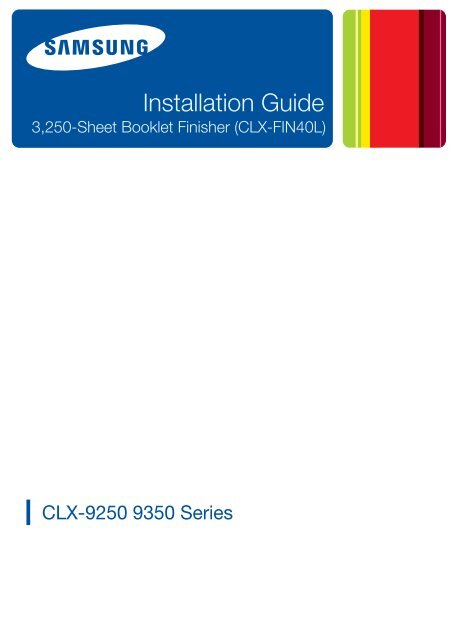Samsung CLX-9352NA Multifonction A3 Couleur 35 ppm (CLX-9352NA/SEE ) - Installation Guide 0.01MB, pdf, Anglais
Samsung CLX-9352NA Multifonction A3 Couleur 35 ppm (CLX-9352NA/SEE ) - Installation Guide 0.01MB, pdf, Anglais
Samsung CLX-9352NA Multifonction A3 Couleur 35 ppm (CLX-9352NA/SEE ) - Installation Guide 0.01MB, pdf, Anglais
Create successful ePaper yourself
Turn your PDF publications into a flip-book with our unique Google optimized e-Paper software.
Copyright<br />
Copyright © 2010 <strong>Samsung</strong> Electronics Co., Ltd. All rights reserved.<br />
This guide is provided for information purposes only. All information included herein is subject to change without notice.<br />
<strong>Samsung</strong> Electronics is not responsible for any direct or indirect damages, arising from or related to use of this guide.<br />
• <strong>Samsung</strong> and <strong>Samsung</strong> logo are trademarks of <strong>Samsung</strong> Electronics Co., Ltd.<br />
• All other brand or product names are trademarks of their respective companies or organizations.<br />
REV. 1.00<br />
Copyright_ 1
Contents<br />
ABOUT THIS GUIDE<br />
3,250-SHEET BOOKLET FINISHER (<strong>CLX</strong>-FIN40L)<br />
Installing the booklet finisher . . . . . . . . . . . . . . . . . . . . . . . . . . . . . . . . . . . . . . . . 5<br />
Screws for assembling the booklet finisher . . . . . . . . . . . . . . . . . . . . . . . . . . . . . 6<br />
Removing the exit tray, duplex tray and flappers . . . . . . . . . . . . . . . . . . . . . . . . . 7<br />
Installing the bridge unit (<strong>CLX</strong>-BRG200) . . . . . . . . . . . . . . . . . . . . . . . . . . . . . . 11<br />
Assembling the spacer . . . . . . . . . . . . . . . . . . . . . . . . . . . . . . . . . . . . . . . . . . . 15<br />
Installing the finisher . . . . . . . . . . . . . . . . . . . . . . . . . . . . . . . . . . . . . . . . . . . . . 24<br />
Separating the finisher . . . . . . . . . . . . . . . . . . . . . . . . . . . . . . . . . . . . . . . . . . . . 31<br />
Contents_ 2
Regulatory information<br />
This machine is designed for your sound environment and certified with several regulatory<br />
statements.<br />
Correct Disposal of This Product (Waste Electrical & Electronic Equipment)<br />
(Applicable in the European Union and other European countries with separate<br />
collection systems)<br />
This marking on the product, accessories or literature indicates that the product and its electronic<br />
accessories (e.g. charger, headset, USB cable) should not be disposed of with other household waste<br />
at the end of their working life. To prevent possible harm to the environment or human health from<br />
uncontrolled waste disposal, please separate these items from other types of waste and recycle them<br />
responsibly to promote the sustainable reuse of material resources.<br />
Household users should contact either the retailer where they purchased this product, or their local<br />
government office, for details of where and how they can take these items for environmentally safe<br />
recycling.<br />
Business users should contact their supplier and check the terms and conditions of the purchase<br />
contract. This product and its electronic accessories should not be mixed with other commercial<br />
wastes for disposal.<br />
Regulatory information_ 3
2.About this guide<br />
Thank you for purchasing <strong>Samsung</strong>’s finisher. This installation guide will guide you in how to<br />
prepare and setup the finisher.<br />
To prevent machine failure, follow the setup procedure and installation order precisely.<br />
The illustrations in this installation guide may differ from your machine. However, the setup is the same for all<br />
models. Follow the steps in this guide.<br />
About this guide_ 4
1.3,250-Sheet Booklet Finisher (<strong>CLX</strong>-FIN40L)<br />
Installing the booklet finisher<br />
Make sure you have all of the following items.<br />
BOOKLET FINISHER<br />
FINISHER TRAY<br />
TOP TRAY<br />
BOOKLET TRAY<br />
BRIDGE UNIT (<strong>CLX</strong>-BRG200)<br />
MOUNTING BRACKET<br />
3,250-Sheet Booklet Finisher (<strong>CLX</strong>-FIN40L)_ 5
STAPLER CARTRIDGE<br />
SPACER<br />
STEEL GUIDE<br />
FINISHER LEG<br />
Screws for assembling the booklet finisher<br />
This table shows the screws to be used for assembling the booklet finisher.<br />
NO SCREW NAME QUANTITY WHERE TO USE FIGURE<br />
1 Screw-Machine [M4x12] 2 Finisher tray<br />
4 Mounting bracket<br />
4 Spacer<br />
2 Steel guide<br />
2 Screw-Tapping [M4x10] 2 Booklet tray<br />
3 Screw-Taptite [M3x8] 2 Bridge unit<br />
3,250-Sheet Booklet Finisher (<strong>CLX</strong>-FIN40L)_ 6
Removing the exit tray, duplex tray and flappers<br />
You need to remove the exit tray and duplex tray before installing the booklet finisher.<br />
1. If the machine is turned on, press the Power button for more than two seconds on the right side of the control panel.<br />
When the confirmation window appears, press Yes from the display screen, then wait until power is turned off<br />
automatically.<br />
If you skip this step, it could cause the hard disk problem in the machine.<br />
2. Turn the machine off and unplug all the cables from the machine.<br />
3. Loosen the two screws from the exit tray. If the rubber packings are blocking the screw holes, remove them first.<br />
3,250-Sheet Booklet Finisher (<strong>CLX</strong>-FIN40L)_ 7
4. Lift up the exit tray and pull it slightly to the direction of the arrow as shown below.<br />
5. Hold the exit tray and pull it out to the direction of the arrow as shown below.<br />
3,250-Sheet Booklet Finisher (<strong>CLX</strong>-FIN40L)_ 8
6. Remove the duplex tray in the exit area, pushing both sides of it as the small arrows shown below.<br />
For SCX-8040_8030 Series, skip this step and go to step 8.<br />
7. Remove the two flappers in the exit area, pushing both sides of each flapper as the small arrows shown below.<br />
For <strong>CLX</strong>-9250 Series, skip this step and go to step 8.<br />
3,250-Sheet Booklet Finisher (<strong>CLX</strong>-FIN40L)_ 9
8. Make sure the bin full sensor is unfolded. Otherwise, it may cause paper jams.<br />
3,250-Sheet Booklet Finisher (<strong>CLX</strong>-FIN40L)_ 10
Installing the bridge unit (<strong>CLX</strong>-BRG200)<br />
1. Unpack the bridge unit.<br />
Make sure you have all of the following items.<br />
BRIDGE BASE<br />
TWO BRIDGE COVERS<br />
2. Insert the bridge base into the corresponding position where exit tray was placed.<br />
3,250-Sheet Booklet Finisher (<strong>CLX</strong>-FIN40L)_ 11
After inserting the bridge base, make sure the location of bin full sensor is in the right position as shown below.<br />
3. Tighten the two screws (Screw-Taptite [M3x8]).<br />
3,250-Sheet Booklet Finisher (<strong>CLX</strong>-FIN40L)_ 12
4. Insert the curved bridge cover until it clicks into the place.<br />
5. Insert the location pin of the flat bridge cover to the hole of curved bridge cover until it clicks into place.<br />
3,250-Sheet Booklet Finisher (<strong>CLX</strong>-FIN40L)_ 13
6. The bridge cable should be connected to the finisher after installing the finisher (See "Connect the bridge cable to the<br />
upper connector." on page 26).<br />
3,250-Sheet Booklet Finisher (<strong>CLX</strong>-FIN40L)_ 14
Assembling the spacer<br />
1. Unpack the spacer.<br />
Ensure the following items are included in the box:<br />
For SCX-8040_8030 Series, skip this step and go to step 8.<br />
SPACER<br />
FINISHER LEG a<br />
a. The finisher leg prevents the finisher from leaning when the booklet maker is opened (See page 20).<br />
2. Lay the booklet finisher down carefully on the flat floor.<br />
3. Loosen the knobs counterclockwise to remove them.<br />
3,250-Sheet Booklet Finisher (<strong>CLX</strong>-FIN40L)_ 15
4. Remove the wheels.<br />
5. Assemble the spacer to the booklet finisher as shown below.<br />
3,250-Sheet Booklet Finisher (<strong>CLX</strong>-FIN40L)_ 16
6. Tighten the four screws (Screw-Machine [M4x12]).<br />
7. Replace the wheels and knobs.<br />
3,250-Sheet Booklet Finisher (<strong>CLX</strong>-FIN40L)_ 17
8. Stand the booklet finisher up, and remove the two steel brackets with ribbons.<br />
9. Open the front door.<br />
3,250-Sheet Booklet Finisher (<strong>CLX</strong>-FIN40L)_ 18
10. Remove the three screws with ribbons.<br />
11. Then pull out the booklet maker.<br />
3,250-Sheet Booklet Finisher (<strong>CLX</strong>-FIN40L)_ 19
12. Remove the tapes on the booklet stapler.<br />
13. See the bottom of the booklet maker. Then put in the finisher leg as shown below.<br />
For SCX-8040_8030 Series, skip this step and go to step 16.<br />
3,250-Sheet Booklet Finisher (<strong>CLX</strong>-FIN40L)_ 20
14. Insert the pin into the hole of the guide as shown below.<br />
15. Put the ring into the pin as shown below.<br />
3,250-Sheet Booklet Finisher (<strong>CLX</strong>-FIN40L)_ 21
16. Insert the two tabs on the booklet tray’s output support into the slots on both sides of the booklet tray as shown below.<br />
17. Insert the booklet tray, making sure the locating pins are correctly inserted in the locating holes.<br />
3,250-Sheet Booklet Finisher (<strong>CLX</strong>-FIN40L)_ 22
18. To securely fasten the booklet tray to the finisher, use the two screws (Screw-Tapping [M4x10]) to fix the booklet tray<br />
securely to the finisher.<br />
19. Insert the booklet maker and then close the front door.<br />
3,250-Sheet Booklet Finisher (<strong>CLX</strong>-FIN40L)_ 23
20. Insert the steel guide and tighten the two screws (Screw-Machine [M4x12]).<br />
For SCX-8040_8030 Series, skip this step.<br />
Installing the finisher<br />
1. Attach the mounting bracket using the four screws (Screw-Machine [M4x12]).<br />
3,250-Sheet Booklet Finisher (<strong>CLX</strong>-FIN40L)_ 24
2. Adjust the location of mounting bracket’s docking pin and the finisher hole, and push the finisher to the machine.<br />
If the machine and the finisher do not lineup correctly, adjust the height of the finisher by turning the knobs<br />
underneath the finisher.<br />
CASE 1 (TURN THE KNOBS<br />
COUNTERCLOCKWISE)<br />
CASE 2 (TURN THE KNOBS CLOCKWISE)<br />
3,250-Sheet Booklet Finisher (<strong>CLX</strong>-FIN40L)_ 25
3. Loosen the two screws from the finisher cover, and open the finisher cover.<br />
4. Connect the bridge cable to the upper connector.<br />
Do not force the bridge cable to the lower connector. It can cause damage to the machine. The lower connector<br />
is used for connecting the punch kit and the finisher.<br />
3,250-Sheet Booklet Finisher (<strong>CLX</strong>-FIN40L)_ 26
5. Check the cable tie on the bridge cable, and put in the bridge cable to the hook as shown below.<br />
6. Then close the finisher cover and tighten the two screws.<br />
3,250-Sheet Booklet Finisher (<strong>CLX</strong>-FIN40L)_ 27
7. Connect the finisher cable to the connector on the machine.<br />
8. Insert the finisher tray and the tighten two screws (Screw-Machine [M4x12]) under the finisher tray.<br />
3,250-Sheet Booklet Finisher (<strong>CLX</strong>-FIN40L)_ 28
9. Insert the two tabs on the top tray into the slots on both sides of the finisher.<br />
10. Open the front door of the booklet finisher.<br />
3,250-Sheet Booklet Finisher (<strong>CLX</strong>-FIN40L)_ 29
11. Insert the staple cartridge.<br />
12. Close the front door.<br />
• For details on how to use the finisher, refer to the printing or copying chapter in the User’s <strong>Guide</strong> included on the<br />
user’s guide CD.<br />
• If you have problems using the finisher, refer to the troubleshooting chapter in the User’s <strong>Guide</strong>.<br />
3,250-Sheet Booklet Finisher (<strong>CLX</strong>-FIN40L)_ 30
Separating the finisher<br />
1. Open the front door of the booklet finisher.<br />
2. Insert a screw driver in the hole and push it.<br />
The finisher is separated from the machine.<br />
3,250-Sheet Booklet Finisher (<strong>CLX</strong>-FIN40L)_ 31