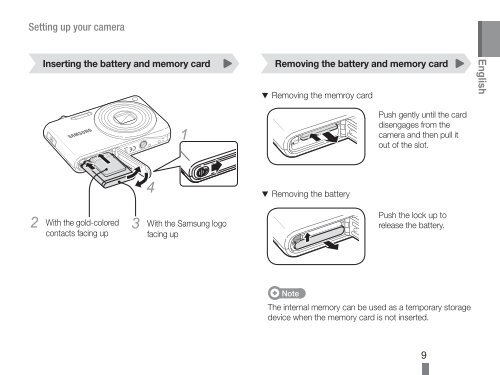Samsung PL200 (EC-PL200ZBPBE1 ) - Guide rapide 3.33 MB, pdf, Anglais, TURQUE
Samsung PL200 (EC-PL200ZBPBE1 ) - Guide rapide 3.33 MB, pdf, Anglais, TURQUE
Samsung PL200 (EC-PL200ZBPBE1 ) - Guide rapide 3.33 MB, pdf, Anglais, TURQUE
You also want an ePaper? Increase the reach of your titles
YUMPU automatically turns print PDFs into web optimized ePapers that Google loves.
Setting up your camera<br />
Inserting the battery and memory card<br />
Removing the battery and memory card<br />
▼ Removing the memroy card<br />
English<br />
1<br />
4<br />
2 With the gold-colored 3 With the <strong>Samsung</strong> logo<br />
contacts facing up facing up<br />
▼ Removing the battery<br />
Push gently until the card<br />
disengages from the<br />
camera and then pull it<br />
out of the slot.<br />
Push the lock up to<br />
release the battery.<br />
Note<br />
The internal memory can be used as a temporary storage<br />
device when the memory card is not inserted.<br />
9