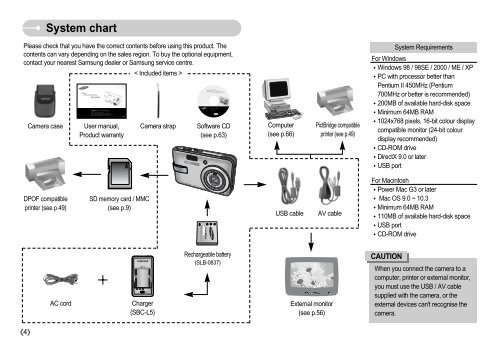Samsung DIGIMAX L60 (EC-L60ZZSBA/FR ) - Manuel de l'utilisateur 6.93 MB, pdf, Anglais
Samsung DIGIMAX L60 (EC-L60ZZSBA/FR ) - Manuel de l'utilisateur 6.93 MB, pdf, Anglais
Samsung DIGIMAX L60 (EC-L60ZZSBA/FR ) - Manuel de l'utilisateur 6.93 MB, pdf, Anglais
You also want an ePaper? Increase the reach of your titles
YUMPU automatically turns print PDFs into web optimized ePapers that Google loves.
System chart<br />
Please check that you have the correct contents before using this product. The<br />
contents can vary <strong>de</strong>pending on the sales region. To buy the optional equipment,<br />
contact your nearest <strong>Samsung</strong> <strong>de</strong>aler or <strong>Samsung</strong> service centre.<br />
< Inclu<strong>de</strong>d items ><br />
Camera case<br />
User manual,<br />
Product warranty<br />
Camera strap<br />
Software CD<br />
(see p.63)<br />
Computer<br />
(see p.66)<br />
PictBridge compatible<br />
printer (see p.49)<br />
System Requirements<br />
For Windows<br />
Windows 98 / 98SE / 2000 / ME / XP<br />
PC with processor better than<br />
Pentium II 450MHz (Pentium<br />
700MHz or better is recommen<strong>de</strong>d)<br />
200<strong>MB</strong> of available hard-disk space<br />
Minimum 64<strong>MB</strong> RAM<br />
1024x768 pixels, 16-bit colour display<br />
compatible monitor (24-bit colour<br />
display recommen<strong>de</strong>d)<br />
CD-ROM drive<br />
DirectX 9.0 or later<br />
USB port<br />
DPOF compatible<br />
printer (see p.49)<br />
SD memory card / MMC<br />
(see p.9)<br />
USB cable<br />
AV cable<br />
For Macintosh<br />
Power Mac G3 or later<br />
Mac OS 9.0 ~ 10.3<br />
Minimum 64<strong>MB</strong> RAM<br />
110<strong>MB</strong> of available hard-disk space<br />
USB port<br />
CD-ROM drive<br />
AC cord<br />
Charger<br />
(SBC-L5)<br />
Rechargeable battery<br />
(SLB-0837)<br />
External monitor<br />
(see p.56)<br />
CAUTION<br />
When you connect the camera to a<br />
computer, printer or external monitor,<br />
you must use the USB / AV cable<br />
supplied with the camera, or the<br />
external <strong>de</strong>vices can't recognise the<br />
camera.<br />
4