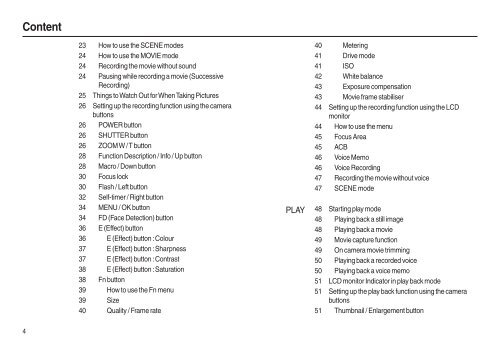Samsung L200 (EC-L200ZBBA/FR ) - Manuel de l'utilisateur 9.16 MB, pdf, Anglais
Samsung L200 (EC-L200ZBBA/FR ) - Manuel de l'utilisateur 9.16 MB, pdf, Anglais
Samsung L200 (EC-L200ZBBA/FR ) - Manuel de l'utilisateur 9.16 MB, pdf, Anglais
Create successful ePaper yourself
Turn your PDF publications into a flip-book with our unique Google optimized e-Paper software.
Content<br />
23 How to use the SCENE mo<strong>de</strong>s<br />
24 How to use the MOVIE mo<strong>de</strong><br />
24 Recording the movie without sound<br />
24 Pausing while recording a movie (Successive<br />
Recording)<br />
25 Things to Watch Out for When Taking Pictures<br />
26 Setting up the recording function using the camera<br />
buttons<br />
26 POWER button<br />
26 SHUTTER button<br />
26 ZOOM W / T button<br />
28 Function Description / Info / Up button<br />
28 Macro / Down button<br />
30 Focus lock<br />
30 Flash / Left button<br />
32 Self-timer / Right button<br />
34 MENU / OK button<br />
34 FD (Face Detection) button<br />
36 E (Effect) button<br />
36 E (Effect) button : Colour<br />
37 E (Effect) button : Sharpness<br />
37 E (Effect) button : Contrast<br />
38 E (Effect) button : Saturation<br />
38 Fn button<br />
39 How to use the Fn menu<br />
39 Size<br />
40 Quality / Frame rate<br />
PLAY<br />
40 Metering<br />
41 Drive mo<strong>de</strong><br />
41 ISO<br />
42 White balance<br />
43 Exposure compensation<br />
43 Movie frame stabiliser<br />
44 Setting up the recording function using the LCD<br />
monitor<br />
44 How to use the menu<br />
45 Focus Area<br />
45 ACB<br />
46 Voice Memo<br />
46 Voice Recording<br />
47 Recording the movie without voice<br />
47 SCENE mo<strong>de</strong><br />
48 Starting play mo<strong>de</strong><br />
48 Playing back a still image<br />
48 Playing back a movie<br />
49 Movie capture function<br />
49 On camera movie trimming<br />
50 Playing back a recor<strong>de</strong>d voice<br />
50 Playing back a voice memo<br />
51 LCD monitor Indicator in play back mo<strong>de</strong><br />
51 Setting up the play back function using the camera<br />
buttons<br />
51 Thumbnail / Enlargement button<br />
4