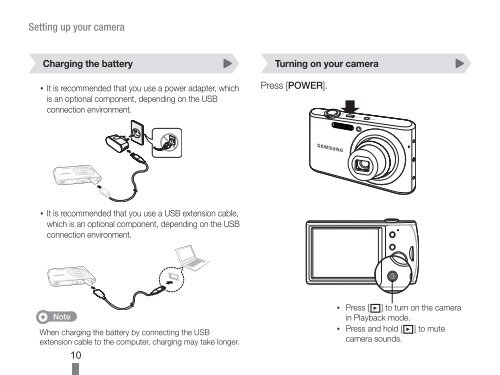Samsung PL90 (EC-PL90ZZBARE1 ) - Guide rapide 3.25 MB, pdf, Anglais, TURQUE
Samsung PL90 (EC-PL90ZZBARE1 ) - Guide rapide 3.25 MB, pdf, Anglais, TURQUE
Samsung PL90 (EC-PL90ZZBARE1 ) - Guide rapide 3.25 MB, pdf, Anglais, TURQUE
You also want an ePaper? Increase the reach of your titles
YUMPU automatically turns print PDFs into web optimized ePapers that Google loves.
Setting up your camera<br />
Charging the battery<br />
▪▪ It is recommended that you use a power adapter, which<br />
is an optional component, depending on the USB<br />
connection environment.<br />
Turning on your camera<br />
Press [POWER].<br />
▪▪ It is recommended that you use a USB extension cable,<br />
which is an optional component, depending on the USB<br />
connection environment.<br />
Note<br />
When charging the battery by connecting the USB<br />
extension cable to the computer, charging may take longer.<br />
10<br />
▪▪<br />
▪▪<br />
Press [ P] to turn on the camera<br />
in Playback mode.<br />
Press and hold [ P] to mute<br />
camera sounds.