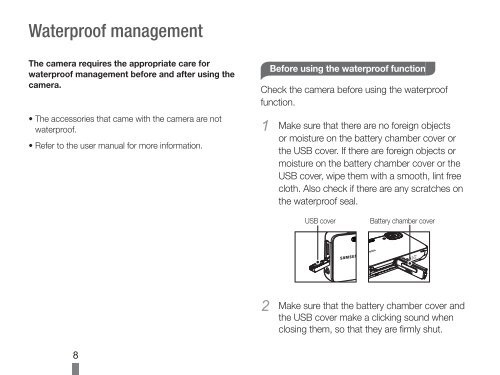Samsung ST60 (EC-ST60ZZBPBE1 ) - Guide rapide 20.6 MB, pdf, Anglais, BULGARE, CROATE, TCHÈQUE, Français, ALLEMAND, Grec, HONGROIS, Italien, POLONAIS, Roumain, SERBE, SLOVAQUE, SLOVÈNE
Samsung ST60 (EC-ST60ZZBPBE1 ) - Guide rapide 20.6 MB, pdf, Anglais, BULGARE, CROATE, TCHÈQUE, Français, ALLEMAND, Grec, HONGROIS, Italien, POLONAIS, Roumain, SERBE, SLOVAQUE, SLOVÈNE
Samsung ST60 (EC-ST60ZZBPBE1 ) - Guide rapide 20.6 MB, pdf, Anglais, BULGARE, CROATE, TCHÈQUE, Français, ALLEMAND, Grec, HONGROIS, Italien, POLONAIS, Roumain, SERBE, SLOVAQUE, SLOVÈNE
Create successful ePaper yourself
Turn your PDF publications into a flip-book with our unique Google optimized e-Paper software.
Waterproof management<br />
The camera requires the appropriate care for<br />
waterproof management before and after using the<br />
camera.<br />
• The accessories that came with the camera are not<br />
waterproof.<br />
• Refer to the user manual for more information.<br />
Before using the waterproof function<br />
Check the camera before using the waterproof<br />
function.<br />
1<br />
Make sure that there are no foreign objects<br />
or moisture on the battery chamber cover or<br />
the USB cover. If there are foreign objects or<br />
moisture on the battery chamber cover or the<br />
USB cover, wipe them with a smooth, lint free<br />
cloth. Also check if there are any scratches on<br />
the waterproof seal.<br />
USB cover<br />
Battery chamber cover<br />
Make sure that the battery chamber cover and<br />
2<br />
the USB cover make a clicking sound when<br />
closing them, so that they are firmly shut.<br />
8