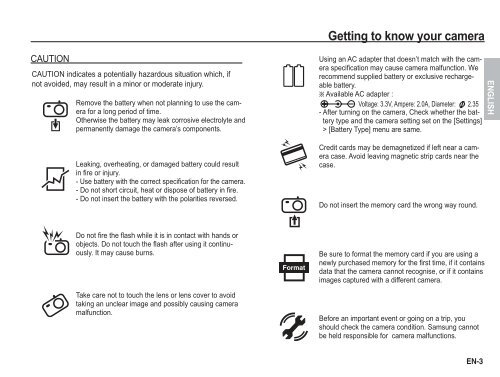Samsung S860 (EC-S860B01KFR ) - Guide rapide 10.75 MB, pdf, Anglais, Estonien, Llettonie, Lituanien, RUSSIE
Samsung S860 (EC-S860B01KFR ) - Guide rapide 10.75 MB, pdf, Anglais, Estonien, Llettonie, Lituanien, RUSSIE
Samsung S860 (EC-S860B01KFR ) - Guide rapide 10.75 MB, pdf, Anglais, Estonien, Llettonie, Lituanien, RUSSIE
Create successful ePaper yourself
Turn your PDF publications into a flip-book with our unique Google optimized e-Paper software.
Getting to know your camera<br />
CAUTION<br />
CAUTION indicates a potentially hazardous situation which, if<br />
not avoided, may result in a minor or moderate injury.<br />
Remove the battery when not planning to use the camera<br />
for a long period of time.<br />
Otherwise the battery may leak corrosive electrolyte and<br />
permanently damage the camera’s components.<br />
Using an AC adapter that doesn’t match with the camera<br />
specifi cation may cause camera malfunction. We<br />
recommend supplied battery or exclusive rechargeable<br />
battery.<br />
Ä Available AC adapter :<br />
Voltage: 3.3V, Ampere: 2.0A, Diameter: 2.35<br />
- After turning on the camera, Check whether the battery<br />
type and the camera setting set on the [Settings]<br />
> [Battery Type] menu are same.<br />
ENGLISH<br />
Leaking, overheating, or damaged battery could result<br />
in fire or injury.<br />
- Use battery with the correct specification for the camera.<br />
- Do not short circuit, heat or dispose of battery in fire.<br />
- Do not insert the battery with the polarities reversed.<br />
Credit cards may be demagnetized if left near a camera<br />
case. Avoid leaving magnetic strip cards near the<br />
case.<br />
Do not insert the memory card the wrong way round.<br />
Do not fire the flash while it is in contact with hands or<br />
objects. Do not touch the flash after using it continuously.<br />
It may cause burns.<br />
Take care not to touch the lens or lens cover to avoid<br />
taking an unclear image and possibly causing camera<br />
malfunction.<br />
Be sure to format the memory card if you are using a<br />
newly purchased memory for the first time, if it contains<br />
data that the camera cannot recognise, or if it contains<br />
images captured with a different camera.<br />
Before an important event or going on a trip, you<br />
should check the camera condition. <strong>Samsung</strong> cannot<br />
be held responsible for camera malfunctions.<br />
EN-3