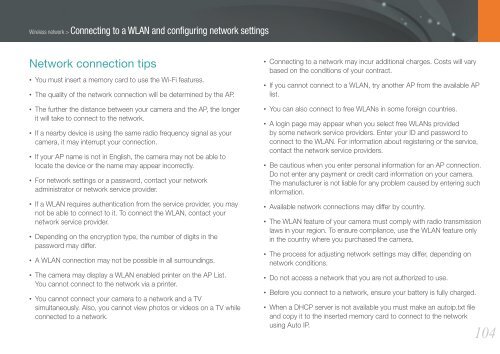Samsung SMART CAMERA NX1000 (EV-NX1000BABFR ) - Manuel de l'utilisateur 8.28 MB, pdf, Anglais
Samsung SMART CAMERA NX1000 (EV-NX1000BABFR ) - Manuel de l'utilisateur 8.28 MB, pdf, Anglais
Samsung SMART CAMERA NX1000 (EV-NX1000BABFR ) - Manuel de l'utilisateur 8.28 MB, pdf, Anglais
Create successful ePaper yourself
Turn your PDF publications into a flip-book with our unique Google optimized e-Paper software.
Wireless network > Connecting to a WLAN and configuring network settings<br />
Network connection tips<br />
• You must insert a memory card to use the Wi-Fi features.<br />
• The quality of the network connection will be <strong>de</strong>termined by the AP.<br />
• The further the distance between your camera and the AP, the longer<br />
it will take to connect to the network.<br />
• If a nearby <strong>de</strong>vice is using the same radio frequency signal as your<br />
camera, it may interrupt your connection.<br />
• If your AP name is not in English, the camera may not be able to<br />
locate the <strong>de</strong>vice or the name may appear incorrectly.<br />
• For network settings or a password, contact your network<br />
administrator or network service provi<strong>de</strong>r.<br />
• If a WLAN requires authentication from the service provi<strong>de</strong>r, you may<br />
not be able to connect to it. To connect the WLAN, contact your<br />
network service provi<strong>de</strong>r.<br />
• Depending on the encryption type, the number of digits in the<br />
password may differ.<br />
• A WLAN connection may not be possible in all surroundings.<br />
• The camera may display a WLAN enabled printer on the AP List.<br />
You cannot connect to the network via a printer.<br />
• You cannot connect your camera to a network and a TV<br />
simultaneously. Also, you cannot view photos or vi<strong>de</strong>os on a TV while<br />
connected to a network.<br />
• Connecting to a network may incur additional charges. Costs will vary<br />
based on the conditions of your contract.<br />
• If you cannot connect to a WLAN, try another AP from the available AP<br />
list.<br />
• You can also connect to free WLANs in some foreign countries.<br />
• A login page may appear when you select free WLANs provi<strong>de</strong>d<br />
by some network service provi<strong>de</strong>rs. Enter your ID and password to<br />
connect to the WLAN. For information about registering or the service,<br />
contact the network service provi<strong>de</strong>rs.<br />
• Be cautious when you enter personal information for an AP connection.<br />
Do not enter any payment or credit card information on your camera.<br />
The manufacturer is not liable for any problem caused by entering such<br />
information.<br />
• Available network connections may differ by country.<br />
• The WLAN feature of your camera must comply with radio transmission<br />
laws in your region. To ensure compliance, use the WLAN feature only<br />
in the country where you purchased the camera.<br />
• The process for adjusting network settings may differ, <strong>de</strong>pending on<br />
network conditions.<br />
• Do not access a network that you are not authorized to use.<br />
• Before you connect to a network, ensure your battery is fully charged.<br />
• When a DHCP server is not available you must make an autoip.txt file<br />
and copy it to the inserted memory card to connect to the network<br />
using Auto IP.<br />
104